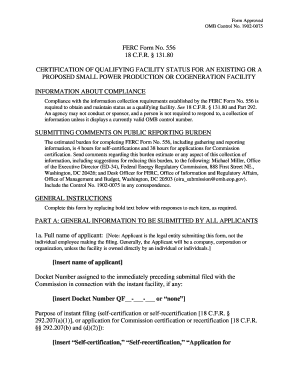
Ferc Form 556 2010


What is the FERC Form 556
The FERC Form 556 is a crucial document used in the energy sector, specifically for entities seeking to obtain market-based rate authority from the Federal Energy Regulatory Commission (FERC). This form is essential for power sellers to demonstrate their compliance with the necessary regulatory requirements. It collects information regarding the seller's business practices and the market conditions in which they operate, ensuring transparency and fairness in energy transactions.
How to Use the FERC Form 556
Using the FERC Form 556 involves several steps to ensure accurate and complete submission. Initially, gather all necessary information about your business, including ownership structure, market analysis, and any existing contracts. Next, fill out the form carefully, ensuring that all sections are completed with precise data. After completing the form, review it for accuracy and compliance with FERC guidelines before submission. This thorough approach helps avoid delays or issues in the approval process.
Steps to Complete the FERC Form 556
Completing the FERC Form 556 requires a systematic approach to ensure all information is correctly presented. Here are the key steps:
- Gather Required Information: Collect details about your business structure, market conditions, and any relevant contracts.
- Fill Out the Form: Carefully enter all requested information in the form, ensuring accuracy in every section.
- Review the Form: Check for any errors or omissions that could affect your application.
- Submit the Form: Follow the submission guidelines provided by FERC, which may include online or mail options.
Legal Use of the FERC Form 556
The legal use of the FERC Form 556 is governed by various regulations set forth by the Federal Energy Regulatory Commission. To ensure that the form is legally binding, it must be filled out accurately and submitted in accordance with FERC's requirements. Compliance with these regulations is essential for the approval of market-based rate authority, as any discrepancies can lead to legal challenges or denial of the application.
Key Elements of the FERC Form 556
The FERC Form 556 includes several key elements that are vital for a complete application. These elements typically encompass:
- Business Information: Details about the entity applying for market-based rates, including ownership and operational structure.
- Market Analysis: An assessment of market conditions and competition relevant to the seller's operations.
- Compliance Statements: Declarations that the applicant meets all regulatory requirements and standards.
- Signature and Certification: A section for authorized representatives to sign and certify the accuracy of the information provided.
Form Submission Methods
The FERC Form 556 can be submitted through various methods, ensuring flexibility for applicants. The primary submission methods include:
- Online Submission: Utilizing the FERC's online portal for a streamlined submission process.
- Mail Submission: Sending a physical copy of the completed form to the appropriate FERC office.
- In-Person Submission: Delivering the form directly to FERC offices, if necessary.
Quick guide on how to complete ferc form 556
Prepare Ferc Form 556 effortlessly on any device
Digital document management has become increasingly popular among businesses and individuals. It offers an ideal eco-friendly substitute to traditional printed and signed documents, as you can locate the appropriate form and securely store it online. airSlate SignNow equips you with all the features necessary to create, modify, and eSign your documents promptly without interruptions. Manage Ferc Form 556 on any platform with airSlate SignNow's Android or iOS applications and streamline any document-related process today.
The simplest way to modify and eSign Ferc Form 556 effortlessly
- Obtain Ferc Form 556 and click on Get Form to begin.
- Utilize the tools we provide to complete your form.
- Highlight pertinent sections of your documents or conceal sensitive information with tools specifically offered by airSlate SignNow for that purpose.
- Create your signature using the Sign tool, which only takes seconds and holds the same legal validity as a conventional wet ink signature.
- Review the details and click on the Done button to save your modifications.
- Choose your preferred method of sending your form, whether by email, text message (SMS), or invitation link, or download it to your computer.
Eliminate worries about lost or misplaced documents, tedious form searches, or mistakes that necessitate printing new document copies. airSlate SignNow addresses all your document management needs in just a few clicks from any device you prefer. Modify and eSign Ferc Form 556 to ensure excellent communication at every stage of your form preparation workflow with airSlate SignNow.
Create this form in 5 minutes or less
Find and fill out the correct ferc form 556
Create this form in 5 minutes!
How to create an eSignature for the ferc form 556
How to create an electronic signature for a PDF online
How to create an electronic signature for a PDF in Google Chrome
How to create an e-signature for signing PDFs in Gmail
How to create an e-signature right from your smartphone
How to create an e-signature for a PDF on iOS
How to create an e-signature for a PDF on Android
People also ask
-
What is form 556 used for?
Form 556 is primarily used by businesses to upload certain documents and manage their electronic signatures efficiently. With airSlate SignNow, you can easily complete and send this form for electronic signing, streamlining your document workflows.
-
How does airSlate SignNow facilitate the completion of form 556?
airSlate SignNow simplifies the process of completing form 556 by providing an intuitive interface for filling out and signing the document electronically. Users can easily insert their information, add required signatures, and send the form in a matter of minutes.
-
Is there a cost associated with using airSlate SignNow for form 556?
Yes, airSlate SignNow offers various pricing plans to suit different business needs, which include features for managing form 556 and other documents. You can choose from monthly or annual subscriptions, ensuring a cost-effective solution for your electronic signature needs.
-
Can I integrate airSlate SignNow with other applications for managing form 556?
Absolutely! airSlate SignNow integrates seamlessly with various applications such as Google Drive, Dropbox, and Salesforce, allowing you to manage form 556 alongside your other essential business documents. This integration enhances your workflow efficiency.
-
What are the key benefits of using airSlate SignNow for form 556?
Using airSlate SignNow for form 556 offers multiple benefits, including increased speed in document processing, enhanced accuracy through automated fields, and robust security features that ensure your data remains safe. These benefits allow businesses to focus more on their core activities.
-
How secure is the signing process for form 556 with airSlate SignNow?
The signing process for form 556 with airSlate SignNow is highly secure, employing advanced encryption technology to protect your documents. Additionally, airSlate SignNow complies with industry standards, ensuring that your electronic signatures and data are kept confidential.
-
Can I track the status of form 556 once it's sent for signing?
Yes, airSlate SignNow provides real-time tracking for your sent form 556 to ensure that you can monitor its status at any time. This feature allows you to stay updated on whether the document has been opened, signed, or completed.
Get more for Ferc Form 556
- Pdf florida business tax application business information florida
- Floridarevenuecompagespriorformsflorida dept of revenue prior years florida tax forms
- Fillable online property tax exemption for homestead form
- Discretionary sales surtax information dr 15dss r 1114
- Florida eservices dr 659 r 0121 calendar of electronic form
- Local option transient rental tax rates florida department 577407376 form
- Instructions for dr 15ez florida department of revenue form
- Sales and use tax returns florida department of revenue form
Find out other Ferc Form 556
- eSign North Dakota Charity Rental Lease Agreement Now
- eSign Arkansas Construction Permission Slip Easy
- eSign Rhode Island Charity Rental Lease Agreement Secure
- eSign California Construction Promissory Note Template Easy
- eSign Colorado Construction LLC Operating Agreement Simple
- Can I eSign Washington Charity LLC Operating Agreement
- eSign Wyoming Charity Living Will Simple
- eSign Florida Construction Memorandum Of Understanding Easy
- eSign Arkansas Doctors LLC Operating Agreement Free
- eSign Hawaii Construction Lease Agreement Mobile
- Help Me With eSign Hawaii Construction LLC Operating Agreement
- eSign Hawaii Construction Work Order Myself
- eSign Delaware Doctors Quitclaim Deed Free
- eSign Colorado Doctors Operating Agreement Computer
- Help Me With eSign Florida Doctors Lease Termination Letter
- eSign Florida Doctors Lease Termination Letter Myself
- eSign Hawaii Doctors Claim Later
- eSign Idaho Construction Arbitration Agreement Easy
- eSign Iowa Construction Quitclaim Deed Now
- How Do I eSign Iowa Construction Quitclaim Deed