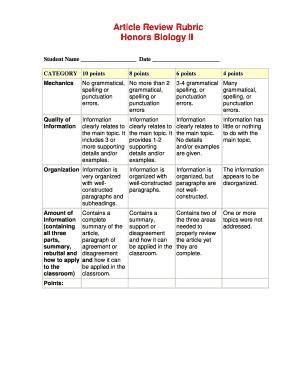
Rubricks for Project Eluations Form


What is the Rubricks For Project Eluations
The Rubricks for Project Eluations is a structured tool used to assess and evaluate project outcomes. This form provides a clear framework for measuring various aspects of a project, including its effectiveness, efficiency, and overall impact. It is particularly useful in academic and professional settings, where consistent evaluation criteria are essential for objective assessments. By utilizing this rubric, evaluators can ensure that their judgments are based on standardized metrics, promoting fairness and transparency in the evaluation process.
How to Use the Rubricks For Project Eluations
Using the Rubricks for Project Eluations involves several straightforward steps. First, familiarize yourself with the specific criteria outlined in the rubric. These criteria typically include categories such as project objectives, methodology, results, and overall presentation. Next, gather all relevant documentation and evidence related to the project being evaluated. As you review the project, score each criterion based on the established metrics. Finally, compile your findings into a comprehensive evaluation report that reflects the scores and justifications for each category.
Key Elements of the Rubricks For Project Eluations
The key elements of the Rubricks for Project Eluations include specific criteria and performance levels that guide evaluators in their assessments. Common elements may consist of:
- Clarity of Objectives: How well-defined and achievable the project's goals are.
- Methodology: The appropriateness and rigor of the methods used to achieve project objectives.
- Results: The extent to which the project met its intended outcomes and objectives.
- Presentation: The quality and professionalism of the final report or presentation of the project.
Steps to Complete the Rubricks For Project Eluations
Completing the Rubricks for Project Eluations involves a systematic approach. Follow these steps:
- Review the rubric criteria to understand what is being evaluated.
- Collect all necessary documentation related to the project.
- Assess each criterion individually, assigning scores based on the rubric's guidelines.
- Provide comments and justifications for each score to enhance clarity and understanding.
- Compile the scores and comments into a final evaluation report.
Legal Use of the Rubricks For Project Eluations
The legal use of the Rubricks for Project Eluations hinges on its adherence to established evaluation standards and practices. When used in academic or professional settings, it is crucial to ensure that the rubric aligns with institutional guidelines and legal requirements. This may include compliance with educational regulations or industry standards that govern project evaluations. Proper documentation and transparent scoring processes can help safeguard against disputes and ensure that evaluations are recognized as valid and reliable.
Examples of Using the Rubricks For Project Eluations
Examples of using the Rubricks for Project Eluations can be found across various fields, including education, business, and research. In an educational context, teachers may use the rubric to assess student projects, providing clear feedback based on defined criteria. In a business setting, project managers might apply the rubric to evaluate project proposals, ensuring that all submissions meet organizational standards. Additionally, researchers may utilize the rubric to assess the quality of their studies, enhancing the credibility of their findings.
Quick guide on how to complete rubricks for project eluations
Complete Rubricks For Project Eluations effortlessly on any device
Managing documents online has gained popularity among businesses and individuals alike. It offers an ideal environmentally friendly substitute for traditional printed and signed paperwork, as you can easily locate the necessary form and securely save it online. airSlate SignNow equips you with all the resources needed to create, edit, and eSign your documents swiftly without complications. Handle Rubricks For Project Eluations on any device using airSlate SignNow's Android or iOS applications and simplify your document-related processes today.
How to edit and eSign Rubricks For Project Eluations with ease
- Locate Rubricks For Project Eluations and click Get Form to begin.
- Utilize the tools we provide to complete your document.
- Emphasize important sections of the documents or redact sensitive information with tools specifically offered by airSlate SignNow for this purpose.
- Generate your eSignature using the Sign feature, which takes just seconds and has the same legal validity as a conventional ink signature.
- Verify all the information and press the Done button to save your modifications.
- Choose how you wish to share your form, whether by email, SMS, or invitation link, or download it to your computer.
Eliminate concerns about lost or misplaced files, tedious document searches, or mistakes that require printing new copies. airSlate SignNow meets your document management needs in just a few clicks from your preferred device. Alter and eSign Rubricks For Project Eluations to ensure excellent communication at every stage of the form preparation process with airSlate SignNow.
Create this form in 5 minutes or less
Create this form in 5 minutes!
How to create an eSignature for the rubricks for project eluations
How to create an electronic signature for a PDF online
How to create an electronic signature for a PDF in Google Chrome
How to create an e-signature for signing PDFs in Gmail
How to create an e-signature right from your smartphone
How to create an e-signature for a PDF on iOS
How to create an e-signature for a PDF on Android
People also ask
-
What are rubricks, and how do they relate to airSlate SignNow?
Rubricks are key features and functionalities that streamline the document signing process. With airSlate SignNow, rubricks enhance user experience by providing intuitive tools for eSigning, document management, and collaboration for businesses of all sizes.
-
How does the pricing of airSlate SignNow compare to other eSignature solutions?
AirSlate SignNow offers competitive pricing for its features, including the innovative rubricks that set it apart from other eSignature solutions. Customers benefit from a cost-effective approach without compromising on features, making it a smart choice for businesses seeking affordable electronic signature options.
-
What key features do rubricks offer in airSlate SignNow?
Rubricks in airSlate SignNow include template creation, multi-party signing, and real-time tracking that signNowly enhance document workflow. These features ensure that users can efficiently manage and sign documents, reducing turnaround times while improving overall productivity.
-
Can airSlate SignNow integrate with other software applications?
Yes, airSlate SignNow seamlessly integrates with various third-party applications. The rubricks facilitate smooth integration with popular tools like Salesforce, Google Drive, and API connections, empowering users to optimize their workflows and improve document management.
-
What benefits does using rubricks with airSlate SignNow provide?
Utilizing rubricks within airSlate SignNow offers multiple benefits, including increased efficiency, enhanced security, and improved compliance with legal standards. These advantages allow businesses to accelerate their document processes while ensuring that their electronic signatures are legally binding and secure.
-
How can I get started with airSlate SignNow's rubricks?
Getting started with airSlate SignNow's rubricks is simple; you can sign up for a free trial or choose a plan that fits your needs. Once registered, you can explore the platform and its features, enabling you to take full advantage of eSigning and document management.
-
Are there mobile options available for using airSlate SignNow?
Yes, airSlate SignNow provides a mobile application that allows users to access rubricks on-the-go. This means you can securely send and sign documents from your mobile device, ensuring you never miss a critical signing opportunity, regardless of where you are.
Get more for Rubricks For Project Eluations
- All new and used dealers are required by law to become designated agents of the department form
- Pub 52 vehicles and vessels use tax cdtfa form
- 2020 schedule x california explanation of amended return changes form
- California sales and use tax rates by county and city cdtfa 95 state county local and district taxes form
- Form 720 rev june 2021 quarterly federal excise tax return
- Louisiana tax declaration form
- Form alabama department of revenue cy pte c individual
- Alabama department of revenue motor vehicle form
Find out other Rubricks For Project Eluations
- eSign New York Government Emergency Contact Form Online
- eSign North Carolina Government Notice To Quit Now
- eSign Oregon Government Business Plan Template Easy
- How Do I eSign Oklahoma Government Separation Agreement
- How Do I eSign Tennessee Healthcare / Medical Living Will
- eSign West Virginia Healthcare / Medical Forbearance Agreement Online
- eSign Alabama Insurance LLC Operating Agreement Easy
- How Can I eSign Alabama Insurance LLC Operating Agreement
- eSign Virginia Government POA Simple
- eSign Hawaii Lawers Rental Application Fast
- eSign Hawaii Lawers Cease And Desist Letter Later
- How To eSign Hawaii Lawers Cease And Desist Letter
- How Can I eSign Hawaii Lawers Cease And Desist Letter
- eSign Hawaii Lawers Cease And Desist Letter Free
- eSign Maine Lawers Resignation Letter Easy
- eSign Louisiana Lawers Last Will And Testament Mobile
- eSign Louisiana Lawers Limited Power Of Attorney Online
- eSign Delaware Insurance Work Order Later
- eSign Delaware Insurance Credit Memo Mobile
- eSign Insurance PPT Georgia Computer