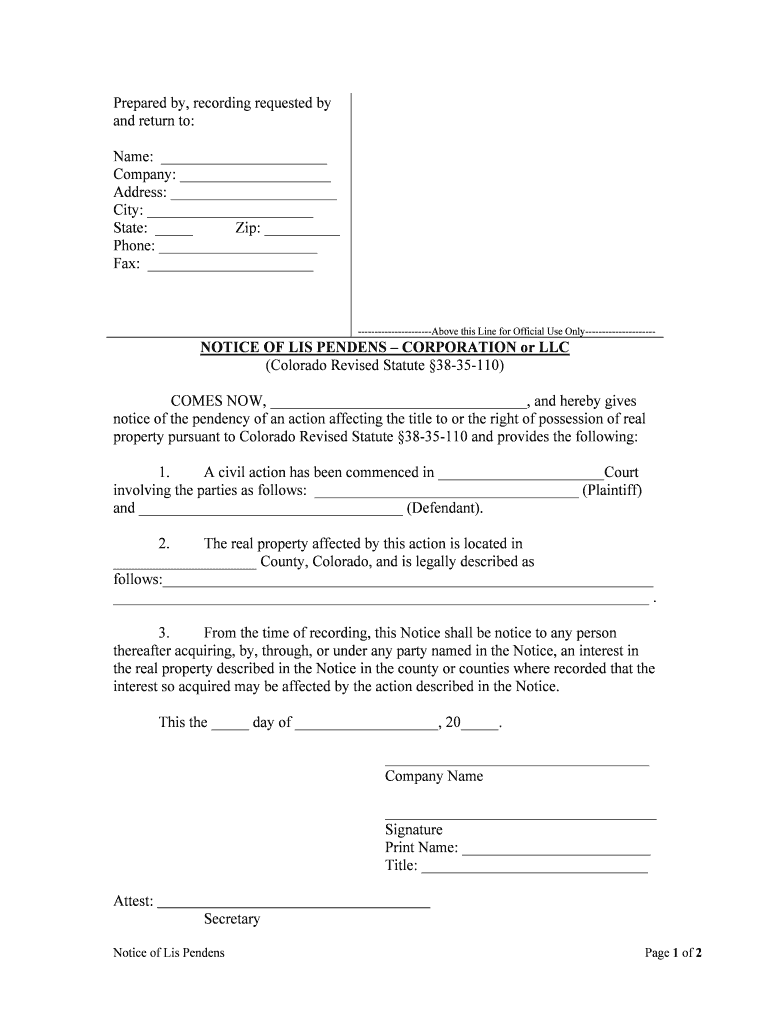
NOTICE of LIS PENDENS CORPORATION or LLC Form


What is the NOTICE OF LIS PENDENS CORPORATION Or LLC
The NOTICE OF LIS PENDENS CORPORATION or LLC is a legal document that serves as a public notice regarding pending litigation affecting a specific property. This notice is typically filed in real estate cases where a corporation or limited liability company (LLC) is involved. It informs potential buyers or lenders that the property may be subject to legal claims, thereby protecting the interests of the parties involved in the litigation. The filing of this notice is crucial as it can impact the ability to sell or refinance the property until the legal matter is resolved.
How to use the NOTICE OF LIS PENDENS CORPORATION Or LLC
Key elements of the NOTICE OF LIS PENDENS CORPORATION Or LLC
- Parties Involved: Names of the plaintiff and defendant in the legal action.
- Description of the Property: A detailed description that includes the address and legal description of the property in question.
- Nature of the Dispute: A brief explanation of the legal issues at stake.
- Filing Information: The date the notice is filed and the court where the case is pending.
These elements ensure that the notice is comprehensive and provides all necessary information to inform potential buyers or lenders about the legal status of the property.
Steps to complete the NOTICE OF LIS PENDENS CORPORATION Or LLC
Completing the NOTICE OF LIS PENDENS CORPORATION or LLC involves the following steps:
- Gather necessary information about the ongoing litigation and the property.
- Draft the notice, ensuring all key elements are included.
- File the notice with the appropriate court where the case is pending.
- Record the filed notice with the local county recorder’s office.
- Notify all relevant parties involved in the litigation about the filing.
Following these steps helps ensure the notice is properly executed and legally binding.
Legal use of the NOTICE OF LIS PENDENS CORPORATION Or LLC
State-specific rules for the NOTICE OF LIS PENDENS CORPORATION Or LLC
Each state in the U.S. has its own regulations regarding the filing and use of the NOTICE OF LIS PENDENS CORPORATION or LLC. It is essential to be aware of these state-specific rules, as they can dictate the format, required information, and filing procedures for the notice. Some states may require additional documentation or have specific timeframes within which the notice must be filed after the initiation of legal proceedings. Consulting with a legal professional familiar with local laws is advisable to ensure compliance.
Quick guide on how to complete notice of lis pendens corporation or llc
Complete NOTICE OF LIS PENDENS CORPORATION Or LLC effortlessly on any device
Digital document management has gained popularity among businesses and individuals alike. It offers an ideal environmentally-friendly alternative to traditional printed and signed documents, as you can easily locate the appropriate form and securely store it online. airSlate SignNow equips you with all the resources necessary to create, modify, and electronically sign your documents promptly without any hold-ups. Administer NOTICE OF LIS PENDENS CORPORATION Or LLC on any device with airSlate SignNow apps for Android or iOS and enhance any document-driven process today.
How to modify and eSign NOTICE OF LIS PENDENS CORPORATION Or LLC with ease
- Find NOTICE OF LIS PENDENS CORPORATION Or LLC and click on Get Form to begin.
- Employ the tools we offer to complete your document.
- Emphasize pertinent sections of the documents or conceal sensitive information with tools that airSlate SignNow provides specifically for that purpose.
- Create your eSignature using the Sign tool, which takes mere seconds and holds the same legal validity as a conventional wet ink signature.
- Verify the information and click on the Done button to preserve your changes.
- Select your preferred method to send your form: via email, SMS, invite link, or download it to your computer.
Forget about missing or lost documents, tedious form searches, or errors that necessitate printing new copies. airSlate SignNow fulfills all your document management requirements in just a few clicks from any device you choose. Modify and eSign NOTICE OF LIS PENDENS CORPORATION Or LLC and ensure outstanding communication at any stage of the document preparation process with airSlate SignNow.
Create this form in 5 minutes or less
Create this form in 5 minutes!
People also ask
-
What is a NOTICE OF LIS PENDENS CORPORATION Or LLC?
A NOTICE OF LIS PENDENS CORPORATION Or LLC is a legal document that notifies all interested parties of the pending litigation involving a property. This notice indicates that there is a claim that may affect ownership rights, making it crucial for corporations or LLCs to understand its implications. Using airSlate SignNow can streamline the process of creating and managing such important documents.
-
How can airSlate SignNow help with a NOTICE OF LIS PENDENS CORPORATION Or LLC?
airSlate SignNow offers an efficient platform for preparing, signing, and managing a NOTICE OF LIS PENDENS CORPORATION Or LLC. With its user-friendly interface, businesses can easily generate this document, streamline approvals, and ensure compliance with legal standards. This saves time and reduces the risks associated with document errors.
-
What features does airSlate SignNow offer for managing a NOTICE OF LIS PENDENS CORPORATION Or LLC?
AirSlate SignNow includes features such as customizable templates, secure electronic signatures, and document tracking specifically tailored for a NOTICE OF LIS PENDENS CORPORATION Or LLC. These features enhance efficiency and compliance, ensuring that your documents are always up-to-date and legally binding. Additionally, it allows multiple users to collaborate seamlessly.
-
Is there a free trial available for airSlate SignNow to manage a NOTICE OF LIS PENDENS CORPORATION Or LLC?
Yes, airSlate SignNow offers a free trial that allows you to test its capabilities for managing a NOTICE OF LIS PENDENS CORPORATION Or LLC without any commitment. This trial helps potential customers experience the platform’s features firsthand, ensuring it meets their business needs before making a purchase decision. Sign up today to explore its benefits!
-
What pricing plans does airSlate SignNow offer for businesses dealing with a NOTICE OF LIS PENDENS CORPORATION Or LLC?
AirSlate SignNow provides flexible pricing plans suitable for various business sizes, all designed to handle documents, including a NOTICE OF LIS PENDENS CORPORATION Or LLC. The plans are cost-effective and include features that can help enhance document management processes at any organization. Contact the sales team for detailed pricing information.
-
Can I integrate airSlate SignNow with other tools for handling a NOTICE OF LIS PENDENS CORPORATION Or LLC?
Absolutely! airSlate SignNow offers integrations with various business applications, allowing you to manage a NOTICE OF LIS PENDENS CORPORATION Or LLC alongside your existing tools. This seamless integration can enhance your workflow and ensure that all relevant information is easily accessible in one place. Check the integrations library for more details.
-
What are the benefits of using airSlate SignNow for a NOTICE OF LIS PENDENS CORPORATION Or LLC?
Using airSlate SignNow for a NOTICE OF LIS PENDENS CORPORATION Or LLC provides numerous benefits including fast document processing, enhanced compliance, and increased security. The platform simplifies the e-signature process, enabling timely updates to legal documents while maintaining their integrity. This ensures that your legal notifications are managed efficiently and effectively.
Get more for NOTICE OF LIS PENDENS CORPORATION Or LLC
- Elapsed time worksheets form
- Motor vehicle department form
- Wiley colour work agreement form
- Virginia teaching license form
- Real estate investor agreement template form
- Real estate hold harmless agreement template form
- Real estate joint development agreement template form
- Real estate joint venture agreement template form
Find out other NOTICE OF LIS PENDENS CORPORATION Or LLC
- How Can I Electronic signature Massachusetts Government PDF
- How Do I Electronic signature Montana Government Document
- Help Me With Electronic signature Louisiana Finance & Tax Accounting Word
- How To Electronic signature Pennsylvania Government Document
- Can I Electronic signature Texas Government PPT
- How To Electronic signature Utah Government Document
- How To Electronic signature Washington Government PDF
- How Can I Electronic signature New Mexico Finance & Tax Accounting Word
- How Do I Electronic signature New York Education Form
- How To Electronic signature North Carolina Education Form
- How Can I Electronic signature Arizona Healthcare / Medical Form
- How Can I Electronic signature Arizona Healthcare / Medical Presentation
- How To Electronic signature Oklahoma Finance & Tax Accounting PDF
- How Can I Electronic signature Oregon Finance & Tax Accounting PDF
- How To Electronic signature Indiana Healthcare / Medical PDF
- How Do I Electronic signature Maryland Healthcare / Medical Presentation
- How To Electronic signature Tennessee Healthcare / Medical Word
- Can I Electronic signature Hawaii Insurance PDF
- Help Me With Electronic signature Colorado High Tech Form
- How To Electronic signature Indiana Insurance Document