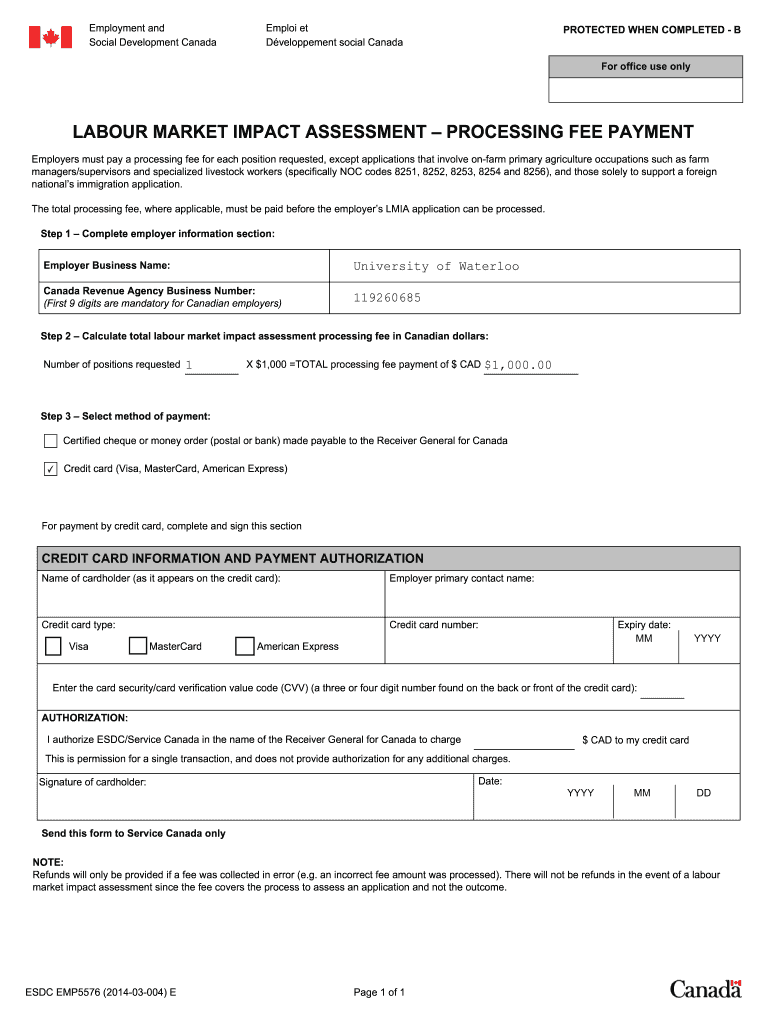
Esdc Labour Market Impact Assessment Form


What is the ESDC Labour Market Impact Assessment?
The ESDC Labour Market Impact Assessment (LMIA) is a document issued by Employment and Social Development Canada (ESDC) that evaluates the impact of hiring a foreign worker on the Canadian labor market. It is a crucial step for employers who wish to hire temporary foreign workers. The LMIA assesses whether there are sufficient Canadian citizens or permanent residents available to fill the job and whether hiring a foreign worker will have a positive or neutral effect on the labor market. Understanding the LMIA process is essential for businesses looking to navigate the complexities of employing foreign talent.
Steps to Complete the ESDC Labour Market Impact Assessment
Completing the ESDC LMIA involves several key steps that employers must follow to ensure a successful application. First, employers must determine the type of LMIA they require based on the job position and the foreign worker's qualifications. Next, they need to gather necessary documentation, including proof of recruitment efforts to hire Canadians, job descriptions, and information about the business. After compiling the required documents, employers must fill out the LMIA application form accurately. Finally, submit the application to ESDC and await a decision, which typically takes a few weeks. Each step is vital for ensuring compliance with Canadian immigration regulations.
Legal Use of the ESDC Labour Market Impact Assessment
The LMIA serves as a legal requirement for employers who wish to hire foreign workers in Canada. It must be obtained before a work permit can be issued to the foreign employee. Employers must adhere to specific regulations outlined by the ESDC to ensure that the LMIA is used legally. This includes maintaining accurate records of recruitment efforts and ensuring that the job offer aligns with the LMIA's conditions. Failure to comply with these legal requirements can result in penalties, including fines or restrictions on future applications.
Key Elements of the ESDC Labour Market Impact Assessment
Several key elements are critical when completing the LMIA application. These include the job title, job duties, wage offered, and the duration of employment. Employers must also provide evidence of recruitment efforts, such as job advertisements and details of any Canadian applicants considered for the position. Additionally, the LMIA must demonstrate that hiring a foreign worker will not negatively impact the Canadian labor market. Ensuring that all these elements are accurately represented is essential for a successful LMIA application.
How to Obtain the ESDC Labour Market Impact Assessment
To obtain an LMIA, employers must submit an application to the ESDC. This application can be completed online or through paper forms, depending on the employer's preference. It is crucial to provide all required documentation and information accurately to avoid delays. Once the application is submitted, ESDC will review the information and make a determination. Employers will receive a decision letter indicating whether the LMIA has been approved or refused, along with reasons for the decision if applicable. Understanding the submission process is vital for employers seeking to hire foreign workers.
Examples of Using the ESDC Labour Market Impact Assessment
Employers often utilize the LMIA in various scenarios, such as filling positions in industries facing labor shortages, like agriculture or hospitality. For instance, a restaurant may apply for an LMIA to hire a foreign chef with specialized skills not readily available in Canada. Another example includes a tech company seeking to hire a software developer with unique expertise. Each case demonstrates the importance of the LMIA in facilitating the hiring of foreign talent while ensuring compliance with labor market regulations.
Quick guide on how to complete pdf labour market impact assessment document form
Complete Esdc Labour Market Impact Assessment effortlessly on any device
Digital document management has become popular among organizations and individuals. It serves as an excellent environmentally friendly alternative to traditional printed and signed paperwork, allowing you to obtain the necessary form and securely save it online. airSlate SignNow provides you with all the resources you need to create, alter, and electronically sign your documents quickly and without delays. Manage Esdc Labour Market Impact Assessment on any device with airSlate SignNow's Android or iOS applications and enhance any document-centric process today.
The easiest way to modify and electronically sign Esdc Labour Market Impact Assessment without hassle
- Obtain Esdc Labour Market Impact Assessment and click on Get Form to begin.
- Utilize the tools we offer to fill out your document.
- Highlight important sections of your documents or obscure sensitive information with tools that airSlate SignNow provides specifically for this purpose.
- Create your eSignature using the Sign tool, which takes mere seconds and carries the same legal validity as a conventional wet ink signature.
- Verify the information and click on the Done button to apply your changes.
- Choose how you wish to send your form, whether by email, text message (SMS), invite link, or download it to your computer.
Eliminate concerns about lost or misplaced files, tedious form searches, or errors that necessitate printing new document copies. airSlate SignNow meets your document management needs in just a few clicks from a device of your choice. Edit and electronically sign Esdc Labour Market Impact Assessment and ensure effective communication at any point in your form preparation process with airSlate SignNow.
Create this form in 5 minutes or less
FAQs
-
Does a method exist in WordPress to pass data that a user fills out on a form to pre-populate a word or PDF document?
There is a method.First: Go to google and search how to create a PDF or Word document from HTML using PHP or Javascript.Results from my search below.search text -> php/javascript create word documenthttps://www.google.com/search?nu...search text -> php/javascript create pdfhttps://www.google.com/search?nu...Second: Code it.
-
What is the best, possibly recent, assessment (document, pdf) of how safe is nuclear energy with respect to all other forms of energy?
There is a very serious problem that you must consider in your request. Who provides this information, and why would you assume that it is the most recent or best most honest source of information? Because the author says so? No. It is not that easy. If you look close you will see each has its own tilt.Anti nuclear will talk about long tern estimates of damage and might even show you some pics of pollywogs with two heads. But guess what. Birth defects in animals is something that happens naturally, so how can you know for sure? Or the nuclear industry hipsters will tell you there are no concerns what so ever. I always ask why they do not move into one of the vacant houses next to Fukushima and they get angry and change the subject. One actually had the nerve to suggest radio active waste was less dangerous then coal carbon emissions! When I said that was like saying hitting myself in the head with an oak stick was better then hitting myself in the head with a rock, again, he became angry as well as defensive. That was because he knew I was right. Coal is bad yes, but nuclear is probably even worse, because of its 2000 year storage half life issues.So what does that make the “best” document? It depends on YOUR intentions. Truth, or encouraging a science that makes you happy for some reason. I started on the nuclear side. But my research and love for the Truth changed my mind.And if your research is for a school project, consider this. Find out what your professor believes in. Then write your report based on his beliefs and get that A! Just do not use his name when it comes time to pitch for a job, or you might find yourself in the midst of people who have no security in Truth and science!
-
How do very mixed race people fill out official documents and forms that ask for race if one is only allowed to choose one race?
None of the above?
-
How do I create a fillable HTML form online that can be downloaded as a PDF? I have made a framework for problem solving and would like to give people access to an online unfilled form that can be filled out and downloaded filled out.
Create PDF Form that will be used for download and convert it to HTML Form for viewing on your website.However there’s a lot of PDF to HTML converters not many can properly convert PDF Form including form fields. If you plan to use some calculations or validations it’s even harder to find one. Try PDFix Form Converter which works fine to me.
-
I have a class lesson assessment form that I need to have filled out for 75 lessons. The form will be exactly the same except for the course number. How would you do this?
Another way would be to use the option of getting pre-filled answers with the course numbers entered. A custom URL is created and the form would collect the answers for all of the courses in the same spreadsheet. Not sure if that creates another problem for you, but you could sort OR filter the sheet once all the forms had been submitted. This is what the URL would look like for a Text Box https://docs.google.com/forms/d/1Ia6-paRijdUOn8U2L2H0bF1yujktcqgDsdBJQy2yO30/viewform?entry.14965048=COURSE+NUMBER+75 The nice thing about this is you can just change the part of the URL that Contains "COURSE+NUMBER+75" to a different number...SO for course number 1 it would be https://docs.google.com/forms/d/1Ia6-paRijdUOn8U2L2H0bF1yujktcqgDsdBJQy2yO30/viewform?entry.14965048=COURSE+NUMBER+1This is what the URL would look like for a Text Box radio button, same concept. https://docs.google.com/forms/d/1Ia6-paRijdUOn8U2L2H0bF1yujktcqgDsdBJQy2yO30/viewform?entry.14965048&entry.1934317001=Option+1 OR https://docs.google.com/forms/d/1Ia6-paRijdUOn8U2L2H0bF1yujktcqgDsdBJQy2yO30/viewform?entry.14965048&entry.1934317001=Option+6The Google Doc would look like this Quora pre-filled form I'm not sure if this helps at all or makes too complicated and prone to mistakes.
Create this form in 5 minutes!
How to create an eSignature for the pdf labour market impact assessment document form
How to make an electronic signature for your Pdf Labour Market Impact Assessment Document Form online
How to create an eSignature for your Pdf Labour Market Impact Assessment Document Form in Chrome
How to make an eSignature for putting it on the Pdf Labour Market Impact Assessment Document Form in Gmail
How to create an electronic signature for the Pdf Labour Market Impact Assessment Document Form straight from your mobile device
How to make an eSignature for the Pdf Labour Market Impact Assessment Document Form on iOS devices
How to create an electronic signature for the Pdf Labour Market Impact Assessment Document Form on Android OS
People also ask
-
What is the lmia application form?
The LMIA application form is a crucial document required to assess the need for foreign labor in Canada. By completing this form accurately, businesses can apply for a Labour Market Impact Assessment (LMIA) to hire foreign workers. This application plays a key role in ensuring compliance with Canadian immigration laws.
-
How can airSlate SignNow assist with the lmia application form?
airSlate SignNow streamlines the process of completing and signing the LMIA application form. Our platform allows users to fill out the form digitally, saving time and reducing the risk of errors. With easy access to e-signature functionality, submitting the form becomes a hassle-free experience.
-
What are the features of airSlate SignNow for lmia application form processing?
AirSlate SignNow offers a variety of features designed to simplify the lmia application form process. Key features include customizable templates, document sharing, and secure e-signatures. These tools help ensure that your application is completed accurately and submitted promptly.
-
Is airSlate SignNow cost-effective for managing the lmia application form?
Yes, airSlate SignNow provides a cost-effective solution for managing the lmia application form. Our competitive pricing plans cater to businesses of all sizes, offering excellent value for advanced document management tools. This makes it easier for businesses to manage their LMIA applications without breaking the bank.
-
Can I integrate airSlate SignNow with other tools while processing the lmia application form?
Absolutely! airSlate SignNow can be integrated with a variety of other applications and tools, enhancing your workflow while handling the lmia application form. Integration options include popular platforms such as Google Drive, Dropbox, and CRM systems, allowing for efficient document management.
-
What benefits does airSlate SignNow provide when completing the lmia application form?
Using airSlate SignNow offers numerous benefits when completing the lmia application form. These include improved efficiency through digital signatures and faster processing times. Additionally, users can track document status in real time, ensuring that the application process is transparent and manageable.
-
How secure is airSlate SignNow for submitting the lmia application form?
Security is a top priority at airSlate SignNow, especially for sensitive documents like the lmia application form. Our platform employs advanced encryption protocols to safeguard your data and ensure that your submissions remain confidential. You can rely on our secure environment for all your document needs.
Get more for Esdc Labour Market Impact Assessment
- Eyo form ofsted
- Imgurl tymhz2clx2hti gtwaaaa pid imgdet w 186 h 240 c 7 form
- Sample masonic letters form
- Irs publication 786 form
- Asrt 2bcertificate form
- Hea 2709 application for certified copies of birth certificate rev 06 butlercountyprobatecourt form
- Model format table of shipboard working arrangements pdf
- Application form to undertake research in fiji
Find out other Esdc Labour Market Impact Assessment
- Can I Sign Kentucky Performance Contract
- How Do I Sign Florida Investment Contract
- Sign Colorado General Power of Attorney Template Simple
- How Do I Sign Florida General Power of Attorney Template
- Sign South Dakota Sponsorship Proposal Template Safe
- Sign West Virginia Sponsorship Proposal Template Free
- Sign Tennessee Investment Contract Safe
- Sign Maryland Consulting Agreement Template Fast
- Sign California Distributor Agreement Template Myself
- How Do I Sign Louisiana Startup Business Plan Template
- Can I Sign Nevada Startup Business Plan Template
- Sign Rhode Island Startup Business Plan Template Now
- How Can I Sign Connecticut Business Letter Template
- Sign Georgia Business Letter Template Easy
- Sign Massachusetts Business Letter Template Fast
- Can I Sign Virginia Business Letter Template
- Can I Sign Ohio Startup Costs Budget Worksheet
- How Do I Sign Maryland 12 Month Sales Forecast
- How Do I Sign Maine Profit and Loss Statement
- How To Sign Wisconsin Operational Budget Template