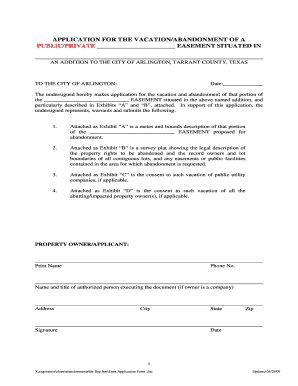
Vacation of Easement Form


What is the vacation of easement form?
The vacation of easement form is a legal document used to formally request the termination or alteration of an existing easement on a property. An easement grants another party the right to use a portion of your property for a specific purpose, such as utility access or a shared driveway. This form is essential for property owners seeking to regain full control over their land or modify the terms of an existing easement agreement.
How to use the vacation of easement form
Using the vacation of easement form involves several steps to ensure proper completion and submission. First, gather all necessary information regarding the easement, including its location, purpose, and any relevant agreements. Next, fill out the form accurately, providing details about the property and the easement in question. Once completed, the form may need to be signed by all parties involved and submitted to the appropriate local government authority or planning board for review.
Steps to complete the vacation of easement form
Completing the vacation of easement form requires careful attention to detail. Follow these steps:
- Identify the easement to be vacated, including its legal description.
- Gather supporting documents, such as the original easement agreement.
- Fill out the form with accurate information about the property owner, the easement, and the reason for the vacation request.
- Obtain signatures from all parties involved, if necessary.
- Submit the completed form to the local authority, along with any required fees.
Key elements of the vacation of easement form
The vacation of easement form typically includes several key elements that must be addressed for it to be valid. These elements often consist of:
- The name and contact information of the property owner.
- A detailed description of the easement being vacated.
- The reason for the request to vacate the easement.
- Signatures of all relevant parties, if applicable.
- Any additional documentation that supports the request.
Legal use of the vacation of easement form
The vacation of easement form must be used in accordance with local laws and regulations to ensure its legal validity. Each state may have specific requirements regarding the submission process, necessary documentation, and potential hearings. It is important to consult with a legal professional or local authority to understand the legal implications and ensure compliance with all applicable laws.
State-specific rules for the vacation of easement form
State-specific rules can significantly impact the process of vacating an easement. These rules may dictate the format of the form, the required information, and the submission process. Some states may require public notice or hearings before an easement can be vacated. It is advisable to research the regulations in your state or consult with a local attorney to navigate these requirements effectively.
Quick guide on how to complete vacation of easement form
Effortlessly Complete vacation of easement form on Any Device
Managing documents online has become increasingly popular among businesses and individuals. It offers an ideal eco-friendly alternative to conventional printed and signed documents, allowing you to access the correct forms and securely store them online. airSlate SignNow provides all the necessary tools to create, modify, and electronically sign your documents promptly without delays. Handle sample easement request letter on any platform with airSlate SignNow's Android or iOS applications and enhance any document-centric workflow today.
How to Modify and Electronically Sign vacation of easement form with Ease
- Locate easement request letter and click Get Form to begin the process.
- Utilize the tools provided to fill out your form.
- Emphasize important parts of the documents or redact sensitive information using the tools that airSlate SignNow offers specifically for that purpose.
- Create your signature with the Sign tool, which takes mere seconds and carries the same legal validity as a traditional handwritten signature.
- Review the details and click on the Done button to store your modifications.
- Select how you wish to share your form, whether by email, SMS, or invitation link, or download it to your computer.
Eliminate the worries of lost or misplaced files, tedious form searching, or mistakes that necessitate printing new document copies. airSlate SignNow addresses your document management needs with just a few clicks from any device of your preference. Edit and electronically sign sample easement request letter and guarantee effective communication at every stage of the form preparation workflow with airSlate SignNow.
Create this form in 5 minutes or less
Create this form in 5 minutes!
How to create an eSignature for the sample easement request letter
How to create an electronic signature for a PDF online
How to create an electronic signature for a PDF in Google Chrome
How to create an e-signature for signing PDFs in Gmail
How to create an e-signature right from your smartphone
How to create an e-signature for a PDF on iOS
How to create an e-signature for a PDF on Android
People also ask easement request letter
-
What is a vacation of easement form?
A vacation of easement form is a legal document used to formally cancel or revoke an existing easement on a property. This form is essential for property owners who wish to eliminate restrictions related to utility or access rights. Utilizing the airSlate SignNow platform makes creating and signing this form straightforward and efficient.
-
How can I create a vacation of easement form with airSlate SignNow?
Creating a vacation of easement form using airSlate SignNow is simple. You can start by selecting a customizable template from our library or design your own form from scratch. Our user-friendly interface allows you to add necessary fields and information easily, ensuring that your form meets legal standards.
-
What are the costs associated with using airSlate SignNow for a vacation of easement form?
airSlate SignNow offers various pricing plans, allowing you to select one that best fits your needs. Basic plans are affordable and provide essential features for creating and eSigning documents, including the vacation of easement form. Additional features are available in premium plans for more advanced document management.
-
Is airSlate SignNow secure for signing a vacation of easement form?
Yes, airSlate SignNow prioritizes security when it comes to signing documents, including the vacation of easement form. We use advanced encryption protocols to ensure that your information remains confidential and secure during the signing process. Our platform also complies with industry standards for electronic signatures.
-
What features does airSlate SignNow offer for managing a vacation of easement form?
airSlate SignNow provides numerous features for managing a vacation of easement form, such as customizable templates, eSignature capabilities, and document tracking. You can easily share the form with other parties and monitor its status until it is fully executed. These tools streamline the entire process, making it efficient.
-
Can I integrate airSlate SignNow with other applications while working on my vacation of easement form?
Absolutely! airSlate SignNow offers integrations with popular applications such as Google Drive, Dropbox, and Salesforce. This allows you to import or export your vacation of easement form seamlessly, enhancing productivity and ensuring all your documents are interconnected.
-
What are the benefits of using airSlate SignNow for my vacation of easement form?
Using airSlate SignNow for your vacation of easement form comes with multiple benefits, including ease of use, cost-effectiveness, and efficient turnaround times. The electronic signature process eliminates the need for physical paperwork, expediting the resolution of easement issues. This ultimately saves you time and resources.
Get more for sample easement request letter
Find out other vacation of easement form
- How To eSign Hawaii Construction Word
- How Can I eSign Hawaii Construction Word
- How Can I eSign Hawaii Construction Word
- How Do I eSign Hawaii Construction Form
- How Can I eSign Hawaii Construction Form
- How To eSign Hawaii Construction Document
- Can I eSign Hawaii Construction Document
- How Do I eSign Hawaii Construction Form
- How To eSign Hawaii Construction Form
- How Do I eSign Hawaii Construction Form
- How To eSign Florida Doctors Form
- Help Me With eSign Hawaii Doctors Word
- How Can I eSign Hawaii Doctors Word
- Help Me With eSign New York Doctors PPT
- Can I eSign Hawaii Education PDF
- How To eSign Hawaii Education Document
- Can I eSign Hawaii Education Document
- How Can I eSign South Carolina Doctors PPT
- How Can I eSign Kansas Education Word
- How To eSign Kansas Education Document