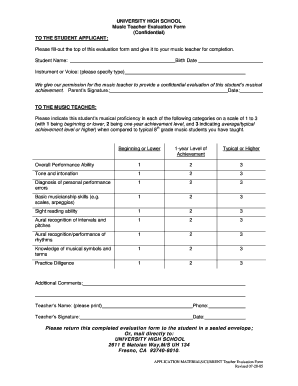
Teacher Evaluation Form


What is the Teacher Evaluation Form
The teacher evaluation form is a structured document used to assess the performance and effectiveness of educators. It serves as a tool for school principals and administrators to gather feedback on teaching practices, classroom management, and student engagement. This form typically includes various criteria that reflect the goals and standards of the educational institution, allowing for a comprehensive evaluation of a teacher’s contributions to the learning environment.
How to use the Teacher Evaluation Form
Using the teacher evaluation form involves several steps to ensure a thorough assessment. First, the evaluator should review the criteria outlined in the form, which may cover aspects such as lesson planning, instructional methods, and student outcomes. Next, the evaluator observes the teacher in action, taking notes based on the established criteria. After the observation, the evaluator completes the form by providing ratings and comments that reflect their observations and insights. This process not only aids in performance assessment but also supports professional development for the teacher.
Steps to complete the Teacher Evaluation Form
Completing the teacher evaluation form requires a systematic approach to ensure accuracy and fairness. The following steps can guide evaluators:
- Review the evaluation criteria to understand the expectations.
- Conduct classroom observations, focusing on specific teaching practices.
- Gather feedback from students and other staff members, if applicable.
- Fill out the form, providing detailed comments and ratings for each criterion.
- Schedule a meeting with the teacher to discuss the evaluation results and areas for improvement.
Legal use of the Teacher Evaluation Form
The legal use of the teacher evaluation form is essential to ensure that the evaluation process is compliant with educational regulations and standards. It is important for the evaluation to be conducted fairly and consistently, adhering to the guidelines set forth by the educational institution and relevant laws. This includes ensuring that the form is used to support professional growth rather than punitive measures. Additionally, maintaining confidentiality and protecting the privacy of the teacher being evaluated is crucial in the legal context.
Key elements of the Teacher Evaluation Form
Key elements of the teacher evaluation form typically include:
- Criteria for Evaluation: Specific areas of teaching performance, such as lesson delivery and student engagement.
- Rating Scale: A system for scoring performance, often ranging from unsatisfactory to exemplary.
- Comments Section: Space for evaluators to provide qualitative feedback and suggestions for improvement.
- Signature Line: For both the evaluator and the teacher to acknowledge the evaluation process.
Examples of using the Teacher Evaluation Form
Examples of using the teacher evaluation form can vary based on the educational setting. In a K-12 environment, a principal might use the form to evaluate a new teacher's performance during their first year. In a higher education context, department heads may utilize the form to assess faculty members during tenure reviews. Each example illustrates the versatility of the teacher evaluation form across different educational levels, emphasizing its role in fostering effective teaching and learning practices.
Quick guide on how to complete teacher evaluation form
Effortlessly prepare Teacher Evaluation Form on any device
Digital document management has gained traction among businesses and individuals alike. It serves as an ideal environmentally friendly alternative to traditional printed and signed paperwork, as you can easily locate the necessary form and securely store it online. airSlate SignNow equips you with all the tools required to create, modify, and electronically sign your documents swiftly without interruptions. Manage Teacher Evaluation Form on any device using the airSlate SignNow apps for Android or iOS and enhance any document-related process today.
The easiest way to modify and eSign Teacher Evaluation Form seamlessly
- Obtain Teacher Evaluation Form and click Get Form to begin.
- Make use of the tools we provide to fill out your form.
- Emphasize important sections of the documents or obscure sensitive information with tools that airSlate SignNow offers specifically for that purpose.
- Generate your eSignature using the Sign tool, which takes mere seconds and holds the same legal validity as a conventional ink signature.
- Review all details and click on the Done button to save your changes.
- Choose your preferred method to send your form, whether by email, text message (SMS), invitation link, or download it to your computer.
Eliminate concerns about lost or misplaced documents, tedious form navigation, or mistakes that necessitate printing new copies. airSlate SignNow fulfills all your document management needs in just a few clicks from any device of your choice. Modify and eSign Teacher Evaluation Form to ensure excellent communication at every stage of your form preparation process with airSlate SignNow.
Create this form in 5 minutes or less
Create this form in 5 minutes!
How to create an eSignature for the teacher evaluation form
How to create an electronic signature for a PDF online
How to create an electronic signature for a PDF in Google Chrome
How to create an e-signature for signing PDFs in Gmail
How to create an e-signature right from your smartphone
How to create an e-signature for a PDF on iOS
How to create an e-signature for a PDF on Android
People also ask
-
What is a teacher evaluation form and why is it important?
A teacher evaluation form is a document used to assess the effectiveness and performance of educators. This form helps schools and administrative bodies gather valuable feedback from students, parents, and peers, which can guide professional development and improve educational outcomes.
-
How can airSlate SignNow assist with creating teacher evaluation forms?
airSlate SignNow provides an easy-to-use platform for creating customizable teacher evaluation forms. Users can design forms that meet specific requirements and send them for electronic signatures, streamlining the evaluation process and ensuring quick responses.
-
Are there options to customize the teacher evaluation form?
Yes, airSlate SignNow offers extensive customization options for teacher evaluation forms. Users can easily add or modify fields, adjust the layout, and incorporate branding elements to suit their organization's needs.
-
What are the benefits of using airSlate SignNow for teacher evaluations?
Using airSlate SignNow for teacher evaluations improves efficiency and enhances data accuracy. The platform allows for quick collection of feedback, secure storage of forms, and easy access to evaluate teaching performance over time.
-
How does pricing for airSlate SignNow work when using teacher evaluation forms?
airSlate SignNow offers flexible pricing plans that cater to varying organizational sizes and needs. Each plan includes access to features essential for creating and managing teacher evaluation forms, ensuring that users find a cost-effective solution that meets their requirements.
-
Can airSlate SignNow integrate with other tools for managing teacher evaluations?
Yes, airSlate SignNow can seamlessly integrate with various productivity and educational tools. This ensures a streamlined workflow when managing teacher evaluation forms alongside other systems like learning management and student information platforms.
-
Is it easy to track the status of teacher evaluation forms sent through airSlate SignNow?
Absolutely! airSlate SignNow provides real-time tracking for all sent teacher evaluation forms. Users can easily monitor which forms have been viewed, signed, or still require action, facilitating effective follow-up.
Get more for Teacher Evaluation Form
- Key2benefits wv form
- There are unique substances arranged on an amazing chart form
- Erosion and sediment control inspection report form opkansas
- Volusia county divorce papers form
- The carroll and milton petrie foundation student emergency mec cuny form
- 1134987907 form
- Test form 2a answers 6th grade
- Mimiamp39s cafe application snagajob form
Find out other Teacher Evaluation Form
- Electronic signature Massachusetts Stock Certificate Simple
- eSignature West Virginia Sale of Shares Agreement Later
- Electronic signature Kentucky Affidavit of Service Mobile
- How To Electronic signature Connecticut Affidavit of Identity
- Can I Electronic signature Florida Affidavit of Title
- How Can I Electronic signature Ohio Affidavit of Service
- Can I Electronic signature New Jersey Affidavit of Identity
- How Can I Electronic signature Rhode Island Affidavit of Service
- Electronic signature Tennessee Affidavit of Service Myself
- Electronic signature Indiana Cease and Desist Letter Free
- Electronic signature Arkansas Hold Harmless (Indemnity) Agreement Fast
- Electronic signature Kentucky Hold Harmless (Indemnity) Agreement Online
- How To Electronic signature Arkansas End User License Agreement (EULA)
- Help Me With Electronic signature Connecticut End User License Agreement (EULA)
- Electronic signature Massachusetts Hold Harmless (Indemnity) Agreement Myself
- Electronic signature Oklahoma Hold Harmless (Indemnity) Agreement Free
- Electronic signature Rhode Island Hold Harmless (Indemnity) Agreement Myself
- Electronic signature California Toll Manufacturing Agreement Now
- How Do I Electronic signature Kansas Toll Manufacturing Agreement
- Can I Electronic signature Arizona Warranty Deed