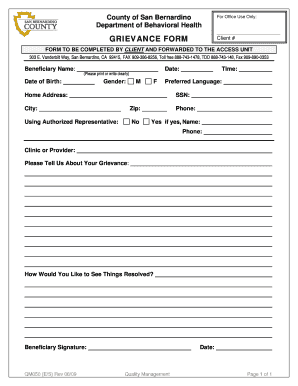
San Bernardino County Complaint Form


What is the San Bernardino County Complaint Form
The San Bernardino County Complaint Form is a legal document used by individuals to formally report grievances or issues related to various services provided by the county. This form serves as a mechanism for citizens to voice their concerns, whether they pertain to child support services, public health, or other county-related matters. Understanding the purpose and function of this form is essential for ensuring that complaints are addressed appropriately by the relevant authorities.
How to use the San Bernardino County Complaint Form
To effectively use the San Bernardino County Complaint Form, individuals should first ensure they have the correct version of the form. The form typically requires detailed information about the complaint, including the nature of the issue, relevant dates, and any supporting documentation. Users should fill out the form clearly and concisely, providing all necessary details to facilitate a thorough review by county officials. Once completed, the form can be submitted through designated channels, which may include online submission, mailing, or in-person delivery.
Steps to complete the San Bernardino County Complaint Form
Completing the San Bernardino County Complaint Form involves several key steps:
- Gather necessary information, including your contact details and specifics about the complaint.
- Clearly describe the nature of the complaint, including any relevant dates and incidents.
- Attach any supporting documents that may strengthen your case.
- Review the form for accuracy and completeness before submission.
- Submit the form through the appropriate method, ensuring you retain a copy for your records.
Legal use of the San Bernardino County Complaint Form
The legal use of the San Bernardino County Complaint Form is governed by local regulations and guidelines. When filled out correctly, this form serves as a formal record of your complaint, which may be necessary for further legal action or review. It is important to ensure that all information provided is truthful and accurate, as submitting false information can lead to legal repercussions. The form must be submitted within any specified deadlines to ensure timely processing.
Key elements of the San Bernardino County Complaint Form
Key elements of the San Bernardino County Complaint Form include:
- Contact Information: Your name, address, phone number, and email.
- Description of Complaint: A detailed account of the issue you are reporting.
- Supporting Documentation: Any relevant documents that substantiate your claims.
- Signature: Your signature to validate the authenticity of the complaint.
Form Submission Methods
The San Bernardino County Complaint Form can typically be submitted through various methods, including:
- Online: Many counties offer online portals for electronic submission.
- Mail: You can print the completed form and send it to the appropriate county office.
- In-Person: Submitting the form directly at the county office may also be an option.
Quick guide on how to complete san bernardino county complaint form
Complete San Bernardino County Complaint Form effortlessly on any device
Managing documents online has become increasingly favored by businesses and individuals. It offers an ideal eco-conscious alternative to conventional printed and signed documentation, allowing you to easily find the necessary form and securely store it online. airSlate SignNow equips you with all the resources required to create, modify, and electronically sign your documents swiftly and without holdups. Handle San Bernardino County Complaint Form on any device using airSlate SignNow’s Android or iOS applications and enhance any document-related task today.
How to edit and eSign San Bernardino County Complaint Form with ease
- Find San Bernardino County Complaint Form and click Get Form to begin.
- Make use of the tools we offer to complete your form.
- Emphasize important sections of the documents or obscure sensitive information with tools that airSlate SignNow provides specifically for that purpose.
- Create your signature using the Sign tool, which takes just seconds and carries the same legal validity as a conventional ink signature.
- Review the information and click on the Done button to save your changes.
- Choose how you wish to send your form: via email, text message (SMS), invite link, or download it to your computer.
Forget about lost or misplaced files, tedious form searches, or mistakes that necessitate printing new document copies. airSlate SignNow manages all your document administration needs in just a few clicks from any device you choose. Modify and eSign San Bernardino County Complaint Form to guarantee excellent communication at every stage of the form preparation process with airSlate SignNow.
Create this form in 5 minutes or less
Create this form in 5 minutes!
How to create an eSignature for the san bernardino county complaint form
How to create an electronic signature for a PDF online
How to create an electronic signature for a PDF in Google Chrome
How to create an e-signature for signing PDFs in Gmail
How to create an e-signature right from your smartphone
How to create an e-signature for a PDF on iOS
How to create an e-signature for a PDF on Android
People also ask
-
What is an airSlate SignNow San Bernardino County complaint form?
The airSlate SignNow San Bernardino County complaint form is a digital document solution that allows users to create, send, and eSign complaint forms quickly and efficiently. With this tool, residents and businesses can streamline their complaint submissions to county offices.
-
How does the airSlate SignNow platform improve the complaint filing process?
The airSlate SignNow platform simplifies the complaint filing process by allowing users to fill out and eSign the San Bernardino County complaint form online. This reduces paperwork, minimizes errors, and speeds up the submission process, ensuring complaints are filed accurately and promptly.
-
Is there a cost associated with using the airSlate SignNow San Bernardino County complaint form?
Yes, using the airSlate SignNow San Bernardino County complaint form comes with a flexible pricing model that caters to various business needs. Pricing typically depends on the features selected, allowing businesses to choose a plan that fits their budget.
-
What features does airSlate SignNow offer for managing complaint forms?
airSlate SignNow provides features such as customizable templates for the San Bernardino County complaint form, secure document storage, and the ability to track the status of submissions. These features help ensure that all necessary information is captured and that users can manage their documents effectively.
-
Can I integrate the airSlate SignNow platform with other applications?
Absolutely! The airSlate SignNow platform supports integrations with various applications, allowing you to connect the San Bernardino County complaint form with your existing software solutions. This integration facilitates a seamless workflow for document management and enhances productivity.
-
How can airSlate SignNow enhance collaboration on complaint forms?
With airSlate SignNow, teams can collaborate in real-time on the San Bernardino County complaint form, ensuring that all required inputs are received promptly. The platform allows multiple users to review and edit the document, reducing bottlenecks and improving response times.
-
Is airSlate SignNow compliant with legal regulations for eSigning?
Yes, airSlate SignNow complies with legal regulations surrounding electronic signatures, making the San Bernardino County complaint form valid and enforceable. This ensures that your eSigned documents meet all necessary legal requirements for official submissions.
Get more for San Bernardino County Complaint Form
- Pdf instructions for form cr q2 nycgov
- 1350 abl 900c abl 900 checklist you are only eligible to form
- Fillable online form ct 184 fax email print pdffiller
- Fillable online sc4506 south carolina department of form
- Wwwtaxnygovpdfcurrentformsdepartment of taxation and finance instructions for form ct 3
- Department of taxation and finance instructions for form department of taxation and finance instructions for form department of
- Abl 571 checklist abl 571c 1350 sc department of form
- Pdf form it 21059 underpayment of estimated income tax by
Find out other San Bernardino County Complaint Form
- eSign New Jersey Real Estate Limited Power Of Attorney Later
- eSign Alabama Police LLC Operating Agreement Fast
- eSign North Dakota Real Estate Business Letter Template Computer
- eSign North Dakota Real Estate Quitclaim Deed Myself
- eSign Maine Sports Quitclaim Deed Easy
- eSign Ohio Real Estate LLC Operating Agreement Now
- eSign Ohio Real Estate Promissory Note Template Online
- How To eSign Ohio Real Estate Residential Lease Agreement
- Help Me With eSign Arkansas Police Cease And Desist Letter
- How Can I eSign Rhode Island Real Estate Rental Lease Agreement
- How Do I eSign California Police Living Will
- Can I eSign South Dakota Real Estate Quitclaim Deed
- How To eSign Tennessee Real Estate Business Associate Agreement
- eSign Michigan Sports Cease And Desist Letter Free
- How To eSign Wisconsin Real Estate Contract
- How To eSign West Virginia Real Estate Quitclaim Deed
- eSign Hawaii Police Permission Slip Online
- eSign New Hampshire Sports IOU Safe
- eSign Delaware Courts Operating Agreement Easy
- eSign Georgia Courts Bill Of Lading Online