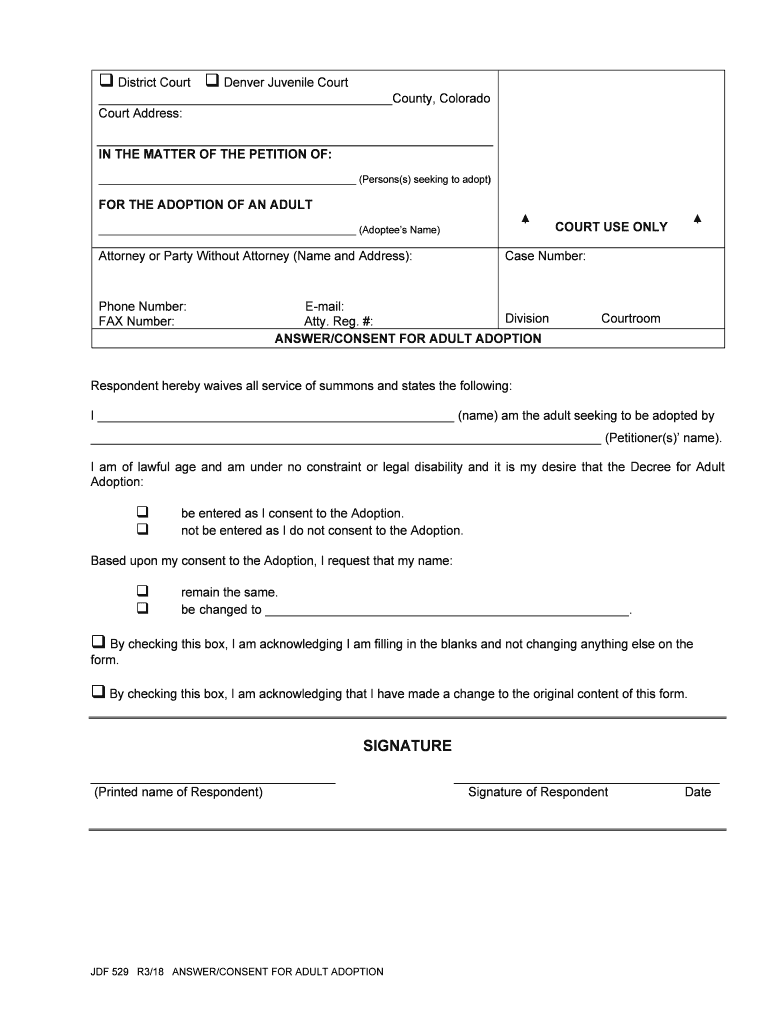
Respondent Hereby Waives All Service of Summons and States the Following Form


What is the Respondent Hereby Waives All Service Of Summons And States The Following
The form titled "Respondent Hereby Waives All Service Of Summons And States The Following" is a legal document used primarily in civil litigation. This form allows a respondent to voluntarily waive the formal service of summons, which is the process by which a defendant is officially notified of legal action against them. By signing this document, the respondent acknowledges their awareness of the proceedings without needing to receive a physical summons. This can expedite the legal process and reduce unnecessary delays.
Steps to Complete the Respondent Hereby Waives All Service Of Summons And States The Following
Completing the "Respondent Hereby Waives All Service Of Summons And States The Following" form involves several key steps:
- Begin by carefully reading the entire form to understand its implications.
- Fill in your personal information, including your name, address, and any relevant case numbers.
- Clearly state your intention to waive the service of summons.
- Sign and date the document to validate your consent.
- Ensure that all required fields are completed to avoid delays in processing.
Once completed, the form can be submitted to the appropriate court or legal entity handling your case.
Legal Use of the Respondent Hereby Waives All Service Of Summons And States The Following
This form is legally binding and must be executed in accordance with state laws governing civil procedures. By waiving service of summons, the respondent agrees to participate in the legal process without the need for formal notification. It is crucial to understand that this waiver does not affect the respondent's rights in the case. Instead, it streamlines the process and allows for quicker resolution of legal matters.
Key Elements of the Respondent Hereby Waives All Service Of Summons And States The Following
Several key elements are essential for the validity of the "Respondent Hereby Waives All Service Of Summons And States The Following" form:
- Identification: The form must include the full name and address of the respondent.
- Case Information: Relevant details about the legal case, such as case number and court name, should be provided.
- Signature: The respondent must sign the document to indicate their consent to waive service.
- Date: The date of signing is crucial for establishing timelines in the legal process.
State-Specific Rules for the Respondent Hereby Waives All Service Of Summons And States The Following
Each state may have specific rules and procedures regarding the use of the "Respondent Hereby Waives All Service Of Summons And States The Following" form. It is important to consult state statutes or court rules to ensure compliance. Some states may require additional documentation or specific language to be included in the waiver. Understanding these nuances can help avoid complications in the legal process.
Examples of Using the Respondent Hereby Waives All Service Of Summons And States The Following
This form can be utilized in various legal scenarios, including:
- Family law cases, such as divorce proceedings, where one party wishes to expedite the process.
- Contract disputes, allowing parties to acknowledge legal action without formal service.
- Small claims cases, where quick resolution is often desired.
In each of these examples, the waiver can facilitate smoother legal proceedings and reduce the time involved in notifying parties of actions taken against them.
Quick guide on how to complete respondent hereby waives all service of summons and states the following
Effortlessly Prepare Respondent Hereby Waives All Service Of Summons And States The Following on Any Device
Digital document management has gained traction among businesses and individuals. It serves as an excellent environmentally friendly alternative to conventional printed and signed documents, as you can locate the necessary form and securely preserve it online. airSlate SignNow provides all the features you require to create, modify, and eSign your documents promptly without any interruptions. Manage Respondent Hereby Waives All Service Of Summons And States The Following on any device using airSlate SignNow's Android or iOS applications and simplify any document-related tasks today.
The easiest method to modify and eSign Respondent Hereby Waives All Service Of Summons And States The Following with minimal effort
- Obtain Respondent Hereby Waives All Service Of Summons And States The Following and click on Get Form to begin.
- Utilize the tools we provide to complete your form.
- Emphasize pertinent sections of the documents or obscure private information with tools that airSlate SignNow specifically offers for this purpose.
- Generate your eSignature using the Sign tool, which takes mere seconds and holds the same legal validity as a conventional wet ink signature.
- Review the details and click on the Done button to save your modifications.
- Select your preferred method of sending your form, via email, text message (SMS), or invitation link, or download it to your computer.
Eliminate concerns about lost or misplaced documents, tedious form searching, or mistakes that require printing new document copies. airSlate SignNow addresses your document management needs in just a few clicks from any device of your choosing. Alter and eSign Respondent Hereby Waives All Service Of Summons And States The Following to ensure excellent communication throughout your form preparation process with airSlate SignNow.
Create this form in 5 minutes or less
Create this form in 5 minutes!
People also ask
-
What does 'Respondent Hereby Waives All Service Of Summons And States The Following' mean?
The phrase 'Respondent Hereby Waives All Service Of Summons And States The Following' indicates that the respondent agrees to forgo formal notice of legal proceedings in a specific case. This can streamline legal processes and minimize delays. With airSlate SignNow, you can easily manage such documents digitally, ensuring compliance and quick access.
-
How can airSlate SignNow help in managing documents related to waivers?
airSlate SignNow provides a user-friendly platform for creating and signing waivers like 'Respondent Hereby Waives All Service Of Summons And States The Following'. The platform offers templates and customizable options to ensure all necessary legal language is included, making it easy for businesses to manage their documentation.
-
What are the pricing options for airSlate SignNow in relation to legal documents?
airSlate SignNow offers flexible pricing plans depending on your needs. Whether you are a small business or a larger organization, you can find a plan that allows you to send and eSign documents such as 'Respondent Hereby Waives All Service Of Summons And States The Following' efficiently and cost-effectively.
-
Are there integration options available for airSlate SignNow?
Yes, airSlate SignNow integrates seamlessly with a variety of applications, enhancing your workflow. You can connect it with popular tools such as Google Drive, Salesforce, and others to efficiently manage documents including those related to 'Respondent Hereby Waives All Service Of Summons And States The Following'.
-
What security measures does airSlate SignNow implement for legal documents?
Security is paramount at airSlate SignNow. When dealing with sensitive documents like 'Respondent Hereby Waives All Service Of Summons And States The Following', the platform uses advanced encryption and secure data storage to protect your information. This ensures that your legal documentation is safe from unauthorized access.
-
Can I customize documents for specific cases like waivers in airSlate SignNow?
Absolutely! airSlate SignNow allows you to customize documents, including waivers such as 'Respondent Hereby Waives All Service Of Summons And States The Following'. You can modify text, add fields for signatures, and incorporate company branding to fit your specific requirements.
-
How does airSlate SignNow improve the efficiency of sending legal documents?
By utilizing airSlate SignNow, businesses can signNowly enhance the efficiency of sending legal documents. Features such as automated reminders and tracking capabilities mean documents like 'Respondent Hereby Waives All Service Of Summons And States The Following' can be managed swiftly, helping to reduce turnaround times.
Get more for Respondent Hereby Waives All Service Of Summons And States The Following
- Loi form
- Self employment certificate 40689876 form
- Aetna medicare prescription drug claim form
- Turkish application form fillable
- Florida final disposition form
- Dss 8110 form
- Application for the grant or renewal of an air police scotland form
- Basketball tryout letter template bvdo khuf steelmaxremolques com form
Find out other Respondent Hereby Waives All Service Of Summons And States The Following
- How Do I eSignature Texas Real Estate Document
- How Can I eSignature Colorado Courts PDF
- Can I eSignature Louisiana Courts Document
- How To Electronic signature Arkansas Banking Document
- How Do I Electronic signature California Banking Form
- How Do I eSignature Michigan Courts Document
- Can I eSignature Missouri Courts Document
- How Can I Electronic signature Delaware Banking PDF
- Can I Electronic signature Hawaii Banking Document
- Can I eSignature North Carolina Courts Presentation
- Can I eSignature Oklahoma Courts Word
- How To Electronic signature Alabama Business Operations Form
- Help Me With Electronic signature Alabama Car Dealer Presentation
- How Can I Electronic signature California Car Dealer PDF
- How Can I Electronic signature California Car Dealer Document
- How Can I Electronic signature Colorado Car Dealer Form
- How To Electronic signature Florida Car Dealer Word
- How Do I Electronic signature Florida Car Dealer Document
- Help Me With Electronic signature Florida Car Dealer Presentation
- Can I Electronic signature Georgia Car Dealer PDF