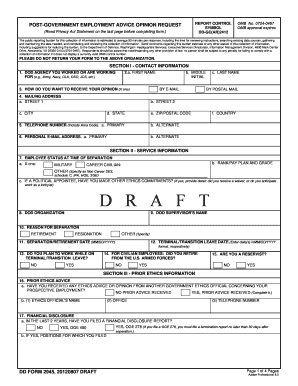
Dd 2945 Form


What is the DD Form 2945
The DD Form 2945, also known as the "Department of Defense (DoD) Request for Approval of a Non-DoD Entity's Use of DoD Resources," is a form used by individuals or organizations to request permission to use DoD resources for non-DoD activities. This form is crucial for maintaining accountability and ensuring that the use of military resources aligns with legal and ethical standards. It serves as a formal request that outlines the purpose, scope, and duration of the proposed use of resources.
How to Use the DD Form 2945
To effectively use the DD Form 2945, individuals must carefully fill out the required sections, providing detailed information about the intended use of DoD resources. This includes specifying the type of resources needed, the timeframe for their use, and the justification for the request. After completing the form, it should be submitted to the appropriate DoD authority for review and approval. It is essential to ensure that all information is accurate and complete to avoid delays in processing.
Steps to Complete the DD Form 2945
Completing the DD Form 2945 involves several key steps:
- Gather necessary information about the intended use of DoD resources.
- Fill out the form, ensuring all required fields are completed accurately.
- Provide a clear justification for the request, detailing how the resources will be used.
- Review the form for any errors or omissions before submission.
- Submit the completed form to the designated DoD authority for approval.
Legal Use of the DD Form 2945
The legal use of the DD Form 2945 is governed by various regulations that dictate how DoD resources can be utilized. It is essential to comply with these regulations to ensure that the request is valid and that the use of resources does not violate any laws or policies. The form must be used in accordance with the established guidelines to maintain the integrity of the DoD and its resources.
Key Elements of the DD Form 2945
Key elements of the DD Form 2945 include:
- Requester Information: Details about the individual or organization making the request.
- Resource Description: A clear description of the DoD resources being requested.
- Purpose of Use: An explanation of why the resources are needed.
- Timeframe: The duration for which the resources will be used.
- Approval Signatures: Required signatures from relevant authorities to validate the request.
Who Issues the Form
The DD Form 2945 is issued by the Department of Defense. It is typically used by military personnel, civilian employees, and contractors who require access to DoD resources for non-DoD purposes. The form must be submitted to the appropriate DoD office that oversees the use of the requested resources, which will then review and decide on the approval of the request.
Quick guide on how to complete dd 2945
Easily Prepare Dd 2945 on Any Device
Web-based document management has become increasingly favored by businesses and individuals alike. It offers an ideal eco-friendly substitute for conventional printed and signed documents, allowing you to obtain the necessary form and securely store it online. airSlate SignNow equips you with all the tools required to create, modify, and eSign your documents quickly without delays. Manage Dd 2945 on any device with airSlate SignNow's Android or iOS applications and streamline any document-related process today.
How to Modify and eSign Dd 2945 Effortlessly
- Obtain Dd 2945 and click Get Form to begin.
- Utilize the tools we provide to complete your form.
- Highlight important sections of the documents or obscure sensitive information with tools specifically provided by airSlate SignNow for this purpose.
- Create your signature using the Sign tool, which takes mere seconds and possesses the same legal validity as a traditional wet ink signature.
- Review all the details and click the Done button to save your updates.
- Choose how you wish to send your form, whether by email, SMS, or invitation link, or download it to your computer.
Eliminate the hassle of lost or disorganized files, tedious form searches, or errors that necessitate reprinting documents. airSlate SignNow caters to your document management needs with just a few clicks from any device of your preference. Alter and eSign Dd 2945 and maintain excellent communication throughout the form preparation process with airSlate SignNow.
Create this form in 5 minutes or less
Create this form in 5 minutes!
How to create an eSignature for the dd 2945
How to create an electronic signature for a PDF online
How to create an electronic signature for a PDF in Google Chrome
How to create an e-signature for signing PDFs in Gmail
How to create an e-signature right from your smartphone
How to create an e-signature for a PDF on iOS
How to create an e-signature for a PDF on Android
People also ask
-
What is a DD Form 2945?
The DD Form 2945 is a military form used for the authorization of certain operational activities. It is essential for service members to correctly fill out and submit this form to ensure compliance with military regulations.
-
How can airSlate SignNow help with completing the DD Form 2945?
airSlate SignNow provides an intuitive platform for electronically signing and managing documents, including the DD Form 2945. With airSlate SignNow, you can easily fill out, sign, and share the form securely, streamlining your submission process.
-
Is there a cost associated with using airSlate SignNow for the DD Form 2945?
airSlate SignNow offers cost-effective pricing plans that cater to different business needs. You can choose from various subscription options, ensuring that you have access to essential features for managing the DD Form 2945 at an affordable price.
-
What features does airSlate SignNow offer for managing the DD Form 2945?
airSlate SignNow includes a variety of features designed to simplify the completion of the DD Form 2945. From customizable templates and secure electronic signatures to real-time tracking and document management, our tool enhances your efficiency.
-
Can I integrate airSlate SignNow with other software for processing the DD Form 2945?
Yes, airSlate SignNow supports integrations with a variety of popular software applications. This means you can easily connect your existing tools to streamline the workflow for processing the DD Form 2945 and enhance collaboration across teams.
-
What benefits does airSlate SignNow offer when using the DD Form 2945?
By using airSlate SignNow for the DD Form 2945, users benefit from increased efficiency and reduced turnaround times. The platform’s user-friendly design allows for faster document preparation, making it easier for service members to manage their forms.
-
Is airSlate SignNow secure for handling sensitive documents like the DD Form 2945?
Absolutely! airSlate SignNow prioritizes security and compliance, ensuring that your DD Form 2945 and other sensitive documents are protected. We use industry-standard encryption and secure servers to keep your information safe during the signing process.
Get more for Dd 2945
- Wwwirsgovforms pubsabout form 944about form 944 employers annual federal tax return
- 2021 form 1042 s foreign persons us source income subject to withholding
- 2021 form 1099 k payment card and third party network transactions
- Federal us income tax return for homeowners associations form
- 3903 form 3903 moving expenses department of the treasury
- W2g form 2021
- Fillioimportant notice how to apply for the energyfillable important notice how to apply for the energy state form
- 2021 form 5500 ez annual return of a one participant ownerspartners and their spouses retirement plan or a foreign plan
Find out other Dd 2945
- How To Sign Oregon Healthcare / Medical Living Will
- How Can I Sign South Carolina Healthcare / Medical Profit And Loss Statement
- Sign Tennessee Healthcare / Medical Business Plan Template Free
- Help Me With Sign Tennessee Healthcare / Medical Living Will
- Sign Texas Healthcare / Medical Contract Mobile
- Sign Washington Healthcare / Medical LLC Operating Agreement Now
- Sign Wisconsin Healthcare / Medical Contract Safe
- Sign Alabama High Tech Last Will And Testament Online
- Sign Delaware High Tech Rental Lease Agreement Online
- Sign Connecticut High Tech Lease Template Easy
- How Can I Sign Louisiana High Tech LLC Operating Agreement
- Sign Louisiana High Tech Month To Month Lease Myself
- How To Sign Alaska Insurance Promissory Note Template
- Sign Arizona Insurance Moving Checklist Secure
- Sign New Mexico High Tech Limited Power Of Attorney Simple
- Sign Oregon High Tech POA Free
- Sign South Carolina High Tech Moving Checklist Now
- Sign South Carolina High Tech Limited Power Of Attorney Free
- Sign West Virginia High Tech Quitclaim Deed Myself
- Sign Delaware Insurance Claim Online