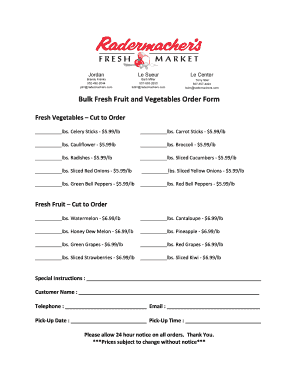
Vegetable Order Form


What is the Vegetable Order Form
The vegetable order form is a document used by businesses and individuals to request the purchase of various vegetables. This form serves as a formal request, detailing the types and quantities of vegetables desired. It is essential for ensuring that orders are processed accurately and efficiently, facilitating smooth transactions between suppliers and customers. The vegetable order form can be customized to meet specific needs, whether for a small farm stand or a larger commercial operation.
How to Use the Vegetable Order Form
Using the vegetable order form involves several straightforward steps. First, clearly identify the vegetables you wish to order, including their types and quantities. Next, fill out the form with your contact information and any specific instructions or preferences. Once completed, the form can be submitted electronically or printed for manual submission. Utilizing a digital platform can streamline this process, allowing for easy tracking and management of orders.
Steps to Complete the Vegetable Order Form
Completing the vegetable order form requires attention to detail to ensure accuracy. Follow these steps:
- Begin by entering your name and contact details at the top of the form.
- List the vegetables you wish to order, specifying the variety and quantity for each.
- Include any special instructions, such as preferred delivery dates or packaging requirements.
- Review the form for completeness and accuracy before submission.
- Submit the form electronically or print it for manual delivery.
Legal Use of the Vegetable Order Form
The vegetable order form can be considered legally binding when certain conditions are met. To ensure its validity, it is important to include clear terms regarding the order, such as pricing, delivery expectations, and payment methods. Using a trusted electronic signature platform can enhance the legal standing of the form, as it complies with regulations like ESIGN and UETA. This compliance ensures that both parties are protected in the transaction.
Key Elements of the Vegetable Order Form
Several key elements should be included in a vegetable order form to ensure it is effective and comprehensive:
- Contact Information: Names, addresses, and phone numbers of both the buyer and seller.
- Vegetable Details: A clear list of the vegetables being ordered, including varieties and quantities.
- Pricing Information: Costs associated with each vegetable, including any applicable taxes or fees.
- Delivery Instructions: Details on how and when the order should be delivered.
- Signature Section: A place for both parties to sign, confirming the agreement.
Examples of Using the Vegetable Order Form
There are various scenarios where a vegetable order form can be utilized effectively:
- A local restaurant ordering fresh produce from a nearby farm for daily specials.
- A grocery store placing a bulk order for seasonal vegetables to meet customer demand.
- An individual purchasing a variety of vegetables for a community-supported agriculture (CSA) program.
Quick guide on how to complete vegetable order form
Complete Vegetable Order Form effortlessly on any device
Managing documents online has gained popularity among businesses and individuals. It offers an ideal environmentally friendly alternative to conventional printed and signed paperwork, as you can access the necessary form and securely store it on the internet. airSlate SignNow provides all the resources you need to create, edit, and eSign your documents quickly without any delays. Handle Vegetable Order Form on any device using the airSlate SignNow applications for Android or iOS and enhance any document-related process today.
How to modify and eSign Vegetable Order Form with ease
- Obtain Vegetable Order Form and click Get Form to begin.
- Utilize the tools we offer to complete your document.
- Emphasize relevant sections of the documents or obscure sensitive information with the tools that airSlate SignNow provides specifically for that purpose.
- Create your eSignature using the Sign feature, which takes just seconds and holds the same legal significance as a traditional wet ink signature.
- Review all the information and click on the Done button to save your changes.
- Select how you wish to deliver your form, by email, SMS, or invite link, or download it to your computer.
Eliminate concerns about missing or lost files, tedious form searches, or mistakes that require printing new document copies. airSlate SignNow meets your document management needs in just a few clicks from a device of your choosing. Edit and eSign Vegetable Order Form and ensure clear communication at every stage of your document preparation process with airSlate SignNow.
Create this form in 5 minutes or less
Create this form in 5 minutes!
How to create an eSignature for the vegetable order form
How to create an electronic signature for a PDF online
How to create an electronic signature for a PDF in Google Chrome
How to create an e-signature for signing PDFs in Gmail
How to create an e-signature right from your smartphone
How to create an e-signature for a PDF on iOS
How to create an e-signature for a PDF on Android
People also ask
-
What is a vegetable order form and how can it benefit my business?
A vegetable order form is a customizable document that allows businesses to streamline the process of ordering fresh produce. By using a vegetable order form, you can ensure accurate orders, reduce waste, and improve your inventory management. This efficient tool enhances communication with suppliers and simplifies the ordering process.
-
How does airSlate SignNow facilitate the use of a vegetable order form?
airSlate SignNow provides a user-friendly platform to create and eSign your vegetable order form quickly. With its intuitive interface, you can easily customize fields and templates to suit your business needs. Plus, the secure eSignature feature ensures that all orders are legally binding and conveniently managed.
-
Is there a cost associated with using the vegetable order form feature in airSlate SignNow?
Yes, airSlate SignNow offers various pricing plans, allowing you to choose an option that best fits your budget. Each plan may include access to the vegetable order form feature, along with additional tools that enhance document management. We recommend checking our pricing page for detailed information on features and costs.
-
Can I integrate the vegetable order form with other applications?
Absolutely! airSlate SignNow allows you to integrate your vegetable order form with various third-party applications. This means you can connect it with your accounting, CRM, or inventory management systems, enhancing the overall efficiency of your business operations and ensuring seamless data flow.
-
How can using a vegetable order form improve my customer experience?
Using a vegetable order form allows you to provide your customers with a simple and straightforward way to place orders. It minimizes errors and ensures timely processing, thus increasing customer satisfaction. A well-designed vegetable order form can reflect your professionalism and attention to quality.
-
What features should I look for in a vegetable order form template?
When choosing a vegetable order form template, look for customization options, ease of use, and the ability to apply eSignatures. Features such as auto-fill options, data validation, and integration capabilities can also enhance your experience. Ensure the template aligns well with your specific business requirements.
-
How safe is my data when using a vegetable order form with airSlate SignNow?
airSlate SignNow prioritizes the security of your data, employing industry-standard encryption methods to protect your vegetable order form and other documents. Our platform is designed to comply with strict data security regulations, ensuring that your information remains confidential and secure throughout the signing process.
Get more for Vegetable Order Form
Find out other Vegetable Order Form
- Sign New Hampshire Business Operations Month To Month Lease Later
- Can I Sign New York Business Operations Promissory Note Template
- Sign Oklahoma Business Operations Contract Safe
- Sign Oregon Business Operations LLC Operating Agreement Now
- Sign Utah Business Operations LLC Operating Agreement Computer
- Sign West Virginia Business Operations Rental Lease Agreement Now
- How To Sign Colorado Car Dealer Arbitration Agreement
- Sign Florida Car Dealer Resignation Letter Now
- Sign Georgia Car Dealer Cease And Desist Letter Fast
- Sign Georgia Car Dealer Purchase Order Template Mobile
- Sign Delaware Car Dealer Limited Power Of Attorney Fast
- How To Sign Georgia Car Dealer Lease Agreement Form
- How To Sign Iowa Car Dealer Resignation Letter
- Sign Iowa Car Dealer Contract Safe
- Sign Iowa Car Dealer Limited Power Of Attorney Computer
- Help Me With Sign Iowa Car Dealer Limited Power Of Attorney
- Sign Kansas Car Dealer Contract Fast
- Sign Kansas Car Dealer Agreement Secure
- Sign Louisiana Car Dealer Resignation Letter Mobile
- Help Me With Sign Kansas Car Dealer POA