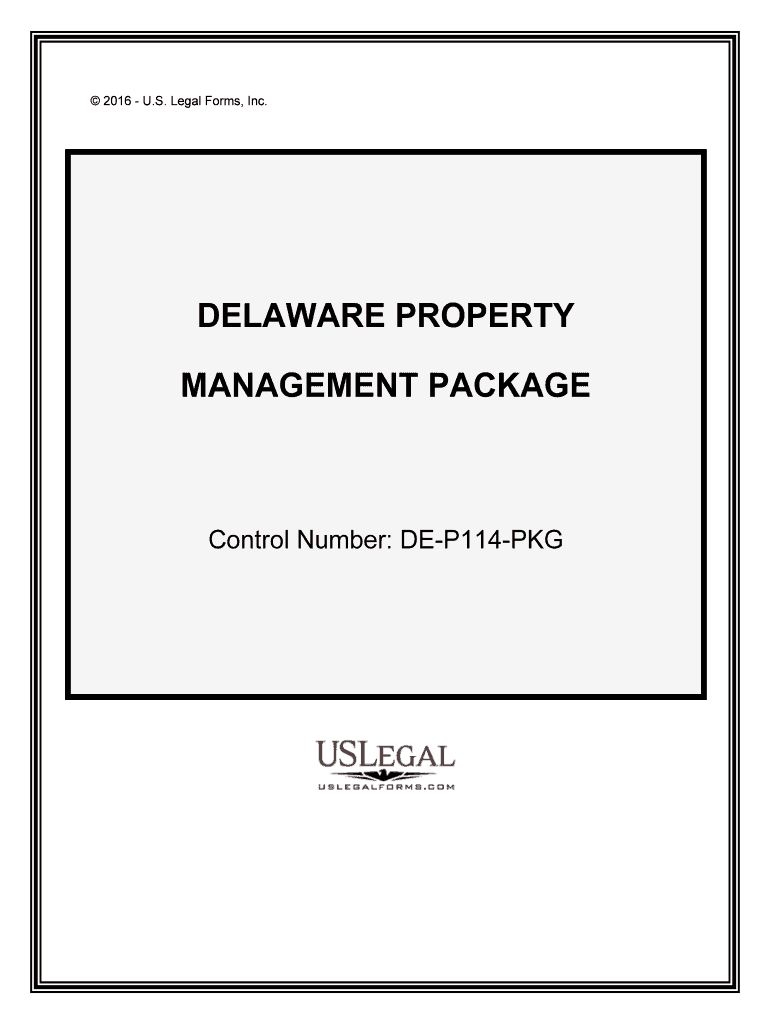
DELAWARE PROPERTY Form


What is the Delaware Property?
The Delaware Property form is a legal document used for various property transactions within the state of Delaware. This form is essential for individuals or entities involved in buying, selling, or transferring property ownership. It serves as an official record that outlines the details of the transaction, including the parties involved, property description, and any terms or conditions agreed upon. Understanding this form is crucial for ensuring compliance with state laws and for protecting the rights of all parties involved in the transaction.
Steps to Complete the Delaware Property
Completing the Delaware Property form involves several key steps to ensure accuracy and legality. First, gather all necessary information, including the property address, legal description, and details of the buyer and seller. Next, fill out the form with precise information, ensuring that all sections are completed thoroughly. It is important to review the form for any errors or omissions before signing. Once completed, the form must be signed by all parties involved, and it may need to be notarized depending on the specific requirements. Finally, submit the form to the appropriate county office for recording.
Legal Use of the Delaware Property
The legal use of the Delaware Property form is governed by state laws that dictate how property transactions must be conducted. This form must be filled out accurately to be considered valid in the eyes of the law. In Delaware, electronic signatures are accepted, provided they meet the standards set by the ESIGN Act and UETA. It is essential to ensure that all parties understand their rights and obligations under the law when using this form, as improper use can lead to disputes or legal complications.
Key Elements of the Delaware Property
Several key elements must be included in the Delaware Property form to ensure its validity. These elements typically include:
- Property Description: A detailed description of the property, including its address and legal boundaries.
- Parties Involved: Names and contact information of the buyer and seller.
- Purchase Price: The agreed-upon price for the property transaction.
- Signatures: Signatures of all parties involved, along with dates of signing.
- Notarization: Depending on the transaction, notarization may be required to validate the signatures.
How to Obtain the Delaware Property
Obtaining the Delaware Property form can be done through several channels. The form is typically available at local county offices, where property transactions are recorded. Additionally, many counties offer the form online for download, allowing users to fill it out digitally. It is important to ensure that the correct version of the form is used, as variations may exist based on the type of transaction or property involved. If assistance is needed, consulting a real estate attorney or a qualified professional can provide guidance on obtaining and completing the form.
Filing Deadlines / Important Dates
When dealing with the Delaware Property form, it is crucial to be aware of any filing deadlines or important dates associated with property transactions. These deadlines can vary based on the nature of the transaction, such as sales, transfers, or leases. Typically, the form should be filed as soon as the transaction is finalized to ensure that the property records are updated promptly. Delays in filing can lead to complications, including potential legal disputes or issues with property ownership. It is advisable to check with local county offices for specific deadlines related to your transaction.
Quick guide on how to complete delaware property
Finalize DELAWARE PROPERTY effortlessly on any device
Digital document handling has become favored by businesses and individuals alike. It offers an excellent environmentally friendly alternative to conventional printed and signed documents, as you can access the correct form and safely secure it online. airSlate SignNow provides you with all the tools necessary to prepare, modify, and electronically sign your documents swiftly without complications. Manage DELAWARE PROPERTY on any platform using airSlate SignNow’s Android or iOS applications and simplify any document-related task today.
How to alter and electronically sign DELAWARE PROPERTY effortlessly
- Locate DELAWARE PROPERTY and then click Get Form to begin.
- Utilize the tools we offer to complete your document.
- Emphasize pertinent sections of the documents or conceal sensitive information with tools that airSlate SignNow provides specifically for that purpose.
- Create your signature with the Sign tool, which takes only a few seconds and has the same legal validity as a traditional ink signature.
- Review all the information and then click on the Done button to save your modifications.
- Decide how you wish to send your form, via email, text message (SMS), or invitation link, or download it to your computer.
Eliminate concerns about lost or misplaced documents, tedious form searching, or mistakes that necessitate printing new copies. airSlate SignNow meets all your document management requirements in just a few clicks from any device of your choosing. Alter and electronically sign DELAWARE PROPERTY and ensure exceptional communication throughout your form preparation process with airSlate SignNow.
Create this form in 5 minutes or less
Create this form in 5 minutes!
People also ask
-
What is airSlate SignNow's pricing for managing DELAWARE PROPERTY documents?
airSlate SignNow offers flexible pricing plans tailored for businesses handling DELAWARE PROPERTY documents. Whether you are a small business or a large corporation, you can choose a plan that fits your budget while providing robust document management features.
-
How does airSlate SignNow simplify the signing process for DELAWARE PROPERTY transactions?
With airSlate SignNow, you can easily eSign DELAWARE PROPERTY documents in just a few clicks. Our intuitive platform streamlines the signing process, allowing you to send, sign, and store documents securely from any device.
-
Can I integrate airSlate SignNow with other tools for managing DELAWARE PROPERTY documentation?
Yes, airSlate SignNow seamlessly integrates with various tools and applications, enhancing your DELAWARE PROPERTY management workflow. You can connect it with CRM systems, cloud storage, and accounting software for improved efficiency.
-
What features does airSlate SignNow offer for DELAWARE PROPERTY management?
airSlate SignNow includes features like templates, customizable workflows, and real-time tracking, specifically designed for DELAWARE PROPERTY management. These tools help ensure that your documentation processes are efficient and compliant.
-
What are the benefits of using airSlate SignNow for DELAWARE PROPERTY businesses?
Using airSlate SignNow for DELAWARE PROPERTY businesses translates into faster uploads, enhanced security, and reduced paperwork. This platform enables you to close deals quicker, providing a competitive edge in the property market.
-
Is airSlate SignNow compliant with Delaware state regulations for property documents?
Absolutely! airSlate SignNow is designed to comply with all Delaware state regulations regarding property documentation. You can trust that your DELAWARE PROPERTY documents are handled in accordance with legal requirements.
-
How can airSlate SignNow enhance collaboration on DELAWARE PROPERTY agreements?
airSlate SignNow fosters collaboration through shared access to DELAWARE PROPERTY documents, allowing multiple parties to review and sign in real-time. This reduces delays and streamlines communication among stakeholders.
Get more for DELAWARE PROPERTY
- Fill annexure h online form
- Military onesource case activity form valueoptions
- Certification regarding lobbying form hhs
- Fl 4000a 125 1 form
- Bet contract template form
- Investment faqs chart form
- Request student health records form becker college
- Www pdffiller com522716841 qvcc graduationfillable online qvcc graduation application fax email print form
Find out other DELAWARE PROPERTY
- Can I eSign Minnesota Legal Document
- How Do I eSign Hawaii Non-Profit PDF
- How To eSign Hawaii Non-Profit Word
- How Do I eSign Hawaii Non-Profit Presentation
- How Do I eSign Maryland Non-Profit Word
- Help Me With eSign New Jersey Legal PDF
- How To eSign New York Legal Form
- How Can I eSign North Carolina Non-Profit Document
- How To eSign Vermont Non-Profit Presentation
- How Do I eSign Hawaii Orthodontists PDF
- How Can I eSign Colorado Plumbing PDF
- Can I eSign Hawaii Plumbing PDF
- How Do I eSign Hawaii Plumbing Form
- Can I eSign Hawaii Plumbing Form
- How To eSign Hawaii Plumbing Word
- Help Me With eSign Hawaii Plumbing Document
- How To eSign Hawaii Plumbing Presentation
- How To eSign Maryland Plumbing Document
- How Do I eSign Mississippi Plumbing Word
- Can I eSign New Jersey Plumbing Form