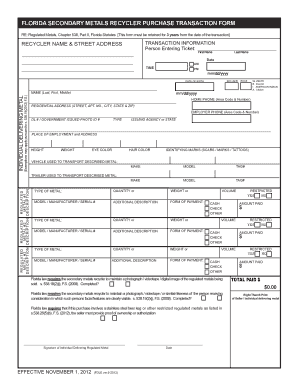
Florida Purchase Form


What is the Florida Purchase
The Florida Purchase refers to the legal documentation involved in the acquisition of real estate in the state of Florida. This process typically includes a purchase agreement that outlines the terms and conditions of the sale, such as the purchase price, closing date, and contingencies. Understanding this form is crucial for both buyers and sellers to ensure a smooth transaction and compliance with state laws.
Steps to complete the Florida Purchase
Completing the Florida Purchase involves several key steps to ensure all legal requirements are met. First, both parties should agree on the terms of the sale and draft a purchase agreement. Next, the buyer may conduct a title search to confirm the property’s ownership and identify any liens. Once the agreement is signed, earnest money is typically deposited. Following this, a closing date is set, where the final paperwork is signed, and ownership is transferred. It is important to ensure that all documents are correctly filled out and submitted to avoid delays.
Legal use of the Florida Purchase
The Florida Purchase must comply with state laws to be considered legally binding. This includes adherence to the Florida Statutes governing real estate transactions. Both parties should ensure that the purchase agreement includes all necessary disclosures, such as property condition and any known defects. Utilizing a digital solution for signing can enhance the legal standing of the document, provided it meets the requirements set forth by the ESIGN Act and UETA.
Key elements of the Florida Purchase
Several key elements are essential for a valid Florida Purchase. These include the identification of the parties involved, a clear description of the property, the purchase price, and the terms of payment. Additionally, contingencies such as financing and inspections should be included to protect both the buyer and seller. It is crucial that all parties review the document thoroughly before signing to ensure clarity and mutual understanding.
Required Documents
To complete the Florida Purchase, several documents are typically required. These include the purchase agreement, property disclosure statements, and any relevant inspection reports. Additionally, buyers may need to provide proof of financing or funds for the purchase. Ensuring that all necessary documentation is prepared and submitted can facilitate a smoother transaction process.
Form Submission Methods (Online / Mail / In-Person)
The Florida Purchase can be submitted through various methods, depending on the preferences of the parties involved. Many opt for electronic submission, which allows for quick processing and enhanced security. Alternatively, forms can be mailed or submitted in person at the appropriate offices. Each method has its own advantages, and choosing the right one can depend on the urgency and complexity of the transaction.
Examples of using the Florida Purchase
Examples of using the Florida Purchase can vary widely, from residential home sales to commercial property transactions. For instance, a first-time homebuyer may use the form to purchase a single-family home, while a business owner could utilize it to acquire a retail space. Each scenario requires careful consideration of the terms and conditions outlined in the purchase agreement to ensure a successful transaction.
Quick guide on how to complete florida purchase
Complete Florida Purchase effortlessly on any device
Digital document management has gained traction among businesses and individuals alike. It serves as an excellent eco-friendly alternative to traditional printed and signed documents, allowing you to access the necessary form and securely store it online. airSlate SignNow provides all the tools you need to create, edit, and eSign your documents quickly without delays. Manage Florida Purchase on any platform using airSlate SignNow apps for Android or iOS and enhance any document-based workflow today.
The easiest way to edit and eSign Florida Purchase with minimal effort
- Find Florida Purchase and click Get Form to begin.
- Utilize the tools we offer to complete your document.
- Select relevant sections of your documents or redact sensitive information with tools that airSlate SignNow provides specifically for that purpose.
- Create your eSignature using the Sign tool, which takes only seconds and holds the same legal significance as a traditional handwritten signature.
- Review the information and click the Done button to save your updates.
- Choose your preferred method of sending your form, whether by email, SMS, or invite link, or download it to your computer.
Eliminate concerns about lost or misplaced files, tedious form searches, or errors that require reprinting new document copies. airSlate SignNow fulfills all your document management requirements in just a few clicks from any device you choose. Edit and eSign Florida Purchase and ensure excellent communication at every stage of the form preparation process with airSlate SignNow.
Create this form in 5 minutes or less
Create this form in 5 minutes!
How to create an eSignature for the florida purchase
How to create an electronic signature for a PDF online
How to create an electronic signature for a PDF in Google Chrome
How to create an e-signature for signing PDFs in Gmail
How to create an e-signature right from your smartphone
How to create an e-signature for a PDF on iOS
How to create an e-signature for a PDF on Android
People also ask
-
What is airSlate SignNow and how does it facilitate Florida purchase transactions?
airSlate SignNow is a digital platform that allows businesses to send and eSign documents efficiently. For a Florida purchase, this means that you can quickly get contracts signed without the need for physical paperwork, streamlining the entire transaction process.
-
How does airSlate SignNow improve the efficiency of Florida purchase agreements?
By utilizing airSlate SignNow, Florida purchase agreements can be processed in a fraction of the time it would normally take. The platform enables real-time updates and signature requests, ensuring that all parties can stay on the same page, reducing delays in the purchasing process.
-
What are the pricing options for airSlate SignNow for businesses involved in Florida purchases?
airSlate SignNow offers a variety of pricing plans suitable for businesses of different sizes that engage in Florida purchases. With options ranging from basic to advanced features, you can choose a plan that best meets your business needs and budget while ensuring efficient document handling.
-
What features of airSlate SignNow are most beneficial for handling Florida purchases?
Key features that benefit Florida purchases include customizable templates, automated workflows, and advanced tracking capabilities. These tools help streamline the signing process, reduce errors, and allow businesses to focus on closing deals rather than managing paperwork.
-
Can airSlate SignNow integrate with other tools for managing Florida purchases?
Yes, airSlate SignNow integrates seamlessly with various business tools such as CRMs, payment processors, and HR software, making it easier to manage Florida purchases. This connectivity ensures that you can maintain smooth operations across all aspects of your business while handling documentation.
-
What are the benefits of using airSlate SignNow for Florida purchase contracts?
Using airSlate SignNow for Florida purchase contracts offers numerous benefits, including enhanced security, compliance with eSignature laws, and improved customer experience. This platform provides a secure way to sign documents, ensuring that transactions are legitimate and professionally handled.
-
How secure is airSlate SignNow for Florida purchase agreements?
airSlate SignNow employs advanced security measures such as encryption and multi-factor authentication to protect Florida purchase agreements. This means that your sensitive documents are safe from unauthorized access and tampering, providing peace of mind for both parties involved.
Get more for Florida Purchase
Find out other Florida Purchase
- How Do I Sign Arkansas Legal Document
- How Can I Sign Connecticut Legal Document
- How Can I Sign Indiana Legal Form
- Can I Sign Iowa Legal Document
- How Can I Sign Nebraska Legal Document
- How To Sign Nevada Legal Document
- Can I Sign Nevada Legal Form
- How Do I Sign New Jersey Legal Word
- Help Me With Sign New York Legal Document
- How Do I Sign Texas Insurance Document
- How Do I Sign Oregon Legal PDF
- How To Sign Pennsylvania Legal Word
- How Do I Sign Wisconsin Legal Form
- Help Me With Sign Massachusetts Life Sciences Presentation
- How To Sign Georgia Non-Profit Presentation
- Can I Sign Nevada Life Sciences PPT
- Help Me With Sign New Hampshire Non-Profit Presentation
- How To Sign Alaska Orthodontists Presentation
- Can I Sign South Dakota Non-Profit Word
- Can I Sign South Dakota Non-Profit Form