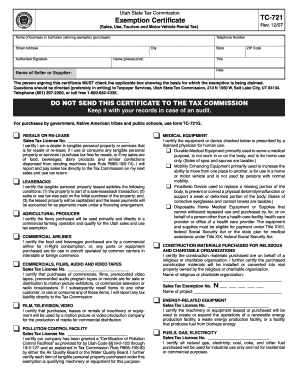
Tc721g Form


What is the TC721G?
The TC721G is a form used in the state of Utah, primarily for vehicle registration and title transfer purposes. This form is essential for individuals and businesses looking to register a vehicle or transfer ownership legally. It captures vital information about the vehicle, including its make, model, year, and Vehicle Identification Number (VIN), as well as details about the buyer and seller. Understanding the TC721G is crucial for ensuring compliance with state regulations and facilitating a smooth transaction.
How to Use the TC721G
Using the TC721G involves several straightforward steps. First, gather all necessary information about the vehicle and the parties involved in the transaction. Next, accurately complete each section of the form, ensuring that all details are correct. After filling out the form, both the buyer and seller must sign it to validate the transaction. The completed TC721G can then be submitted to the appropriate state office for processing. Utilizing a digital platform for this process can streamline the experience and enhance security.
Steps to Complete the TC721G
Completing the TC721G requires careful attention to detail. Follow these steps for a successful submission:
- Gather vehicle information: Collect details such as the VIN, make, model, and year.
- Provide buyer and seller information: Include names, addresses, and contact information.
- Fill out the form: Enter all required information clearly and accurately.
- Sign the form: Both parties must sign to confirm the transaction.
- Submit the form: Send the completed TC721G to the relevant state agency for processing.
Legal Use of the TC721G
The TC721G serves a critical legal function in vehicle transactions in Utah. It acts as a binding document that records the transfer of ownership from one party to another. To ensure the TC721G is legally valid, it must be completed accurately and signed by both the buyer and seller. Additionally, it must be submitted to the appropriate state authority within the designated time frame to avoid any legal complications.
State-Specific Rules for the TC721G
Each state may have specific rules regarding the TC721G, particularly concerning the information required and submission processes. In Utah, it is essential to adhere to state regulations when completing the form. This includes understanding any fees associated with registration and ensuring that all documents are submitted within the specified deadlines. Familiarity with these state-specific guidelines can help avoid delays and ensure compliance.
Examples of Using the TC721G
There are various scenarios where the TC721G is applicable. For instance, if an individual purchases a used vehicle from a private seller, they would need to complete the TC721G to register the vehicle in their name. Similarly, businesses transferring ownership of a fleet vehicle would also use this form. Understanding these examples can help clarify the TC721G's role in different vehicle transactions.
Quick guide on how to complete tc721g
Effortlessly Prepare Tc721g on Any Device
Managing documents online has gained signNow traction among businesses and individuals. It serves as an ideal eco-friendly option to traditional printed and signed documents, allowing you to locate the correct template and securely save it online. airSlate SignNow provides all the resources you need to create, modify, and eSign your files quickly without delays. Handle Tc721g on any device with airSlate SignNow's Android or iOS applications and enhance any document-related operation today.
Easily Modify and eSign Tc721g without Stress
- Locate Tc721g and click Get Form to begin.
- Utilize the tools available to complete your document.
- Emphasize important sections of your documents or obscure sensitive information using tools specifically designed for that purpose by airSlate SignNow.
- Create your eSignature with the Sign feature, which takes moments and holds the same legal validity as a conventional handwritten signature.
- Review all details and then click the Done button to save your updates.
- Select your preferred method for sharing your form, whether by email, text message (SMS), invitation link, or downloading it to your computer.
Don't worry about lost or misplaced files, tedious form searches, or errors that force you to print new document copies. airSlate SignNow meets your document management needs in just a few clicks from your chosen device. Modify and eSign Tc721g and guarantee excellent communication throughout your form preparation process with airSlate SignNow.
Create this form in 5 minutes or less
Create this form in 5 minutes!
How to create an eSignature for the tc721g
How to create an electronic signature for a PDF online
How to create an electronic signature for a PDF in Google Chrome
How to create an e-signature for signing PDFs in Gmail
How to create an e-signature right from your smartphone
How to create an e-signature for a PDF on iOS
How to create an e-signature for a PDF on Android
People also ask
-
What is tc721g and how does it benefit my business?
tc721g is a sophisticated eSignature solution provided by airSlate SignNow designed to streamline document signing processes. By utilizing tc721g, businesses can enhance their operational efficiency, reduce paper usage, and ensure legal compliance. This benefit leads to faster document turnaround times and improved customer satisfaction.
-
How much does tc721g cost?
The pricing for tc721g is designed to be budget-friendly, catering to businesses of all sizes. airSlate SignNow offers various pricing plans that include different features tailored to your needs. You can easily find a plan that fits your budget without compromising on essential functionalities.
-
What features are included with the tc721g solution?
tc721g offers a comprehensive set of features including customizable templates, real-time tracking of document status, and secure cloud storage. These features are designed to enhance user experience and ensure that businesses can manage their documents efficiently. With tc721g, you also benefit from advanced security features that protect sensitive information.
-
Can I integrate tc721g with other software tools?
Yes, tc721g seamlessly integrates with numerous applications to enhance your workflow. You can connect tc721g with CRMs, project management tools, and more, allowing for a smooth flow of information across platforms. This integration capability ensures that your documentation process is efficient and streamlined.
-
What industries can benefit from using tc721g?
tc721g is versatile and can benefit various industries including healthcare, real estate, legal, and education. Each sector can utilize tc721g to simplify their document workflows, ensuring faster and more secure transactions. With its adaptability, tc721g meets the unique needs of different industry requirements.
-
Is tc721g secure for signing sensitive documents?
Absolutely, tc721g prioritizes security, providing encryption and compliance with standards such as GDPR and HIPAA. This makes it a trustworthy choice for businesses handling sensitive documents that require secure electronic signatures. Using tc721g, you can confidently manage and sign your documents with peace of mind.
-
How user-friendly is the tc721g platform?
tc721g is designed for ease of use, requiring minimal technical expertise to navigate its features. The intuitive interface allows users to quickly create, send, and manage documents effortlessly. This user-friendly approach ensures that both small businesses and large enterprises can adopt tc721g without extensive training.
Get more for Tc721g
- 2020 form ny nyc htx fill online printable fillable
- Fillable online take energy tech back from the day traders form
- Instructions for form nyc 202 unincorporated business tax
- Instructions for form it 213 ampquotclaim for empire state child
- State of connecticut department of revenue services form
- Form it 2 summary of w 2 statements new york state
- Form ct 945 2012 connecticut annual reconciliation of
- Summary of federal form 1099 r statements department of
Find out other Tc721g
- Electronic signature West Virginia Business Ethics and Conduct Disclosure Statement Free
- Electronic signature Alabama Disclosure Notice Simple
- Electronic signature Massachusetts Disclosure Notice Free
- Electronic signature Delaware Drug Testing Consent Agreement Easy
- Electronic signature North Dakota Disclosure Notice Simple
- Electronic signature California Car Lease Agreement Template Free
- How Can I Electronic signature Florida Car Lease Agreement Template
- Electronic signature Kentucky Car Lease Agreement Template Myself
- Electronic signature Texas Car Lease Agreement Template Easy
- Electronic signature New Mexico Articles of Incorporation Template Free
- Electronic signature New Mexico Articles of Incorporation Template Easy
- Electronic signature Oregon Articles of Incorporation Template Simple
- eSignature Montana Direct Deposit Enrollment Form Easy
- How To Electronic signature Nevada Acknowledgement Letter
- Electronic signature New Jersey Acknowledgement Letter Free
- Can I eSignature Oregon Direct Deposit Enrollment Form
- Electronic signature Colorado Attorney Approval Later
- How To Electronic signature Alabama Unlimited Power of Attorney
- Electronic signature Arizona Unlimited Power of Attorney Easy
- Can I Electronic signature California Retainer Agreement Template