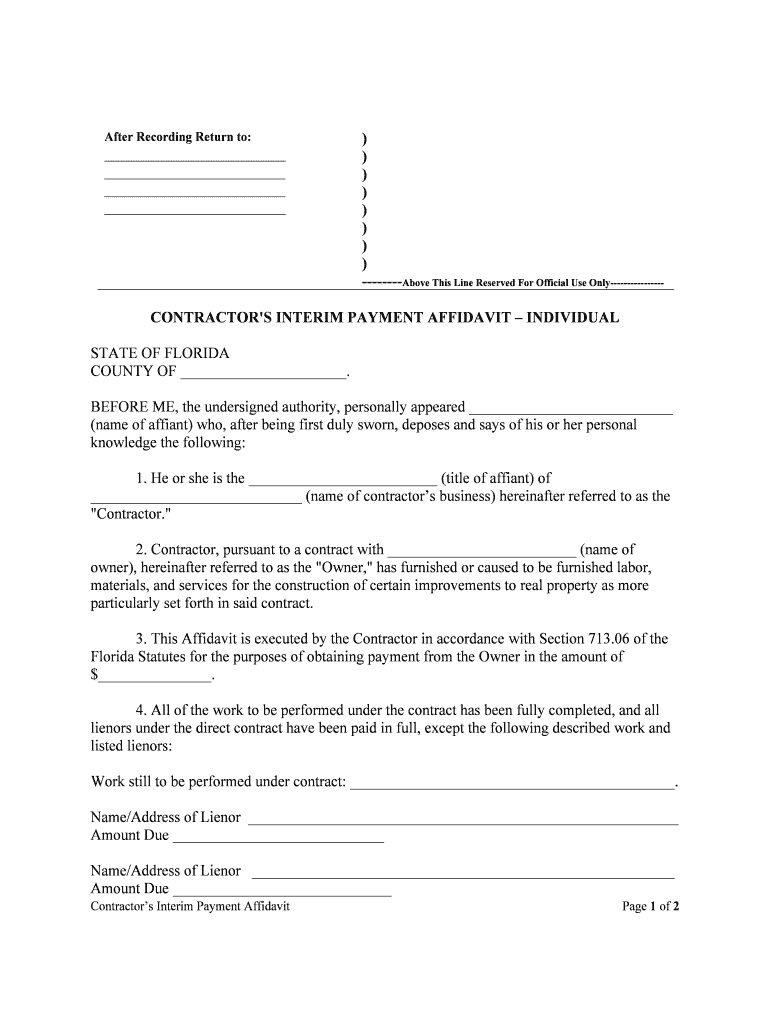
Affidavit Spartanburg County Form


What is the Affidavit Spartanburg County
The Affidavit Spartanburg County is a legal document used to provide a sworn statement of facts. It is often utilized in various legal proceedings, such as court cases, property disputes, or when verifying personal information. This affidavit serves as a written declaration that the information contained within it is true to the best of the affiant's knowledge. The document must be signed in the presence of a notary public, who will then validate the signature, adding an additional layer of authenticity.
How to use the Affidavit Spartanburg County
Using the Affidavit Spartanburg County involves several steps to ensure its validity and acceptance in legal contexts. First, the individual must identify the specific purpose of the affidavit, as this will determine the information required. Next, the form should be filled out with accurate and complete information. After completing the affidavit, it must be signed in front of a notary public, who will notarize the document. Finally, the completed affidavit should be submitted to the appropriate entity, such as a court or government agency, as required by the specific situation.
Steps to complete the Affidavit Spartanburg County
Completing the Affidavit Spartanburg County involves a systematic approach:
- Identify the purpose of the affidavit.
- Gather all necessary information and documents to support the statements made.
- Fill out the affidavit form accurately, ensuring all required fields are completed.
- Review the document for any errors or omissions.
- Sign the affidavit in the presence of a notary public.
- Submit the notarized affidavit to the relevant authority or retain it for personal records.
Key elements of the Affidavit Spartanburg County
The Affidavit Spartanburg County must include several key elements to ensure its legal standing:
- Title: Clearly state that it is an affidavit.
- Affiant's Information: Include the full name and address of the person making the affidavit.
- Statement of Facts: Provide a detailed account of the facts being sworn to.
- Signature: The affiant must sign the affidavit in front of a notary.
- Notary Section: A section for the notary public to sign and seal the document, confirming the identity of the affiant.
Legal use of the Affidavit Spartanburg County
The Affidavit Spartanburg County is legally binding when executed properly. It can be used in various legal contexts, including court proceedings, to support claims, or in administrative processes. The affidavit serves as a sworn statement, which means that providing false information can lead to legal penalties, including charges of perjury. Therefore, it is crucial to ensure that all information provided is accurate and truthful.
State-specific rules for the Affidavit Spartanburg County
Each state may have specific rules governing the use and submission of affidavits. In Spartanburg County, South Carolina, the affidavit must comply with state laws regarding notarization and content. It is essential to be aware of any local regulations that may affect the affidavit's validity, such as specific wording or additional documentation that may be required. Consulting with a legal professional can provide guidance on adhering to these state-specific rules.
Quick guide on how to complete affidavit spartanburg county
Complete Affidavit Spartanburg County easily on any device
Managing documents online has gained popularity among organizations and individuals. It offers an ideal eco-friendly solution to traditional printed and signed documents, as you can locate the necessary form and securely save it online. airSlate SignNow provides you with all the resources needed to create, modify, and eSign your documents quickly without delays. Handle Affidavit Spartanburg County on any device with airSlate SignNow's Android or iOS applications and streamline your document-driven processes today.
How to adjust and eSign Affidavit Spartanburg County with ease
- Obtain Affidavit Spartanburg County and click Get Form to begin.
- Use the tools available to complete your form.
- Emphasize important sections of your documents or obscure sensitive information with features offered by airSlate SignNow specifically for that purpose.
- Create your signature using the Sign tool, which takes mere seconds and carries the same legal validity as a traditional ink signature.
- Review the details and click the Done button to preserve your changes.
- Choose how you wish to send your form—via email, SMS, or invitation link, or download it to your computer.
Say goodbye to lost or misplaced documents, tedious form searches, or errors that necessitate printing new copies. airSlate SignNow meets your document management needs in just a few clicks from any device you prefer. Modify and eSign Affidavit Spartanburg County and ensure effective communication at every step of your form preparation process with airSlate SignNow.
Create this form in 5 minutes or less
Create this form in 5 minutes!
People also ask
-
What is an Affidavit in Spartanburg County?
An Affidavit in Spartanburg County is a written statement confirmed by oath or affirmation, which is used in various legal processes, such as court cases, property ownership claims, and other legal matters. It serves as a crucial legal document to present evidence or personal assertions that can impact legal outcomes.
-
How can airSlate SignNow help me create an Affidavit in Spartanburg County?
airSlate SignNow simplifies the process of creating an Affidavit in Spartanburg County by providing intuitive templates and eSignature solutions. With our user-friendly interface, you can easily draft, edit, and send affidavits for signing, saving you time and reducing paperwork.
-
What are the pricing plans for using airSlate SignNow for Affidavit management?
airSlate SignNow offers flexible pricing plans that cater to various business needs, ensuring a cost-effective solution for handling documents like Affidavits in Spartanburg County. It’s best to visit our pricing page to compare features and find the plan that fits your requirements.
-
Are there any benefits of using airSlate SignNow for eSigning Affidavits in Spartanburg County?
Yes, using airSlate SignNow for eSigning Affidavits in Spartanburg County provides numerous benefits, including increased efficiency, enhanced security, and reduced turnaround time. With our platform, you can sign documents from anywhere and track their status in real time.
-
Can I integrate airSlate SignNow with other applications for handling Affidavits in Spartanburg County?
Absolutely! airSlate SignNow offers integrations with various applications, enabling you to streamline your workflow when handling Affidavits in Spartanburg County. Connect with popular tools like Google Drive, Salesforce, and more to enhance document management and collaboration.
-
Is airSlate SignNow compliant with the legal requirements for Affidavits in Spartanburg County?
Yes, airSlate SignNow complies with legal standards necessary for signing documents such as Affidavits in Spartanburg County. Our platform ensures that all eSignatures are legally binding and secure, meeting state regulations on electronic signatures and document handling.
-
How secure is airSlate SignNow for managing Affidavits in Spartanburg County?
Security is a top priority at airSlate SignNow when managing Affidavits in Spartanburg County. We use advanced encryption methods and multi-factor authentication to protect sensitive information and ensure that your documents are safe from unauthorized access.
Get more for Affidavit Spartanburg County
- County of santa clara benefit enrollment amp change form sccgov
- Questionnaire pillar 5 sustainability of the natural and cultural form
- Santry gp form
- Statutory declaration form 238506417
- Allstate change of beneficiary tulaliptribes nsn form
- Swimming pool construction contract template form
- Canton fire department77 riverside drive canton ny 13617 form
- Employer agreement template form
Find out other Affidavit Spartanburg County
- How To Electronic signature Michigan Construction Cease And Desist Letter
- Electronic signature Wisconsin Business Operations LLC Operating Agreement Myself
- Electronic signature Colorado Doctors Emergency Contact Form Secure
- How Do I Electronic signature Georgia Doctors Purchase Order Template
- Electronic signature Doctors PDF Louisiana Now
- How To Electronic signature Massachusetts Doctors Quitclaim Deed
- Electronic signature Minnesota Doctors Last Will And Testament Later
- How To Electronic signature Michigan Doctors LLC Operating Agreement
- How Do I Electronic signature Oregon Construction Business Plan Template
- How Do I Electronic signature Oregon Construction Living Will
- How Can I Electronic signature Oregon Construction LLC Operating Agreement
- How To Electronic signature Oregon Construction Limited Power Of Attorney
- Electronic signature Montana Doctors Last Will And Testament Safe
- Electronic signature New York Doctors Permission Slip Free
- Electronic signature South Dakota Construction Quitclaim Deed Easy
- Electronic signature Texas Construction Claim Safe
- Electronic signature Texas Construction Promissory Note Template Online
- How To Electronic signature Oregon Doctors Stock Certificate
- How To Electronic signature Pennsylvania Doctors Quitclaim Deed
- Electronic signature Utah Construction LLC Operating Agreement Computer