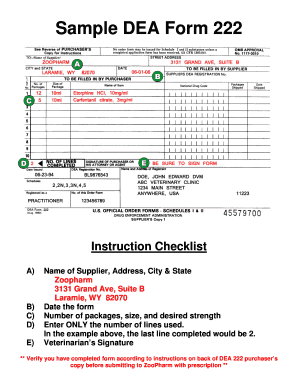
Dea Form 222


What is the DEA Form 222?
The DEA Form 222 is a crucial document used in the United States for the ordering and transferring of controlled substances. This form is specifically designed for registrants who are authorized to handle these substances under the Controlled Substances Act. The DEA Form 222 must be completed accurately to ensure compliance with federal regulations. It serves as a legal record of the transaction, detailing the items ordered, the quantities, and the parties involved.
How to Use the DEA Form 222
Using the DEA Form 222 involves several steps to ensure proper handling of controlled substances. Registrants must fill out the form with the required information, including the name and address of the supplier, the date of the order, and the specific drugs being ordered. Each item must be listed separately, including the quantity. Once completed, the form is submitted to the supplier, who will then fill their portion and return a copy to the registrant. This process helps maintain accurate records and compliance with legal requirements.
Steps to Complete the DEA Form 222
Completing the DEA Form 222 requires careful attention to detail. Follow these steps:
- Begin by entering your DEA registration number and the date of the order.
- List the name and address of the supplier from whom you are ordering the controlled substances.
- Detail each item being ordered, including the drug name, dosage form, and quantity.
- Sign and date the form at the bottom to certify that the information is accurate.
- Submit the completed form to the supplier and retain a copy for your records.
Legal Use of the DEA Form 222
The legal use of the DEA Form 222 is governed by federal regulations. It is essential for registrants to understand that this form is not only a request for controlled substances but also a legal document that must be completed in accordance with the law. Failure to comply with the regulations surrounding the use of this form can result in penalties, including fines and loss of registration. Therefore, it is vital to ensure that all information is accurate and that the form is used solely for legitimate purposes.
Key Elements of the DEA Form 222
The DEA Form 222 contains several key elements that must be accurately filled out to ensure its validity:
- Registrant Information: This includes the name, address, and DEA registration number of the individual or entity ordering the substances.
- Supplier Information: The name and address of the supplier must be clearly stated.
- Controlled Substances: Each controlled substance must be listed with its specific name, dosage form, and quantity.
- Signature: The form must be signed by the registrant or an authorized agent.
Examples of Using the DEA Form 222
Examples of using the DEA Form 222 can help registrants understand its application in real-world scenarios. For instance, a pharmacy may use the form to order a specific quantity of a Schedule II controlled substance from a wholesaler. Another example could involve a medical practice requesting controlled substances for patient care. These examples illustrate the importance of the form in maintaining a legal and efficient supply chain for controlled substances.
Quick guide on how to complete dea form 222 241832512
Prepare Dea Form 222 seamlessly on any gadget
Digital document management has become increasingly favored by businesses and individuals alike. It serves as an ideal environmentally-friendly alternative to conventional printed and signed papers, as you can locate the appropriate form and securely keep it online. airSlate SignNow provides all the tools necessary to create, modify, and electronically sign your documents swiftly without any holdups. Manage Dea Form 222 on any gadget using airSlate SignNow's Android or iOS applications and enhance any document-centric process today.
How to alter and electronically sign Dea Form 222 effortlessly
- Obtain Dea Form 222 and then click Get Form to initiate.
- Utilize the tools provided to fill out your document.
- Emphasize pertinent sections of your documents or obscure sensitive information with tools that airSlate SignNow offers specifically for that purpose.
- Generate your signature using the Sign tool, which only takes seconds and carries the same legal validity as a conventional wet ink signature.
- Review all the details and then click on the Done button to preserve your modifications.
- Choose your method for sharing your form, by email, SMS, or invitation link, or download it to your computer.
Dismiss concerns about lost or misplaced documents, tedious form searches, or mistakes that require printing new document copies. airSlate SignNow manages all your document management needs in just a few clicks from a device of your choice. Edit and electronically sign Dea Form 222 and guarantee outstanding communication at any phase of your form preparation process with airSlate SignNow.
Create this form in 5 minutes or less
Create this form in 5 minutes!
How to create an eSignature for the dea form 222 241832512
How to create an electronic signature for a PDF online
How to create an electronic signature for a PDF in Google Chrome
How to create an e-signature for signing PDFs in Gmail
How to create an e-signature right from your smartphone
How to create an e-signature for a PDF on iOS
How to create an e-signature for a PDF on Android
People also ask
-
What is the DEA 222 form and why is it important?
The DEA 222 form is a crucial document for purchasing controlled substances in the United States. This form ensures that only authorized entities can acquire these drugs, maintaining strict compliance with federal regulations. Using the DEA 222 form is essential for any business involved in handling controlled substances.
-
How does airSlate SignNow help with the DEA 222 form?
airSlate SignNow streamlines the process of completing the DEA 222 form by providing a user-friendly platform for electronic signatures and document management. With our solution, you can easily fill out, send, and securely store your DEA 222 forms, reducing the time and effort involved in compliance. This enables businesses to focus on what really matters—delivering quality services.
-
What pricing options are available for using airSlate SignNow for the DEA 222 form?
airSlate SignNow offers a variety of pricing plans that cater to different business needs, making the management of the DEA 222 form affordable for everyone. Whether you're a small business or a large enterprise, our flexible pricing options ensure you can find a plan that fits your budget. Users can choose monthly or annual subscriptions depending on their usage preferences.
-
Are there any features specifically designed for the DEA 222 form?
Yes, airSlate SignNow provides specific features that enhance the efficiency of managing the DEA 222 form, such as customizable templates, automated workflows, and audit trails. These features help ensure that your forms are compliant and easily accessible whenever needed. Our platform is designed to simplify the complexities associated with form management.
-
Can I integrate airSlate SignNow with other software for handling the DEA 222 form?
Absolutely! airSlate SignNow offers seamless integrations with a variety of other software tools that enhance the management of the DEA 222 form. Whether you use CRM, ERP, or other document management systems, our platform can integrate to centralize your processes, improving efficiency and workflow.
-
Is the data submitted through the DEA 222 form secure with airSlate SignNow?
Yes, airSlate SignNow takes data security seriously, ensuring that all information submitted through the DEA 222 form is protected. Our platform conforms to industry-standard security protocols to keep your sensitive data safe from unauthorized access. You can trust that your compliance documents are in secure hands.
-
What are the main benefits of using airSlate SignNow for the DEA 222 form?
Using airSlate SignNow for the DEA 222 form offers numerous benefits, including faster processing times, enhanced security, and improved accuracy. Our electronic signature solution eliminates paperwork-related errors and helps maintain compliance effortlessly. This ultimately leads to more efficient operations and peace of mind for your business.
Get more for Dea Form 222
- Ms paint worksheets for grade 3 pdf form
- Quantum mechanics by zettili 2nd edition solution manual pdf download form
- Esayidi application form
- Necedah national wildlife refuge photo contest form photo contest form
- Necedah national wildlife refuge photo contest entry form
- From an individual retirement account ira form
- Fillable online danbury police department civilian form
- Fundations alphabet picture chart form
Find out other Dea Form 222
- Can I eSignature South Dakota Lawers Document
- Can I eSignature Oklahoma Orthodontists Document
- Can I eSignature Oklahoma Orthodontists Word
- How Can I eSignature Wisconsin Orthodontists Word
- How Do I eSignature Arizona Real Estate PDF
- How To eSignature Arkansas Real Estate Document
- How Do I eSignature Oregon Plumbing PPT
- How Do I eSignature Connecticut Real Estate Presentation
- Can I eSignature Arizona Sports PPT
- How Can I eSignature Wisconsin Plumbing Document
- Can I eSignature Massachusetts Real Estate PDF
- How Can I eSignature New Jersey Police Document
- How Can I eSignature New Jersey Real Estate Word
- Can I eSignature Tennessee Police Form
- How Can I eSignature Vermont Police Presentation
- How Do I eSignature Pennsylvania Real Estate Document
- How Do I eSignature Texas Real Estate Document
- How Can I eSignature Colorado Courts PDF
- Can I eSignature Louisiana Courts Document
- How To Electronic signature Arkansas Banking Document