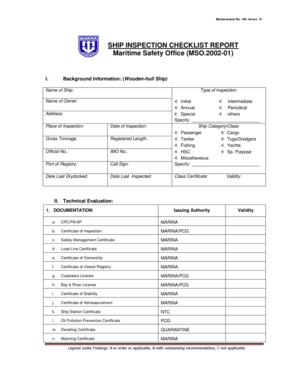
Ship Inspection Checklist Form


What is the Sire Inspection Checklist
The sire inspection checklist is a crucial document used in the maritime industry to ensure that vessels meet safety and operational standards. It outlines specific criteria that must be assessed during an inspection, including the condition of the hull, machinery, and safety equipment. This checklist serves as a guideline for inspectors to evaluate the seaworthiness of a ship and is essential for compliance with regulatory requirements.
How to Use the Sire Inspection Checklist
To effectively use the sire inspection checklist, begin by familiarizing yourself with each item listed. Conduct a thorough inspection of the vessel, checking off items as they are completed. It is important to document any deficiencies or areas needing attention. This ensures that all aspects of the inspection are covered and provides a record for future reference. Utilizing digital tools can streamline this process, allowing for easy updates and sharing of the checklist.
Steps to Complete the Sire Inspection Checklist
Completing the sire inspection checklist involves several key steps:
- Gather all necessary documentation related to the vessel.
- Review the checklist items to understand what will be inspected.
- Conduct a physical inspection of the vessel, assessing each item on the checklist.
- Document findings, noting any issues that need to be addressed.
- Finalize the checklist by signing and dating it to confirm its completion.
Legal Use of the Sire Inspection Checklist
The sire inspection checklist can be legally binding when properly executed. To ensure its validity, it must comply with relevant regulations, such as the Electronic Signatures in Global and National Commerce Act (ESIGN) and the Uniform Electronic Transactions Act (UETA). Using a reliable eSignature platform can enhance the legal standing of the checklist by providing an electronic certificate and maintaining an audit trail of the inspection process.
Key Elements of the Sire Inspection Checklist
Key elements of the sire inspection checklist typically include:
- Vessel identification details, including name and registration number.
- Inspection date and location.
- Details of the inspector conducting the assessment.
- Specific items to be inspected, such as safety equipment, machinery, and hull integrity.
- Space for comments regarding the condition of each item.
- Signatures of the inspector and vessel representative to confirm completion.
Examples of Using the Sire Inspection Checklist
Examples of using the sire inspection checklist can vary based on the type of vessel and inspection requirements. For instance, a commercial cargo ship may focus on cargo handling equipment and safety protocols, while a passenger vessel may emphasize life-saving equipment and passenger safety measures. Each inspection should be tailored to the specific needs of the vessel being assessed, ensuring that all relevant criteria are covered.
Quick guide on how to complete ship inspection checklist
Effortlessly Prepare Ship Inspection Checklist on Any Device
Digital document management has become increasingly favored by businesses and individuals alike. It offers an excellent environmentally-friendly alternative to conventional printed and signed paperwork since you can obtain the correct form and securely store it online. airSlate SignNow equips you with all the necessary tools to create, modify, and eSign your documents swiftly without delays. Manage Ship Inspection Checklist across any platform with the airSlate SignNow Android or iOS applications and enhance any document-centered process today.
How to Alter and eSign Ship Inspection Checklist with Ease
- Locate Ship Inspection Checklist and click Get Form to begin.
- Utilize the tools we provide to fill out your document.
- Emphasize important sections of the documents or hide sensitive information with tools that airSlate SignNow offers specifically for that purpose.
- Create your signature using the Sign tool, which takes mere seconds and carries the same legal validity as a traditional handwritten signature.
- Review all the details and select the Done button to save your changes.
- Choose your preferred method for sending your form, whether by email, SMS, or invitation link, or download it to your PC.
Eliminate the hassle of lost or misfiled documents, tedious form searches, or mistakes that require printing new document copies. airSlate SignNow addresses all your document management needs in just a few clicks from any device of your choosing. Modify and eSign Ship Inspection Checklist and guarantee outstanding communication at every stage of the form preparation process with airSlate SignNow.
Create this form in 5 minutes or less
Create this form in 5 minutes!
How to create an eSignature for the ship inspection checklist
How to create an electronic signature for a PDF online
How to create an electronic signature for a PDF in Google Chrome
How to create an e-signature for signing PDFs in Gmail
How to create an e-signature right from your smartphone
How to create an e-signature for a PDF on iOS
How to create an e-signature for a PDF on Android
People also ask
-
What is a sire inspection checklist?
A sire inspection checklist is a comprehensive document used to evaluate the quality and soundness of a breeding sire. It typically includes criteria such as health assessments, conformation analysis, and genetic background. Utilizing airSlate SignNow's tools, you can easily create, sign, and manage your sire inspection checklist.
-
How can airSlate SignNow help with sire inspection checklists?
airSlate SignNow provides an easy-to-use platform for creating and managing sire inspection checklists digitally. You can streamline the process of drafting, signing, and storing your checklists securely. By using our solution, you can enhance efficiency and maintain a clear record of all inspections.
-
Is there a cost associated with using airSlate SignNow for sire inspection checklists?
Yes, airSlate SignNow offers flexible pricing options tailored to different business needs. Our pricing plans are designed to be cost-effective while providing robust features for managing sire inspection checklists. You can choose a plan that fits your budget and requirements.
-
What features does airSlate SignNow offer for sire inspection checklists?
airSlate SignNow includes features such as customizable templates for sire inspection checklists, electronic signatures, cloud storage, and collaboration tools. These features simplify the process of preparing and approving your checklists. You can also track the status of each document efficiently.
-
Can I integrate airSlate SignNow with other tools for sire inspection checklists?
Absolutely! airSlate SignNow offers integrations with various applications like CRM systems, project management tools, and cloud storage solutions. This flexibility allows you to streamline your workflow for sire inspection checklists and enhance overall productivity.
-
What are the benefits of using a digital sire inspection checklist?
Using a digital sire inspection checklist through airSlate SignNow provides several benefits, including improved accessibility, easier collaboration, and quicker turnaround times for approvals. Additionally, it reduces the use of paper, which is environmentally friendly. You can also ensure compliance and maintain organized records.
-
How do I create a sire inspection checklist in airSlate SignNow?
Creating a sire inspection checklist in airSlate SignNow is straightforward. Simply use our customizable templates to include all necessary criteria. Once your checklist is drafted, you can easily send it for electronic signatures and manage approvals seamlessly through our platform.
Get more for Ship Inspection Checklist
Find out other Ship Inspection Checklist
- Help Me With eSignature Tennessee Banking PDF
- How Can I eSignature Virginia Banking PPT
- How Can I eSignature Virginia Banking PPT
- Can I eSignature Washington Banking Word
- Can I eSignature Mississippi Business Operations Document
- How To eSignature Missouri Car Dealer Document
- How Can I eSignature Missouri Business Operations PPT
- How Can I eSignature Montana Car Dealer Document
- Help Me With eSignature Kentucky Charity Form
- How Do I eSignature Michigan Charity Presentation
- How Do I eSignature Pennsylvania Car Dealer Document
- How To eSignature Pennsylvania Charity Presentation
- Can I eSignature Utah Charity Document
- How Do I eSignature Utah Car Dealer Presentation
- Help Me With eSignature Wyoming Charity Presentation
- How To eSignature Wyoming Car Dealer PPT
- How To eSignature Colorado Construction PPT
- How To eSignature New Jersey Construction PDF
- How To eSignature New York Construction Presentation
- How To eSignature Wisconsin Construction Document