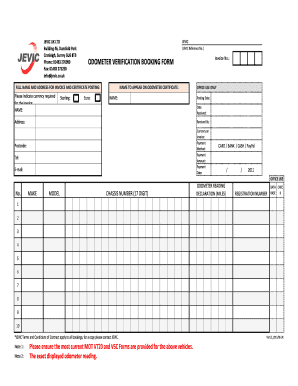
Jevic E Certificate Form


What is the Jevic E Certificate
The Jevic E Certificate is a digital document that serves as proof of a vehicle's odometer reading during the sale or transfer process. This certificate is crucial for ensuring transparency and accuracy in vehicle transactions, helping to prevent odometer fraud. The Jevic E Certificate is particularly relevant for individuals and businesses involved in buying, selling, or leasing vehicles in the United States.
How to Obtain the Jevic E Certificate
To obtain a Jevic E Certificate, individuals must follow a straightforward process. First, gather the necessary vehicle information, including the Vehicle Identification Number (VIN) and current odometer reading. Next, access a reliable platform that offers electronic document services, such as airSlate SignNow. After entering the required details, users can submit the information electronically. Upon verification, the Jevic E Certificate will be issued, providing a legally recognized document for the transaction.
Steps to Complete the Jevic E Certificate
Completing the Jevic E Certificate involves several key steps:
- Collect vehicle information, including the VIN and odometer reading.
- Access an electronic document service to initiate the certificate creation.
- Enter the required details accurately into the provided fields.
- Review the information for accuracy before submission.
- Submit the form electronically to receive your Jevic E Certificate.
Legal Use of the Jevic E Certificate
The Jevic E Certificate holds legal significance in vehicle transactions. It is recognized as a valid document under U.S. law, provided it meets specific criteria. For the certificate to be legally binding, it must include accurate information and be signed electronically using a compliant eSignature solution. This ensures that all parties involved in the transaction acknowledge the odometer reading, thereby reducing the risk of disputes.
Key Elements of the Jevic E Certificate
Several key elements must be present in a Jevic E Certificate to ensure its validity:
- Vehicle Identification Number (VIN): A unique identifier for the vehicle.
- Odometer Reading: The current mileage of the vehicle at the time of the transaction.
- Seller and Buyer Information: Names and contact details of both parties.
- Signature: An electronic signature from the seller, confirming the accuracy of the information.
- Date of Transaction: The date when the certificate is issued.
Examples of Using the Jevic E Certificate
The Jevic E Certificate can be utilized in various scenarios, including:
- Private vehicle sales between individuals.
- Dealership transactions involving used vehicles.
- Leasing agreements where odometer verification is required.
- Documentation for insurance purposes to confirm vehicle mileage.
Quick guide on how to complete jevic uk
Easily create jevic uk on any device
Digital document management has become increasingly favored by businesses and individuals alike. It offers a stellar eco-friendly alternative to traditional printed and signed documents, enabling you to locate the appropriate form and securely store it online. airSlate SignNow equips you with all the necessary tools to create, modify, and eSign your documents swiftly without any holdups. Manage jevic certificate seamlessly on any platform using airSlate SignNow's Android or iOS applications and enhance any document-related workflow today.
The simplest way to modify and eSign jevic malta effortlessly
- Obtain jevic e certificate and click on Get Form to begin.
- Utilize the tools we offer to complete your form.
- Select important sections of your documents or redact sensitive information with the tools that airSlate SignNow specifically offers for that purpose.
- Create your signature using the Sign tool, which takes mere seconds and holds the same legal authority as a conventional wet ink signature.
- Review all the details and click on the Done button to save your changes.
- Choose your preferred method to send your form, whether by email, text message (SMS), or invite link, or download it to your computer.
No more worries about lost or misplaced files, tedious form searches, or mistakes that necessitate printing new document copies. airSlate SignNow meets your document management needs in just a few clicks from any device of your choice. Edit and eSign jevic odometer certificate while ensuring excellent communication throughout your form preparation process with airSlate SignNow.
Create this form in 5 minutes or less
Related searches to jevic certificate
Create this form in 5 minutes!
How to create an eSignature for the jevic malta
How to create an electronic signature for a PDF online
How to create an electronic signature for a PDF in Google Chrome
How to create an e-signature for signing PDFs in Gmail
How to create an e-signature right from your smartphone
How to create an e-signature for a PDF on iOS
How to create an e-signature for a PDF on Android
People also ask jevic odometer certificate
-
What is a jevic certificate and why is it important?
A jevic certificate is an essential document that serves as proof of compliance with regulations in international shipping. It ensures that goods are eligible for export and facilitates the customs clearance process. Obtaining a jevic certificate can help businesses avoid delays and additional fees.
-
How can airSlate SignNow help me obtain a jevic certificate?
airSlate SignNow provides a streamlined platform for digitally signing and sending necessary documents required for obtaining a jevic certificate. With an easy-to-use interface, businesses can efficiently manage their document workflows and ensure timely submission for certifications. This ultimately speeds up the process of acquiring your jevic certificate.
-
Is airSlate SignNow cost-effective for managing jevic certificates?
Yes, airSlate SignNow offers a cost-effective solution for managing jevic certificates and other business documents. With various pricing plans available, businesses can choose one that fits their budget while benefiting from enhanced features. Investing in airSlate SignNow can save time and reduce costs associated with printing and mailing.
-
What features does airSlate SignNow offer for document management related to jevic certificates?
airSlate SignNow includes features such as templates for common documents, eSignature capabilities, and secure storage for all your files. These features simplify the process of obtaining a jevic certificate and ensure all documents are organized and easily accessible. Additionally, real-time tracking of document status can help businesses stay updated throughout the process.
-
Can I integrate airSlate SignNow with other software for managing jevic certificates?
Absolutely! airSlate SignNow supports various integrations with popular software applications, allowing you to connect with your existing workflows smoothly. Whether you use CRM or project management tools, integrating them with airSlate SignNow will help streamline the document processes associated with obtaining a jevic certificate.
-
What are the benefits of using airSlate SignNow for eSigning jevic certificates?
Using airSlate SignNow for eSigning jevic certificates offers numerous benefits, including enhanced security, speed, and convenience. Electronic signatures not only comply with legal standards but also expedite the approval process, allowing businesses to move forward quickly. This efficiency is critical in maintaining competitive advantage.
-
How long does it take to receive a jevic certificate through airSlate SignNow?
The time to receive a jevic certificate can vary based on specific requirements and submission accuracy. However, using airSlate SignNow can signNowly reduce turnaround times due to its efficient document handling processes. You can expect faster approvals and responses when utilizing our platform.
Get more for jevic uk
- Pwc rental agreement and release form
- Enrollment prerequisite health form
- Cg 10 application form
- Certification ownership form
- Elcc supplement form
- Farm investor pathway generic application form manitoba provincial nominee program business investor stream
- Eppoc questionnaire form
- All limited liability company form
Find out other jevic certificate uk
- Help Me With eSign Hawaii Healthcare / Medical PDF
- How To eSign Arizona High Tech Document
- How Can I eSign Illinois Healthcare / Medical Presentation
- Can I eSign Hawaii High Tech Document
- How Can I eSign Hawaii High Tech Document
- How Do I eSign Hawaii High Tech Document
- Can I eSign Hawaii High Tech Word
- How Can I eSign Hawaii High Tech Form
- How Do I eSign New Mexico Healthcare / Medical Word
- How To eSign Washington High Tech Presentation
- Help Me With eSign Vermont Healthcare / Medical PPT
- How To eSign Arizona Lawers PDF
- How To eSign Utah Government Word
- How Can I eSign Connecticut Lawers Presentation
- Help Me With eSign Hawaii Lawers Word
- How Can I eSign Hawaii Lawers Document
- How To eSign Hawaii Lawers PPT
- Help Me With eSign Hawaii Insurance PPT
- Help Me With eSign Idaho Insurance Presentation
- Can I eSign Indiana Insurance Form