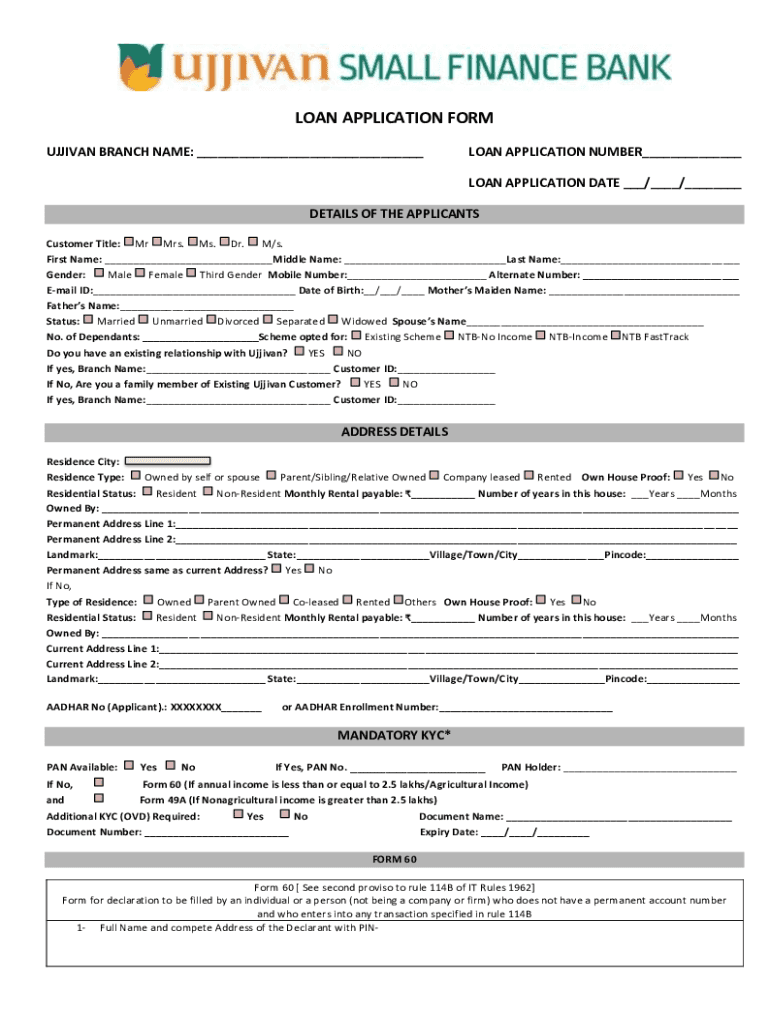
Ujjivan Loan Application Form


What is the Ujjivan Loan Application Form
The Ujjivan Loan Application Form is a crucial document used to apply for loans from Ujjivan Small Finance Bank. This form collects essential information about the applicant, including personal details, financial history, and the purpose of the loan. It is designed to help the bank assess the eligibility of potential borrowers and determine the loan amount and terms that may be offered. Understanding the components of this form is vital for a smooth application process.
How to use the Ujjivan Loan Application Form
Using the Ujjivan Loan Application Form involves several key steps. First, ensure that you have all necessary documents ready, such as proof of identity, income statements, and any collateral documentation. Next, fill out the form accurately, providing all requested information. It is important to double-check for errors or omissions, as these can delay the processing of your application. Once completed, submit the form through the designated method, whether online, by mail, or in person at a Ujjivan branch.
Steps to complete the Ujjivan Loan Application Form
Completing the Ujjivan Loan Application Form can be broken down into a few straightforward steps:
- Gather all required documents, including identification and income proof.
- Access the Ujjivan Loan Application Form online or obtain a physical copy from a branch.
- Fill out the form with accurate personal and financial information.
- Review the form for completeness and correctness.
- Submit the form through the chosen submission method.
Legal use of the Ujjivan Loan Application Form
The Ujjivan Loan Application Form is legally binding once submitted. It is important that all information provided is truthful and accurate, as any discrepancies can lead to legal consequences or denial of the loan. The form complies with relevant banking regulations and consumer protection laws, ensuring that the rights of borrowers are upheld throughout the application process.
Required Documents
When applying for a loan using the Ujjivan Loan Application Form, certain documents are required to support your application. These typically include:
- Government-issued identification (e.g., driver's license, passport).
- Proof of income (e.g., pay stubs, tax returns).
- Bank statements for the last three to six months.
- Details of any existing loans or debts.
- Collateral documentation, if applicable.
Eligibility Criteria
To qualify for a loan through the Ujjivan Loan Application Form, applicants must meet specific eligibility criteria. These may include:
- Age requirement: Applicants must be at least eighteen years old.
- Residency: Must be a resident of the United States.
- Creditworthiness: A satisfactory credit history may be required.
- Income stability: Proof of consistent income is necessary.
Quick guide on how to complete ujjivan loan application form
Complete Ujjivan Loan Application Form effortlessly on any device
Digital document management has become increasingly popular among businesses and individuals. It serves as an excellent eco-friendly alternative to conventional printed and signed documents, allowing you to locate the necessary form and securely store it online. airSlate SignNow provides you with all the tools necessary to create, modify, and electronically sign your documents promptly without delays. Manage Ujjivan Loan Application Form on any device using airSlate SignNow's Android or iOS applications and enhance any document-centric process today.
The easiest way to edit and electronically sign Ujjivan Loan Application Form with ease
- Locate Ujjivan Loan Application Form and click Get Form to begin.
- Utilize the tools we offer to complete your document.
- Emphasize important sections of the documents or obscure sensitive information with tools that airSlate SignNow specifically provides for this purpose.
- Generate your signature with the Sign tool, which takes seconds and carries the same legal validity as a traditional handwritten signature.
- Verify all the information and click the Done button to save your modifications.
- Select your preferred delivery method for your form, whether by email, SMS, invite link, or download it to your computer.
Forget about lost or mislaid documents, arduous form searching, or mistakes requiring new document prints. airSlate SignNow meets your document management needs in just a few clicks from your chosen device. Edit and electronically sign Ujjivan Loan Application Form and ensure effective communication at any stage of your form preparation process with airSlate SignNow.
Create this form in 5 minutes or less
Create this form in 5 minutes!
How to create an eSignature for the ujjivan loan application form
How to create an electronic signature for a PDF online
How to create an electronic signature for a PDF in Google Chrome
How to create an e-signature for signing PDFs in Gmail
How to create an e-signature right from your smartphone
How to create an e-signature for a PDF on iOS
How to create an e-signature for a PDF on Android
People also ask
-
What is the ujjivan form center and how does it function?
The ujjivan form center is a streamlined tool that allows users to create, manage, and sign forms electronically. It simplifies the document signing process by enabling seamless electronic signatures and real-time collaboration, ensuring that all your paperwork is handled efficiently.
-
How much does the ujjivan form center cost?
Pricing for the ujjivan form center is competitive and designed to cater to businesses of all sizes. Various subscription plans are available, allowing you to pick one that fits your budget while enjoying all the essential features tailored for effective document management.
-
What features does the ujjivan form center offer?
The ujjivan form center offers a variety of features including customizable templates, automated workflows, and advanced security measures. These features ensure that all forms are easy to complete and sign, enhancing productivity across your organization.
-
What are the benefits of using the ujjivan form center?
Using the ujjivan form center provides signNow advantages such as saving time and reducing paperwork. It enhances overall efficiency by allowing quick access to documents and facilitating immediate electronic signing, making it a smart choice for modern businesses.
-
Can the ujjivan form center integrate with other software?
Yes, the ujjivan form center is designed to integrate seamlessly with a variety of third-party applications and tools. This functionality allows users to connect their existing systems for streamlined workflows and enhanced productivity in document management.
-
Is the ujjivan form center secure for sensitive information?
Absolutely! The ujjivan form center employs advanced security protocols to protect sensitive information. With features such as encryption and secure access controls, you can trust that your documents are safe and compliant with industry standards.
-
How can I get started with the ujjivan form center?
Getting started with the ujjivan form center is simple. You can sign up for a free trial to explore its features, or visit our website for detailed instructions on creating your first form. Our user-friendly interface makes onboarding a breeze.
Get more for Ujjivan Loan Application Form
- Pdf 10291221web fpdf louisiana department of revenue form
- Wwwirsgovsigning the returnsigning the returninternal revenue service form
- Revenuelouisianagov taxforms it540tt 20212021 louisiana tax table revenuelouisianagov
- 2021 form or 20 oregon corporation excise tax return 150 102 020
- State of oregon oregon department of revenue sales tax form
- Oregon form 40 esv estimated income tax payment vouchermedicare claims processing manualmedicare claims processing
- 2021 form or 40 oregon individual income tax return for full
- Fillable online oregon clear form oregon amended return
Find out other Ujjivan Loan Application Form
- How Do I eSign Hawaii Charity Document
- Can I eSign Hawaii Charity Document
- How Can I eSign Hawaii Charity Document
- Can I eSign Hawaii Charity Document
- Help Me With eSign Hawaii Charity Document
- How Can I eSign Hawaii Charity Presentation
- Help Me With eSign Hawaii Charity Presentation
- How Can I eSign Hawaii Charity Presentation
- How Do I eSign Hawaii Charity Presentation
- How Can I eSign Illinois Charity Word
- How To eSign Virginia Business Operations Presentation
- How To eSign Hawaii Construction Word
- How Can I eSign Hawaii Construction Word
- How Can I eSign Hawaii Construction Word
- How Do I eSign Hawaii Construction Form
- How Can I eSign Hawaii Construction Form
- How To eSign Hawaii Construction Document
- Can I eSign Hawaii Construction Document
- How Do I eSign Hawaii Construction Form
- How To eSign Hawaii Construction Form