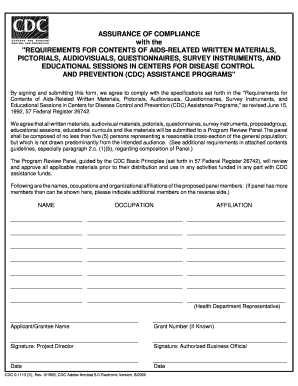
Assurance of Compliance Form Cdc 0 1113


What is the Assurance of Compliance Form CDC 0 1113
The Assurance of Compliance Form CDC 0 1113 is a document utilized primarily for regulatory compliance purposes. It is designed to affirm that an organization adheres to specific guidelines set forth by the Centers for Disease Control and Prevention (CDC). This form is particularly relevant in contexts where compliance with health and safety regulations is critical, ensuring that organizations maintain standards that protect public health. By completing this form, entities demonstrate their commitment to following the necessary protocols and regulations mandated by the CDC.
Key Elements of the Assurance of Compliance Form CDC 0 1113
Understanding the key elements of the Assurance of Compliance Form CDC 0 1113 is essential for proper completion. The form typically includes:
- Organization Information: Details about the entity submitting the form, including its name, address, and contact information.
- Compliance Affirmation: A statement affirming that the organization complies with applicable regulations and guidelines.
- Signature Section: A designated area for authorized representatives to sign, confirming the accuracy of the information provided.
- Date of Submission: The date on which the form is completed and submitted.
These elements are crucial for ensuring that the form is valid and meets the necessary legal requirements.
Steps to Complete the Assurance of Compliance Form CDC 0 1113
Completing the Assurance of Compliance Form CDC 0 1113 involves several important steps:
- Gather Required Information: Collect all necessary details about your organization, including its legal name, address, and relevant contact information.
- Review Compliance Guidelines: Familiarize yourself with the specific compliance guidelines that your organization must adhere to, as outlined by the CDC.
- Fill Out the Form: Carefully complete each section of the form, ensuring that all information is accurate and up to date.
- Obtain Signatures: Have the appropriate representatives sign the form to validate the information provided.
- Submit the Form: Follow the submission guidelines for the form, which may include online submission or mailing it to the designated authority.
Following these steps will help ensure that the form is completed correctly and submitted in a timely manner.
Legal Use of the Assurance of Compliance Form CDC 0 1113
The legal use of the Assurance of Compliance Form CDC 0 1113 is grounded in its role as a binding document that affirms compliance with health regulations. When properly completed and signed, this form serves as evidence that an organization is adhering to the standards set by the CDC. It can be used in legal contexts to demonstrate compliance during audits or investigations. Failure to accurately complete or submit this form may result in legal repercussions, including penalties or sanctions from regulatory bodies.
How to Obtain the Assurance of Compliance Form CDC 0 1113
Obtaining the Assurance of Compliance Form CDC 0 1113 is a straightforward process. The form can typically be accessed through the official CDC website or by contacting the appropriate regulatory agency directly. Organizations may also find the form available through industry associations or professional networks that focus on compliance and public health. It is important to ensure that you are using the most current version of the form, as updates may occur periodically.
Form Submission Methods
Submitting the Assurance of Compliance Form CDC 0 1113 can be done through various methods, depending on the requirements set by the CDC or the relevant authority. Common submission methods include:
- Online Submission: Many organizations now offer digital submission options, allowing for quicker processing.
- Mail: The form can be printed and mailed to the designated address provided in the submission guidelines.
- In-Person Submission: Some entities may require or allow in-person submission at specific locations.
It is crucial to follow the specified submission method to ensure compliance with the requirements.
Quick guide on how to complete assurance of compliance form cdc 0 1113
Complete Assurance Of Compliance Form Cdc 0 1113 effortlessly on any device
Online document management has become increasingly favored by businesses and individuals alike. It serves as an ideal eco-friendly substitute for conventional printed and signed documents, allowing you to find the necessary form and securely save it online. airSlate SignNow provides you with all the tools you need to create, modify, and eSign your documents swiftly without delays. Manage Assurance Of Compliance Form Cdc 0 1113 on any device with airSlate SignNow Android or iOS applications and enhance any document-focused task today.
The simplest way to edit and eSign Assurance Of Compliance Form Cdc 0 1113 without hassle
- Obtain Assurance Of Compliance Form Cdc 0 1113 and click on Get Form to begin.
- Utilize the tools we provide to complete your document.
- Highlight important sections of your documents or conceal sensitive information with tools specifically offered by airSlate SignNow for that purpose.
- Generate your eSignature with the Sign tool, which takes mere seconds and holds the same legal validity as a conventional wet ink signature.
- Review the details and click on the Done button to save your amendments.
- Select your preferred method of sharing your form, whether by email, text message (SMS), or invitation link, or download it to your computer.
Say goodbye to lost or misplaced files, tedious form searches, or mistakes that require printing new document copies. airSlate SignNow addresses your document management needs in just a few clicks from your chosen device. Alter and eSign Assurance Of Compliance Form Cdc 0 1113 and ensure outstanding communication at every stage of your form preparation process with airSlate SignNow.
Create this form in 5 minutes or less
Create this form in 5 minutes!
How to create an eSignature for the assurance of compliance form cdc 0 1113
How to create an electronic signature for a PDF online
How to create an electronic signature for a PDF in Google Chrome
How to create an e-signature for signing PDFs in Gmail
How to create an e-signature right from your smartphone
How to create an e-signature for a PDF on iOS
How to create an e-signature for a PDF on Android
People also ask
-
What is the assurance of compliance in airSlate SignNow?
The assurance of compliance in airSlate SignNow ensures that all electronic signature transactions meet the necessary legal and regulatory standards. This feature helps businesses maintain compliance with laws such as ESIGN and UETA, providing peace of mind during document transactions.
-
How does airSlate SignNow help with compliance assurance?
airSlate SignNow offers advanced security features, including encryption and authentication methods, that contribute to the overall assurance of compliance. These features safeguard sensitive information and ensure that all documents signed through the platform adhere to applicable regulations.
-
Is airSlate SignNow cost-effective for small businesses while ensuring compliance?
Yes, airSlate SignNow provides a cost-effective solution tailored for small businesses that need assurance of compliance without breaking the bank. The pricing plans are designed to fit various budgets while offering robust features that fulfill compliance requirements.
-
What features enhance the assurance of compliance in airSlate SignNow?
Key features that enhance assurance of compliance in airSlate SignNow include detailed audit trails, customizable workflows, and secure document storage. These functionalities ensure that every transaction is traceable and that documents are managed in compliance with legal standards.
-
Can airSlate SignNow integrate with other tools to support compliance efforts?
Absolutely! airSlate SignNow easily integrates with popular business tools such as CRM and project management software. This integration streamlines workflows and supports the assurance of compliance by facilitating better document tracking and management.
-
What are the benefits of using airSlate SignNow for assurance of compliance?
Using airSlate SignNow provides several benefits for assurance of compliance, including enhanced security, improved workflow efficiency, and reduced risk of non-compliance. This leads to increased trust from clients and stakeholders as they see your commitment to adhering to regulations.
-
How does airSlate SignNow ensure the security of documents for compliance?
airSlate SignNow employs multiple layers of security, including end-to-end encryption, secure access controls, and regular audits. These security measures are crucial for maintaining the assurance of compliance, ensuring that documents remain protected from unauthorized access.
Get more for Assurance Of Compliance Form Cdc 0 1113
- Control number id p008 pkg form
- Address of declarant form
- Idaho statutory form power of attorney fill online printable
- Of county idaho as my attorney in fact to act as form
- Control number id p011 pkg form
- Control number id p012 pkg form
- Identity theft idaho state tax commission form
- Section 39 4510idaho state legislature form
Find out other Assurance Of Compliance Form Cdc 0 1113
- How Do I eSignature Michigan Charity Presentation
- How Do I eSignature Pennsylvania Car Dealer Document
- How To eSignature Pennsylvania Charity Presentation
- Can I eSignature Utah Charity Document
- How Do I eSignature Utah Car Dealer Presentation
- Help Me With eSignature Wyoming Charity Presentation
- How To eSignature Wyoming Car Dealer PPT
- How To eSignature Colorado Construction PPT
- How To eSignature New Jersey Construction PDF
- How To eSignature New York Construction Presentation
- How To eSignature Wisconsin Construction Document
- Help Me With eSignature Arkansas Education Form
- Can I eSignature Louisiana Education Document
- Can I eSignature Massachusetts Education Document
- Help Me With eSignature Montana Education Word
- How To eSignature Maryland Doctors Word
- Help Me With eSignature South Dakota Education Form
- How Can I eSignature Virginia Education PDF
- How To eSignature Massachusetts Government Form
- How Can I eSignature Oregon Government PDF