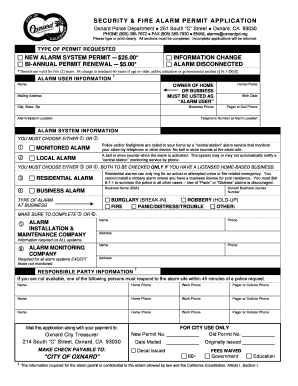
Oxnard Alarm Permit Form


What is the Oxnard Alarm Permit
The Oxnard alarm permit is a legal document required for the installation and operation of alarm systems within the city of Oxnard, California. This permit helps regulate alarm usage to reduce false alarms and ensure public safety. By obtaining this permit, residents and businesses can comply with local laws while enhancing their security measures. The permit includes essential information such as the property owner's details, alarm system specifications, and emergency contact information.
How to Obtain the Oxnard Alarm Permit
To obtain the Oxnard alarm permit, applicants must follow a straightforward process. First, they should visit the Oxnard city government website or contact the local police department for the necessary application form. The application typically requires personal information, details about the alarm system, and payment of any applicable fees. Once the form is completed, it can be submitted online, by mail, or in person at the designated city office. After submission, the city will process the application and issue the permit if all requirements are met.
Steps to Complete the Oxnard Alarm Permit
Completing the Oxnard alarm permit involves several key steps:
- Gather necessary information, including personal details and alarm system specifications.
- Obtain the application form from the city’s website or local police department.
- Fill out the form accurately, ensuring all required fields are completed.
- Submit the form along with any required fees through the designated submission method.
- Await confirmation from the city regarding the status of the application.
Legal Use of the Oxnard Alarm Permit
Using the Oxnard alarm permit legally is crucial for compliance with local regulations. The permit must be displayed prominently at the property where the alarm system is installed. Additionally, property owners are responsible for ensuring their alarm systems are maintained and functioning correctly to avoid penalties associated with false alarms. Failure to adhere to these regulations can result in fines or other legal repercussions.
Key Elements of the Oxnard Alarm Permit
The Oxnard alarm permit contains several key elements that are important for both the permit holder and local authorities. These elements include:
- Property Owner Information: Name, address, and contact details of the individual responsible for the alarm system.
- Alarm System Details: Type of alarm, installation date, and monitoring service information.
- Emergency Contacts: Names and phone numbers of individuals who can be contacted in case of an alarm activation.
- Permit Number: A unique identifier for tracking and reference purposes.
Penalties for Non-Compliance
Failure to comply with the requirements associated with the Oxnard alarm permit can lead to significant penalties. These may include fines for excessive false alarms, which can escalate with repeated offenses. Additionally, non-compliance may result in the revocation of the permit, making it illegal to operate the alarm system until proper documentation is obtained. It is essential for permit holders to understand and adhere to all regulations to avoid these consequences.
Quick guide on how to complete oxnard alarm permit 82205051
Effortlessly Prepare Oxnard Alarm Permit on Any Device
The management of online documents has gained popularity among businesses and individuals. It offers an ideal environmentally friendly substitute for traditional printed and signed documents since you can access the necessary form and securely keep it online. airSlate SignNow equips you with all the tools needed to create, alter, and electronically sign your documents swiftly without delays. Manage Oxnard Alarm Permit on any platform using the airSlate SignNow apps for Android or iOS and enhance any document-centric process today.
How to Modify and eSign Oxnard Alarm Permit with Ease
- Find Oxnard Alarm Permit and click on Get Form to initiate the process.
- Utilize the tools we provide to fill out your document.
- Emphasize relevant sections of the documents or obscure sensitive information using tools specifically provided by airSlate SignNow for that purpose.
- Create your signature with the Sign tool, which takes moments and carries the same legal significance as a conventional handwritten signature.
- Verify all the details and click on the Done button to save your modifications.
- Select your preferred method to send your form, whether by email, text message (SMS), invitation link, or download it to your computer.
Eliminate concerns about lost or misplaced documents, monotonous form searching, or errors that necessitate printing new copies. airSlate SignNow addresses all your document management needs with just a few clicks from any device you choose. Modify and eSign Oxnard Alarm Permit and ensure excellent communication throughout the form preparation process with airSlate SignNow.
Create this form in 5 minutes or less
Create this form in 5 minutes!
How to create an eSignature for the oxnard alarm permit 82205051
How to create an electronic signature for a PDF online
How to create an electronic signature for a PDF in Google Chrome
How to create an e-signature for signing PDFs in Gmail
How to create an e-signature right from your smartphone
How to create an e-signature for a PDF on iOS
How to create an e-signature for a PDF on Android
People also ask
-
What is an Oxnard alarm permit, and why do I need one?
An Oxnard alarm permit is a legal requirement for any residential or commercial property that installs an alarm system in the city of Oxnard. It helps the local authorities track alarm systems and respond efficiently to emergency situations. Obtaining this permit ensures compliance with city regulations and can reduce false alarm fines.
-
How can I obtain an Oxnard alarm permit?
To obtain an Oxnard alarm permit, you need to fill out an application form available on the Oxnard city website. You may be required to provide details about your alarm system, including the type and location. Once submitted, a small fee is typically associated with the permit processing.
-
Are there any fees associated with the Oxnard alarm permit?
Yes, there are fees associated with obtaining an Oxnard alarm permit. The fee varies depending on whether the alarm system is residential or commercial. It's important to check the current fee schedule on the Oxnard city website to ensure accurate payment.
-
What are the benefits of having an Oxnard alarm permit?
Having an Oxnard alarm permit provides several benefits, including faster response times from law enforcement in case of an alarm activation. It also helps to reduce the risk of penalties for false alarms, as you will be operating within legal parameters. Moreover, it enhances the security of your property and gives you peace of mind.
-
What information do I need to provide when applying for an Oxnard alarm permit?
When applying for an Oxnard alarm permit, you will need to provide details such as your name, address, and contact information, as well as specifics about your alarm system, including its type and monitoring service. Make sure to have any additional information required by the local authorities beforehand.
-
How do I renew my Oxnard alarm permit?
Renewing your Oxnard alarm permit is a straightforward process. Typically, you will receive a reminder from the city when it’s time to renew. You can complete the renewal online or through mail by submitting the necessary paperwork and any applicable fees.
-
What happens if I don’t obtain an Oxnard alarm permit?
Failing to obtain an Oxnard alarm permit can lead to various consequences, including fines and penalties for false alarms. Additionally, without a permit, you may not receive timely response services from local law enforcement. To avoid these issues, it is advisable to apply for the permit as soon as you install your alarm system.
Get more for Oxnard Alarm Permit
- Ct 1040 ext 2014 application for extension of time to file ct form
- Ct 1040nrpy booklet 2016 connecticut nonresident and ctgov form
- Supplemental schedule ct 1040wh connecticut income ctgov form
- Form it 360 1 new york change of city resident in
- Snap authorized representative form
- Telephone 614 644 2431 httpwww form
- Mainform ce 1207 calculation of impervious percentage city of houston texas pdf
- Pdf form 26a north carolina industrial commission nc gov
Find out other Oxnard Alarm Permit
- How Do I eSign Hawaii Charity Document
- Can I eSign Hawaii Charity Document
- How Can I eSign Hawaii Charity Document
- Can I eSign Hawaii Charity Document
- Help Me With eSign Hawaii Charity Document
- How Can I eSign Hawaii Charity Presentation
- Help Me With eSign Hawaii Charity Presentation
- How Can I eSign Hawaii Charity Presentation
- How Do I eSign Hawaii Charity Presentation
- How Can I eSign Illinois Charity Word
- How To eSign Virginia Business Operations Presentation
- How To eSign Hawaii Construction Word
- How Can I eSign Hawaii Construction Word
- How Can I eSign Hawaii Construction Word
- How Do I eSign Hawaii Construction Form
- How Can I eSign Hawaii Construction Form
- How To eSign Hawaii Construction Document
- Can I eSign Hawaii Construction Document
- How Do I eSign Hawaii Construction Form
- How To eSign Hawaii Construction Form