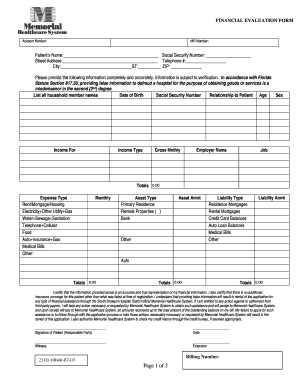
Financial Evaluation Form


What is the financial evaluation form
The financial evaluation form is a crucial document used to assess an individual's or organization's financial status. This form typically gathers essential information such as income, expenses, assets, and liabilities. It is often utilized in various contexts, including loan applications, financial aid assessments, and investment evaluations. By compiling this information, stakeholders can gain a comprehensive understanding of financial health, enabling informed decisions regarding creditworthiness or funding opportunities.
How to use the financial evaluation form
Using the financial evaluation form involves several straightforward steps. First, ensure you have the correct version of the form, which can often be obtained from financial institutions or online resources. Next, gather all necessary financial documents, such as bank statements, tax returns, and pay stubs. Once you have the required information, fill out the form accurately, providing detailed responses to each section. After completing the form, review it for accuracy before submitting it to the relevant party, whether that be a lender, educational institution, or financial advisor.
Legal use of the financial evaluation form
The legal use of the financial evaluation form is governed by various regulations, ensuring that the information provided is treated with confidentiality and integrity. To maintain its legal standing, the form must be completed truthfully and accurately, as any discrepancies can lead to serious consequences, including legal action. Additionally, electronic submissions of the form are considered valid under the ESIGN and UETA Acts, provided that the necessary eSignature protocols are followed. This ensures that the form is not only legally binding but also secure.
Steps to complete the financial evaluation form
Completing the financial evaluation form can be broken down into several key steps:
- Gather necessary financial documents, including income statements, tax returns, and asset documentation.
- Access the financial evaluation form from a trusted source.
- Carefully read the instructions provided with the form to understand the required information.
- Fill out each section of the form, ensuring that all information is accurate and complete.
- Review the completed form for any errors or omissions.
- Submit the form according to the specified method, whether online, by mail, or in person.
Key elements of the financial evaluation form
Several key elements are essential to the financial evaluation form. These typically include:
- Personal Information: Name, address, and contact details of the individual or organization.
- Income Details: Information on all sources of income, including employment, investments, and other revenue streams.
- Expense Overview: A comprehensive list of monthly or annual expenses, including housing, utilities, and other financial obligations.
- Assets and Liabilities: A detailed account of all assets owned, such as property and savings, as well as liabilities like loans and credit card debt.
Examples of using the financial evaluation form
The financial evaluation form can be utilized in various scenarios, including:
- Loan Applications: Lenders often require this form to assess the applicant's financial stability before approving a loan.
- Financial Aid Applications: Educational institutions may use the form to determine eligibility for scholarships or financial assistance.
- Investment Assessments: Investors may require a financial evaluation to understand the potential risks and returns associated with a business venture.
Quick guide on how to complete financial evaluation form
Accomplish Financial Evaluation Form effortlessly on any device
Online document management has become increasingly favored by businesses and individuals. It offers an ideal eco-friendly alternative to conventional printed and signed documents, as you can obtain the necessary form and securely store it online. airSlate SignNow provides all the tools you require to create, modify, and electronically sign your documents quickly without any delays. Manage Financial Evaluation Form on any platform using airSlate SignNow Android or iOS applications and simplify any document-related tasks today.
The simplest way to modify and electronically sign Financial Evaluation Form with ease
- Locate Financial Evaluation Form and click on Get Form to begin.
- Utilize the tools we offer to complete your document.
- Emphasize pertinent sections of your documents or obscure confidential information using tools specifically designed for that purpose by airSlate SignNow.
- Create your signature using the Sign feature, which takes mere seconds and holds the same legal validity as a conventional wet ink signature.
- Verify the details and click on the Done button to save your changes.
- Choose how you wish to send your form, via email, text message (SMS), invitation link, or download it to your computer.
Forget about lost or misplaced documents, tedious form navigation, or mistakes that require printing new document copies. airSlate SignNow meets all your document management needs in just a few clicks from any device of your choice. Modify and electronically sign Financial Evaluation Form and ensure outstanding communication at every stage of your form preparation process with airSlate SignNow.
Create this form in 5 minutes or less
Create this form in 5 minutes!
How to create an eSignature for the financial evaluation form
How to create an electronic signature for a PDF online
How to create an electronic signature for a PDF in Google Chrome
How to create an e-signature for signing PDFs in Gmail
How to create an e-signature right from your smartphone
How to create an e-signature for a PDF on iOS
How to create an e-signature for a PDF on Android
People also ask
-
What is a financial evaluation form and how can airSlate SignNow help?
A financial evaluation form is a crucial document used to assess an individual's or organization's financial situation. With airSlate SignNow, you can create, send, and eSign these forms effortlessly, ensuring a seamless evaluation process and quicker decision-making.
-
Are there any costs associated with using the financial evaluation form on airSlate SignNow?
airSlate SignNow offers a range of pricing plans that accommodate different business needs. While a financial evaluation form can be created and sent at no additional charge, some advanced features may require a subscription. It's best to check our pricing page for detailed information.
-
What features does airSlate SignNow provide for financial evaluation forms?
airSlate SignNow provides comprehensive features for financial evaluation forms, including customizable templates, secure eSigning, and automated workflows. These tools help streamline the evaluation process and ensure that the necessary information is captured efficiently.
-
How can using a financial evaluation form benefit my business?
Utilizing a financial evaluation form can signNowly enhance your business's financial decision-making capabilities. By leveraging airSlate SignNow's eSigning solution, you can expedite approvals, maintain compliance, and improve overall financial transparency.
-
Can I integrate airSlate SignNow with other applications for my financial evaluation forms?
Yes, airSlate SignNow easily integrates with a variety of applications, enhancing your workflows for financial evaluation forms. Popular integrations include CRM systems, cloud storage services, and project management tools, allowing for a cohesive operational environment.
-
Is it easy to customize my financial evaluation form using airSlate SignNow?
Absolutely! airSlate SignNow provides user-friendly tools that allow you to customize your financial evaluation form to fit your specific requirements. With drag-and-drop functionality, you can easily edit fields, add branding, and design the form to meet your needs.
-
What security measures does airSlate SignNow have for financial evaluation forms?
airSlate SignNow prioritizes the security of all documents, including financial evaluation forms. We implement industry-standard encryption, secure cloud storage, and detailed audit trails to protect your sensitive financial information and ensure compliance.
Get more for Financial Evaluation Form
- Form 80 205 dor ms
- 2016 montana individual income tax return revenue mt form
- My transcript form
- Gcd dcdirco1 e672draft4e frp printing e672 22 eng 1 pdf form
- This release form uc san diego health system health ucsd
- Hospital amp clinic staff form
- Remembera written safetyhealth program is only effective if it is put into place form
- Statement of eligibility for internship texas education agency form
Find out other Financial Evaluation Form
- How Do I Sign South Carolina Education Form
- Can I Sign South Carolina Education Presentation
- How Do I Sign Texas Education Form
- How Do I Sign Utah Education Presentation
- How Can I Sign New York Finance & Tax Accounting Document
- How Can I Sign Ohio Finance & Tax Accounting Word
- Can I Sign Oklahoma Finance & Tax Accounting PPT
- How To Sign Ohio Government Form
- Help Me With Sign Washington Government Presentation
- How To Sign Maine Healthcare / Medical PPT
- How Do I Sign Nebraska Healthcare / Medical Word
- How Do I Sign Washington Healthcare / Medical Word
- How Can I Sign Indiana High Tech PDF
- How To Sign Oregon High Tech Document
- How Do I Sign California Insurance PDF
- Help Me With Sign Wyoming High Tech Presentation
- How Do I Sign Florida Insurance PPT
- How To Sign Indiana Insurance Document
- Can I Sign Illinois Lawers Form
- How To Sign Indiana Lawers Document