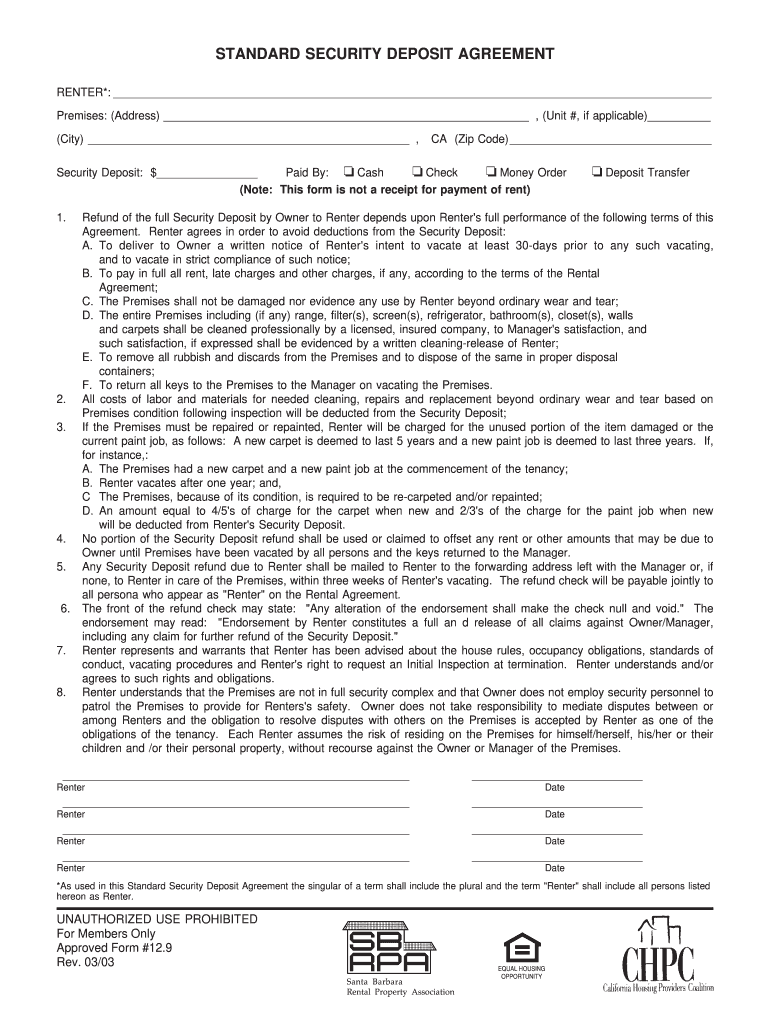
Standard Security Deposit Agreement California Form


What is the rental deposit agreement form?
The rental deposit agreement form is a legal document that outlines the terms and conditions regarding the security deposit between a landlord and tenant. This form specifies the amount of the deposit, the purpose of the deposit, and the conditions under which the deposit may be withheld or returned. It serves to protect both parties by clearly defining their rights and responsibilities related to the deposit.
Key elements of the rental deposit agreement form
Several essential components should be included in a rental deposit agreement form to ensure clarity and legal enforceability. These elements typically include:
- Parties involved: Names and contact information of the landlord and tenant.
- Deposit amount: The specific dollar amount being collected as a security deposit.
- Property description: Address and details of the rental property.
- Conditions for return: Circumstances under which the deposit will be returned, including any deductions for damages or unpaid rent.
- Duration of the agreement: The time frame during which the agreement is valid.
- Signatures: Signatures of both parties to acknowledge agreement to the terms.
Steps to complete the rental deposit agreement form
Completing the rental deposit agreement form involves several straightforward steps:
- Gather necessary information: Collect details about both parties, the property, and the deposit amount.
- Fill out the form: Enter the required information accurately in the designated fields.
- Review the terms: Ensure that all terms regarding the deposit and its return are clearly stated and understood.
- Sign the document: Both parties should sign the form to make it legally binding.
- Distribute copies: Provide a copy of the signed agreement to both the landlord and tenant for their records.
Legal use of the rental deposit agreement form
The rental deposit agreement form is legally binding when completed correctly and signed by both parties. It is essential for the form to comply with local and state laws regarding security deposits. In the United States, laws vary by state, so it is important to ensure that the agreement adheres to specific regulations concerning maximum deposit amounts, return timelines, and allowable deductions.
How to use the rental deposit agreement form
Using the rental deposit agreement form involves several practical steps to ensure proper implementation. First, landlords should provide the form to prospective tenants before the lease signing. This allows tenants to review the terms related to the security deposit. Once both parties agree to the terms, they should complete and sign the form. It is advisable to keep a signed copy for both the landlord's and tenant's records, ensuring transparency and accountability throughout the rental period.
State-specific rules for the rental deposit agreement form
Each state in the U.S. has specific laws governing security deposits, which can affect the rental deposit agreement form. For example, some states limit the amount a landlord can charge for a security deposit, while others dictate how quickly a deposit must be returned after a tenant vacates the property. Landlords and tenants should familiarize themselves with their state’s regulations to ensure compliance and avoid potential disputes.
Quick guide on how to complete standard security deposit agreement california
Effortlessly Prepare Standard Security Deposit Agreement California on Any Device
Managing documents online has gained traction among businesses and individuals alike. It serves as a perfect eco-friendly alternative to conventional printed and signed papers, allowing you to locate the necessary form and securely save it online. airSlate SignNow offers all the features you require to generate, modify, and electronically sign your documents swiftly without interruptions. Manage Standard Security Deposit Agreement California on any device using airSlate SignNow's Android or iOS applications and enhance any document-related task today.
How to Edit and Electronically Sign Standard Security Deposit Agreement California with Ease
- Locate Standard Security Deposit Agreement California and click on Get Form to begin.
- Utilize the tools we provide to complete your document.
- Emphasize important sections of your documents or conceal sensitive information with tools specifically designed for that purpose by airSlate SignNow.
- Generate your signature using the Sign tool, which takes mere seconds and holds the same legal validity as a conventional ink signature.
- Review the details and click on the Done button to save your modifications.
- Choose how you wish to distribute your form, via email, text message (SMS), invite link, or download it to your computer.
Put aside concerns of lost or misfiled documents, the hassle of searching for forms, or errors that necessitate printing new copies. airSlate SignNow meets all your document management needs in just a few clicks from any device you prefer. Edit and eSign Standard Security Deposit Agreement California and ensure exceptional communication throughout your document preparation process with airSlate SignNow.
Create this form in 5 minutes or less
Create this form in 5 minutes!
How to create an eSignature for the standard security deposit agreement california
How to create an electronic signature for a PDF online
How to create an electronic signature for a PDF in Google Chrome
How to create an e-signature for signing PDFs in Gmail
How to create an e-signature right from your smartphone
How to create an e-signature for a PDF on iOS
How to create an e-signature for a PDF on Android
People also ask
-
What is a rental deposit agreement form?
A rental deposit agreement form is a legal document that outlines the terms and conditions regarding the security deposit paid by a tenant to the landlord. This form helps both parties by clarifying the amount due, the purpose of the deposit, and the conditions for its return at the end of the lease. Using a properly crafted rental deposit agreement form can prevent misunderstandings and disputes.
-
How can I create a rental deposit agreement form with airSlate SignNow?
Creating a rental deposit agreement form with airSlate SignNow is simple and user-friendly. You can start by selecting a customizable template that suits your needs, input your specific terms, and then send it for electronic signatures. The platform simplifies the document creation process while ensuring legal compliance.
-
What features does the airSlate SignNow rental deposit agreement form offer?
The airSlate SignNow rental deposit agreement form offers various features such as customizable templates, online signing, document tracking, and secure storage. These features provide a seamless experience for landlords and tenants alike, ensuring that the agreement is completed efficiently and securely. Additionally, you can integrate it with other tools to streamline your workflow.
-
Is the rental deposit agreement form legally binding?
Yes, the rental deposit agreement form created through airSlate SignNow is legally binding, provided that all parties involved sign the document. Electronic signatures hold the same legal weight as handwritten ones in most jurisdictions. This ensures that your rental deposit agreements are enforceable and can be relied upon in case of disputes.
-
How much does it cost to use airSlate SignNow for a rental deposit agreement form?
airSlate SignNow offers competitive pricing for its services, including the creation of rental deposit agreement forms. Pricing plans vary based on features and user needs, with options for individual users and teams. You can explore different subscription tiers to find the best fit that includes unlimited document signing and access to various templates.
-
Can I integrate the rental deposit agreement form with other applications?
Absolutely! The airSlate SignNow platform allows you to integrate the rental deposit agreement form with various applications such as CRM systems, cloud storage, and other productivity tools. These integrations help streamline your document management process, making it easier to keep everything organized and accessible.
-
What are the benefits of using airSlate SignNow for rental deposit agreements?
Using airSlate SignNow for rental deposit agreements offers numerous benefits, including speed, efficiency, and enhanced security. The platform automates the signing process, reducing turnaround time and increasing productivity. Furthermore, all documents are securely stored and easily retrievable, ensuring peace of mind for both landlords and tenants.
Get more for Standard Security Deposit Agreement California
- Declaration control numbersubmission id pa department of form
- 2014 pa individual income tax declaration for electronic filing pa form
- Physician prescription request form for hemophilia keystone first
- Consent form planned parenthood plannedparenthood
- Securities and charities division office of the ge form
- Purchase and sale agreement dated as of september 27 form
- Bridging the gap between in house and outside counsel form
- Key release form appliance warehouse of america
Find out other Standard Security Deposit Agreement California
- How To Sign Delaware Orthodontists PPT
- How Can I Sign Massachusetts Plumbing Document
- How To Sign New Hampshire Plumbing PPT
- Can I Sign New Mexico Plumbing PDF
- How To Sign New Mexico Plumbing Document
- How To Sign New Mexico Plumbing Form
- Can I Sign New Mexico Plumbing Presentation
- How To Sign Wyoming Plumbing Form
- Help Me With Sign Idaho Real Estate PDF
- Help Me With Sign Idaho Real Estate PDF
- Can I Sign Idaho Real Estate PDF
- How To Sign Idaho Real Estate PDF
- How Do I Sign Hawaii Sports Presentation
- How Do I Sign Kentucky Sports Presentation
- Can I Sign North Carolina Orthodontists Presentation
- How Do I Sign Rhode Island Real Estate Form
- Can I Sign Vermont Real Estate Document
- How To Sign Wyoming Orthodontists Document
- Help Me With Sign Alabama Courts Form
- Help Me With Sign Virginia Police PPT