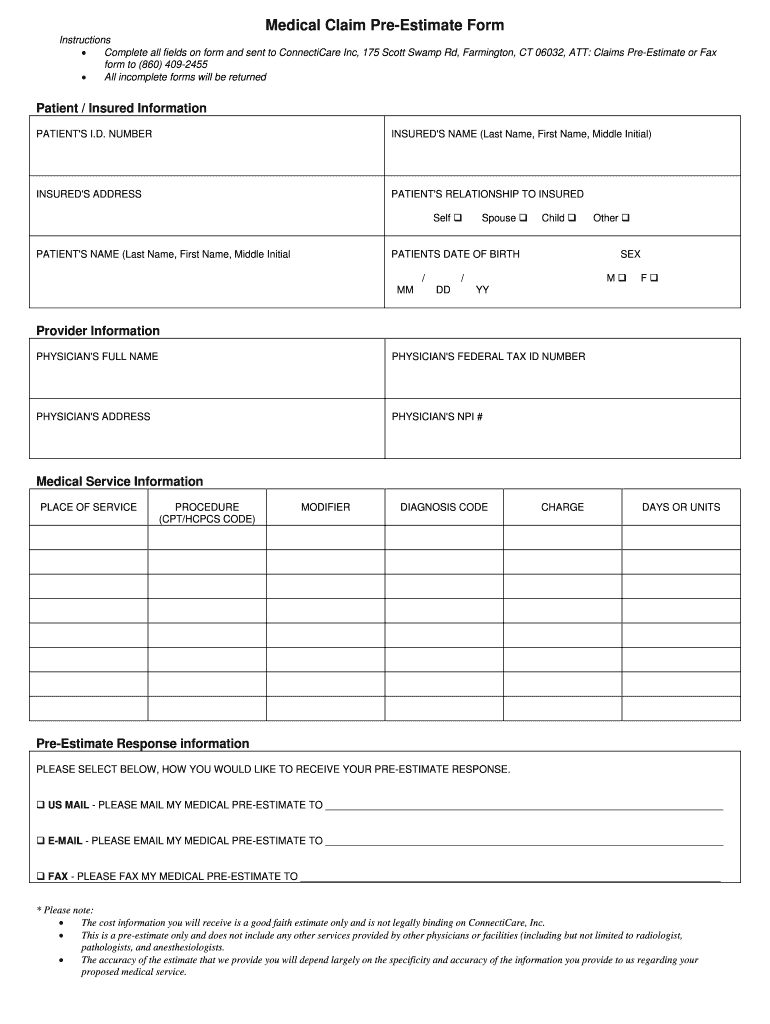
Medical Claim Pre Estimate Form ConnectiCare


What is the Medical Claim Pre Estimate Form ConnectiCare
The Medical Claim Pre Estimate Form ConnectiCare is a document used by individuals to request an estimate for medical services covered under their ConnectiCare health plan. This form allows members to understand potential out-of-pocket costs before receiving treatment, ensuring they are informed about their financial responsibilities. By providing necessary details about the planned medical procedure, patients can receive an accurate estimate, which aids in budgeting and decision-making regarding their healthcare options.
How to use the Medical Claim Pre Estimate Form ConnectiCare
To effectively use the Medical Claim Pre Estimate Form ConnectiCare, individuals should begin by gathering relevant information about their health plan and the specific medical services they intend to pursue. This includes details such as the procedure type, provider information, and any prior authorizations required. Once the necessary information is collected, the form can be filled out accurately, ensuring all sections are completed. After submission, members can expect to receive an estimate that outlines the anticipated costs associated with the requested services.
Steps to complete the Medical Claim Pre Estimate Form ConnectiCare
Completing the Medical Claim Pre Estimate Form ConnectiCare involves several straightforward steps:
- Gather your health plan details, including your member ID and coverage specifics.
- Identify the medical procedure for which you are seeking an estimate.
- Fill out the form with accurate personal and medical information.
- Submit the completed form through the designated method, either online or via mail.
- Await the response from ConnectiCare, which will provide the estimated costs associated with the requested services.
Key elements of the Medical Claim Pre Estimate Form ConnectiCare
The Medical Claim Pre Estimate Form ConnectiCare includes several key elements that are essential for processing your request. These elements typically encompass:
- Patient information: Name, address, and ConnectiCare member ID.
- Provider details: Name and contact information of the healthcare provider.
- Procedure specifics: Description of the medical service or treatment.
- Authorization status: Information on whether prior authorization is required.
Legal use of the Medical Claim Pre Estimate Form ConnectiCare
The Medical Claim Pre Estimate Form ConnectiCare is legally recognized as a valid document when filled out correctly and submitted through appropriate channels. It complies with relevant healthcare regulations and ensures that patients receive transparent information regarding their potential financial obligations. By utilizing this form, members can protect their rights and ensure they are informed about the costs associated with their healthcare services.
Form Submission Methods
The Medical Claim Pre Estimate Form ConnectiCare can be submitted through various methods to accommodate member preferences. These methods typically include:
- Online submission via the ConnectiCare member portal.
- Mailing the completed form to the designated ConnectiCare address.
- In-person submission at a local ConnectiCare office, if available.
Quick guide on how to complete medical claim pre estimate form connecticare
Complete Medical Claim Pre Estimate Form ConnectiCare effortlessly on any device
Online document management has become increasingly popular among organizations and individuals. It offers an ideal eco-friendly substitute for conventional printed and signed documents, as you can easily access the correct form and securely store it online. airSlate SignNow provides you with all the resources needed to create, modify, and eSign your documents quickly without delays. Handle Medical Claim Pre Estimate Form ConnectiCare on any device with airSlate SignNow’s Android or iOS applications and enhance any document-related process today.
The easiest way to modify and eSign Medical Claim Pre Estimate Form ConnectiCare without hassle
- Find Medical Claim Pre Estimate Form ConnectiCare and then click Get Form to begin.
- Utilize the tools we provide to complete your form.
- Highlight pertinent sections of the documents or redact sensitive information with tools specifically made available by airSlate SignNow for that purpose.
- Generate your signature using the Sign tool, which takes mere seconds and carries the same legal validity as a conventional wet ink signature.
- Verify the information and then click the Done button to save your changes.
- Select how you wish to send your form, whether by email, text message (SMS), invite link, or download it to your computer.
Say goodbye to lost or misplaced files, tedious form searching, or mistakes that necessitate printing new document copies. airSlate SignNow meets your document management requirements in just a few clicks from any chosen device. Modify and eSign Medical Claim Pre Estimate Form ConnectiCare and guarantee excellent communication throughout your form preparation process with airSlate SignNow.
Create this form in 5 minutes or less
Create this form in 5 minutes!
How to create an eSignature for the medical claim pre estimate form connecticare
How to create an electronic signature for a PDF online
How to create an electronic signature for a PDF in Google Chrome
How to create an e-signature for signing PDFs in Gmail
How to create an e-signature right from your smartphone
How to create an e-signature for a PDF on iOS
How to create an e-signature for a PDF on Android
People also ask
-
What is the Medical Claim Pre Estimate Form ConnectiCare?
The Medical Claim Pre Estimate Form ConnectiCare is a specialized document designed to simplify the insurance claims process. It helps patients understand their expected out-of-pocket costs before undergoing medical procedures, ensuring transparency and informed decisions regarding healthcare.
-
How can I access the Medical Claim Pre Estimate Form ConnectiCare?
To access the Medical Claim Pre Estimate Form ConnectiCare, you can visit our website and navigate to the designated section for forms. Alternatively, customers can signNow out to their healthcare providers who may offer the form directly.
-
Is the Medical Claim Pre Estimate Form ConnectiCare easy to fill out?
Yes, the Medical Claim Pre Estimate Form ConnectiCare is designed with user-friendliness in mind. The form features clear sections and prompts that guide you through the information needed, making the process straightforward and efficient.
-
What are the benefits of using the Medical Claim Pre Estimate Form ConnectiCare?
Using the Medical Claim Pre Estimate Form ConnectiCare provides signNow benefits, including reducing unexpected medical bills and fostering better communication between patients and providers. It empowers patients to plan their finances and ensures they are well-informed before receiving treatment.
-
Are there any costs associated with the Medical Claim Pre Estimate Form ConnectiCare?
The Medical Claim Pre Estimate Form ConnectiCare is typically provided at no cost to patients, enabling easy access to necessary information without financial barriers. This ensures that everyone can take advantage of the benefits it offers.
-
Can I integrate the Medical Claim Pre Estimate Form ConnectiCare with other systems?
Yes, the Medical Claim Pre Estimate Form ConnectiCare can be integrated with various electronic health record (EHR) systems and practice management software. This seamless integration enhances efficiency and streamlines the claims process for healthcare providers.
-
How does the Medical Claim Pre Estimate Form ConnectiCare improve patient experience?
The Medical Claim Pre Estimate Form ConnectiCare enhances patient experience by providing clarity regarding healthcare costs upfront. This proactive approach helps alleviate anxiety about unexpected expenses and fosters trust in the healthcare process.
Get more for Medical Claim Pre Estimate Form ConnectiCare
- Instructions for appearance format for attorneys civil cases
- Bankruptcy formshow to file for bankruptcy faqus legal
- Bill of sale and sales agreement state granicus form
- Know all men by these presents that of the form
- B 3015 1 filing and distribution of chapter 13 form
- Verification of the matrix northern district of indiana form
- Verification of creditor matrix kansas bankruptcy court form
- Agreement of sale for delaware scaor form
Find out other Medical Claim Pre Estimate Form ConnectiCare
- Electronic signature California Divorce Settlement Agreement Template Free
- Electronic signature Virginia Prenuptial Agreement Template Free
- How Do I Electronic signature Maryland Affidavit of Residence
- Electronic signature Florida Child Support Modification Simple
- Electronic signature North Dakota Child Support Modification Easy
- Electronic signature Oregon Child Support Modification Online
- How Can I Electronic signature Colorado Cohabitation Agreement
- Electronic signature Arkansas Leave of Absence Letter Later
- Electronic signature New Jersey Cohabitation Agreement Fast
- Help Me With Electronic signature Alabama Living Will
- How Do I Electronic signature Louisiana Living Will
- Electronic signature Arizona Moving Checklist Computer
- Electronic signature Tennessee Last Will and Testament Free
- Can I Electronic signature Massachusetts Separation Agreement
- Can I Electronic signature North Carolina Separation Agreement
- How To Electronic signature Wyoming Affidavit of Domicile
- Electronic signature Wisconsin Codicil to Will Later
- Electronic signature Idaho Guaranty Agreement Free
- Electronic signature North Carolina Guaranty Agreement Online
- eSignature Connecticut Outsourcing Services Contract Computer