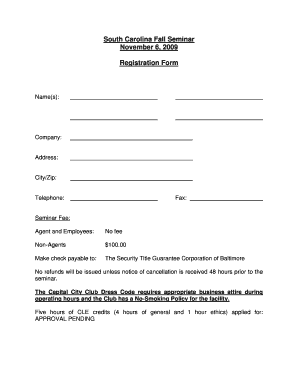
Guarantee of Titile Form


What is the guarantee of title?
The guarantee of title is a legal document that assures the buyer of a property that the seller has the right to transfer ownership. It serves to protect the buyer from any claims or disputes regarding the title of the property. This document is often used in real estate transactions to provide a layer of security, ensuring that the title is clear of any liens or encumbrances. The guarantee of title form pdf is a standardized format that can be easily filled out and signed electronically, streamlining the process for all parties involved.
Key elements of the guarantee of title
Several critical components make up the guarantee of title. These include:
- Identification of parties: The document must clearly identify the seller and buyer.
- Description of the property: A detailed description of the property being transferred is essential.
- Title assurance: The seller guarantees that they hold a clear title to the property and have the legal right to sell it.
- Disclosure of encumbrances: Any existing liens or claims against the property must be disclosed.
- Signatures: Both parties must sign the document to make it legally binding.
Steps to complete the guarantee of title
Completing a guarantee of title form involves several straightforward steps:
- Download the form: Obtain the guarantee of title form pdf from a reliable source.
- Fill in the details: Enter the necessary information, including the names of the buyer and seller, and a description of the property.
- Review the document: Ensure all information is accurate and complete to avoid any issues later.
- Sign the document: Both parties should sign the form, either electronically or in person, to validate the agreement.
- Store the document securely: Keep a copy of the signed document for your records and provide a copy to the other party.
Legal use of the guarantee of title
The guarantee of title is legally binding when executed correctly. To ensure its validity, it must comply with state laws regarding property transactions. It is essential to understand that the enforceability of the guarantee may vary by jurisdiction. Therefore, consulting with a legal professional familiar with local real estate laws is advisable. This ensures that the guarantee of title form pdf meets all legal requirements and protects the interests of both parties involved.
How to obtain the guarantee of title
Obtaining a guarantee of title typically involves contacting a title company or a real estate attorney. These professionals can provide the necessary documentation and guidance throughout the property transfer process. Additionally, many online platforms offer downloadable guarantee of title form pdfs that can be customized to fit specific needs. It is important to ensure that the form used is compliant with the relevant state laws and regulations.
Digital vs. paper version of the guarantee of title
Both digital and paper versions of the guarantee of title have their advantages. The digital version, such as the guarantee of title form pdf, allows for easier storage, sharing, and signing. It can be filled out and signed electronically, making the process more efficient. On the other hand, a paper version may be preferred in certain situations, particularly when dealing with traditional real estate transactions or when a physical signature is required by law. Ultimately, the choice between digital and paper should consider the specific requirements of the transaction and the preferences of the parties involved.
Quick guide on how to complete guarantee of titile
Complete Guarantee Of Titile effortlessly on any device
Online document management has become increasingly popular among businesses and individuals. It offers an ideal eco-friendly alternative to traditional printed and signed documents, as you can obtain the correct form and securely store it online. airSlate SignNow provides all the tools you need to create, modify, and eSign your documents swiftly without delays. Manage Guarantee Of Titile on any platform using the airSlate SignNow Android or iOS applications and simplify any document-related task today.
How to edit and eSign Guarantee Of Titile with ease
- Locate Guarantee Of Titile and click Get Form to begin.
- Utilize the tools we provide to fill out your document.
- Emphasize relevant sections of your documents or obscure sensitive information with the tools that airSlate SignNow specifically offers for that purpose.
- Generate your signature using the Sign tool, which takes just seconds and holds the same legal authority as a traditional wet ink signature.
- Review the information and click on the Done button to save your changes.
- Select your preferred method for sending your form, whether by email, SMS, invite link, or download it to your computer.
Eliminate concerns about lost or misplaced documents, tedious form navigation, or errors that necessitate printing new document copies. airSlate SignNow addresses your needs in document management in just a few clicks from any device of your choice. Modify and eSign Guarantee Of Titile to ensure excellent communication at every stage of your form preparation process with airSlate SignNow.
Create this form in 5 minutes or less
Create this form in 5 minutes!
How to create an eSignature for the guarantee of titile
How to create an electronic signature for a PDF online
How to create an electronic signature for a PDF in Google Chrome
How to create an e-signature for signing PDFs in Gmail
How to create an e-signature right from your smartphone
How to create an e-signature for a PDF on iOS
How to create an e-signature for a PDF on Android
People also ask
-
What is a guarantee of title form?
A guarantee of title form is a legal document that assures the buyer of a property that the title is clear of any claims or liens. This form is essential in real estate transactions, ensuring the buyer has full ownership rights. With airSlate SignNow, you can easily create and send a guarantee of title form for eSignature.
-
How can I create a guarantee of title form with airSlate SignNow?
Creating a guarantee of title form with airSlate SignNow is straightforward. Just select a template or start from scratch, add the necessary fields, and customize it to your needs. Once complete, you can send the form for eSignature directly through our platform.
-
What are the benefits of using airSlate SignNow for a guarantee of title form?
Using airSlate SignNow for your guarantee of title form offers several advantages, including enhanced security, faster processing times, and reduced paperwork. Our platform ensures your documents are securely signed and stored, streamlining the closing process for real estate transactions.
-
Is there a cost associated with creating a guarantee of title form on airSlate SignNow?
Yes, there is a cost associated with creating a guarantee of title form on airSlate SignNow, but we offer competitive pricing plans. Depending on your business needs, you can choose from various subscription options that provide flexibility and cost-effectiveness. Sign up today to explore our plans!
-
Can I integrate airSlate SignNow with other tools for my guarantee of title form?
Absolutely! airSlate SignNow integrates seamlessly with various tools like CRM systems and document management software. This allows you to streamline your workflow and ensure that your guarantee of title form is easily accessible within your existing processes.
-
What types of businesses benefit from using a guarantee of title form?
A wide range of businesses, especially those in real estate, mortgage lending, and legal sectors, benefit from using a guarantee of title form. By utilizing airSlate SignNow, these businesses can expedite their transactions and ensure legal compliance with efficient eSigning methods.
-
How secure are the documents signed using airSlate SignNow's guarantee of title form?
The security of your documents is a top priority at airSlate SignNow. Our platform employs advanced encryption and security protocols to ensure that your guarantee of title form and other signed documents are safely stored and protected against unauthorized access.
Get more for Guarantee Of Titile
- Download formulir 1771 8a 4 lampiran khusus transkrip lk rp bank syariah excel
- Training outline on medicaid budgeting and spend down form
- Types of chemical reaction worksheet answer key form
- Cv europass 20170117 conte it pdf anna paola conte europass cv form
- Gws form
- Aflac proof of deceased form
- 672 form
- Coworx login form
Find out other Guarantee Of Titile
- How Do I eSign Idaho Finance & Tax Accounting Form
- Can I eSign Illinois Finance & Tax Accounting Presentation
- How To eSign Wisconsin Education PDF
- Help Me With eSign Nebraska Finance & Tax Accounting PDF
- How To eSign North Carolina Finance & Tax Accounting Presentation
- How To eSign North Dakota Finance & Tax Accounting Presentation
- Help Me With eSign Alabama Healthcare / Medical PDF
- How To eSign Hawaii Government Word
- Can I eSign Hawaii Government Word
- How To eSign Hawaii Government Document
- How To eSign Hawaii Government Document
- How Can I eSign Hawaii Government Document
- Can I eSign Hawaii Government Document
- How Can I eSign Hawaii Government Document
- How To eSign Hawaii Government Document
- How To eSign Hawaii Government Form
- How Can I eSign Hawaii Government Form
- Help Me With eSign Hawaii Healthcare / Medical PDF
- How To eSign Arizona High Tech Document
- How Can I eSign Illinois Healthcare / Medical Presentation