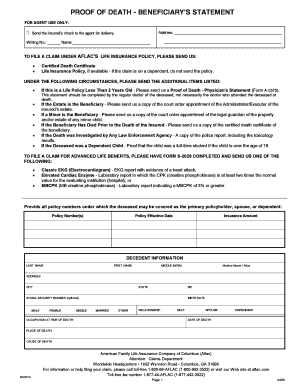
Aflac Proof of Deceased Form


What is the Aflac Proof of Deceased Form
The Aflac proof of deceased form is a crucial document required by Aflac to process claims related to the death of an insured individual. This form serves as official verification of the individual's passing, allowing beneficiaries to claim any benefits owed under the policy. It typically includes essential information such as the deceased's name, date of birth, date of death, and details regarding the policyholder. Understanding this form is vital for beneficiaries to ensure a smooth claims process.
How to Obtain the Aflac Proof of Deceased Form
To obtain the Aflac proof of deceased form, beneficiaries can visit the official Aflac website or contact Aflac customer service directly. The form is often available for download in a fillable PDF format, making it convenient to complete electronically. Additionally, beneficiaries may request a physical copy through mail or email by providing necessary identification and policy details. Ensuring that the correct version of the form is used is essential for proper processing.
Steps to Complete the Aflac Proof of Deceased Form
Completing the Aflac proof of deceased form involves several important steps:
- Download the form from the Aflac website or obtain it through customer service.
- Fill in the required information, including the deceased's personal details and policy number.
- Attach any necessary supporting documents, such as a death certificate.
- Review the form for accuracy to prevent delays in processing.
- Submit the completed form via the preferred method, whether online, by mail, or in person.
Legal Use of the Aflac Proof of Deceased Form
The Aflac proof of deceased form is legally binding when completed correctly. It must adhere to specific legal requirements to be accepted by Aflac and any relevant authorities. This includes ensuring that all information is accurate and that the form is signed by the appropriate parties. Failing to comply with these legal standards may result in delays or denial of claims. Understanding the legal implications of this form is essential for beneficiaries.
Key Elements of the Aflac Proof of Deceased Form
Several key elements are essential to the Aflac proof of deceased form:
- Deceased's Information: Full name, date of birth, and date of death.
- Policy Details: Policy number and type of coverage.
- Beneficiary Information: Name and contact details of the individual submitting the claim.
- Supporting Documentation: A copy of the death certificate or other relevant documents.
Form Submission Methods
Beneficiaries have multiple options for submitting the Aflac proof of deceased form:
- Online Submission: Many beneficiaries prefer to submit the form electronically through Aflac's secure online portal.
- Mail: The completed form can be sent via postal service to Aflac's designated address.
- In-Person Submission: Beneficiaries may also choose to deliver the form directly to an Aflac office, if available.
Quick guide on how to complete aflac proof of deceased form
Complete Aflac Proof Of Deceased Form effortlessly on any device
Web-based document organization has become increasingly favored by both businesses and individuals. It offers an excellent eco-friendly substitute for traditional printed and signed documents, allowing you to locate the right form and securely store it online. airSlate SignNow provides you with all the tools necessary to create, modify, and electronically sign your documents quickly without any hold-ups. Manage Aflac Proof Of Deceased Form on any device with airSlate SignNow's Android or iOS applications and streamline any document-related task today.
The easiest method to alter and electronically sign Aflac Proof Of Deceased Form without hassle
- Find Aflac Proof Of Deceased Form and click on Get Form to commence.
- Utilize the tools we offer to complete your document.
- Emphasize important parts of your documents or obscure sensitive information with tools that airSlate SignNow provides specifically for that purpose.
- Create your signature using the Sign feature, which takes seconds and carries the same legal validity as a conventional wet ink signature.
- Review all the details and click on the Done button to save your modifications.
- Select your preferred method for delivering your form, whether by email, text message (SMS), invitation link, or download it to your computer.
Eliminate the concerns of lost or misplaced files, tedious form searches, or mistakes that necessitate printing new document copies. airSlate SignNow meets your document management needs in a few clicks from any device of your choice. Edit and electronically sign Aflac Proof Of Deceased Form and ensure excellent communication at every stage of your form preparation process with airSlate SignNow.
Create this form in 5 minutes or less
Create this form in 5 minutes!
How to create an eSignature for the aflac proof of deceased form
How to create an electronic signature for a PDF online
How to create an electronic signature for a PDF in Google Chrome
How to create an e-signature for signing PDFs in Gmail
How to create an e-signature right from your smartphone
How to create an e-signature for a PDF on iOS
How to create an e-signature for a PDF on Android
People also ask
-
What is the Aflac proof of death form?
The Aflac proof of death form is a crucial document required by Aflac to initiate the claims process for life insurance or other benefits upon a policyholder's passing. This form collects essential information about the deceased and may require supporting documentation. It's important to fill this out accurately to ensure timely processing of claims.
-
How can I obtain the Aflac proof of death form?
You can obtain the Aflac proof of death form directly from the Aflac website or by contacting Aflac customer service for assistance. Additionally, brokers or agents associated with Aflac may have access to the form and can guide you through the completion process. Having a digital copy can also streamline your filing.
-
What features does airSlate SignNow offer for completing the Aflac proof of death form?
airSlate SignNow provides an intuitive platform for signing and sending documents, including the Aflac proof of death form. With features like template creation, cloud storage, and real-time collaboration, users can efficiently manage the signing process. This eliminates the hassle of paperwork and speeds up the submission to Aflac.
-
Is there a cost associated with using airSlate SignNow for the Aflac proof of death form?
Yes, using airSlate SignNow typically involves a subscription fee, which provides access to various features including eSigning and document management. However, this investment can signNowly reduce manual efforts and errors when filling out the Aflac proof of death form, ultimately streamlining the process. Different pricing tiers are available to accommodate various business needs.
-
Can I integrate airSlate SignNow with other applications when processing the Aflac proof of death form?
Absolutely, airSlate SignNow supports integrations with a variety of applications, making it easier to manage documents like the Aflac proof of death form alongside your existing workflows. Integrations with tools such as Google Drive, Dropbox, and CRMs can enhance efficiency and organization. This seamless connectivity ensures that all aspects of your documentation are covered.
-
What benefits does eSigning offer for the Aflac proof of death form?
eSigning the Aflac proof of death form through airSlate SignNow provides numerous benefits, including speed, security, and legality. Electronic signatures are legally binding and can expedite the claims submission process, ensuring that necessary documents are sent promptly. This is especially important during sensitive times, such as dealing with a loss.
-
How secure is the Aflac proof of death form when using airSlate SignNow?
Security is a top priority for airSlate SignNow, and all documents, including the Aflac proof of death form, are protected with encryption and strict access controls. This means that your sensitive information will remain confidential and secure throughout the signing process. Moreover, airSlate SignNow complies with various regulatory standards to ensure data protection.
Get more for Aflac Proof Of Deceased Form
Find out other Aflac Proof Of Deceased Form
- eSignature Alabama Business Operations Cease And Desist Letter Now
- How To eSignature Iowa Banking Quitclaim Deed
- How To eSignature Michigan Banking Job Description Template
- eSignature Missouri Banking IOU Simple
- eSignature Banking PDF New Hampshire Secure
- How Do I eSignature Alabama Car Dealer Quitclaim Deed
- eSignature Delaware Business Operations Forbearance Agreement Fast
- How To eSignature Ohio Banking Business Plan Template
- eSignature Georgia Business Operations Limited Power Of Attorney Online
- Help Me With eSignature South Carolina Banking Job Offer
- eSignature Tennessee Banking Affidavit Of Heirship Online
- eSignature Florida Car Dealer Business Plan Template Myself
- Can I eSignature Vermont Banking Rental Application
- eSignature West Virginia Banking Limited Power Of Attorney Fast
- eSignature West Virginia Banking Limited Power Of Attorney Easy
- Can I eSignature Wisconsin Banking Limited Power Of Attorney
- eSignature Kansas Business Operations Promissory Note Template Now
- eSignature Kansas Car Dealer Contract Now
- eSignature Iowa Car Dealer Limited Power Of Attorney Easy
- How Do I eSignature Iowa Car Dealer Limited Power Of Attorney