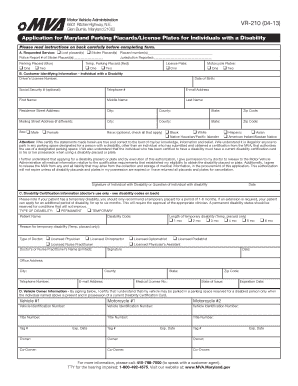
Mdot Form Vr 210


What is the Mdot Form Vr 210
The Mdot Form Vr 210 is a specific document used in the state of Michigan for vehicle registration and titling. This form is essential for individuals who are looking to register a vehicle, transfer ownership, or apply for a title. It serves as a formal request to the Michigan Department of State and is a critical component in ensuring that vehicle ownership is properly documented. Understanding the purpose and requirements of the Mdot Form Vr 210 is vital for anyone engaging in vehicle transactions in Michigan.
How to Use the Mdot Form Vr 210
Using the Mdot Form Vr 210 involves several steps to ensure accurate completion and submission. First, gather all necessary information, including the vehicle identification number (VIN), details about the vehicle, and personal identification information. Next, fill out the form carefully, ensuring that all sections are completed accurately. Once the form is filled out, it can be submitted either online, by mail, or in person at a local Department of State office, depending on the specific requirements for your situation. Ensuring that the form is completed correctly is crucial to avoid delays in processing.
Steps to Complete the Mdot Form Vr 210
Completing the Mdot Form Vr 210 requires attention to detail. Follow these steps for successful completion:
- Gather necessary documents, including proof of identity and vehicle information.
- Carefully fill out each section of the form, ensuring accuracy.
- Review the completed form for any errors or missing information.
- Sign and date the form as required.
- Submit the form through the appropriate method: online, by mail, or in person.
Legal Use of the Mdot Form Vr 210
The Mdot Form Vr 210 is legally binding when completed correctly and submitted according to state regulations. It is important to ensure compliance with Michigan's laws regarding vehicle registration and titling. The form must be signed by the appropriate parties to validate the transaction, and any inaccuracies or omissions may lead to legal complications. Understanding the legal implications of this form is essential for all vehicle owners and buyers in Michigan.
Required Documents
When completing the Mdot Form Vr 210, several documents are typically required to support your application. These may include:
- Proof of identity, such as a driver's license or state ID.
- Title or bill of sale from the previous owner.
- Proof of insurance for the vehicle.
- Any additional documents specified by the Michigan Department of State.
Form Submission Methods
The Mdot Form Vr 210 can be submitted through various methods, providing flexibility for users. Options include:
- Online: Submit the form through the Michigan Department of State's official website.
- By Mail: Send the completed form and any required documents to the designated address.
- In Person: Visit a local Department of State office to submit the form directly.
Quick guide on how to complete mdot form vr 210
Easily prepare Mdot Form Vr 210 on any device
Digital document management has gained traction among businesses and individuals alike. It serves as an excellent environmentally-friendly substitute for conventional printed and signed paperwork, allowing you to obtain the correct template and securely store it online. airSlate SignNow provides all the necessary tools for you to create, modify, and eSign your documents swiftly and without complications. Manage Mdot Form Vr 210 from any device using the airSlate SignNow apps available for Android or iOS, and enhance any document-related operation today.
Effortlessly modify and eSign Mdot Form Vr 210
- Locate Mdot Form Vr 210 and click on Get Form to begin.
- Make use of the tools available to fill out your form.
- Emphasize important sections of the documents or obscure sensitive information with tools that airSlate SignNow provides for this specific purpose.
- Generate your signature using the Sign tool, which only takes seconds and holds the same legal validity as a conventional wet ink signature.
- Review the details and click on the Done button to finalize your changes.
- Choose your preferred method to send your form—via email, text message (SMS), or invitation link, or download it to your computer.
Eliminate the worries of lost or misplaced documents, tedious form searches, or mistakes that necessitate reprinting new copies. airSlate SignNow meets your document management needs with just a few clicks from your preferred device. Edit and eSign Mdot Form Vr 210 to ensure outstanding communication at every stage of the form preparation process with airSlate SignNow.
Create this form in 5 minutes or less
Create this form in 5 minutes!
How to create an eSignature for the mdot form vr 210
How to create an electronic signature for a PDF online
How to create an electronic signature for a PDF in Google Chrome
How to create an e-signature for signing PDFs in Gmail
How to create an e-signature right from your smartphone
How to create an e-signature for a PDF on iOS
How to create an e-signature for a PDF on Android
People also ask
-
What is the vr 210 and how does it work?
The vr 210 is an advanced electronic signature solution offered by airSlate SignNow. It enables users to send, sign, and manage documents digitally, facilitating smooth workflows. With its intuitive interface, the vr 210 ensures a seamless user experience for businesses of all sizes.
-
What are the pricing options for the vr 210?
Pricing for the vr 210 is designed to be cost-effective, catering to diverse business needs. Depending on the features required, users can choose from various subscription plans that allow flexibility and scalability. Signing up for a trial can help users assess the value of the vr 210 before committing to a plan.
-
What features does the vr 210 offer?
The vr 210 comes equipped with a range of features, including document templates, customizable workflows, and real-time tracking of document status. It also supports multiple file formats and integrates with various applications, making it a robust choice for electronic signatures. These features collectively enhance productivity and streamline document management.
-
How can the vr 210 benefit my business?
Implementing the vr 210 can signNowly improve your business efficiency by reducing the time it takes to manage and sign documents. It enhances collaboration among team members and clients by allowing real-time updates and access to documents. Additionally, the eSigning confidence it brings can lead to quicker transaction closures.
-
Does the vr 210 integrate with other tools and software?
Yes, the vr 210 offers integration capabilities with a variety of business tools and software, such as CRM systems, project management platforms, and more. This integration allows businesses to automate their workflows, making document management even more efficient. Easy connectivity enhances the overall utility of the vr 210.
-
How secure is the vr 210 for document signing?
The vr 210 prioritizes security with industry-standard encryption and authentication protocols to ensure that documents are kept safe. Users can sign documents with confidence, knowing that sensitive information is protected. Regular security audits and compliance with legal regulations further enhance the reliability of the vr 210.
-
Is there customer support available for vr 210 users?
Yes, airSlate SignNow provides dedicated customer support for vr 210 users. Whether you have questions regarding usage or encounter technical issues, support is available via multiple channels, including chat and email. Prompt assistance ensures that you can maximize the benefits of using the vr 210 without disruptions.
Get more for Mdot Form Vr 210
- Hepatitis b vaccine documentation form
- Cosmetic dermatologic surgery fellowship program fellowship form
- Uces form
- United states tax court complaint relating to judicial form
- Adult volunteer chaplain application adult volunteerchaplain application form
- Application requirementsyale school of medicine form
- Instructions for form 2290 rev july 2021 internal revenue
- Get the smart voluntary short term disability plan late form
Find out other Mdot Form Vr 210
- How To Electronic signature Minnesota Car Dealer Credit Memo
- Electronic signature Mississippi Car Dealer IOU Now
- Electronic signature New Hampshire Car Dealer NDA Now
- Help Me With Electronic signature New Hampshire Car Dealer Warranty Deed
- Electronic signature New Hampshire Car Dealer IOU Simple
- Electronic signature Indiana Business Operations Limited Power Of Attorney Online
- Electronic signature Iowa Business Operations Resignation Letter Online
- Electronic signature North Carolina Car Dealer Purchase Order Template Safe
- Electronic signature Kentucky Business Operations Quitclaim Deed Mobile
- Electronic signature Pennsylvania Car Dealer POA Later
- Electronic signature Louisiana Business Operations Last Will And Testament Myself
- Electronic signature South Dakota Car Dealer Quitclaim Deed Myself
- Help Me With Electronic signature South Dakota Car Dealer Quitclaim Deed
- Electronic signature South Dakota Car Dealer Affidavit Of Heirship Free
- Electronic signature Texas Car Dealer Purchase Order Template Online
- Electronic signature Texas Car Dealer Purchase Order Template Fast
- Electronic signature Maryland Business Operations NDA Myself
- Electronic signature Washington Car Dealer Letter Of Intent Computer
- Electronic signature Virginia Car Dealer IOU Fast
- How To Electronic signature Virginia Car Dealer Medical History