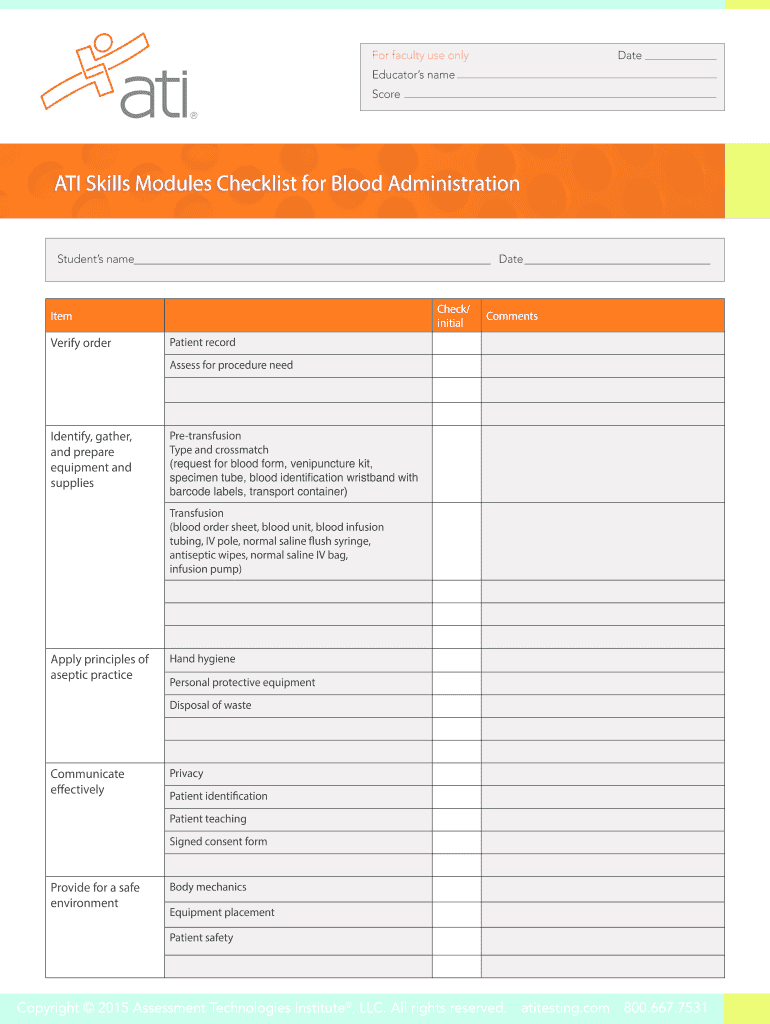
ATI Skills Modules Checklist for Blood Administration Form


What is the ATI Skills Modules Checklist for Blood Administration
The ATI Skills Modules Checklist for Blood Administration is a structured guide designed to ensure that healthcare professionals follow the necessary steps and protocols when administering blood transfusions. This checklist includes critical components such as patient identification, blood product verification, and monitoring for adverse reactions. It serves as a comprehensive resource to enhance patient safety and compliance with best practices in blood administration.
How to use the ATI Skills Modules Checklist for Blood Administration
Using the ATI Skills Modules Checklist for Blood Administration involves a systematic approach to ensure all steps are completed accurately. Healthcare providers should review the checklist prior to a blood transfusion to familiarize themselves with the required procedures. Each step should be followed sequentially, with documentation of each action taken. This methodical approach helps to minimize errors and ensures compliance with institutional policies and regulatory requirements.
Key elements of the ATI Skills Modules Checklist for Blood Administration
The key elements of the ATI Skills Modules Checklist for Blood Administration include:
- Patient identification procedures to confirm the right patient receives the correct blood product.
- Verification of blood product compatibility through proper labeling and documentation.
- Monitoring protocols for observing the patient during and after the transfusion for any adverse reactions.
- Documentation requirements to record the transfusion details, including time, date, and any reactions observed.
Steps to complete the ATI Skills Modules Checklist for Blood Administration
Completing the ATI Skills Modules Checklist for Blood Administration involves several critical steps:
- Verify the physician's order for the blood transfusion.
- Obtain informed consent from the patient or their representative.
- Gather necessary supplies, including the blood product, IV equipment, and monitoring tools.
- Conduct pre-transfusion assessments, including vital signs and patient history.
- Administer the blood product according to the established protocols.
- Monitor the patient closely for any signs of transfusion reactions.
- Document the procedure and any observations in the patient's medical record.
Legal use of the ATI Skills Modules Checklist for Blood Administration
The legal use of the ATI Skills Modules Checklist for Blood Administration is essential for ensuring compliance with healthcare regulations. This checklist can serve as a legal document that demonstrates adherence to established protocols. It is important for healthcare facilities to ensure that all staff are trained in its use and that the checklist is consistently applied to mitigate legal risks associated with blood administration.
Examples of using the ATI Skills Modules Checklist for Blood Administration
Examples of using the ATI Skills Modules Checklist for Blood Administration include scenarios such as:
- A nurse preparing for a blood transfusion in a hospital setting, ensuring all checklist items are completed before starting the procedure.
- A healthcare team conducting a training session on blood administration protocols, utilizing the checklist as a teaching tool.
- A quality assurance review where the checklist is used to assess compliance with blood administration practices within a healthcare facility.
Quick guide on how to complete ati skills modules checklist for blood administration
Prepare ATI Skills Modules Checklist For Blood Administration effortlessly on any device
Online document management has gained popularity among businesses and individuals. It offers an ideal eco-friendly substitute for traditional printed and signed papers, as you can find the appropriate form and securely store it online. airSlate SignNow provides you with all the tools you need to create, modify, and eSign your documents swiftly without delays. Manage ATI Skills Modules Checklist For Blood Administration on any platform with airSlate SignNow Android or iOS applications and enhance any document-centric process today.
The easiest way to modify and eSign ATI Skills Modules Checklist For Blood Administration effortlessly
- Locate ATI Skills Modules Checklist For Blood Administration and then click Get Form to begin.
- Utilize the tools we provide to complete your form.
- Highlight important sections of your documents or redact sensitive information with tools that airSlate SignNow offers specifically for that purpose.
- Create your signature using the Sign tool, which takes seconds and carries the same legal validity as a conventional wet ink signature.
- Review all the information and then click on the Done button to save your changes.
- Select how you wish to submit your form, either by email, SMS, or invitation link, or download it to your computer.
Eliminate concerns about lost or misfiled documents, tedious form searches, or errors that necessitate printing new document copies. airSlate SignNow meets all your document management needs in just a few clicks from any device you choose. Adjust and eSign ATI Skills Modules Checklist For Blood Administration and ensure excellent communication at every stage of the form preparation process with airSlate SignNow.
Create this form in 5 minutes or less
Create this form in 5 minutes!
How to create an eSignature for the ati skills modules checklist for blood administration
How to create an electronic signature for a PDF online
How to create an electronic signature for a PDF in Google Chrome
How to create an e-signature for signing PDFs in Gmail
How to create an e-signature right from your smartphone
How to create an e-signature for a PDF on iOS
How to create an e-signature for a PDF on Android
People also ask
-
What is the skills module 3 0 blood administration posttest?
The skills module 3 0 blood administration posttest is a comprehensive assessment designed to evaluate healthcare professionals' understanding and competency in blood administration techniques. This posttest ensures that individuals are adequately prepared for safe and effective patient care relating to blood transfusions.
-
How can I access the skills module 3 0 blood administration posttest?
You can access the skills module 3 0 blood administration posttest through our airSlate SignNow platform. Simply sign up for an account, navigate to the training section, and you will find the posttest available for registration. Our user-friendly interface makes it easy to start your assessment quickly.
-
What are the benefits of taking the skills module 3 0 blood administration posttest?
Taking the skills module 3 0 blood administration posttest enhances your competency in blood administration and boosts your confidence in performing transfusions safely. Successfully completing the posttest can also improve your credentials, making you a more competitive candidate in the healthcare job market.
-
What features does the skills module 3 0 blood administration posttest offer?
The skills module 3 0 blood administration posttest includes interactive scenarios, real-time feedback, and a detailed performance report upon completion. These features are designed to provide a robust learning experience that actively reinforces proper blood administration techniques.
-
Is there a cost associated with the skills module 3 0 blood administration posttest?
Yes, there is a nominal fee for accessing the skills module 3 0 blood administration posttest on airSlate SignNow. This cost covers the comprehensive evaluation tools and resources available to guide you through the blood administration educational process, ensuring you gain valuable knowledge.
-
Can I integrate the skills module 3 0 blood administration posttest with other training programs?
Absolutely! The skills module 3 0 blood administration posttest is designed to integrate seamlessly with various training programs and learning management systems. This flexibility allows you to incorporate the assessment into your existing curriculum, aiding in a comprehensive learning experience.
-
Who should take the skills module 3 0 blood administration posttest?
The skills module 3 0 blood administration posttest is ideal for healthcare professionals, including nurses and medical technicians, who are involved in blood transfusions. It serves as a vital tool for ensuring that all team members are skilled and knowledgeable in safe blood administration practices.
Get more for ATI Skills Modules Checklist For Blood Administration
- Please save and send this completed application to form
- Medic form
- Medic complaint form
- Investigations medic complaint form
- Formsware group general agency
- Lincoln financial claim form
- Fixed case feedback form palma dental laboratory
- Health assessment national association for family child care nafcc form
Find out other ATI Skills Modules Checklist For Blood Administration
- Can I Sign Utah Executive Summary Template
- Sign Washington Executive Summary Template Free
- Sign Connecticut New Hire Onboarding Mobile
- Help Me With Sign Wyoming CV Form Template
- Sign Mississippi New Hire Onboarding Simple
- Sign Indiana Software Development Proposal Template Easy
- Sign South Dakota Working Time Control Form Now
- Sign Hawaii IT Project Proposal Template Online
- Sign Nebraska Operating Agreement Now
- Can I Sign Montana IT Project Proposal Template
- Sign Delaware Software Development Agreement Template Now
- How To Sign Delaware Software Development Agreement Template
- How Can I Sign Illinois Software Development Agreement Template
- Sign Arkansas IT Consulting Agreement Computer
- Can I Sign Arkansas IT Consulting Agreement
- Sign Iowa Agile Software Development Contract Template Free
- How To Sign Oregon IT Consulting Agreement
- Sign Arizona Web Hosting Agreement Easy
- How Can I Sign Arizona Web Hosting Agreement
- Help Me With Sign Alaska Web Hosting Agreement