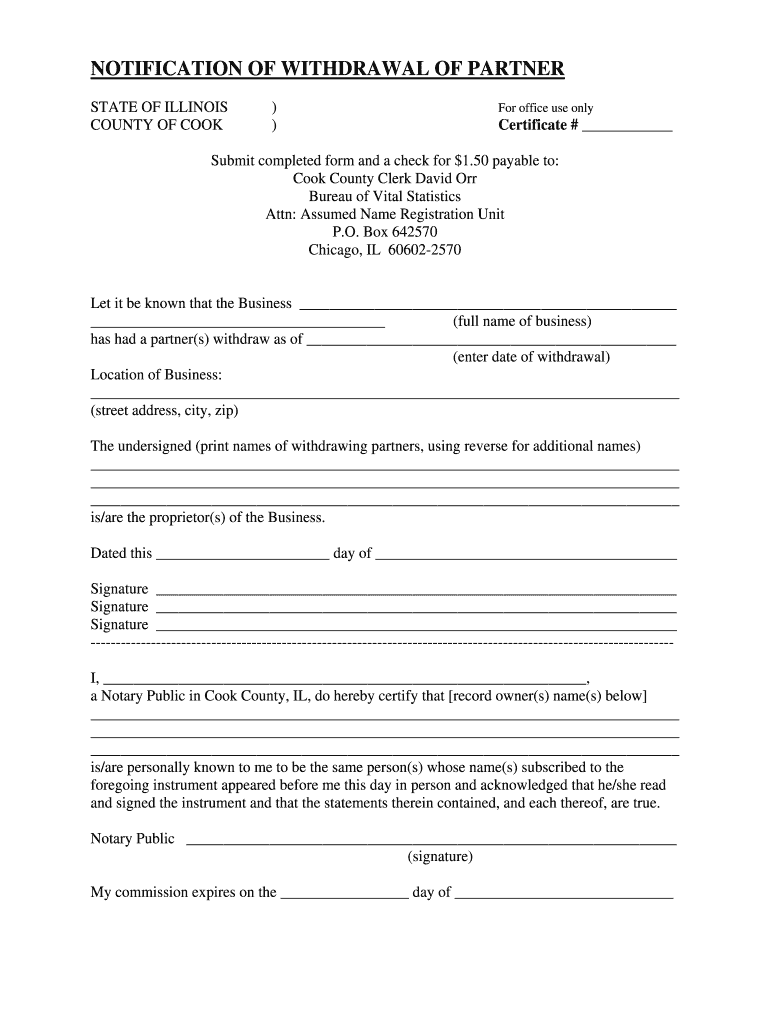
Returned Checks Cook County Treasurer's Office Chicago Form


What is the Returned Checks Cook County Treasurer's Office Chicago
The Returned Checks form from the Cook County Treasurer's Office in Chicago is a document used to address the issue of checks that have not cleared due to insufficient funds or other reasons. This form is essential for individuals and businesses that have received a check that has bounced, allowing them to formally document the incident and initiate the necessary steps for resolution. It serves as a record for both the issuer and the recipient, ensuring that all parties are aware of the status of the payment.
Steps to complete the Returned Checks Cook County Treasurer's Office Chicago
Completing the Returned Checks form involves several key steps to ensure accuracy and compliance. Begin by gathering all necessary information, including the details of the check, such as the check number, amount, and the name of the issuer. Next, fill out the form with your personal information and the specifics of the returned check. It is crucial to provide a clear explanation of the situation surrounding the returned check. After completing the form, review it for any errors before submitting it to the Cook County Treasurer's Office.
Legal use of the Returned Checks Cook County Treasurer's Office Chicago
The Returned Checks form is legally binding when executed correctly. To ensure its legality, the form must comply with relevant state laws regarding financial transactions. This includes proper documentation and signatures from all involved parties. Utilizing electronic signatures through a secure platform can enhance the legitimacy of the document, as it provides a verifiable record of consent. Adhering to these legal requirements helps protect the rights of both the check issuer and the recipient.
How to obtain the Returned Checks Cook County Treasurer's Office Chicago
Obtaining the Returned Checks form is straightforward. You can visit the Cook County Treasurer's Office website or contact their office directly for a copy of the form. Additionally, many local government offices may have physical copies available. Ensure you have the latest version of the form to avoid any issues during submission. If you prefer digital options, consider accessing the form through a secure electronic document platform that allows for easy completion and submission.
State-specific rules for the Returned Checks Cook County Treasurer's Office Chicago
Each state has specific regulations regarding returned checks, and Illinois is no exception. In Chicago, the Cook County Treasurer's Office adheres to state laws that dictate the handling of bounced checks. These rules outline the rights and responsibilities of both the issuer and the recipient, including potential penalties for non-compliance. Familiarizing yourself with these state-specific rules is essential for navigating the process effectively and ensuring that all legal obligations are met.
Penalties for Non-Compliance
Failure to address a returned check can lead to various penalties under Illinois law. The issuer of the bounced check may face legal consequences, including fines or additional fees. The recipient may also have the right to pursue further action, such as filing a claim in small claims court. Understanding these potential penalties emphasizes the importance of promptly completing and submitting the Returned Checks form to the Cook County Treasurer's Office.
Quick guide on how to complete returned checks cook county treasurers office chicago
Complete Returned Checks Cook County Treasurer's Office Chicago effortlessly on any device
Managing documents online has become increasingly popular among businesses and individuals. It serves as an ideal eco-friendly alternative to traditional printed and signed paperwork, allowing you to access the necessary forms and securely store them online. airSlate SignNow provides you with all the resources required to create, modify, and electronically sign your documents quickly and without delays. Manage Returned Checks Cook County Treasurer's Office Chicago on any device using airSlate SignNow's apps for Android or iOS and streamline any document-related task today.
How to modify and electronically sign Returned Checks Cook County Treasurer's Office Chicago with ease
- Locate Returned Checks Cook County Treasurer's Office Chicago and click on Get Form to begin.
- Make use of the features we provide to fill out your document.
- Select important sections of your documents or obscure sensitive information using tools that airSlate SignNow offers specifically for that purpose.
- Create your signature with the Sign tool, which takes mere seconds and has the same legal validity as a conventional wet ink signature.
- Review all the details and click on the Done button to save your modifications.
- Decide how you wish to send your form, whether by email, SMS, or invitation link, or download it to your computer.
Eliminate the hassle of lost or misplaced documents, tedious form searching, or mistakes that necessitate printing new copies. airSlate SignNow meets your document management needs in just a few clicks from any device you prefer. Modify and electronically sign Returned Checks Cook County Treasurer's Office Chicago to maintain clear communication throughout the form preparation process with airSlate SignNow.
Create this form in 5 minutes or less
Create this form in 5 minutes!
People also ask
-
What should I do if I receive a returned check from the Cook County Treasurer's Office Chicago?
If you receive a returned check from the Cook County Treasurer's Office Chicago, it's important to contact their office directly to understand the reason for the return. This may involve verifying that the account has sufficient funds or addressing any errors in the check information. Make sure to resolve any issues promptly to avoid additional penalties.
-
How does airSlate SignNow help in handling returned checks related to the Cook County Treasurer's Office Chicago?
airSlate SignNow streamlines the process of sending and signing documents, allowing you to quickly manage your financial transactions, including those related to returned checks from the Cook County Treasurer's Office Chicago. With its user-friendly interface, you can ensure all necessary documents are properly signed and included, reducing the chances of future issues.
-
Are there any fees associated with using airSlate SignNow for returned checks involving the Cook County Treasurer's Office Chicago?
Yes, airSlate SignNow offers various pricing plans depending on the features you need. While the platform itself is cost-effective, be aware that there may be additional charges associated with specific transactions related to returned checks from the Cook County Treasurer's Office Chicago. Always review the pricing details to choose the plan that suits your needs.
-
What features does airSlate SignNow offer that can assist with returned checks from the Cook County Treasurer's Office Chicago?
airSlate SignNow provides robust features like electronic signatures, document templates, and real-time tracking of your documents. These capabilities make it easier to manage situations involving returned checks from the Cook County Treasurer's Office Chicago, as you can quickly prepare and send the necessary documentation to rectify any issues.
-
Can airSlate SignNow integrate with other financial tools for managing returned checks from the Cook County Treasurer's Office Chicago?
Absolutely! airSlate SignNow can integrate seamlessly with various financial tools and accounting software. This integration allows you to streamline the management of returned checks from the Cook County Treasurer's Office Chicago by ensuring all related data is synchronized and easily accessible in one platform.
-
How can I ensure that my documents related to returned checks from the Cook County Treasurer's Office Chicago are secure?
airSlate SignNow prioritizes document security with encryption, secure data storage, and compliance with industry regulations. When managing documents related to returned checks from the Cook County Treasurer's Office Chicago, you can trust that your sensitive information will be protected against unauthorized access.
-
What benefits can businesses expect from using airSlate SignNow for returned checks associated with the Cook County Treasurer's Office Chicago?
By utilizing airSlate SignNow, businesses can save time and reduce administrative burdens when dealing with returned checks from the Cook County Treasurer's Office Chicago. The ease of use, combined with efficient document handling, enhances your ability to respond quickly and effectively to any issues that may arise.
Get more for Returned Checks Cook County Treasurer's Office Chicago
- Claimant form
- St edwards university inernational students cpt form
- Form application for employer sponsored migration to australia 47es applying on this form making a valid application this form
- Wage loss verification form claimant i2 investigations i2
- Form lb 30 expenditure summary pdf oregon gov oregon
- Deal or no deal worksheet answer key form
- Authorized representative for withholding agent form
- Furniture lease agreement template form
Find out other Returned Checks Cook County Treasurer's Office Chicago
- Electronic signature New Jersey Rental Invoice Template Computer
- Electronic signature Utah Rental Invoice Template Online
- Electronic signature Louisiana Commercial Lease Agreement Template Free
- eSignature Delaware Sales Invoice Template Free
- Help Me With eSignature Oregon Sales Invoice Template
- How Can I eSignature Oregon Sales Invoice Template
- eSignature Pennsylvania Sales Invoice Template Online
- eSignature Pennsylvania Sales Invoice Template Free
- eSignature Pennsylvania Sales Invoice Template Secure
- Electronic signature California Sublease Agreement Template Myself
- Can I Electronic signature Florida Sublease Agreement Template
- How Can I Electronic signature Tennessee Sublease Agreement Template
- Electronic signature Maryland Roommate Rental Agreement Template Later
- Electronic signature Utah Storage Rental Agreement Easy
- Electronic signature Washington Home office rental agreement Simple
- Electronic signature Michigan Email Cover Letter Template Free
- Electronic signature Delaware Termination Letter Template Now
- How Can I Electronic signature Washington Employee Performance Review Template
- Electronic signature Florida Independent Contractor Agreement Template Now
- Electronic signature Michigan Independent Contractor Agreement Template Now