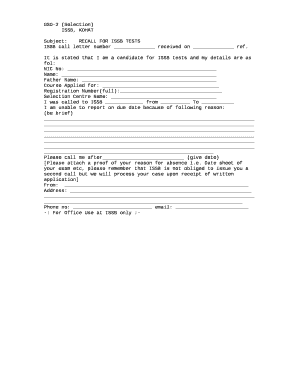
Issb Not Recommended Letter Form


What is the ISSB Not Recommended Letter?
The ISSB Not Recommended Letter serves as a formal document indicating that a candidate has not met the necessary criteria for selection in the ISSB process. This letter is essential for candidates who have undergone the selection process and need official communication regarding their status. It outlines the reasons for the non-recommendation, which may include factors such as performance in assessments or interviews. Understanding this letter is crucial for candidates to identify areas for improvement and prepare for future opportunities.
How to Obtain the ISSB Not Recommended Letter
To obtain the ISSB Not Recommended Letter, candidates typically need to follow a specific procedure set by the relevant authority. This process usually involves:
- Completing the ISSB selection process, including all assessments and interviews.
- Awaiting the official communication from the ISSB regarding the outcome.
- Requesting a copy of the letter if it is not automatically provided.
It is advisable for candidates to check the official ISSB website or contact the relevant office for detailed instructions on how to request this letter.
Steps to Complete the ISSB Not Recommended Letter
Completing the ISSB Not Recommended Letter involves several important steps to ensure that the document is filled out correctly. Candidates should:
- Carefully read the letter to understand the specific reasons for non-recommendation.
- Gather any required documentation that may support their case for future applications.
- Consider seeking feedback from ISSB officials to clarify any points in the letter.
These steps can help candidates use the letter constructively to enhance their future applications.
Legal Use of the ISSB Not Recommended Letter
The ISSB Not Recommended Letter holds legal significance as it serves as an official record of a candidate's application status. It is important for candidates to understand that this document can be used to:
- Provide evidence of the application process for future opportunities.
- Support any appeals or requests for reconsideration.
- Demonstrate transparency in the selection process.
Candidates should keep the letter in a safe place, as it may be required for future reference or applications.
Key Elements of the ISSB Not Recommended Letter
Understanding the key elements of the ISSB Not Recommended Letter is essential for candidates. The letter typically includes:
- The candidate's name and identification details.
- The date of the letter and the selection process details.
- Specific reasons for the non-recommendation.
- Information on how to appeal or seek further clarification.
Familiarity with these elements can help candidates navigate their next steps effectively.
Examples of Using the ISSB Not Recommended Letter
There are various scenarios in which candidates might utilize the ISSB Not Recommended Letter. For instance:
- As part of a portfolio for future job applications to demonstrate experience in the selection process.
- When applying for other positions or programs that require proof of previous applications.
- In discussions with mentors or career advisors to seek guidance on improving candidacy.
Utilizing the letter in these ways can enhance a candidate's prospects for future opportunities.
Quick guide on how to complete issb not recommended letter
Complete Issb Not Recommended Letter effortlessly on any device
Online document management has gained popularity among businesses and individuals alike. It offers an ideal eco-friendly alternative to conventional printed and signed documents, allowing you to find the right form and securely store it online. airSlate SignNow provides you with all the necessary tools to create, modify, and electronically sign your documents swiftly and without any delays. Handle Issb Not Recommended Letter on any device using the airSlate SignNow Android or iOS applications and enhance any document-driven process today.
How to modify and eSign Issb Not Recommended Letter without difficulty
- Find Issb Not Recommended Letter and then click Get Form to commence.
- Make use of the tools we offer to complete your document.
- Emphasize relevant sections of the documents or redact sensitive information with tools that airSlate SignNow offers specifically for that purpose.
- Generate your signature using the Sign tool, which takes mere seconds and has the same legal validity as a conventional wet ink signature.
- Verify all the information and then click on the Done button to save your modifications.
- Choose how you wish to send your form, whether by email, SMS, invitation link, or download it to your computer.
Forget about lost or misplaced files, tedious form searching, or mistakes that necessitate the printing of new document copies. airSlate SignNow fulfills your document management needs in just a few clicks from any device you prefer. Modify and eSign Issb Not Recommended Letter and ensure outstanding communication at every stage of the form preparation process with airSlate SignNow.
Create this form in 5 minutes or less
Create this form in 5 minutes!
How to create an eSignature for the issb not recommended letter
How to create an electronic signature for a PDF online
How to create an electronic signature for a PDF in Google Chrome
How to create an e-signature for signing PDFs in Gmail
How to create an e-signature right from your smartphone
How to create an e-signature for a PDF on iOS
How to create an e-signature for a PDF on Android
People also ask
-
What is an ISSB call letter PDF?
The ISSB call letter PDF is a document issued to candidates selected for interviews by the Inter Services Selection Board (ISSB). It contains important details such as the interview date, time, and venue, allowing applicants to prepare accordingly. Having the ISSB call letter PDF in hand ensures you have all necessary information for a smooth interview process.
-
How can I access my ISSB call letter PDF?
You can easily access your ISSB call letter PDF through the official ISSB website once it has been released. Typically, you will need to enter your identification details such as your name and registration number to download the PDF. Make sure to check the website regularly for updates to avoid missing your call letter.
-
What should I do if I can't find my ISSB call letter PDF?
If you are unable to find your ISSB call letter PDF, first ensure that you are checking the correct website and that your details are entered correctly. If problems persist, consider signNowing out to the ISSB support team for assistance. It's important to resolve this issue promptly to ensure you attend your interview on time.
-
Is there a fee for the ISSB call letter PDF download?
No, downloading your ISSB call letter PDF is completely free. The ISSB provides this document at no cost to ensure all selected candidates have access to their interview information. However, any additional services related to the interview, such as travel arrangements, might incur fees.
-
What information will I find in the ISSB call letter PDF?
The ISSB call letter PDF contains crucial information you need for your selection process. Information typically includes your interview date, time, venue, and guidelines for the interview day. Reading through the document thoroughly can help you prepare effectively for your interview.
-
Can I submit my documents digitally with the ISSB call letter PDF?
Currently, the ISSB requires candidates to present certain documents physically at the interview. However, carrying a digital version of the ISSB call letter PDF on your device can be useful for quick access. It’s always recommended to have both digital and printed copies for convenience.
-
What should I do while preparing for the ISSB interview after receiving the call letter PDF?
Once you've received your ISSB call letter PDF, start preparing for the interview by researching common interview questions and practicing your responses. Additionally, review the guidelines provided in the call letter to ensure you meet the requirements. Consider participating in mock interviews to build confidence.
Get more for Issb Not Recommended Letter
Find out other Issb Not Recommended Letter
- Electronic signature Alabama High Tech Stock Certificate Fast
- Electronic signature Insurance Document California Computer
- Electronic signature Texas Education Separation Agreement Fast
- Electronic signature Idaho Insurance Letter Of Intent Free
- How To Electronic signature Idaho Insurance POA
- Can I Electronic signature Illinois Insurance Last Will And Testament
- Electronic signature High Tech PPT Connecticut Computer
- Electronic signature Indiana Insurance LLC Operating Agreement Computer
- Electronic signature Iowa Insurance LLC Operating Agreement Secure
- Help Me With Electronic signature Kansas Insurance Living Will
- Electronic signature Insurance Document Kentucky Myself
- Electronic signature Delaware High Tech Quitclaim Deed Online
- Electronic signature Maine Insurance Quitclaim Deed Later
- Electronic signature Louisiana Insurance LLC Operating Agreement Easy
- Electronic signature West Virginia Education Contract Safe
- Help Me With Electronic signature West Virginia Education Business Letter Template
- Electronic signature West Virginia Education Cease And Desist Letter Easy
- Electronic signature Missouri Insurance Stock Certificate Free
- Electronic signature Idaho High Tech Profit And Loss Statement Computer
- How Do I Electronic signature Nevada Insurance Executive Summary Template