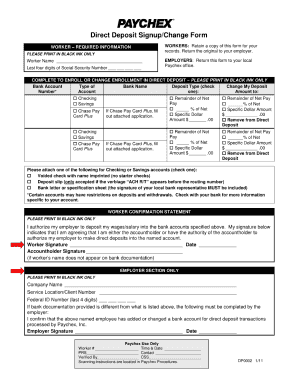
Paychex Direct Deposit Form


What is the Paychex Direct Deposit Form
The Paychex Direct Deposit Form is a document that allows employees to authorize their employer to deposit their paychecks directly into their bank accounts. This form simplifies the payroll process and ensures timely payment without the need for physical checks. By completing this form, employees can select their preferred bank account for direct deposits, making it a convenient option for managing finances.
How to use the Paychex Direct Deposit Form
Using the Paychex Direct Deposit Form involves several straightforward steps. First, employees need to obtain the form, which can typically be accessed through their employer's HR department or the Paychex website. Once acquired, employees must fill in their personal information, including their name, address, and Social Security number. They will also need to provide their bank account details, such as the account number and routing number. After completing the form, it should be submitted to the employer for processing.
Steps to complete the Paychex Direct Deposit Form
Completing the Paychex Direct Deposit Form requires careful attention to detail. Here are the steps to follow:
- Obtain the Paychex Direct Deposit Form from your employer or the Paychex website.
- Fill in your personal information, including your full name and address.
- Provide your Social Security number for identification purposes.
- Enter your bank account information, including the account number and routing number.
- Review the form for accuracy to avoid any issues with your direct deposit.
- Sign and date the form to authorize the direct deposit.
- Submit the completed form to your employer's HR department.
Legal use of the Paychex Direct Deposit Form
The legal use of the Paychex Direct Deposit Form is essential for ensuring that the authorization for direct deposits is valid. For the form to be considered legally binding, it must be filled out accurately and signed by the employee. Employers are required to maintain compliance with federal and state regulations regarding payroll practices. This includes securely storing the completed forms and ensuring that employees' personal information is protected.
Key elements of the Paychex Direct Deposit Form
Several key elements are crucial to the Paychex Direct Deposit Form. These include:
- Employee Information: Name, address, and Social Security number.
- Bank Account Details: Account number and routing number.
- Authorization Signature: Employee's signature confirming their consent for direct deposit.
- Effective Date: The date when the direct deposit should begin.
Form Submission Methods
The Paychex Direct Deposit Form can be submitted through various methods, depending on the employer's preferences. Common submission methods include:
- Online Submission: Some employers allow employees to submit the form electronically through a secure portal.
- Mail: Employees can mail the completed form to their HR department.
- In-Person: Delivering the form directly to the HR office is also an option for those who prefer face-to-face interaction.
Quick guide on how to complete paychex direct deposit form 5491028
Easily Prepare Paychex Direct Deposit Form on Any Device
Digital document management has become increasingly favored by businesses and individuals alike. It offers a great eco-friendly substitute for traditional printed and signed documents, as you can locate the appropriate form and securely store it online. airSlate SignNow provides all the resources you need to create, modify, and electronically sign your documents swiftly without delays. Manage Paychex Direct Deposit Form on any device with the airSlate SignNow apps for Android or iOS and enhance any document-based process today.
Edit and Electronically Sign Paychex Direct Deposit Form Effortlessly
- Obtain Paychex Direct Deposit Form and click on Get Form to begin.
- Utilize the tools we provide to fill out your form.
- Highlight important parts of the documents or redact sensitive information using tools that airSlate SignNow offers specifically for this purpose.
- Create your eSignature with the Sign feature, which takes mere seconds and carries the same legal validity as a conventional wet ink signature.
- Review the information and click on the Done button to save your changes.
- Select your preferred method for sharing your form, whether by email, text message (SMS), invitation link, or download it to your computer.
Say goodbye to lost or misplaced documents, tedious form searches, and errors that require printing new copies. airSlate SignNow caters to all your document management needs in just a few clicks from any device of your preference. Modify and eSign Paychex Direct Deposit Form to ensure excellent communication throughout your form preparation process with airSlate SignNow.
Create this form in 5 minutes or less
Create this form in 5 minutes!
How to create an eSignature for the paychex direct deposit form 5491028
How to create an electronic signature for a PDF online
How to create an electronic signature for a PDF in Google Chrome
How to create an e-signature for signing PDFs in Gmail
How to create an e-signature right from your smartphone
How to create an e-signature for a PDF on iOS
How to create an e-signature for a PDF on Android
People also ask
-
What is a Paychex direct deposit form?
A Paychex direct deposit form is a document that allows employees to authorize their employer to deposit their pay directly into their bank accounts. This form ensures a secure and streamlined process for payroll, making it convenient for both employers and employees.
-
How can airSlate SignNow help with the Paychex direct deposit form?
airSlate SignNow allows users to easily create, send, and electronically sign the Paychex direct deposit form. Our platform simplifies the management of these forms, ensuring quick processing and compliance with payroll regulations.
-
Are there any costs associated with using airSlate SignNow for Paychex direct deposit forms?
Yes, airSlate SignNow offers various pricing plans that cater to different business sizes and needs. The cost is generally competitive, providing businesses with a cost-effective solution for handling documents like the Paychex direct deposit form.
-
What features does airSlate SignNow offer for the Paychex direct deposit form?
airSlate SignNow offers features such as customizable templates, secure eSigning, and automated workflows specifically for managing the Paychex direct deposit form. These features help streamline the process, making it efficient and user-friendly.
-
Is the Paychex direct deposit form compliant with regulations?
Yes, when using airSlate SignNow to manage the Paychex direct deposit form, you can be confident that the forms are compliant with state and federal payroll regulations. Our platform adheres to industry standards for data protection and security.
-
Can airSlate SignNow integrate with other payroll systems besides Paychex?
Absolutely, airSlate SignNow offers numerous integrations with various payroll systems, enhancing compatibility and flexibility. This capability enables businesses to use the Paychex direct deposit form seamlessly with their existing payroll software.
-
What are the benefits of using airSlate SignNow for Paychex direct deposit forms?
Using airSlate SignNow for Paychex direct deposit forms provides increased efficiency, reduced paperwork, and improved accuracy in payroll processes. It allows for quicker turnaround times and enhances the overall experience for both employers and employees.
Get more for Paychex Direct Deposit Form
- Ri pr006 superior court riverside state of california form
- Commercial operations permit application city of santa monica smgov form
- Giro form
- Apostille certification tallahassee cover letter form
- Official transcript request chabot college chabotcollege form
- Bge service application guidelines residential bgecom form
- Rcmp hearing test form
- Grc rcmp 3165f amis et connaissances triage relatif l aptitude postulants rcmp grc gc form
Find out other Paychex Direct Deposit Form
- eSignature West Virginia Construction Lease Agreement Myself
- How To eSignature Alabama Education POA
- How To eSignature California Education Separation Agreement
- eSignature Arizona Education POA Simple
- eSignature Idaho Education Lease Termination Letter Secure
- eSignature Colorado Doctors Business Letter Template Now
- eSignature Iowa Education Last Will And Testament Computer
- How To eSignature Iowa Doctors Business Letter Template
- Help Me With eSignature Indiana Doctors Notice To Quit
- eSignature Ohio Education Purchase Order Template Easy
- eSignature South Dakota Education Confidentiality Agreement Later
- eSignature South Carolina Education Executive Summary Template Easy
- eSignature Michigan Doctors Living Will Simple
- How Do I eSignature Michigan Doctors LLC Operating Agreement
- How To eSignature Vermont Education Residential Lease Agreement
- eSignature Alabama Finance & Tax Accounting Quitclaim Deed Easy
- eSignature West Virginia Education Quitclaim Deed Fast
- eSignature Washington Education Lease Agreement Form Later
- eSignature Missouri Doctors Residential Lease Agreement Fast
- eSignature Wyoming Education Quitclaim Deed Easy