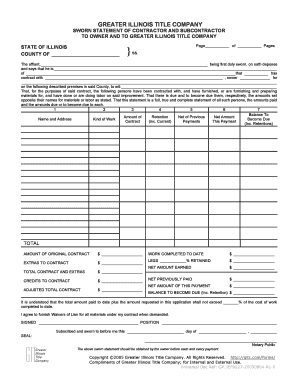
Contractors Sworn Statement Template Form


What is the Contractors Sworn Statement Template
The contractors sworn statement template is a formal document used primarily in the construction industry. It serves as a declaration by contractors regarding their financial status and payment obligations to subcontractors and suppliers. This template ensures transparency in financial dealings and helps to protect the interests of all parties involved in a construction project. By providing a sworn statement, contractors affirm that they have paid or will pay all debts incurred during the project, which is essential for maintaining trust among stakeholders.
Key elements of the Contractors Sworn Statement Template
A well-structured contractors sworn statement template typically includes several key elements that are crucial for its effectiveness. These elements often consist of:
- Contractor Information: Name, address, and contact details of the contractor.
- Project Details: Description of the project, including location and scope.
- Payment Declaration: A statement confirming that all payments to subcontractors and suppliers have been made or will be made.
- Signature Section: Space for the contractor's signature and date, affirming the accuracy of the statement.
- Notary Section: A section for notarization, if required, to add legal weight to the statement.
How to use the Contractors Sworn Statement Template
Using the contractors sworn statement template involves several straightforward steps. First, ensure that you have the correct template, which can often be obtained through industry associations or legal resources. Next, fill in the required information accurately, including project details and payment declarations. After completing the form, review it for any errors or omissions. Finally, sign the document, and if necessary, have it notarized to enhance its legal standing. This process ensures that the statement is both accurate and valid for use in contractual agreements.
Steps to complete the Contractors Sworn Statement Template
Completing the contractors sworn statement template involves a systematic approach to ensure accuracy and compliance. Here are the essential steps:
- Gather Necessary Information: Collect all relevant details about the project, including contractor and subcontractor information.
- Fill in the Template: Accurately enter all required information into the template, ensuring clarity and completeness.
- Review the Document: Check for any mistakes or missing information that could affect the validity of the statement.
- Sign the Statement: Provide your signature and the date to affirm the truthfulness of the information.
- Notarization: If required, take the document to a notary public for verification and notarization.
Legal use of the Contractors Sworn Statement Template
The legal use of the contractors sworn statement template is critical in ensuring compliance with contractual obligations. This document can be used in various legal contexts, such as securing payment from clients or as part of a dispute resolution process. It is important to ensure that the statement is filled out correctly and complies with state-specific laws and regulations. Failure to provide an accurate sworn statement can lead to legal repercussions, including potential claims of fraud or breach of contract.
State-specific rules for the Contractors Sworn Statement Template
Each state in the U.S. may have specific rules and requirements regarding the use of contractors sworn statements. These can include variations in the format, necessary disclosures, and notarization requirements. It is essential for contractors to familiarize themselves with the regulations in their respective states to ensure compliance. Consulting with a legal professional or industry expert can provide valuable guidance on state-specific rules and help avoid potential pitfalls.
Quick guide on how to complete contractors sworn statement template
Effortlessly Prepare Contractors Sworn Statement Template on Any Device
Digital document management has gained traction among businesses and individuals alike. It offers an ideal environmentally-friendly substitute for conventional printed and signed documents, allowing you to obtain the correct form and securely store it online. airSlate SignNow provides all the necessary tools to create, edit, and eSign your documents quickly without any hurdles. Manage Contractors Sworn Statement Template on any platform with the airSlate SignNow Android or iOS applications and enhance any document-related process today.
The easiest way to modify and eSign Contractors Sworn Statement Template seamlessly
- Obtain Contractors Sworn Statement Template and click on Get Form to begin.
- Utilize the tools available to complete your form.
- Emphasize important sections of your documents or obscure sensitive information with specialized tools provided by airSlate SignNow for that purpose.
- Generate your eSignature using the Sign tool, which takes mere seconds and carries the same legal significance as a traditional ink signature.
- Review all the details and click on the Done button to save your changes.
- Select how you wish to send your form, whether by email, text message (SMS), invite link, or downloading it to your computer.
Eliminate the hassle of lost or misplaced files, tedious document searches, or errors that require printing new copies. airSlate SignNow meets your document management needs in just a few clicks from any device you prefer. Modify and eSign Contractors Sworn Statement Template and ensure effective communication at every step of your document preparation process with airSlate SignNow.
Create this form in 5 minutes or less
Create this form in 5 minutes!
How to create an eSignature for the contractors sworn statement template
How to create an electronic signature for a PDF online
How to create an electronic signature for a PDF in Google Chrome
How to create an e-signature for signing PDFs in Gmail
How to create an e-signature right from your smartphone
How to create an e-signature for a PDF on iOS
How to create an e-signature for a PDF on Android
People also ask
-
What is a contractors sworn statement template and why is it important?
A contractors sworn statement template is a formal document required in construction contracts that provides a detailed list of all payments made to subcontractors and suppliers. This template is important as it ensures transparency and compliance with legal requirements, protecting both contractors and property owners from potential disputes.
-
How can airSlate SignNow help with creating a contractors sworn statement template?
airSlate SignNow provides an easy-to-use platform to create, customize, and send your contractors sworn statement template. With our user-friendly interface, you can quickly generate documents and ensure they are properly signed and stored securely, streamlining the entire process.
-
What features do airSlate SignNow's templates offer?
Our contractors sworn statement template includes features such as customizable fields, eSign capabilities, and document tracking. These features enhance your workflow and ensure that all necessary information is included, making it easier to manage your construction documentation.
-
Is pricing for the contractors sworn statement template competitive?
Yes, airSlate SignNow offers competitive pricing for our contractors sworn statement template and other features. With various subscription plans available, we aim to provide a cost-effective solution that fits the budget of businesses of all sizes while ensuring high-quality eSignature services.
-
What are the benefits of using the contractors sworn statement template?
Using our contractors sworn statement template simplifies the documentation process and helps ensure that all parties are on the same page regarding payments. It saves time, reduces errors, and enhances accountability, making it an invaluable tool for contractors and construction companies.
-
Can I integrate other tools with airSlate SignNow for my contractors sworn statement template?
Absolutely! airSlate SignNow supports various integrations that allow you to connect with popular project management and accounting software. This means you can seamlessly manage your contractors sworn statement template and other documents alongside your existing systems.
-
How secure is the contractors sworn statement template when using airSlate SignNow?
Security is a top priority for airSlate SignNow. All contractors sworn statement templates and documents are encrypted, and we comply with industry standards to protect sensitive information. You can trust that your documents are safe and secure on our platform.
Get more for Contractors Sworn Statement Template
- Documentforms web apis mdn
- Vaccine administration record for children and teens vaccine administration record for children and teens michigan form
- 12 printable vaccine administration record for child forms
- Printable medication administration record template word form
- Participant plan of care poc form
- Registration form 4 may 20 orlando family physicians
- Uploaded to emr date form
- Fillable online online divorce papers and divorce forms
Find out other Contractors Sworn Statement Template
- How Do I Electronic signature Minnesota Insurance Document
- How To Electronic signature Missouri Insurance Form
- How Can I Electronic signature New Jersey Insurance Document
- How To Electronic signature Indiana High Tech Document
- How Do I Electronic signature Indiana High Tech Document
- How Can I Electronic signature Ohio Insurance Document
- Can I Electronic signature South Dakota Insurance PPT
- How Can I Electronic signature Maine Lawers PPT
- How To Electronic signature Maine Lawers PPT
- Help Me With Electronic signature Minnesota Lawers PDF
- How To Electronic signature Ohio High Tech Presentation
- How Can I Electronic signature Alabama Legal PDF
- How To Electronic signature Alaska Legal Document
- Help Me With Electronic signature Arkansas Legal PDF
- How Can I Electronic signature Arkansas Legal Document
- How Can I Electronic signature California Legal PDF
- Can I Electronic signature Utah High Tech PDF
- How Do I Electronic signature Connecticut Legal Document
- How To Electronic signature Delaware Legal Document
- How Can I Electronic signature Georgia Legal Word