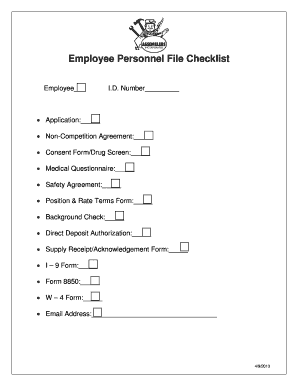
Personal File Checklist Format


What is the personnel file checklist format?
The personnel file checklist format is a structured document designed to help organizations maintain comprehensive and organized employee records. This checklist serves as a guide to ensure that all necessary documents and information are collected and stored appropriately. It typically includes items such as employment applications, tax forms, performance evaluations, and other relevant documentation that contribute to an employee's official file. By using this format, businesses can streamline their record-keeping processes and ensure compliance with legal requirements.
Key elements of the personnel file checklist format
A well-structured personnel file checklist includes several key elements that are essential for maintaining accurate employee records. These elements often encompass:
- Personal Information: Full name, address, contact details, and Social Security number.
- Employment History: Previous employers, job titles, and dates of employment.
- Tax Documents: W-4 forms, I-9 forms, and any state-specific tax documents.
- Performance Records: Performance reviews, disciplinary actions, and commendations.
- Training and Certifications: Records of any training programs completed and certifications obtained.
- Benefits Enrollment: Documents related to health insurance, retirement plans, and other employee benefits.
How to use the personnel file checklist format
Using the personnel file checklist format involves several straightforward steps. First, organizations should customize the checklist to fit their specific needs and legal requirements. Next, HR personnel can utilize the checklist during the onboarding process to ensure that all necessary documents are collected from new employees. Regular audits of existing personnel files can also be conducted using the checklist to verify that all records are up to date and compliant with regulations. This proactive approach helps in maintaining a well-organized employee file system.
Steps to complete the personnel file checklist format
Completing the personnel file checklist format involves a systematic approach to gathering and organizing employee documentation. The steps typically include:
- Review the checklist to identify required documents.
- Collect necessary information from the employee, ensuring accuracy.
- Verify that all forms are signed and dated appropriately.
- Organize the documents in a secure location, whether digital or physical.
- Regularly update the checklist to reflect any changes in employee status or documentation requirements.
Legal use of the personnel file checklist format
The legal use of the personnel file checklist format is crucial for ensuring compliance with federal and state regulations. Organizations must adhere to laws such as the Fair Labor Standards Act (FLSA) and the Family Medical Leave Act (FMLA), which dictate what documentation must be retained. By following the checklist, employers can safeguard themselves against potential legal issues arising from incomplete or improperly maintained employee records. It is essential to stay informed about any changes in employment law that may impact the required elements of the checklist.
Examples of using the personnel file checklist format
Examples of using the personnel file checklist format can vary by organization but generally include scenarios such as:
- Onboarding new employees to ensure all required documentation is collected from day one.
- Conducting annual audits of personnel files to ensure compliance with state and federal regulations.
- Preparing for an external audit by organizing employee files according to the checklist.
- Facilitating employee terminations by ensuring all necessary exit documentation is completed and stored.
Quick guide on how to complete personal file checklist format
Effortlessly Prepare Personal File Checklist Format on Any Device
Digital document management has become increasingly favored by businesses and individuals alike. It offers an excellent eco-friendly substitute for conventional printed and signed papers, allowing you to access the necessary form and securely keep it online. airSlate SignNow equips you with all the tools essential for swiftly creating, modifying, and electronically signing your documents without delays. Manage Personal File Checklist Format on any platform with the airSlate SignNow apps available on Android or iOS, streamlining any document-related procedure today.
The Easiest Way to Modify and eSign Personal File Checklist Format Effortlessly
- Find Personal File Checklist Format and click Get Form to begin.
- Utilize the tools we provide to fill out your form.
- Emphasize pertinent sections of your documents or redact sensitive information with tools specifically designed for this purpose by airSlate SignNow.
- Generate your eSignature using the Sign tool, which only takes seconds and holds the same legal validity as a conventional wet ink signature.
- Review the information and click on the Done button to save your modifications.
- Select your preferred method to send your form, whether by email, SMS, or invitation link, or download it to your computer.
Eliminate worries about lost or mislaid documents, tedious form searches, or errors that necessitate printing new document copies. airSlate SignNow meets your document management needs in just a few clicks from your preferred device. Modify and eSign Personal File Checklist Format to ensure effective communication throughout your form preparation process with airSlate SignNow.
Create this form in 5 minutes or less
Create this form in 5 minutes!
How to create an eSignature for the personal file checklist format
How to create an electronic signature for a PDF online
How to create an electronic signature for a PDF in Google Chrome
How to create an e-signature for signing PDFs in Gmail
How to create an e-signature right from your smartphone
How to create an e-signature for a PDF on iOS
How to create an e-signature for a PDF on Android
People also ask
-
What is a personnel file checklist?
A personnel file checklist is a comprehensive list that outlines the essential documents and records needed for employee files. It helps businesses ensure compliance and best practices in managing employee information. By following a personnel file checklist, organizations can maintain well-organized and legally compliant employee records.
-
How can airSlate SignNow help with managing a personnel file checklist?
airSlate SignNow simplifies the process of managing a personnel file checklist by allowing businesses to create, send, and eSign essential documents securely. This platform offers templates that help streamline the documentation process, ensuring all necessary records are in place. Additionally, it enhances accessibility and organization of employee files.
-
Are there any costs associated with using airSlate SignNow for my personnel file checklist?
Yes, airSlate SignNow offers various pricing plans to accommodate different business needs. Each plan includes features that can support the creation and management of your personnel file checklist, making it a cost-effective solution. You can choose a plan based on the number of users and the features that align with your organization's requirements.
-
What features does airSlate SignNow offer for electronic signatures?
airSlate SignNow provides robust features for electronic signatures, including customizable workflows, document templates, and real-time tracking. These features are essential for effectively managing your personnel file checklist, as they streamline the signing process and ensure that all required documents are signed promptly. The platform also meets legal compliance standards for electronic signatures.
-
Can I integrate airSlate SignNow with other software for my personnel file checklist?
Absolutely! airSlate SignNow offers integrations with various third-party applications, such as Google Drive, Salesforce, and more. This flexibility allows you to seamlessly incorporate your personnel file checklist into your existing systems, enhancing overall efficiency. These integrations support a streamlined documentation process for managing your personnel files.
-
What are the benefits of using airSlate SignNow for my HR documents?
Using airSlate SignNow for your HR documents, like the personnel file checklist, can signNowly improve efficiency and compliance. The platform simplifies document management and eSigning, reducing delays often associated with paperwork. Moreover, it enhances data security and retrieval, ensuring that your personnel files are organized and easily accessible.
-
Is airSlate SignNow suitable for small businesses managing personnel file checklists?
Yes, airSlate SignNow is designed to cater to businesses of all sizes, making it particularly suitable for small businesses managing personnel file checklists. The platform's cost-effective solutions and user-friendly interface make it easy for small teams to implement. This ensures that smaller organizations can maintain efficient and compliant HR practices without overwhelming resources.
Get more for Personal File Checklist Format
- Campus visit approval form
- Is ithttpwwwmichiganurologycomwp form
- Apply to the program lccclaramie county community form
- Dental hygiene program application laramie county form
- Fillable online agency fund account bapplicationb and agreement form
- Embrace emergency assistance program application form
- Georgia science and engineering fair engage georgia form
- Georgia science teachers association awards application form
Find out other Personal File Checklist Format
- eSign Missouri Work Order Computer
- eSign Hawaii Electrical Services Contract Safe
- eSign Texas Profit Sharing Agreement Template Safe
- eSign Iowa Amendment to an LLC Operating Agreement Myself
- eSign Kentucky Amendment to an LLC Operating Agreement Safe
- eSign Minnesota Affidavit of Identity Now
- eSign North Dakota Affidavit of Identity Free
- Help Me With eSign Illinois Affidavit of Service
- eSign North Dakota Affidavit of Identity Simple
- eSign Maryland Affidavit of Service Now
- How To eSign Hawaii Affidavit of Title
- How Do I eSign New Mexico Affidavit of Service
- How To eSign Texas Affidavit of Title
- How Do I eSign Texas Affidavit of Service
- eSign California Cease and Desist Letter Online
- eSign Colorado Cease and Desist Letter Free
- How Do I eSign Alabama Hold Harmless (Indemnity) Agreement
- eSign Connecticut Hold Harmless (Indemnity) Agreement Mobile
- eSign Hawaii Hold Harmless (Indemnity) Agreement Mobile
- Help Me With eSign Hawaii Hold Harmless (Indemnity) Agreement