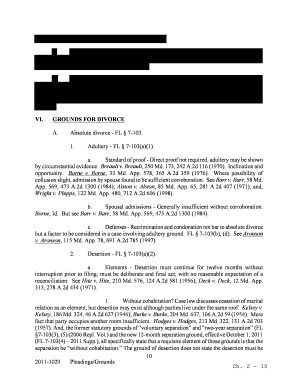
Maryland Divorce Papers PDF Form


What is the Maryland Divorce Papers PDF?
The Maryland divorce papers PDF refers to a collection of legal documents required to initiate and finalize a divorce in the state of Maryland. These forms are essential for couples seeking a divorce, whether contested or uncontested. The documents typically include the complaint for divorce, financial disclosure statements, and other necessary forms that outline the terms of the divorce, such as child custody and division of assets. Utilizing the Maryland divorce forms in PDF format allows for easy access and completion, ensuring that all necessary information is provided in a standardized format.
How to Use the Maryland Divorce Papers PDF
Using the Maryland divorce papers PDF involves several steps to ensure that all information is accurately filled out and submitted correctly. First, download the required forms from a reliable source. Next, carefully read each document to understand the information needed. Fill out the forms with accurate details, ensuring that all required fields are completed. After completing the forms, they must be signed and dated as required. Finally, submit the completed Maryland divorce paperwork to the appropriate court, either electronically or by mail, depending on the court's guidelines.
Key Elements of the Maryland Divorce Papers PDF
The key elements of the Maryland divorce papers PDF include various sections that address critical aspects of the divorce process. These typically encompass:
- Complaint for Divorce: This document outlines the grounds for divorce and initiates the legal process.
- Financial Disclosure Statement: Both parties must disclose their financial information to ensure fair division of assets and liabilities.
- Child Custody Agreement: If children are involved, this section details custody arrangements and visitation rights.
- Marital Settlement Agreement: This document outlines the terms of the divorce, including asset division and support obligations.
Steps to Complete the Maryland Divorce Papers PDF
Completing the Maryland divorce papers PDF involves a systematic approach to ensure accuracy and compliance with legal requirements. Follow these steps:
- Download the appropriate forms from an official source.
- Read the instructions carefully to understand what information is required.
- Fill out each form completely, ensuring all information is accurate and up to date.
- Review the completed forms for any errors or omissions.
- Sign and date the forms where required.
- Make copies of the completed forms for your records.
- Submit the forms to the court in accordance with local procedures.
Legal Use of the Maryland Divorce Papers PDF
The legal use of the Maryland divorce papers PDF is crucial for ensuring that the divorce process adheres to state laws. These forms must be completed accurately and submitted to the appropriate court to initiate legal proceedings. Failure to use the correct forms or provide accurate information can lead to delays or rejections of the divorce application. It is essential to ensure that all documents are signed and filed according to Maryland state regulations to maintain the legality of the divorce process.
Filing Deadlines / Important Dates
Filing deadlines and important dates play a significant role in the Maryland divorce process. After submitting the Maryland divorce papers PDF, the court will set a timeline for various proceedings, including hearings and responses from the other party. It is essential to be aware of these deadlines to avoid complications. Typically, the responding party has thirty days to file a response after being served with the divorce papers. Keeping track of these dates ensures that both parties comply with the court's requirements and helps facilitate a smoother divorce process.
Quick guide on how to complete maryland divorce papers pdf
Easily prepare Maryland Divorce Papers Pdf on any device
Managing documents online has gained traction among businesses and individuals. It offers an excellent environmentally friendly substitute for traditional printed and signed materials, as you can access the appropriate form and securely store it online. airSlate SignNow provides all the tools you need to create, modify, and electronically sign your documents swiftly without delays. Handle Maryland Divorce Papers Pdf on any device using the airSlate SignNow apps for Android or iOS and enhance any document-related workflow today.
How to modify and electronically sign Maryland Divorce Papers Pdf effortlessly
- Obtain Maryland Divorce Papers Pdf and then click Get Form to begin.
- Utilize the tools we offer to fill out your form.
- Mark important sections of your documents or obscure sensitive information with tools that airSlate SignNow provides specifically for that purpose.
- Generate your electronic signature using the Sign feature, which takes just seconds and carries the same legal validity as a conventional handwritten signature.
- Review all the details and then click on the Done button to save your changes.
- Select how you want to send your form, through email, text message (SMS), or invite link, or download it to your computer.
Put an end to lost or misplaced documents, tedious form searches, or errors that necessitate printing new copies. airSlate SignNow addresses all your document management needs in just a few clicks from your preferred device. Modify and electronically sign Maryland Divorce Papers Pdf and ensure exceptional communication at every stage of the form preparation process with airSlate SignNow.
Create this form in 5 minutes or less
Create this form in 5 minutes!
How to create an eSignature for the maryland divorce papers pdf
How to create an electronic signature for a PDF online
How to create an electronic signature for a PDF in Google Chrome
How to create an e-signature for signing PDFs in Gmail
How to create an e-signature right from your smartphone
How to create an e-signature for a PDF on iOS
How to create an e-signature for a PDF on Android
People also ask
-
What are MD divorce forms PDF, and why are they important?
MD divorce forms PDF are official documents required to initiate and complete the divorce process in Maryland. They are essential for ensuring that both parties have a clear understanding of their rights and responsibilities. Using these forms can help expedite the legal proceedings and ensure compliance with state regulations.
-
How can I obtain MD divorce forms PDF from airSlate SignNow?
You can easily obtain MD divorce forms PDF by visiting the airSlate SignNow website. Our platform allows you to access and download the necessary forms with just a few clicks. Plus, you can fill out and eSign them directly, making the process quick and efficient.
-
Are MD divorce forms PDF available for free?
While some basic MD divorce forms PDF may be available for free, airSlate SignNow offers a comprehensive selection of forms along with additional services at a nominal fee. Our premium options come with added benefits like customer support and integration capabilities to streamline your divorce process.
-
Can airSlate SignNow help me fill out MD divorce forms PDF?
Yes, airSlate SignNow provides features to assist you in filling out MD divorce forms PDF. Our platform offers an intuitive interface where you can easily input your information, ensuring accuracy and completeness. Additionally, you can save progress and make edits as needed before finalizing your document.
-
What features does airSlate SignNow offer for MD divorce forms PDF?
airSlate SignNow offers a range of features for MD divorce forms PDF, including electronic signing, document sharing, and secure cloud storage. You can collaborate with your spouse or legal counsel, track the status of your forms, and keep your documents organized in one place for easy access.
-
How secure is my information when using MD divorce forms PDF on airSlate SignNow?
AirSlate SignNow prioritizes your privacy and security. All data related to MD divorce forms PDF is encrypted and stored securely in compliance with industry standards. You can trust that your personal information will be protected throughout the signing and filing process.
-
Can I integrate airSlate SignNow with other tools for handling MD divorce forms PDF?
Absolutely! airSlate SignNow offers integrations with various tools and platforms, enhancing your experience with MD divorce forms PDF. Whether you’re using project management software or cloud storage services, our platform ensures seamless connectivity to streamline your entire document workflow.
Get more for Maryland Divorce Papers Pdf
- Release student records and information
- University district review committee planning commission form
- Cl 100 form
- Florida peer services handbook florida department of form
- Address city amp state form
- Spr participant contact form program enrollment
- This form must be typed sacoreccom
- Cps reimbursement form
Find out other Maryland Divorce Papers Pdf
- eSign Wyoming Sports Residential Lease Agreement Online
- How Do I eSign West Virginia Police Quitclaim Deed
- eSignature Arizona Banking Moving Checklist Secure
- eSignature California Banking Warranty Deed Later
- eSignature Alabama Business Operations Cease And Desist Letter Now
- How To eSignature Iowa Banking Quitclaim Deed
- How To eSignature Michigan Banking Job Description Template
- eSignature Missouri Banking IOU Simple
- eSignature Banking PDF New Hampshire Secure
- How Do I eSignature Alabama Car Dealer Quitclaim Deed
- eSignature Delaware Business Operations Forbearance Agreement Fast
- How To eSignature Ohio Banking Business Plan Template
- eSignature Georgia Business Operations Limited Power Of Attorney Online
- Help Me With eSignature South Carolina Banking Job Offer
- eSignature Tennessee Banking Affidavit Of Heirship Online
- eSignature Florida Car Dealer Business Plan Template Myself
- Can I eSignature Vermont Banking Rental Application
- eSignature West Virginia Banking Limited Power Of Attorney Fast
- eSignature West Virginia Banking Limited Power Of Attorney Easy
- Can I eSignature Wisconsin Banking Limited Power Of Attorney