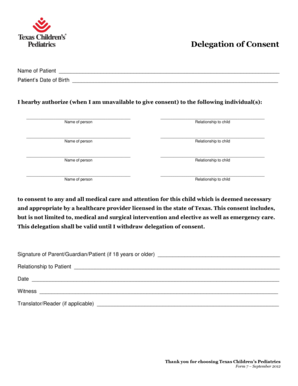
Texas Children's Doctors Excuse 2012


What is the Texas Children's Doctors Excuse
The Texas Children's Doctors Excuse is a formal document provided by healthcare professionals to validate a child's absence from school or other activities due to medical reasons. This note serves as an official record that the child has been evaluated by a medical professional and requires time away from their regular commitments for health-related issues. It is essential for parents to obtain this note to ensure that their child's absence is recognized and excused by educational institutions or other organizations.
How to obtain the Texas Children's Doctors Excuse
To obtain a Texas Children's Doctors Excuse, parents or guardians should follow these steps:
- Schedule an appointment with a licensed pediatrician or healthcare provider.
- During the visit, discuss the child's symptoms and health concerns.
- If the doctor determines that the child requires time off, request a written excuse.
- Ensure that the note includes the doctor's signature, date, and any specific recommendations for the child's recovery.
Key elements of the Texas Children's Doctors Excuse
A valid Texas Children's Doctors Excuse should include several key elements to ensure its acceptance by schools and other institutions:
- The child's full name and date of birth.
- The date(s) of absence from school or activities.
- A brief description of the medical condition or reason for absence.
- The healthcare provider's name, contact information, and signature.
- The date the note was issued.
Steps to complete the Texas Children's Doctors Excuse
Completing the Texas Children's Doctors Excuse involves several important steps to ensure it is filled out correctly:
- Gather all necessary information, including the child's details and the specifics of the medical visit.
- Request the healthcare provider to issue the excuse after the examination.
- Review the note for completeness, ensuring all required elements are present.
- Submit the completed excuse to the relevant school or organization as soon as possible.
Legal use of the Texas Children's Doctors Excuse
The Texas Children's Doctors Excuse is legally recognized when it meets specific criteria. For it to be valid, the note must be issued by a licensed healthcare professional and must accurately reflect the child's medical condition. Schools and organizations are required to accept this document as a legitimate reason for absence, provided it adheres to state laws and regulations regarding medical excuses.
Examples of using the Texas Children's Doctors Excuse
Parents can use the Texas Children's Doctors Excuse in various situations, such as:
- Notifying a school about a child's absence due to illness.
- Providing documentation for extracurricular activities that require a medical excuse.
- Submitting the excuse to a daycare or after-school program for attendance records.
Quick guide on how to complete texas childrens doctors excuse
Effortlessly Prepare Texas Children's Doctors Excuse on Any Gadget
Digital document management has gained traction among businesses and individuals alike. It offers an ideal eco-conscious alternative to traditional printed and signed documentation, enabling you to locate the right form and securely keep it online. airSlate SignNow provides you with all the tools necessary to create, edit, and electronically sign your documents quickly and without issues. Handle Texas Children's Doctors Excuse on any gadget using airSlate SignNow's Android or iOS applications and simplify your document workflows today.
How to Edit and eSign Texas Children's Doctors Excuse Smoothly
- Obtain Texas Children's Doctors Excuse and click on Get Form to begin.
- Utilize the tools we offer to complete your document.
- Emphasize important sections of your documents or redact sensitive information with the tools that airSlate SignNow specifically provides for this purpose.
- Create your eSignature using the Sign tool, which takes mere seconds and holds the same legal validity as a conventional wet ink signature.
- Review the details and click on the Done button to save your updates.
- Select how you would like to share your form—via email, text (SMS), or invitation link, or download it to your computer.
Say goodbye to lost or misplaced documents, tedious form hunting, or mistakes that necessitate printing new copies. airSlate SignNow meets all your document management needs in just a few clicks from any device you prefer. Edit and eSign Texas Children's Doctors Excuse to ensure outstanding communication at every step of your form preparation journey with airSlate SignNow.
Create this form in 5 minutes or less
Find and fill out the correct texas childrens doctors excuse
Create this form in 5 minutes!
How to create an eSignature for the texas childrens doctors excuse
How to create an electronic signature for a PDF online
How to create an electronic signature for a PDF in Google Chrome
How to create an e-signature for signing PDFs in Gmail
How to create an e-signature right from your smartphone
How to create an e-signature for a PDF on iOS
How to create an e-signature for a PDF on Android
People also ask
-
What is a Texas children's doctors note and why might I need one?
A Texas children's doctors note is a formal document provided by a healthcare professional that confirms a child's medical condition or excusal from school. Parents may need this note for various reasons, including illness, medical appointments, or to validate a health-related absence.
-
How can airSlate SignNow help me obtain a Texas children's doctors note?
airSlate SignNow offers a streamlined process for requesting and managing Texas children's doctors notes. With our platform, you can easily generate, eSign, and send these documents securely, ensuring you have everything you need for your child's school requirements.
-
Is there a cost associated with using airSlate SignNow for Texas children's doctors notes?
Yes, there is a cost for using airSlate SignNow, but it is designed to be cost-effective. Our pricing plans are tailored to fit different needs, allowing you to choose the one that works best for managing Texas children's doctors notes and other documents.
-
What features does airSlate SignNow offer for Texas children's doctors notes?
airSlate SignNow includes features such as customizable templates, eSignature capabilities, and secure storage for Texas children's doctors notes. These tools make it easy for parents to create and manage notes efficiently while ensuring compliance with school regulations.
-
Can I integrate airSlate SignNow with other platforms for managing Texas children's doctors notes?
Absolutely! airSlate SignNow integrates seamlessly with various platforms and tools, allowing users to import and export Texas children's doctors notes easily. This integration helps streamline your workflow and improve document management.
-
How secure is the information I provide for Texas children's doctors notes?
Security is a top priority at airSlate SignNow. We implement advanced encryption and secure cloud storage to protect your sensitive information when creating and managing Texas children's doctors notes, ensuring your data remains confidential.
-
How long does it take to create a Texas children's doctors note with airSlate SignNow?
Using airSlate SignNow, creating a Texas children's doctors note can be completed in just a few minutes. Our user-friendly interface guides you through each step, making the process quick and hassle-free.
Get more for Texas Children's Doctors Excuse
Find out other Texas Children's Doctors Excuse
- How Do I Electronic signature Alabama Non-Compete Agreement
- How To eSignature North Carolina Sales Receipt Template
- Can I Electronic signature Arizona LLC Operating Agreement
- Electronic signature Louisiana LLC Operating Agreement Myself
- Can I Electronic signature Michigan LLC Operating Agreement
- How Can I Electronic signature Nevada LLC Operating Agreement
- Electronic signature Ohio LLC Operating Agreement Now
- Electronic signature Ohio LLC Operating Agreement Myself
- How Do I Electronic signature Tennessee LLC Operating Agreement
- Help Me With Electronic signature Utah LLC Operating Agreement
- Can I Electronic signature Virginia LLC Operating Agreement
- Electronic signature Wyoming LLC Operating Agreement Mobile
- Electronic signature New Jersey Rental Invoice Template Computer
- Electronic signature Utah Rental Invoice Template Online
- Electronic signature Louisiana Commercial Lease Agreement Template Free
- eSignature Delaware Sales Invoice Template Free
- Help Me With eSignature Oregon Sales Invoice Template
- How Can I eSignature Oregon Sales Invoice Template
- eSignature Pennsylvania Sales Invoice Template Online
- eSignature Pennsylvania Sales Invoice Template Free