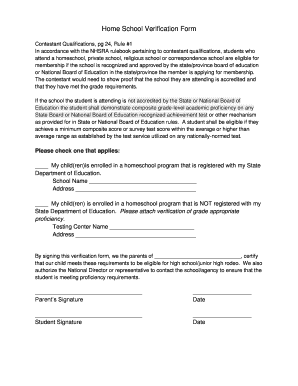
Home School Verification Form Ahsra Org


Understanding the homeschool verification letter
The homeschool verification letter serves as an official document that confirms a student's enrollment in a homeschool program. This letter is often required by educational authorities, colleges, or other institutions to validate a student's educational status. It typically includes essential information such as the student's name, the homeschooling parent's name, the educational curriculum being used, and the duration of the homeschooling program. Understanding its purpose is crucial for parents who are navigating the homeschooling landscape.
Steps to complete the homeschool verification letter
Completing a homeschool verification letter involves several straightforward steps. First, gather all necessary information, including the student's full name, date of birth, and the homeschooling parent's contact details. Next, outline the educational curriculum being used and the specific subjects being taught. Include the start date of the homeschooling program and any relevant details about assessments or evaluations. Finally, ensure that the letter is signed and dated by the homeschooling parent to validate its authenticity.
Legal use of the homeschool verification letter
The legal use of the homeschool verification letter varies by state, but it generally serves as a formal acknowledgment of a student's educational status. This letter can be crucial for complying with state homeschooling laws, especially when applying for college or other educational opportunities. It is important to ensure that the letter meets any specific requirements set forth by local education authorities to avoid potential legal issues.
State-specific rules for the homeschool verification letter
Each state in the U.S. has its own regulations regarding homeschooling, which can affect the content and format of the homeschool verification letter. Some states may require additional documentation or specific wording to be included in the letter. Parents should familiarize themselves with their state's homeschooling laws to ensure compliance and to understand what information must be included in the verification letter.
Obtaining the homeschool verification letter
Obtaining a homeschool verification letter typically involves creating the document yourself or using templates available online. Many homeschooling organizations provide resources and templates that can help parents draft an appropriate letter. Additionally, parents may consult with local homeschooling groups or legal experts to ensure that their letter meets all necessary requirements for their state.
Examples of using the homeschool verification letter
The homeschool verification letter can be utilized in various situations. For instance, when applying for college, students may need to submit this letter as part of their educational records. It can also be required when registering for standardized tests or when applying for scholarships specifically designed for homeschooled students. Understanding these use cases helps parents prepare the letter effectively.
Quick guide on how to complete home school verification form ahsra org
Complete Home School Verification Form Ahsra org effortlessly on any device
Managing documents online has become increasingly popular among businesses and individuals. It offers an ideal environmentally-friendly solution to conventional printed and signed paperwork, as you can easily locate the appropriate form and securely store it online. airSlate SignNow equips you with all the tools required to create, modify, and electronically sign your documents swiftly without delays. Manage Home School Verification Form Ahsra org on any device using the airSlate SignNow Android or iOS applications and enhance any document-related process today.
How to modify and electronically sign Home School Verification Form Ahsra org with ease
- Locate Home School Verification Form Ahsra org and click on Get Form to begin.
- Utilize the tools we provide to complete your form.
- Emphasize relevant sections of the documents or obscure sensitive information using tools that airSlate SignNow offers specifically for that purpose.
- Create your signature with the Sign tool, which takes mere seconds and holds the same legal significance as a conventional wet ink signature.
- Review the details and click on the Done button to save your changes.
- Select how you wish to share your form, via email, text message (SMS), invitation link, or download it to your computer.
Eliminate issues related to lost or misplaced files, tedious form searches, or errors necessitating the printing of new copies. airSlate SignNow satisfies your document management needs in just a few clicks from any device you prefer. Modify and electronically sign Home School Verification Form Ahsra org and ensure excellent communication at every stage of the form preparation process with airSlate SignNow.
Create this form in 5 minutes or less
Create this form in 5 minutes!
How to create an eSignature for the home school verification form ahsra org
How to create an electronic signature for a PDF online
How to create an electronic signature for a PDF in Google Chrome
How to create an e-signature for signing PDFs in Gmail
How to create an e-signature right from your smartphone
How to create an e-signature for a PDF on iOS
How to create an e-signature for a PDF on Android
People also ask
-
What is a homeschool verification form?
A homeschool verification form is a document that verifies a student's enrollment and education in a homeschool program. It may be required by educational institutions or for legal purposes. Using airSlate SignNow, you can easily create and manage your homeschool verification form digitally.
-
How can I create a homeschool verification form with airSlate SignNow?
Creating a homeschool verification form with airSlate SignNow is straightforward. You can either use our pre-built templates or customize your own form using our user-friendly interface. Simply add the necessary fields, such as student details and parental information, and you're ready to go.
-
Is there a cost associated with using airSlate SignNow for homeschool verification forms?
Yes, airSlate SignNow offers various pricing plans designed to suit different needs, including options specifically for educational institutions. You can take advantage of affordable pricing while ensuring your homeschool verification form is processed efficiently. Check our website for the latest pricing information.
-
What features does airSlate SignNow provide for managing homeschool verification forms?
airSlate SignNow offers a range of features ideal for managing homeschool verification forms, including document templates, e-signature capabilities, and secure cloud storage. Additionally, you can track the status of your forms and send reminders to ensure timely responses. These features simplify the entire verification process.
-
Can I integrate airSlate SignNow with other tools for managing my homeschool verification forms?
Absolutely! airSlate SignNow integrates seamlessly with various tools such as Google Drive, Dropbox, and Zapier. This means you can easily connect your homeschool verification form with your existing systems, enhancing your workflow and productivity.
-
How do I ensure the security of my homeschool verification forms with airSlate SignNow?
Security is a priority at airSlate SignNow. All documents, including your homeschool verification forms, are encrypted and stored securely in the cloud. We comply with industry standards to protect your data, providing peace of mind while you manage sensitive information.
-
Is it easy to get signatures on my homeschool verification form using airSlate SignNow?
Yes, getting signatures on your homeschool verification form is quick and easy with airSlate SignNow. You can send out the form for e-signatures via email or directly through the platform, allowing signers to complete the process from anywhere, at any time. This convenience accelerates your verification process.
Get more for Home School Verification Form Ahsra org
- Wwwfinancegovpkrebuttalsdetails1ministry of financegovernment of pakistan form
- Name holder of entity participanttre form
- Know your customer application individual form
- Name of entity participant tre place logo certificate form
- Kse karachi stock exchange kse near ii chandigar road form
- Pdf bidding documents for procurement of buses natco form
- Purchase amp store sectionemail storesectionlumhsyahoo form
- Quadrilaterals in the coordinate plane worksheet answer key form
Find out other Home School Verification Form Ahsra org
- Electronic signature Virginia Courts Business Plan Template Fast
- How To Electronic signature Utah Courts Operating Agreement
- Electronic signature West Virginia Courts Quitclaim Deed Computer
- Electronic signature West Virginia Courts Quitclaim Deed Free
- Electronic signature Virginia Courts Limited Power Of Attorney Computer
- Can I Sign Alabama Banking PPT
- Electronic signature Washington Sports POA Simple
- How To Electronic signature West Virginia Sports Arbitration Agreement
- Electronic signature Wisconsin Sports Residential Lease Agreement Myself
- Help Me With Sign Arizona Banking Document
- How Do I Sign Arizona Banking Form
- How Can I Sign Arizona Banking Form
- How Can I Sign Arizona Banking Form
- Can I Sign Colorado Banking PPT
- How Do I Sign Idaho Banking Presentation
- Can I Sign Indiana Banking Document
- How Can I Sign Indiana Banking PPT
- How To Sign Maine Banking PPT
- Help Me With Sign Massachusetts Banking Presentation
- Can I Sign Michigan Banking PDF