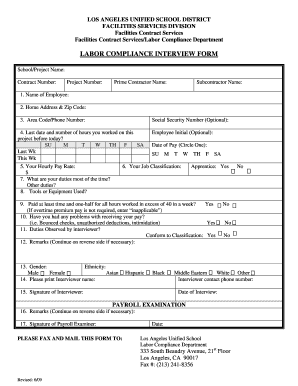
Worker Role Interview PDF Form


What is the Worker Role Interview PDF?
The Worker Role Interview PDF is a structured assessment tool designed to evaluate an individual's capacity and preferences in relation to work roles. This document is essential for professionals in rehabilitation and vocational services, as it helps identify the skills, interests, and barriers that may affect a person's employment opportunities. The PDF format allows for easy distribution and completion, ensuring that both clients and service providers can efficiently engage with the content.
How to Use the Worker Role Interview PDF
Using the Worker Role Interview PDF involves several straightforward steps. First, download the PDF from a reliable source. Next, fill out the form with accurate information regarding work experiences, preferences, and any challenges faced in the workplace. It is important to provide detailed responses to ensure a comprehensive assessment. After completing the form, it can be printed for in-person discussions or saved for electronic submission, depending on the requirements of the service provider.
Steps to Complete the Worker Role Interview PDF
Completing the Worker Role Interview PDF requires careful attention to detail. Here are the steps to follow:
- Download the form from a trusted source.
- Read the instructions carefully to understand each section.
- Provide personal information, including name, contact details, and employment history.
- Detail your work preferences, skills, and any barriers to employment.
- Review your responses for accuracy and completeness.
- Save or print the document as required for submission.
Legal Use of the Worker Role Interview PDF
The Worker Role Interview PDF is legally recognized when completed and submitted in accordance with applicable regulations. To ensure its validity, it is crucial to comply with privacy laws and eSignature regulations. Utilizing a secure platform for electronic signatures can enhance the document's legal standing, making it acceptable for use in various professional settings, including rehabilitation and employment services.
Key Elements of the Worker Role Interview PDF
Several key elements define the Worker Role Interview PDF. These include:
- Personal Information: Basic details about the individual, including contact information.
- Employment History: A summary of past work experiences and roles.
- Skills Assessment: An evaluation of the individual's abilities and competencies.
- Work Preferences: Insights into the types of work environments and roles the individual prefers.
- Barriers to Employment: Identification of challenges that may hinder job placement or success.
Examples of Using the Worker Role Interview PDF
The Worker Role Interview PDF can be utilized in various scenarios, such as:
- Vocational rehabilitation settings to assess clients' readiness for employment.
- Career counseling sessions to guide individuals in their job search.
- Workshops aimed at enhancing job readiness and skills development.
- Research studies focused on employment trends and barriers faced by different populations.
Quick guide on how to complete worker role interview pdf
Easily Prepare Worker Role Interview Pdf on Any Device
The management of documents online has become increasingly favored by both businesses and individuals. It offers a perfect environmentally friendly alternative to conventional printed and signed documents, allowing you to access the necessary form and securely store it online. airSlate SignNow equips you with all the resources required to create, modify, and electronically sign your documents swiftly without any delays. Manage Worker Role Interview Pdf on any device using airSlate SignNow's Android or iOS applications and streamline any document-oriented procedure today.
The Easiest Way to Alter and eSign Worker Role Interview Pdf Effortlessly
- Obtain Worker Role Interview Pdf and click on Get Form to begin.
- Utilize the tools provided to fill out your form.
- Emphasize important sections of your documents or redact sensitive details with the tools that airSlate SignNow offers specifically for that purpose.
- Create your signature using the Sign tool, which takes just seconds and holds the same legal validity as a conventional ink signature.
- Review all the information and click on the Done button to save your changes.
- Choose your preferred method of delivering your form, whether by email, SMS, or invite link, or download it to your computer.
Eliminate the issues of lost or misplaced files, tedious form navigation, or errors that necessitate printing additional copies of documents. airSlate SignNow addresses all your document management needs in just a few clicks from your chosen device. Modify and eSign Worker Role Interview Pdf and ensure excellent communication at every stage of your form preparation with airSlate SignNow.
Create this form in 5 minutes or less
Create this form in 5 minutes!
How to create an eSignature for the worker role interview pdf
How to create an electronic signature for a PDF online
How to create an electronic signature for a PDF in Google Chrome
How to create an e-signature for signing PDFs in Gmail
How to create an e-signature right from your smartphone
How to create an e-signature for a PDF on iOS
How to create an e-signature for a PDF on Android
People also ask
-
What is a 'worker role interview PDF' and how can it benefit my business?
A 'worker role interview PDF' is a document format that allows organizations to streamline the interview process for various roles. By utilizing airSlate SignNow, you can easily manage and share these PDFs, ensuring consistency and efficiency. This helps in evaluating candidates systematically and enhances the overall recruitment experience.
-
How can I create a 'worker role interview PDF' using airSlate SignNow?
Creating a 'worker role interview PDF' with airSlate SignNow is simple. You can design custom templates that fit your specific interview criteria. Once your PDF is ready, you can send it for eSignatures, making the process faster and more efficient.
-
Is there a cost associated with using airSlate SignNow for 'worker role interview PDFs'?
Yes, airSlate SignNow offers several pricing plans to fit different business needs. You can choose a plan that includes access to features like creating and managing 'worker role interview PDFs.' The cost is competitive and designed to provide value by saving you time and resources.
-
What features does airSlate SignNow offer for managing 'worker role interview PDFs'?
airSlate SignNow provides a range of features for managing 'worker role interview PDFs,' including customizable templates, automated workflows, and secure eSignature options. These features enhance productivity and help ensure compliance with industry standards.
-
Can I integrate airSlate SignNow with other tools for 'worker role interview PDFs'?
Absolutely, airSlate SignNow seamlessly integrates with various applications such as Google Drive, Salesforce, and more. This allows you to utilize 'worker role interview PDFs' alongside your existing tools for an even more efficient workflow.
-
What benefits can I expect from using 'worker role interview PDFs' in airSlate SignNow?
Using 'worker role interview PDFs' in airSlate SignNow can greatly streamline your hiring process. It ensures that all the necessary information is captured accurately, facilitates quick feedback from interviewers, and reduces administrative overhead, ultimately leading to better hiring decisions.
-
How secure are 'worker role interview PDFs' created with airSlate SignNow?
Security is a top priority at airSlate SignNow. 'Worker role interview PDFs' are stored in a secured environment, ensuring that your sensitive data remains protected. You can trust that all documents comply with industry-standard encryption and security protocols.
Get more for Worker Role Interview Pdf
- Henrico county public schools volunteer form
- Cedar sinai medical history form
- Kansal forest permission form
- Montana amend parenting form
- Motion to amend parenting plan montana form
- Headstartphysicalexamdoc chw form
- Human scavenger hunt for adults pdf form
- New patient intake form childrens healthcare of atlanta choa
Find out other Worker Role Interview Pdf
- Sign Virginia Legal Last Will And Testament Mobile
- How To Sign Vermont Legal Executive Summary Template
- How To Sign Vermont Legal POA
- How Do I Sign Hawaii Life Sciences Business Plan Template
- Sign Life Sciences PPT Idaho Online
- Sign Life Sciences PPT Idaho Later
- How Do I Sign Hawaii Life Sciences LLC Operating Agreement
- Sign Idaho Life Sciences Promissory Note Template Secure
- How To Sign Wyoming Legal Quitclaim Deed
- Sign Wisconsin Insurance Living Will Now
- Sign Wyoming Insurance LLC Operating Agreement Simple
- Sign Kentucky Life Sciences Profit And Loss Statement Now
- How To Sign Arizona Non-Profit Cease And Desist Letter
- Can I Sign Arkansas Non-Profit LLC Operating Agreement
- Sign Arkansas Non-Profit LLC Operating Agreement Free
- Sign California Non-Profit Living Will Easy
- Sign California Non-Profit IOU Myself
- Sign California Non-Profit Lease Agreement Template Free
- Sign Maryland Life Sciences Residential Lease Agreement Later
- Sign Delaware Non-Profit Warranty Deed Fast