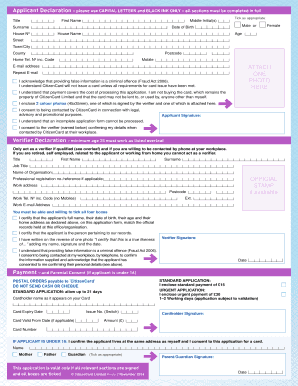
Digital Referee Declaration Form


What is the Digital Referee Declaration Form
The Digital Referee Declaration Form is a crucial document used in the application process for a citizen card. This form requires the signatures of referees who can confirm the identity of the applicant. It serves as a verification tool, ensuring that the applicant meets the necessary eligibility criteria for obtaining a citizen card. The form is designed to be filled out electronically, making it convenient for users to complete and submit online.
How to Use the Digital Referee Declaration Form
Using the Digital Referee Declaration Form involves several straightforward steps. First, you need to access the form, which is available in a PDF format. Once you have the form, you can fill in the required information, including details about the applicant and the referees. After completing the form, it should be signed electronically to ensure its validity. This digital process streamlines the submission and helps maintain a secure record of the document.
Steps to Complete the Digital Referee Declaration Form
Completing the Digital Referee Declaration Form involves the following steps:
- Download the form in PDF format.
- Fill in the applicant's details, including full name and address.
- Provide the referees' information, ensuring they meet the eligibility criteria.
- Each referee must sign the form electronically, confirming their agreement.
- Review the completed form for accuracy.
- Submit the form as instructed, either online or through the specified submission method.
Legal Use of the Digital Referee Declaration Form
The Digital Referee Declaration Form holds legal significance as it verifies the identity of the applicant. For the form to be considered legally binding, it must comply with electronic signature laws, such as the ESIGN Act and UETA. These regulations ensure that electronic signatures are recognized as valid, provided that the signers have consented to use electronic means for signing and that the form meets all necessary requirements.
Key Elements of the Digital Referee Declaration Form
Several key elements must be included in the Digital Referee Declaration Form to ensure its effectiveness:
- Applicant Information: Full name, address, and contact details.
- Referee Details: Names, addresses, and relationships to the applicant.
- Signatures: Electronic signatures from all referees, confirming their agreement.
- Date: The date when the form is completed and signed.
Examples of Using the Digital Referee Declaration Form
The Digital Referee Declaration Form can be utilized in various scenarios, including:
- Applying for a citizen card for the first time.
- Renewing an existing citizen card.
- Updating personal information on a citizen card.
In each case, the form serves to validate the applicant's identity through the endorsement of qualified referees.
Quick guide on how to complete digital referee declaration form
Prepare Digital Referee Declaration Form seamlessly on any device
Online document management has become increasingly favored by companies and individuals alike. It provides an excellent eco-friendly alternative to traditional printed and signed documents, allowing you to find the correct form and securely store it online. airSlate SignNow offers all the tools necessary to create, modify, and eSign your documents swiftly without delays. Manage Digital Referee Declaration Form on any device with airSlate SignNow Android or iOS applications and simplify any document-related process today.
The easiest method to edit and eSign Digital Referee Declaration Form effortlessly
- Obtain Digital Referee Declaration Form and click Get Form to begin.
- Utilize the tools we provide to complete your form.
- Mark important sections of the documents or redact sensitive information with tools that airSlate SignNow specifically provides for this purpose.
- Create your signature with the Sign tool, which takes mere seconds and holds the same legal validity as a conventional wet ink signature.
- Review all the details and click on the Done button to save your changes.
- Select how you wish to deliver your form, via email, SMS, or invite link, or download it to your PC.
Forget about lost or misplaced documents, tedious form searches, or errors that require printing new document copies. airSlate SignNow takes care of all your document management needs in just a few clicks from any device you prefer. Edit and eSign Digital Referee Declaration Form while ensuring excellent communication throughout the form preparation process with airSlate SignNow.
Create this form in 5 minutes or less
Create this form in 5 minutes!
How to create an eSignature for the digital referee declaration form
How to create an electronic signature for a PDF online
How to create an electronic signature for a PDF in Google Chrome
How to create an e-signature for signing PDFs in Gmail
How to create an e-signature right from your smartphone
How to create an e-signature for a PDF on iOS
How to create an e-signature for a PDF on Android
People also ask
-
What is a 2nd referee declaration form pdf?
A 2nd referee declaration form pdf is a document used to provide an additional reference, typically in job applications or academic submissions. This form helps validate your qualifications and character. Utilizing a professionally designed template can enhance the presentation of your 2nd referee declaration form pdf.
-
How can I download a 2nd referee declaration form pdf?
You can easily download a 2nd referee declaration form pdf from our website. Simply navigate to the document section, select the appropriate template, and choose the download option. This process ensures you have a hassle-free experience when obtaining your form.
-
Is there a cost for using the 2nd referee declaration form pdf?
Yes, while some templates may be available for free, others may require a subscription to access premium features. Our pricing plans are designed to be cost-effective, ensuring you get the best value for your 2nd referee declaration form pdf needs. Check out our pricing page for detailed information.
-
What features does the 2nd referee declaration form pdf offer?
The 2nd referee declaration form pdf offers features like customizable templates and easy e-signing options. You can also add fields for additional information and track the signing process seamlessly. These features make handling your 2nd referee declaration form pdf efficient and user-friendly.
-
Can I integrate the 2nd referee declaration form pdf with other applications?
Absolutely! Our platform allows you to integrate the 2nd referee declaration form pdf with various applications, such as Google Drive, Dropbox, and more. This integration helps streamline your workflow and ensures easy access to your documents across multiple platforms.
-
How secure is the 2nd referee declaration form pdf?
The security of your 2nd referee declaration form pdf is our top priority. We implement advanced encryption methods to protect your sensitive information during the document process. Feel confident knowing that your data remains secure while using our services.
-
Can I edit the 2nd referee declaration form pdf after I send it?
Once the 2nd referee declaration form pdf is sent out for signatures, any edits cannot be made. However, you can create a new version or duplicate the existing form to make necessary changes. This allows you to maintain consistency while adapting to any new requirements.
Get more for Digital Referee Declaration Form
- Patient questionnaire bhskin form
- Serenity programme form
- Transformation of functions worksheet pdf
- Rockdale county water leak form
- Intake form prenuptial agreement columbia family law group
- Employee performance evaluation form administrative staff umanitoba
- Cpr card template pdf form
- New york westchester county form
Find out other Digital Referee Declaration Form
- eSign Delaware Courts Operating Agreement Easy
- eSign Georgia Courts Bill Of Lading Online
- eSign Hawaii Courts Contract Mobile
- eSign Hawaii Courts RFP Online
- How To eSign Hawaii Courts RFP
- eSign Hawaii Courts Letter Of Intent Later
- eSign Hawaii Courts IOU Myself
- eSign Hawaii Courts IOU Safe
- Help Me With eSign Hawaii Courts Cease And Desist Letter
- How To eSign Massachusetts Police Letter Of Intent
- eSign Police Document Michigan Secure
- eSign Iowa Courts Emergency Contact Form Online
- eSign Kentucky Courts Quitclaim Deed Easy
- How To eSign Maryland Courts Medical History
- eSign Michigan Courts Lease Agreement Template Online
- eSign Minnesota Courts Cease And Desist Letter Free
- Can I eSign Montana Courts NDA
- eSign Montana Courts LLC Operating Agreement Mobile
- eSign Oklahoma Sports Rental Application Simple
- eSign Oklahoma Sports Rental Application Easy