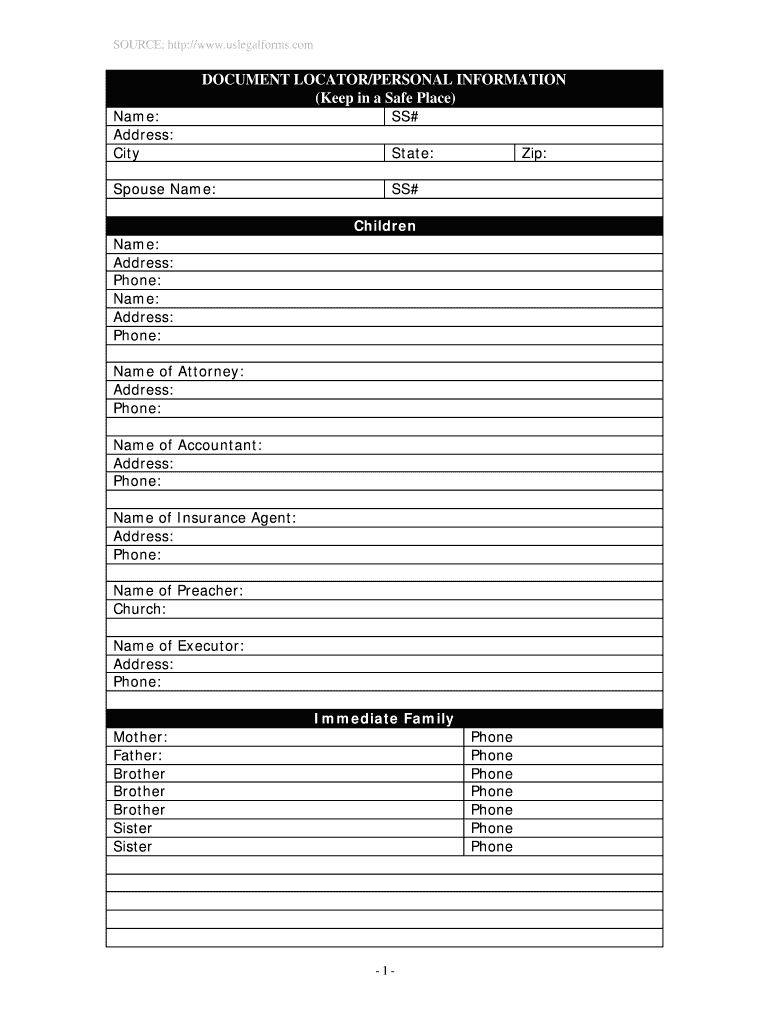
Death Certificates Form


What is the Death Certificate?
A death certificate is an official document that records the details of a person's death. It typically includes essential information such as the deceased's name, date of birth, date of death, cause of death, and the location of death. This document serves multiple purposes, including legal identification of the deceased, settling estates, and claiming life insurance benefits. In the United States, death certificates are issued by state vital records offices, and they are crucial for various administrative and legal processes.
How to Obtain the Death Certificate
To obtain a death certificate, individuals usually need to follow specific procedures set by the state where the death occurred. Generally, the process involves:
- Identifying the appropriate vital records office in the state.
- Completing an application form, which may be available online or in person.
- Providing necessary information such as the deceased's full name, date of birth, and date of death.
- Submitting required identification and proof of relationship to the deceased.
- Paying any applicable fees, which can vary by state.
Many states offer online services for obtaining death certificates, making the process more convenient.
Steps to Complete the Death Certificate
Completing a death certificate involves several important steps to ensure accuracy and compliance with state regulations. These steps typically include:
- Gathering necessary information about the deceased, including personal details and medical history.
- Consulting with a medical professional to determine the cause of death, which must be accurately recorded.
- Filling out the death certificate form, ensuring all sections are completed correctly.
- Having the form signed by the attending physician or coroner, as required by state law.
- Submitting the completed form to the appropriate vital records office.
It is essential to double-check all information for accuracy to avoid delays in processing.
Legal Use of the Death Certificate
The death certificate serves several legal purposes, making it a vital document in various situations. It is often required for:
- Settling the deceased's estate, including the distribution of assets.
- Claiming life insurance benefits, which typically necessitate proof of death.
- Accessing retirement benefits or pensions due to the deceased.
- Arranging burial or cremation services, as funeral homes require this document.
Understanding the legal significance of a death certificate can help families navigate the necessary processes following a loss.
Key Elements of the Death Certificate
A death certificate contains several key elements that provide essential information about the deceased. These elements typically include:
- Full name: The complete name of the deceased.
- Date of birth: The birth date of the individual.
- Date of death: The date when the individual passed away.
- Cause of death: A medical explanation for the death, typically provided by a physician.
- Location of death: The place where the death occurred, such as a hospital or residence.
- Informant details: Information about the person who provides the details for the certificate.
These elements are essential for legal identification and are required for various administrative processes.
State-Specific Rules for the Death Certificate
Each state in the U.S. has its own rules and regulations regarding the issuance and use of death certificates. Common variations include:
- Eligibility requirements for obtaining a death certificate, which may vary based on the relationship to the deceased.
- Fees associated with obtaining copies of the death certificate, which can differ significantly from one state to another.
- Processing times, which may vary based on the state and method of application (online, mail, or in person).
It is important for individuals to familiarize themselves with their specific state's requirements to ensure a smooth process.
Quick guide on how to complete death certificates
Effortlessly Complete Death Certificates on Any Device
Digital document management is increasingly favored by businesses and individuals alike. It serves as an ideal eco-friendly alternative to traditional printed and signed documents, allowing you to access the correct format and securely store it online. airSlate SignNow equips you with all the necessary tools to create, edit, and eSign your documents swiftly without any holdups. Manage Death Certificates on any device using airSlate SignNow's Android or iOS applications and enhance your document-based processes today.
The easiest method to edit and eSign Death Certificates effortlessly
- Find Death Certificates and click on Get Form to begin.
- Utilize the tools we offer to fill out your form.
- Highlight relevant sections of the documents or redact sensitive information using tools designed specifically for that purpose by airSlate SignNow.
- Create your signature with the Sign tool, which takes mere seconds and has the same legal validity as a conventional wet ink signature.
- Review the details and click on the Done button to save your changes.
- Choose how you would like to submit your form, whether by email, text message (SMS), invite link, or download it to your computer.
Say goodbye to lost or misplaced files, frustrating form searches, and errors requiring new document printouts. airSlate SignNow meets all your document management needs in just a few clicks from any device you choose. Edit and eSign Death Certificates to ensure excellent communication at every stage of your form preparation process with airSlate SignNow.
Create this form in 5 minutes or less
Create this form in 5 minutes!
People also ask
-
What are Death Certificates and why are they important?
Death Certificates are official documents that record the details surrounding a person's death. They are important for legal reasons, including settling estates, claiming benefits, and conducting various administrative processes. Having a reliable solution to handle these documents is essential for families and businesses.
-
How can airSlate SignNow help with the management of Death Certificates?
airSlate SignNow provides an intuitive platform that allows users to easily upload, send, and eSign Death Certificates securely. This simplifies the process of obtaining necessary signatures and ensures that these sensitive documents are handled with care. Our solution streamlines the workflow surrounding Death Certificates, making it easier for families and businesses to manage them.
-
What features does airSlate SignNow offer for handling Death Certificates?
airSlate SignNow offers features like customizable templates, secure eSigning, document tracking, and cloud storage specifically designed to manage Death Certificates efficiently. These features enhance collaboration among involved parties and ensure that the documents are processed swiftly and accurately. Furthermore, the platform is user-friendly, so even those unfamiliar with digital solutions can navigate it easily.
-
What is the pricing structure for airSlate SignNow when dealing with Death Certificates?
airSlate SignNow offers competitive pricing plans that cater to various budgets, ensuring accessibility for anyone needing assistance with Death Certificates. Subscription plans provide different tiers of features, depending on the needs of individuals or businesses. You can choose a plan that suits your volume of document transactions related to Death Certificates.
-
Is airSlate SignNow secure for processing Death Certificates?
Yes, airSlate SignNow prioritizes security by employing advanced encryption and compliance measures to protect sensitive data associated with Death Certificates. We ensure that all documents are securely stored and transmitted, providing peace of mind to users who handle this critical information. Security is a core component of our platform.
-
Can airSlate SignNow integrate with other software for managing Death Certificates?
Absolutely! airSlate SignNow integrates seamlessly with a variety of essential software applications, making it easy to manage Death Certificates alongside other important documents in your workflow. These integrations enhance collaboration and productivity by connecting to tools you already use, streamlining your processes even further.
-
How does electronic signing for Death Certificates work with airSlate SignNow?
With airSlate SignNow, electronic signing for Death Certificates is straightforward. Users can upload the document, add signers, and send it for signature directly from our platform. Once signed, the document is securely stored and accessible anytime, simplifying the process while maintaining legal compliance.
Get more for Death Certificates
- Original for recipient 416280809 form
- Chestlung form
- Coach questionnaire form
- Online new york dot physical form
- Test report city of winnipeg winnipeg form
- Building homepage form
- Sellers of travel independent sales agents application form
- Self certification of vehicles to be operated or inoperable form
Find out other Death Certificates
- Help Me With Electronic signature Wisconsin Legal Presentation
- Can I Electronic signature Hawaii Real Estate PPT
- How Can I Electronic signature Illinois Real Estate Document
- How Do I Electronic signature Indiana Real Estate Presentation
- How Can I Electronic signature Ohio Plumbing PPT
- Can I Electronic signature Texas Plumbing Document
- How To Electronic signature Michigan Real Estate Form
- How To Electronic signature Arizona Police PDF
- Help Me With Electronic signature New Hampshire Real Estate PDF
- Can I Electronic signature New Hampshire Real Estate Form
- Can I Electronic signature New Mexico Real Estate Form
- How Can I Electronic signature Ohio Real Estate Document
- How To Electronic signature Hawaii Sports Presentation
- How To Electronic signature Massachusetts Police Form
- Can I Electronic signature South Carolina Real Estate Document
- Help Me With Electronic signature Montana Police Word
- How To Electronic signature Tennessee Real Estate Document
- How Do I Electronic signature Utah Real Estate Form
- How To Electronic signature Utah Real Estate PPT
- How Can I Electronic signature Virginia Real Estate PPT