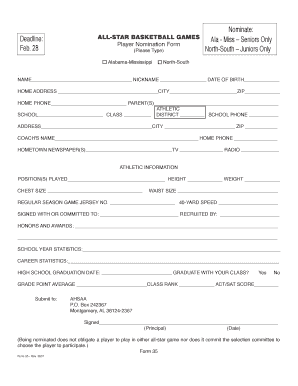
Ahsaa Form 35


What is the Ahsaa Form 35
The Ahsaa Form 35 is a specific document used within the context of the Alabama High School Athletic Association (AHSAA). This form is typically utilized to facilitate the eligibility process for student-athletes participating in high school sports. It serves as a declaration of the athlete's eligibility status and may require information regarding academic performance, residency, and other relevant factors that determine a student's ability to compete in interscholastic athletics.
How to obtain the Ahsaa Form 35
To obtain the Ahsaa Form 35, individuals can visit the official AHSAA website. The form is usually available for download in a PDF format, allowing users to print and complete it as needed. Additionally, schools and athletic departments may provide copies of the form, ensuring that student-athletes have easy access to the necessary documentation for their eligibility verification.
Steps to complete the Ahsaa Form 35
Completing the Ahsaa Form 35 involves several key steps to ensure that all required information is accurately provided. First, gather necessary personal details, including the athlete's name, school, and sport. Next, fill in sections related to academic performance, such as GPA and attendance records. It is also essential to provide any required signatures from guardians or school officials. After completing the form, review it for accuracy before submission.
Legal use of the Ahsaa Form 35
The legal use of the Ahsaa Form 35 is crucial for maintaining compliance with AHSAA regulations. This form must be completed accurately and submitted by the designated deadlines to ensure that student-athletes are eligible to participate in sports. Failure to comply with these requirements may result in penalties, including disqualification from competitions. Therefore, understanding the legal implications of the form is vital for both athletes and their schools.
Key elements of the Ahsaa Form 35
Key elements of the Ahsaa Form 35 include personal identification information, academic eligibility criteria, and signatures from the student-athlete and their parent or guardian. The form typically requires details such as the athlete's school year, sport, and any previous athletic participation. These elements are essential for verifying the athlete's eligibility and ensuring compliance with AHSAA policies.
Form Submission Methods
The Ahsaa Form 35 can be submitted through various methods, depending on the requirements set by the AHSAA. Typically, forms can be submitted online via the AHSAA portal, mailed directly to the association, or delivered in person to the appropriate athletic department. Each submission method may have specific guidelines, so it is important to follow the instructions provided by the AHSAA to ensure timely processing.
Examples of using the Ahsaa Form 35
Examples of using the Ahsaa Form 35 include situations where a student-athlete is transferring schools and needs to establish their eligibility at the new institution. Additionally, first-time participants in high school sports will need to complete this form to confirm their eligibility status. These examples highlight the importance of the form in various athletic contexts and its role in promoting fair competition among student-athletes.
Quick guide on how to complete form 35 ahsaa
Complete form 35 ahsaa effortlessly on any device
Managing documents online has gained immense popularity among companies and individuals. It offers an ideal environmentally friendly substitute to conventional printed and signed documents, as you can easily locate the necessary form and securely store it online. airSlate SignNow equips you with all the tools required to create, modify, and eSign your documents rapidly without delays. Handle ahsaa form 35 on any platform using airSlate SignNow apps for Android or iOS and simplify any document-related task today.
The simplest method to edit and eSign form 35 ahsaa effortlessly
- Locate form 35 download and click Get Form to begin.
- Use the tools we provide to complete your document.
- Emphasize pertinent sections of your documents or redact sensitive information with tools that airSlate SignNow specifically offers for that purpose.
- Create your eSignature using the Sign tool, which takes mere seconds and holds the same legal authority as a traditional wet ink signature.
- Review the details and click on the Done button to save your changes.
- Choose how you wish to send your form: via email, SMS, invite link, or download it to your computer.
Eliminate the worry of lost or misplaced documents, exhausting form searches, or errors that necessitate printing new document copies. airSlate SignNow fulfills your document management needs in just a few clicks from any device of your preference. Edit and eSign ahsaa form 35 to ensure outstanding communication throughout your form preparation process with airSlate SignNow.
Create this form in 5 minutes or less
Related searches to form 35 download
Create this form in 5 minutes!
How to create an eSignature for the ahsaa form 35
How to create an electronic signature for a PDF online
How to create an electronic signature for a PDF in Google Chrome
How to create an e-signature for signing PDFs in Gmail
How to create an e-signature right from your smartphone
How to create an e-signature for a PDF on iOS
How to create an e-signature for a PDF on Android
People also ask form 35 download
-
What is the AHSAA Form 35?
The AHSAA Form 35 is an official document used by coaches and athletic personnel to manage various aspects of high school sports in Alabama. It ensures compliance with AHSAA regulations and maintains proper documentation for athlete participation.
-
How can airSlate SignNow streamline the AHSAA Form 35 process?
airSlate SignNow simplifies the AHSAA Form 35 process by enabling users to fill out, sign, and send the form electronically. This eliminates the need for paper forms, allowing for quicker submissions and reducing the risk of lost documents.
-
Is airSlate SignNow compliant with AHSAA regulations for the Form 35?
Yes, airSlate SignNow is compliant with AHSAA regulations for the Form 35. Our platform ensures that all electronic signatures and submissions meet legal standards, providing peace of mind for coaches and athletic administrators.
-
What are the pricing options for using airSlate SignNow to manage AHSAA Form 35?
airSlate SignNow offers flexible pricing plans that cater to various business needs, ensuring affordability while managing your AHSAA Form 35. Users can choose from monthly or annual subscriptions depending on their usage requirements.
-
What features does airSlate SignNow offer for the AHSAA Form 35?
airSlate SignNow includes features such as customizable templates for the AHSAA Form 35, document tracking, and secure cloud storage. These features enhance efficiency, enabling quick access and management of all your forms.
-
Can I integrate airSlate SignNow with other software for handling AHSAA Form 35?
Absolutely, airSlate SignNow can be integrated with various applications such as CRM systems and cloud storage solutions. This helps streamline your processes and maintain all your AHSAA Form 35 documents in one place.
-
What benefits does using airSlate SignNow provide for managing AHSAA Form 35?
Using airSlate SignNow for your AHSAA Form 35 offers several benefits, including enhanced efficiency, faster processing times, and improved collaboration among coaches and staff. The electronic solutions reduce administrative burdens and contribute to a more organized workflow.
Get more for ahsaa form 35
Find out other form 35 ahsaa
- Can I Sign Kentucky Courts Document
- How To eSign New York Banking Word
- Can I eSign South Dakota Banking PPT
- How Can I eSign South Dakota Banking PPT
- How Do I eSign Alaska Car Dealer Form
- How To eSign California Car Dealer Form
- Can I eSign Colorado Car Dealer Document
- How Can I eSign Colorado Car Dealer Document
- Can I eSign Hawaii Car Dealer Word
- How To eSign Hawaii Car Dealer PPT
- How To eSign Hawaii Car Dealer PPT
- How Do I eSign Hawaii Car Dealer PPT
- Help Me With eSign Hawaii Car Dealer PPT
- How Can I eSign Hawaii Car Dealer Presentation
- How Do I eSign Hawaii Business Operations PDF
- How Can I eSign Hawaii Business Operations PDF
- How To eSign Hawaii Business Operations Form
- How Do I eSign Hawaii Business Operations Form
- Help Me With eSign Hawaii Business Operations Presentation
- How Do I eSign Idaho Car Dealer Document