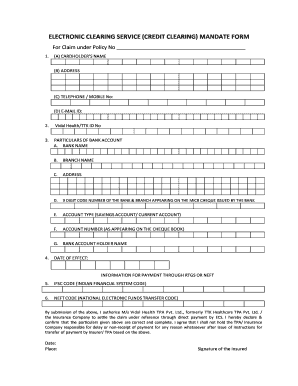
Electronic Clearing Service Credit Mandate Form


What is the Electronic Clearing Service Credit Mandate
The Electronic Clearing Service Credit Mandate is a formal document that authorizes a financial institution to automatically credit payments to a specified bank account. This form is essential for individuals and businesses who wish to receive payments electronically, streamlining the payment process and ensuring timely deposits. The mandate is particularly useful for recurring transactions, such as salary payments, insurance claims, or any other regular financial disbursements.
Steps to complete the Electronic Clearing Service Credit Mandate
Completing the Electronic Clearing Service Credit Mandate involves several straightforward steps:
- Gather necessary information: Collect your bank account details, including the account number and routing number, as well as personal identification information.
- Fill out the form: Accurately enter all required information in the mandate form, ensuring that there are no errors that could delay processing.
- Review the document: Double-check all entries for accuracy and completeness before submission.
- Sign the form: Provide your signature to authorize the mandate, ensuring it meets any specific signing requirements.
- Submit the form: Send the completed mandate to the relevant financial institution or organization as instructed.
Legal use of the Electronic Clearing Service Credit Mandate
The Electronic Clearing Service Credit Mandate is legally binding when executed properly, adhering to applicable laws and regulations. It is crucial to ensure that the mandate complies with the Electronic Signatures in Global and National Commerce (ESIGN) Act and the Uniform Electronic Transactions Act (UETA). These legal frameworks establish that electronic signatures and records hold the same validity as traditional paper documents, provided that certain conditions are met.
Key elements of the Electronic Clearing Service Credit Mandate
Understanding the key elements of the Electronic Clearing Service Credit Mandate is vital for effective utilization:
- Account details: Accurate bank account and routing numbers are essential for proper processing.
- Authorization signature: A valid signature is required to confirm consent to the terms of the mandate.
- Effective date: The date from which the mandate becomes active should be clearly stated.
- Revocation clause: Information on how to revoke the mandate should be included, offering flexibility to the account holder.
How to use the Electronic Clearing Service Credit Mandate
Using the Electronic Clearing Service Credit Mandate involves a few essential actions:
- Complete the mandate: Fill out the form accurately with all required information.
- Submit to the payer: Provide the completed mandate to the organization or individual responsible for making payments.
- Monitor transactions: Keep track of incoming payments to ensure they are credited to your account as expected.
- Update as necessary: If there are changes to your bank details or if you wish to revoke the mandate, follow the established procedures to ensure compliance.
Examples of using the Electronic Clearing Service Credit Mandate
There are various scenarios where the Electronic Clearing Service Credit Mandate can be effectively utilized:
- Salary payments: Employers can use the mandate to deposit employee salaries directly into their bank accounts.
- Insurance claims: Insurance companies may require a mandate to facilitate the direct deposit of claim settlements.
- Government benefits: Recipients of government assistance can authorize electronic payments to streamline the disbursement process.
Quick guide on how to complete electronic clearing service credit mandate
Complete Electronic Clearing Service Credit Mandate effortlessly on any device
Online document administration has gained popularity among businesses and individuals. It offers an ideal eco-friendly alternative to traditional printed and signed documents, allowing you to obtain the necessary format and securely save it online. airSlate SignNow equips you with all the tools required to create, edit, and eSign your documents promptly without hold-ups. Manage Electronic Clearing Service Credit Mandate on any device with airSlate SignNow's Android or iOS applications and streamline any document-focused task today.
The easiest way to modify and eSign Electronic Clearing Service Credit Mandate without hassle
- Locate Electronic Clearing Service Credit Mandate and click on Get Form to initiate.
- Utilize the tools we provide to complete your document.
- Emphasize important sections of your documents or conceal sensitive information using tools specifically designed by airSlate SignNow for that purpose.
- Generate your signature with the Sign tool, which takes mere seconds and holds the same legal authority as a conventional wet ink signature.
- Review all the details and click on the Done button to save your changes.
- Select how you wish to send your form, whether by email, text message (SMS), invitation link, or download it to your computer.
Eliminate concerns about lost or misplaced documents, tedious form searches, or errors that necessitate printing new document copies. airSlate SignNow fulfills your document management needs in just a few clicks from any device of your choice. Modify and eSign Electronic Clearing Service Credit Mandate and ensure excellent communication at any stage of the form preparation process with airSlate SignNow.
Create this form in 5 minutes or less
Create this form in 5 minutes!
How to create an eSignature for the electronic clearing service credit mandate
How to create an electronic signature for a PDF online
How to create an electronic signature for a PDF in Google Chrome
How to create an e-signature for signing PDFs in Gmail
How to create an e-signature right from your smartphone
How to create an e-signature for a PDF on iOS
How to create an e-signature for a PDF on Android
People also ask
-
What is the Vidal Health ECS form used for?
The Vidal Health ECS form is used to facilitate medical insurance claims and streamline the reimbursement process for healthcare services. By using the airSlate SignNow platform, you can easily eSign and send the Vidal Health ECS form directly to your insurance provider, ensuring faster processing of claims.
-
How can I fill out the Vidal Health ECS form using airSlate SignNow?
Filling out the Vidal Health ECS form with airSlate SignNow is straightforward. You can upload the form to our platform, add necessary information, and use our eSigning features to complete the process. This ensures a secure and efficient way to submit your form.
-
Is there a cost associated with using airSlate SignNow to manage the Vidal Health ECS form?
Yes, airSlate SignNow offers various pricing plans tailored to different business needs. You can choose a plan that best suits your budget and volume of documents, including features specifically designed for managing forms like the Vidal Health ECS form.
-
What features does airSlate SignNow offer for handling the Vidal Health ECS form?
AirSlate SignNow provides a range of features including eSignature capabilities, document tracking, and template management that simplify the process of handling the Vidal Health ECS form. This ensures that your document management is efficient and compliant with regulations.
-
Can I integrate airSlate SignNow with other applications to manage the Vidal Health ECS form?
Absolutely! airSlate SignNow offers integration with various applications, allowing you to seamlessly manage the Vidal Health ECS form alongside your existing workflows. This enhances productivity and ensures that all necessary information is synchronized across platforms.
-
How does airSlate SignNow ensure the security of the Vidal Health ECS form?
Security is a priority for airSlate SignNow. We utilize advanced encryption methods and compliance with industry standards to ensure that your Vidal Health ECS form is stored and transmitted securely. You can trust us to keep your sensitive information safe.
-
What are the benefits of using airSlate SignNow for the Vidal Health ECS form?
Using airSlate SignNow for the Vidal Health ECS form offers numerous benefits, including reduced turnaround times, enhanced collaboration, and improved accuracy in documentation. Our platform makes it easy to manage and track your forms, leading to greater efficiency.
Get more for Electronic Clearing Service Credit Mandate
- Southeastern university washington dc transcript request form
- Wkc 136 advancement or lump sum request form
- Representative payee report online 6231 form
- Ash network participation application wordpresscom form
- Las colinas medical center ob pre registration form
- Va form 22 0810 veterans benefits administration
- Pennsylvania income tax return pa 40 form
- Interim life safety measures assessment tool form
Find out other Electronic Clearing Service Credit Mandate
- How Can I eSign Maryland Insurance IOU
- eSign Washington Lawers Limited Power Of Attorney Computer
- eSign Wisconsin Lawers LLC Operating Agreement Free
- eSign Alabama Legal Quitclaim Deed Online
- eSign Alaska Legal Contract Safe
- How To eSign Alaska Legal Warranty Deed
- eSign Alaska Legal Cease And Desist Letter Simple
- eSign Arkansas Legal LLC Operating Agreement Simple
- eSign Alabama Life Sciences Residential Lease Agreement Fast
- How To eSign Arkansas Legal Residential Lease Agreement
- Help Me With eSign California Legal Promissory Note Template
- eSign Colorado Legal Operating Agreement Safe
- How To eSign Colorado Legal POA
- eSign Insurance Document New Jersey Online
- eSign Insurance Form New Jersey Online
- eSign Colorado Life Sciences LLC Operating Agreement Now
- eSign Hawaii Life Sciences Letter Of Intent Easy
- Help Me With eSign Hawaii Life Sciences Cease And Desist Letter
- eSign Hawaii Life Sciences Lease Termination Letter Mobile
- eSign Hawaii Life Sciences Permission Slip Free