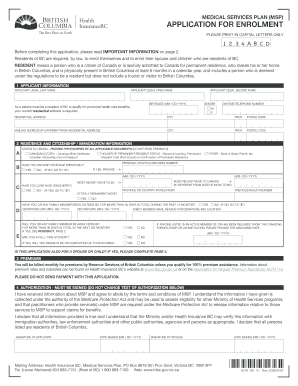
Msp Forms


What is the MSP Form?
The MSP form, or Medicare Secondary Payer form, is a crucial document used in the United States to determine Medicare's role in paying for healthcare services. This form is essential for individuals who are eligible for Medicare but also have other health insurance coverage. The MSP form helps identify which insurance is primary and which is secondary, ensuring that claims are processed correctly. By accurately completing the MSP form, beneficiaries can avoid delays in receiving benefits and ensure that all healthcare costs are appropriately covered.
How to Use the MSP Form
Using the MSP form involves a straightforward process. First, gather all necessary information, including your Medicare number and details about any other insurance coverage you may have. Next, fill out the form carefully, ensuring that all sections are completed accurately. Once the form is filled out, it can be submitted to the relevant insurance provider or Medicare. It is important to keep a copy of the completed form for your records. If you have questions while filling out the form, consider reaching out to a Medicare representative for assistance.
Steps to Complete the MSP Form
Completing the MSP form involves several key steps:
- Gather necessary information, including your Medicare number and details of other insurance.
- Fill out the form, ensuring all sections are completed accurately.
- Review the form for any errors or missing information.
- Submit the completed form to the appropriate insurance provider or Medicare.
- Keep a copy of the submitted form for your records.
Following these steps can help ensure that your healthcare claims are processed smoothly and efficiently.
Legal Use of the MSP Form
The legal use of the MSP form is governed by federal regulations that outline its importance in determining the order of payment for healthcare services. Compliance with these regulations is essential for both beneficiaries and healthcare providers. The MSP form must be completed accurately to avoid potential legal issues, such as improper billing or denial of claims. Understanding the legal framework surrounding the MSP form helps ensure that all parties involved adhere to the necessary guidelines and protect their rights.
Eligibility Criteria
Eligibility for using the MSP form typically includes individuals who are enrolled in Medicare and have additional health insurance coverage. This may include those with employer-sponsored plans, Medicaid, or other types of insurance. It is important to review your specific situation to determine if the MSP form is applicable. If you are unsure about your eligibility, consulting with a Medicare representative can provide clarity and guidance.
Form Submission Methods
The MSP form can be submitted through various methods, depending on the requirements of the insurance provider or Medicare. Common submission methods include:
- Online submission through the Medicare website or the insurance provider's portal.
- Mailing the completed form to the designated address provided by the insurance company.
- In-person submission at a local Medicare office or insurance provider's office.
Choosing the right submission method can help ensure that your form is processed quickly and efficiently.
Quick guide on how to complete msp forms
Effortlessly Prepare Msp Forms on Any Device
Digital document management has become increasingly popular among businesses and individuals alike. It offers an ideal eco-friendly solution compared to traditional printed and signed documents, allowing you to access the proper format and securely store it online. airSlate SignNow equips you with all the tools necessary to create, edit, and e-sign your documents swiftly and without delays. Manage Msp Forms on any device using the airSlate SignNow applications for Android or iOS, and enhance any document-focused process today.
How to Edit and eSign Msp Forms with Ease
- Locate Msp Forms and click Get Form to begin.
- Utilize the tools provided to complete your form.
- Highlight pertinent sections of the documents or obscure sensitive information with tools that airSlate SignNow provides specifically for this purpose.
- Create your signature using the Sign feature, which takes mere seconds and carries the same legal validity as a traditional wet ink signature.
- Review all details and click on the Done button to save your changes.
- Choose how you want to share your form, via email, text message (SMS), or link invitation, or download it to your computer.
Say goodbye to lost or misplaced documents, time-consuming form searches, or errors that require reprinting. airSlate SignNow addresses all your document management needs in just a few clicks from any device you prefer. Edit and eSign Msp Forms and ensure excellent communication throughout the document preparation process with airSlate SignNow.
Create this form in 5 minutes or less
Create this form in 5 minutes!
How to create an eSignature for the msp forms
How to create an electronic signature for a PDF online
How to create an electronic signature for a PDF in Google Chrome
How to create an e-signature for signing PDFs in Gmail
How to create an e-signature right from your smartphone
How to create an e-signature for a PDF on iOS
How to create an e-signature for a PDF on Android
People also ask
-
What are MSP forms and how can airSlate SignNow help?
MSP forms are specialized documents used by Managed Service Providers to streamline service agreements, reports, and communication. airSlate SignNow allows you to create, send, and eSign MSP forms quickly and efficiently, ensuring prompt service and better organization within your business.
-
Are there any costs associated with using airSlate SignNow for MSP forms?
Yes, airSlate SignNow offers various pricing plans that cater to different business needs. You can choose a plan that suits your budget while gaining access to powerful features for managing MSP forms and other documents.
-
What features does airSlate SignNow offer for managing MSP forms?
airSlate SignNow provides a range of features for MSP forms including customizable templates, bulk sending, automated workflows, and real-time tracking. These features help streamline your document processes and enhance productivity.
-
How can MSP forms benefit my business?
Using MSP forms through airSlate SignNow can signNowly enhance your business efficiency by simplifying the signing process and reducing the time it takes to finalize agreements. The digital format also helps ensure better compliance and record-keeping.
-
Can I integrate other tools with airSlate SignNow for MSP forms?
Yes, airSlate SignNow offers integrations with a variety of tools and applications such as CRM systems and project management platforms. This seamless integration allows you to automate workflows related to MSP forms, reducing manual entry and increasing accuracy.
-
Is it easy to customize MSP forms in airSlate SignNow?
Absolutely! airSlate SignNow's intuitive interface makes it easy to customize MSP forms to match your organization's branding and service needs. You can add your company logo, adjust fields, and more to create professional-looking documents.
-
What security measures does airSlate SignNow implement for MSP forms?
airSlate SignNow prioritizes security with AES-256 encryption and secure cloud storage for your MSP forms. Additionally, it complies with industry standards to ensure that your sensitive documents remain protected throughout their lifecycle.
Get more for Msp Forms
- Csbilling capecoral net form
- Fillable online form 11a ubm asia fax email print
- Tax briefings amp tax alerts taketa iwata hara amp associates form
- Looking good feeling great ampliving life to the fullest form
- Venture forthe application form
- 101 rv rentals form
- State form 37964
- Roofers questionnaire gls 8 12 07 form
Find out other Msp Forms
- Electronic signature Legal PDF Kansas Online
- Electronic signature Legal Document Kansas Online
- Can I Electronic signature Kansas Legal Warranty Deed
- Can I Electronic signature Kansas Legal Last Will And Testament
- Electronic signature Kentucky Non-Profit Stock Certificate Online
- Electronic signature Legal PDF Louisiana Online
- Electronic signature Maine Legal Agreement Online
- Electronic signature Maine Legal Quitclaim Deed Online
- Electronic signature Missouri Non-Profit Affidavit Of Heirship Online
- Electronic signature New Jersey Non-Profit Business Plan Template Online
- Electronic signature Massachusetts Legal Resignation Letter Now
- Electronic signature Massachusetts Legal Quitclaim Deed Easy
- Electronic signature Minnesota Legal LLC Operating Agreement Free
- Electronic signature Minnesota Legal LLC Operating Agreement Secure
- Electronic signature Louisiana Life Sciences LLC Operating Agreement Now
- Electronic signature Oregon Non-Profit POA Free
- Electronic signature South Dakota Non-Profit Business Plan Template Now
- Electronic signature South Dakota Non-Profit Lease Agreement Template Online
- Electronic signature Legal Document Missouri Online
- Electronic signature Missouri Legal Claim Online