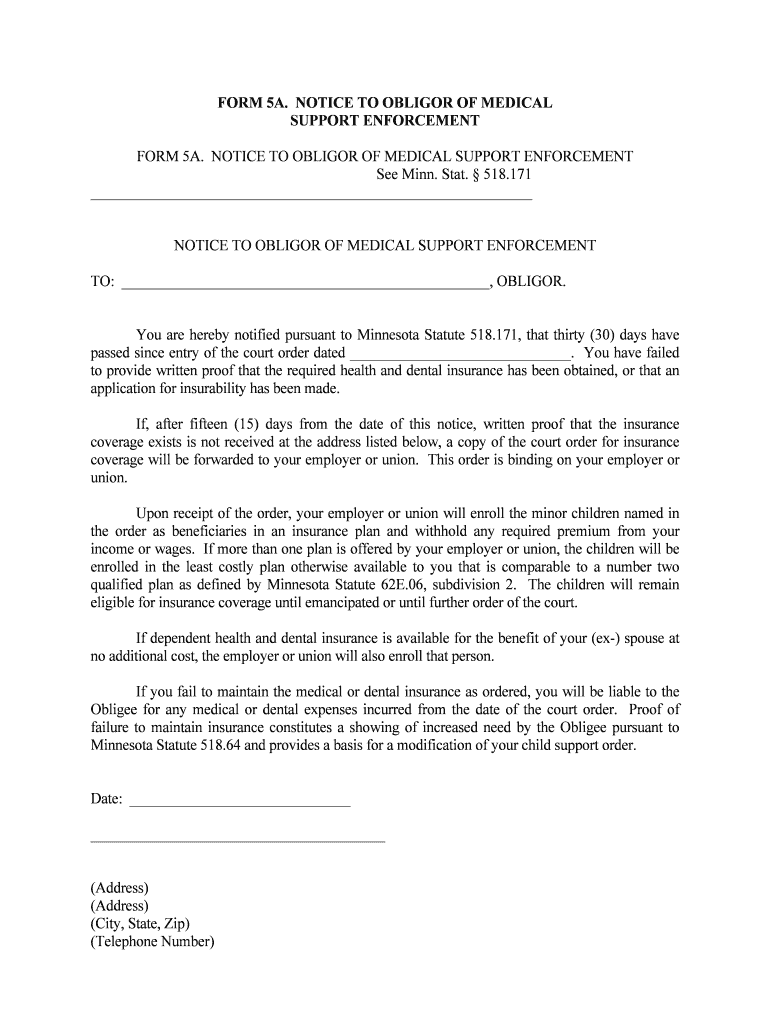
Notice to Obligor of Medical Support Enforcement MillerDavis Form


What is the Notice To Obligor Of Medical Support Enforcement MillerDavis
The Notice To Obligor Of Medical Support Enforcement MillerDavis is a legal document used primarily in the United States to inform an individual, known as the obligor, about their responsibilities regarding medical support obligations. This form outlines the requirements for providing health care coverage for a child or dependent, as mandated by court orders or state laws. It serves as a formal notification that ensures the obligor understands their obligations to maintain health insurance and support for their dependents.
Key elements of the Notice To Obligor Of Medical Support Enforcement MillerDavis
This notice typically includes several critical components:
- Identifying Information: Names and addresses of both the obligor and the recipient of the medical support.
- Details of Medical Support: Specifics about the type of medical coverage required, including insurance policy details.
- Legal References: Citations of relevant laws or court orders that mandate the medical support obligations.
- Consequences of Non-Compliance: Information on penalties or legal actions that may arise if the obligor fails to meet their obligations.
Steps to complete the Notice To Obligor Of Medical Support Enforcement MillerDavis
Completing the Notice To Obligor Of Medical Support Enforcement MillerDavis involves several important steps:
- Gather Information: Collect all necessary details about the obligor, recipient, and any existing medical support agreements.
- Fill Out the Form: Accurately complete the form with the required information, ensuring clarity and correctness.
- Review for Accuracy: Double-check all entries for any errors or omissions before finalizing the document.
- Sign and Date: Ensure that the form is signed and dated by the appropriate parties, as required by law.
- Submit the Form: Send the completed notice to the relevant authorities or parties, following the specified submission methods.
Legal use of the Notice To Obligor Of Medical Support Enforcement MillerDavis
The legal use of the Notice To Obligor Of Medical Support Enforcement MillerDavis is crucial for enforcing child support obligations. This document is recognized by courts and state agencies, ensuring that the obligor is held accountable for providing necessary medical support. Compliance with this notice is essential, as failure to adhere to its requirements can result in legal repercussions, including fines or further court action.
How to use the Notice To Obligor Of Medical Support Enforcement MillerDavis
To use the Notice To Obligor Of Medical Support Enforcement MillerDavis effectively, follow these guidelines:
- Understand Your Obligations: Familiarize yourself with the medical support requirements outlined in the notice.
- Maintain Communication: Keep open lines of communication with the recipient and any involved legal parties to ensure compliance.
- Document Everything: Keep records of all communications and submissions related to the notice for future reference.
How to obtain the Notice To Obligor Of Medical Support Enforcement MillerDavis
The Notice To Obligor Of Medical Support Enforcement MillerDavis can typically be obtained through various sources, including:
- State Child Support Agencies: Many state agencies provide access to this form through their websites or offices.
- Court Websites: Some local courts may offer downloadable versions of the notice on their official sites.
- Legal Aid Organizations: Non-profit organizations may assist individuals in obtaining and completing this form.
Quick guide on how to complete notice to obligor of medical support enforcement millerdavis
Complete Notice To Obligor Of Medical Support Enforcement MillerDavis seamlessly on any device
Online document management has gained popularity among organizations and individuals. It serves as an ideal eco-friendly replacement for conventional printed and signed documents, allowing you to locate the appropriate form and securely store it online. airSlate SignNow offers all the tools you require to create, modify, and eSign your documents swiftly without delays. Handle Notice To Obligor Of Medical Support Enforcement MillerDavis on any device using the airSlate SignNow Android or iOS applications and enhance any document-oriented procedure today.
The easiest way to alter and eSign Notice To Obligor Of Medical Support Enforcement MillerDavis effortlessly
- Locate Notice To Obligor Of Medical Support Enforcement MillerDavis and then click Get Form to begin.
- Utilize the tools we offer to complete your document.
- Select pertinent sections of the documents or obscure sensitive information with tools provided by airSlate SignNow specifically for this purpose.
- Create your signature using the Sign tool, which takes mere seconds and holds the same legal validity as a traditional handwritten signature.
- Review all the details and then click on the Done button to save your changes.
- Decide how you would like to send your form, via email, SMS, invite link, or download it to your computer.
Leave behind the issues of lost or mislaid files, tedious form searches, or errors that necessitate printing new document copies. airSlate SignNow fulfills all your document management needs in just a few clicks from any device of your choice. Edit and eSign Notice To Obligor Of Medical Support Enforcement MillerDavis and ensure outstanding communication throughout the document preparation process with airSlate SignNow.
Create this form in 5 minutes or less
Create this form in 5 minutes!
People also ask
-
What is the Notice To Obligor Of Medical Support Enforcement MillerDavis?
The Notice To Obligor Of Medical Support Enforcement MillerDavis is a legal document used to inform the responsible party about their obligations regarding medical support. This notice outlines the requirements for providing medical coverage for a child, ensuring compliance with state laws. Understanding this notice is essential for maintaining legal responsibilities in child support cases.
-
How can airSlate SignNow help with the Notice To Obligor Of Medical Support Enforcement MillerDavis?
airSlate SignNow provides a streamlined platform for creating, sending, and eSigning the Notice To Obligor Of Medical Support Enforcement MillerDavis. With its user-friendly interface, you can easily customize and manage these documents, ensuring that all parties stay informed and compliant. This efficiency helps expedite the legal process and ensures proper communication.
-
Is airSlate SignNow secure for handling the Notice To Obligor Of Medical Support Enforcement MillerDavis?
Yes, airSlate SignNow prioritizes security by employing advanced encryption to protect sensitive information. When you handle the Notice To Obligor Of Medical Support Enforcement MillerDavis through our platform, you can be assured that your data remains confidential and secure. Our responsible practices ensure compliance with legal standards for document management.
-
What are the pricing options for using airSlate SignNow for legal documents like the Notice To Obligor Of Medical Support Enforcement MillerDavis?
airSlate SignNow offers flexible pricing plans suitable for different business needs, including pay-as-you-go and subscription options. These plans ensure that you can efficiently manage documents like the Notice To Obligor Of Medical Support Enforcement MillerDavis without breaking your budget. Explore our pricing page for more detailed information on package features.
-
Can I integrate airSlate SignNow with other platforms for managing the Notice To Obligor Of Medical Support Enforcement MillerDavis?
Absolutely! airSlate SignNow features robust integrations with numerous platforms, such as Google Drive and Dropbox. This functionality facilitates seamless management of documents, including the Notice To Obligor Of Medical Support Enforcement MillerDavis, allowing you to streamline your workflow and enhance collaboration with all relevant parties.
-
What features does airSlate SignNow offer for enhancing the Notice To Obligor Of Medical Support Enforcement MillerDavis process?
airSlate SignNow offers features like customizable templates, automated workflows, and real-time tracking. These capabilities make it easy to manage the Notice To Obligor Of Medical Support Enforcement MillerDavis efficiently. Users can benefit from reminders, notifications, and document status updates, ensuring that deadlines are met and communications are clear.
-
How does eSigning work for the Notice To Obligor Of Medical Support Enforcement MillerDavis with airSlate SignNow?
eSigning with airSlate SignNow is straightforward and secure, allowing all parties to sign the Notice To Obligor Of Medical Support Enforcement MillerDavis electronically. Our platform complies with eSignature laws, ensuring that electronic signatures hold the same legal weight as traditional handwritten ones. The process is quick, reducing delays and improving efficiency.
Get more for Notice To Obligor Of Medical Support Enforcement MillerDavis
Find out other Notice To Obligor Of Medical Support Enforcement MillerDavis
- How Can I eSign Wisconsin Non-Profit Stock Certificate
- How Do I eSign Wyoming Non-Profit Quitclaim Deed
- eSign Hawaii Orthodontists Last Will And Testament Fast
- eSign South Dakota Legal Letter Of Intent Free
- eSign Alaska Plumbing Memorandum Of Understanding Safe
- eSign Kansas Orthodontists Contract Online
- eSign Utah Legal Last Will And Testament Secure
- Help Me With eSign California Plumbing Business Associate Agreement
- eSign California Plumbing POA Mobile
- eSign Kentucky Orthodontists Living Will Mobile
- eSign Florida Plumbing Business Plan Template Now
- How To eSign Georgia Plumbing Cease And Desist Letter
- eSign Florida Plumbing Credit Memo Now
- eSign Hawaii Plumbing Contract Mobile
- eSign Florida Plumbing Credit Memo Fast
- eSign Hawaii Plumbing Claim Fast
- eSign Hawaii Plumbing Letter Of Intent Myself
- eSign Hawaii Plumbing Letter Of Intent Fast
- Help Me With eSign Idaho Plumbing Profit And Loss Statement
- eSign Illinois Plumbing Letter Of Intent Now