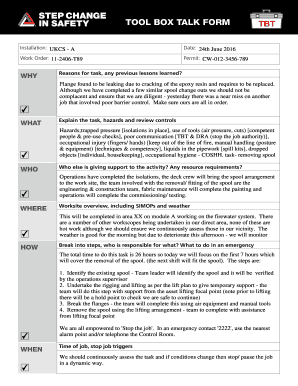
TOOL BOX TALK FORM Stepchangeinsafety


Understanding the tool box talk format
The tool box talk format is a structured method for delivering safety discussions in a workplace setting. This format typically includes key elements such as the date, attendees, topics discussed, and any action items. The primary goal is to enhance workplace safety by ensuring that all employees are informed about potential hazards and safety procedures. By using this format, organizations can foster a culture of safety and compliance, making it easier to track discussions and decisions made during these meetings.
Key elements of the tool box talk format
A well-constructed tool box talk format includes several essential components:
- Date: The date of the meeting should be clearly indicated.
- Attendees: A list of participants helps ensure accountability and follow-up on discussed topics.
- Topics Covered: Specific safety issues or procedures should be outlined to provide clarity.
- Action Items: Any tasks assigned during the meeting should be documented for future reference.
- Signatures: Collecting signatures from attendees can serve as proof of participation and acknowledgment of the discussed safety measures.
Steps to complete the tool box talk format
Completing the tool box talk format involves several straightforward steps:
- Preparation: Identify the safety topics to be discussed and gather any necessary materials.
- Conduct the Meeting: Hold the discussion, ensuring all attendees have the opportunity to contribute.
- Document the Discussion: Fill out the tool box talk format with details from the meeting, including key points and action items.
- Distribute Copies: Share the completed form with all participants for their records.
- Follow Up: Ensure that action items are completed and revisit topics as necessary in future meetings.
Legal use of the tool box talk format
Using the tool box talk format correctly can have legal implications. It serves as a record of safety discussions, which can be crucial in case of workplace incidents. To ensure that the document is legally binding, it is important to adhere to specific guidelines, such as maintaining accurate records and ensuring all participants sign the document. This can help protect organizations against liability by demonstrating a commitment to safety and compliance with regulations.
How to obtain the tool box talk format
The tool box talk format can typically be obtained through various sources, including safety organizations, industry associations, or internal company resources. Many organizations provide templates that can be customized to fit specific needs. Additionally, digital platforms may offer tools to create and manage these forms efficiently, allowing for easy distribution and record-keeping.
Examples of using the tool box talk format
Practical examples of the tool box talk format in action can enhance understanding and implementation. For instance, a construction site may use the format to discuss fall protection measures, while a manufacturing facility might focus on machine safety protocols. These examples illustrate how the tool box talk format can be adapted to various industries and specific safety concerns, ensuring that all employees are informed and engaged in maintaining a safe work environment.
Quick guide on how to complete tool box talk form stepchangeinsafety
Complete TOOL BOX TALK FORM Stepchangeinsafety effortlessly on any device
Digital document management has gained traction among organizations and individuals. It offers an ideal eco-friendly alternative to traditional printed and signed materials, allowing you to obtain the necessary form and securely preserve it online. airSlate SignNow equips you with all the tools necessary to draft, modify, and electronically sign your documents quickly and without delay. Manage TOOL BOX TALK FORM Stepchangeinsafety on any device using airSlate SignNow's Android or iOS applications and simplify your document-related tasks today.
The simplest way to adjust and eSign TOOL BOX TALK FORM Stepchangeinsafety without hassle
- Find TOOL BOX TALK FORM Stepchangeinsafety and then click Get Form to begin.
- Utilize the tools we offer to fill out your form.
- Emphasize relevant sections of the documents or obscure sensitive data using tools that airSlate SignNow provides for this specific purpose.
- Generate your eSignature with the Sign feature, which only takes moments and carries the same legal validity as a conventional wet ink signature.
- Review all the details and then click on the Done button to save your modifications.
- Select how you wish to send your form, via email, SMS, or invitation link, or download it to your computer.
Eliminate the worry of lost or misplaced documents, tedious form searching, or mistakes that necessitate printing new copies. airSlate SignNow addresses your document management needs in just a few clicks from any device you prefer. Modify and eSign TOOL BOX TALK FORM Stepchangeinsafety and ensure effective communication at every stage of the document preparation process with airSlate SignNow.
Create this form in 5 minutes or less
Create this form in 5 minutes!
How to create an eSignature for the tool box talk form stepchangeinsafety
How to create an electronic signature for a PDF online
How to create an electronic signature for a PDF in Google Chrome
How to create an e-signature for signing PDFs in Gmail
How to create an e-signature right from your smartphone
How to create an e-signature for a PDF on iOS
How to create an e-signature for a PDF on Android
People also ask
-
What is a tool box talk format?
A tool box talk format is a structured guideline for conducting safety meetings focused on specific workplace topics. It ensures that discussions are relevant and informative, promoting better understanding among team members. Using an effective tool box talk format can enhance communication and compliance in various work environments.
-
How can airSlate SignNow help with tool box talk formats?
airSlate SignNow provides a user-friendly platform to create, share, and electronically sign documents, including tool box talk formats. This ensures that your safety meetings are documented properly and can be easily accessed by team members. The platform streamlines the process, making it both efficient and compliant with safety regulations.
-
Is there a cost associated with using airSlate SignNow for tool box talk formats?
Yes, airSlate SignNow offers various pricing plans to accommodate different business needs. Depending on the features you require for your tool box talk formats, you can choose a plan that fits your budget. The cost-effective solution ensures that you receive full value while maintaining safety and compliance within your workplace.
-
What features does airSlate SignNow offer for tool box talk formats?
airSlate SignNow includes features such as customizable templates, eSignature capabilities, and document tracking. These features make it easy to create and manage tool box talk formats efficiently. Additionally, the platform allows for real-time collaboration, ensuring that all team members can contribute and stay informed.
-
Can I integrate airSlate SignNow with other tools for creating tool box talk formats?
Yes, airSlate SignNow offers integrations with various applications, allowing you to create a seamless workflow for your tool box talk formats. You can connect it with project management, communication, and other essential tools to enhance productivity. This integration helps ensure that all necessary information is easily accessible.
-
What are the benefits of using a digital tool box talk format?
Using a digital tool box talk format through airSlate SignNow allows for easy access, storage, and retrieval of important safety discussions. It minimizes paperwork, reduces time spent on document management, and improves accuracy. Moreover, the digital nature enhances the ability to track and analyze participation and compliance effectively.
-
How does airSlate SignNow ensure compliance with tool box talk formats?
airSlate SignNow helps ensure compliance by providing a secure and organized way to manage your tool box talk formats. The platform allows you to implement electronic signatures, which are legally binding and meet regulatory standards. Additionally, it maintains an audit trail for each document, making compliance verification straightforward.
Get more for TOOL BOX TALK FORM Stepchangeinsafety
- By and through its counsel of record files this its complaint and for cause of form
- Exchange agreement this exchange lims form
- Name and address of borrowerowner form
- Motion to dismiss department of justice form
- 12 684 dismissal of casewith and without order of court form
- Defendants answer to plaintiffs first amended complaint form
- Final judgment of dismissal with prejudice form
- Just as a plaintiff may not take discovery regarding unpled form
Find out other TOOL BOX TALK FORM Stepchangeinsafety
- How To Sign Oregon Car Dealer Limited Power Of Attorney
- How To Sign Pennsylvania Car Dealer Quitclaim Deed
- How Can I Sign Pennsylvania Car Dealer Quitclaim Deed
- Sign Rhode Island Car Dealer Agreement Safe
- Sign South Dakota Car Dealer Limited Power Of Attorney Now
- Sign Wisconsin Car Dealer Quitclaim Deed Myself
- Sign Wisconsin Car Dealer Quitclaim Deed Free
- Sign Virginia Car Dealer POA Safe
- Sign Wisconsin Car Dealer Quitclaim Deed Fast
- How To Sign Wisconsin Car Dealer Rental Lease Agreement
- How To Sign Wisconsin Car Dealer Quitclaim Deed
- How Do I Sign Wisconsin Car Dealer Quitclaim Deed
- Sign Wyoming Car Dealer Purchase Order Template Mobile
- Sign Arizona Charity Business Plan Template Easy
- Can I Sign Georgia Charity Warranty Deed
- How To Sign Iowa Charity LLC Operating Agreement
- Sign Kentucky Charity Quitclaim Deed Myself
- Sign Michigan Charity Rental Application Later
- How To Sign Minnesota Charity Purchase Order Template
- Sign Mississippi Charity Affidavit Of Heirship Now