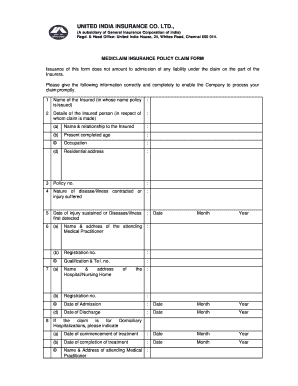
Mediclaim Insurance Policy Claim Form Paramount Health


What is the Paramount Health Insurance Claim Form?
The Paramount Health Insurance Claim Form is a crucial document used by policyholders to request reimbursement for medical expenses covered under their insurance plan. This form serves as a formal request to the insurance provider, detailing the services received and the associated costs. It is essential for ensuring that claims are processed efficiently and accurately, allowing individuals to receive the benefits they are entitled to under their health insurance policy.
How to Use the Paramount Health Insurance Claim Form
Using the Paramount Health Insurance Claim Form involves several straightforward steps. First, gather all necessary information, including your policy number, details of the medical services received, and any invoices or receipts. Next, fill out the form accurately, ensuring that all required fields are completed. Once the form is filled out, review it for any errors or omissions before submitting it to your insurance provider. This careful attention to detail helps prevent delays in processing your claim.
Steps to Complete the Paramount Health Insurance Claim Form
Completing the Paramount Health Insurance Claim Form requires careful attention to detail. Follow these steps for successful submission:
- Begin by entering your personal information, including your name, address, and policy number.
- Provide details about the medical services received, including dates, descriptions, and costs.
- Attach any supporting documents, such as invoices and receipts, to substantiate your claim.
- Sign and date the form to certify that the information provided is accurate and complete.
After completing these steps, submit the form according to your insurer's guidelines, whether online, by mail, or in person.
Key Elements of the Paramount Health Insurance Claim Form
The Paramount Health Insurance Claim Form includes several key elements that are essential for processing your claim. These elements typically consist of:
- Policyholder Information: Personal details of the insured, including name and policy number.
- Provider Information: Details about the healthcare provider who rendered the services.
- Service Details: A comprehensive list of medical services received, including dates and costs.
- Attachments: Space for attaching invoices, receipts, and any other relevant documentation.
Ensuring that all these elements are accurately filled out is vital for the timely processing of your claim.
Form Submission Methods
The Paramount Health Insurance Claim Form can be submitted through various methods, depending on the preferences of the policyholder and the requirements of the insurance provider. Common submission methods include:
- Online Submission: Many insurance providers offer an online portal where you can upload your completed claim form and supporting documents.
- Mail: You can print the completed form and send it via postal mail to the address specified by your insurance provider.
- In-Person: Some policyholders may choose to submit their claim form in person at their insurance provider's local office.
Choosing the right submission method can help ensure that your claim is processed as quickly as possible.
Quick guide on how to complete mediclaim insurance policy claim form paramount health
Effortlessly Prepare Mediclaim Insurance Policy Claim Form Paramount Health on Any Device
Digital document management has become increasingly popular among businesses and individuals. It offers a flawless environmentally friendly alternative to traditional printed and signed documents, allowing you to access the correct form and securely store it online. airSlate SignNow equips you with all the tools necessary to create, modify, and electronically sign your documents swiftly without delays. Handle Mediclaim Insurance Policy Claim Form Paramount Health on any device using airSlate SignNow's Android or iOS applications and enhance any document-based procedure today.
How to Edit and eSign Mediclaim Insurance Policy Claim Form Paramount Health with Ease
- Find Mediclaim Insurance Policy Claim Form Paramount Health and click on Get Form to begin.
- Utilize the tools we offer to complete your form.
- Select pertinent sections of your documents or redact sensitive information using tools specifically designed for that purpose by airSlate SignNow.
- Create your signature using the Sign tool, which takes mere seconds and holds the same legal validity as a traditional wet ink signature.
- Review all the details and click on the Done button to save your changes.
- Choose how you wish to send your form, whether by email, text, invitation link, or download it to your computer.
Eliminate the hassle of lost or misplaced files, tedious form searches, or mistakes that necessitate printing new document copies. airSlate SignNow fulfills your document management needs in just a few clicks from any device you choose. Modify and eSign Mediclaim Insurance Policy Claim Form Paramount Health to ensure excellent communication throughout your document preparation process with airSlate SignNow.
Create this form in 5 minutes or less
Create this form in 5 minutes!
How to create an eSignature for the mediclaim insurance policy claim form paramount health
How to create an electronic signature for a PDF online
How to create an electronic signature for a PDF in Google Chrome
How to create an e-signature for signing PDFs in Gmail
How to create an e-signature right from your smartphone
How to create an e-signature for a PDF on iOS
How to create an e-signature for a PDF on Android
People also ask
-
What is a paramount claim form?
A paramount claim form is a specific document used to submit insurance claims or requests for benefits. It is essential for ensuring that your claims are processed efficiently and accurately. Using airSlate SignNow, you can easily fill out and eSign the paramount claim form online.
-
How does airSlate SignNow simplify the submission of a paramount claim form?
airSlate SignNow provides a user-friendly platform that allows you to fill out and eSign your paramount claim form quickly. The digital solution saves time and eliminates the hassles of printing, signing, and scanning. You can submit your form directly from the app, streamlining the entire process.
-
What are the pricing options for using airSlate SignNow for the paramount claim form?
airSlate SignNow offers flexible pricing plans that cater to different user needs, allowing you to choose an option that fits your budget. Whether you are an individual or a business, there is a plan to help you manage and eSign the paramount claim form effectively. Check our website for current pricing details and special offers.
-
Can I integrate airSlate SignNow with other applications when handling a paramount claim form?
Yes, airSlate SignNow supports integration with various third-party applications, making it easy to manage your paramount claim form in your existing workflow. You can connect it with CRMs, cloud storage solutions, and other productivity tools, enhancing your efficiency in handling important documents.
-
Are there any security features in airSlate SignNow for the paramount claim form?
Yes, security is a top priority at airSlate SignNow. The platform utilizes advanced encryption and security protocols to protect your paramount claim form and sensitive information. You can rest assured that your documents are safe from unauthorized access or data bsignNowes.
-
What are the benefits of using airSlate SignNow for my paramount claim form submissions?
Using airSlate SignNow for your paramount claim form submission offers numerous benefits, including faster processing times, reduced paperwork, and greater accessibility. The platform is cost-effective and easy to use, allowing you to complete your claims efficiently, whether in the office or on-the-go.
-
Is there customer support available for users of airSlate SignNow when completing a paramount claim form?
Absolutely! airSlate SignNow provides comprehensive customer support to assist you with any questions or issues related to your paramount claim form. You can contact our support team via live chat, email, or phone, ensuring that you receive timely assistance.
Get more for Mediclaim Insurance Policy Claim Form Paramount Health
- Nichols v union underwear co inc 602 sw2d 429casetext form
- One is the agent of another person called a quotprincipalquot at a given time if he is authorized form
- The answer book for jury service virginias judicial system form
- You are instructed that damages is the word which expresses in dollars and cents the form
- Peoples bank and trust company v cermack 1995 form
- New orleans ampamp northeastern r co v jopes 142 us 18 form
- The burden is on the plaintiff to prove his damages by preponderance of the evidence and form
- The court instructs you that at the time of the events of which plaintiff has complained form
Find out other Mediclaim Insurance Policy Claim Form Paramount Health
- eSign Kentucky Healthcare / Medical Living Will Secure
- eSign Maine Government LLC Operating Agreement Fast
- eSign Kentucky Healthcare / Medical Last Will And Testament Free
- eSign Maine Healthcare / Medical LLC Operating Agreement Now
- eSign Louisiana High Tech LLC Operating Agreement Safe
- eSign Massachusetts Government Quitclaim Deed Fast
- How Do I eSign Massachusetts Government Arbitration Agreement
- eSign Maryland High Tech Claim Fast
- eSign Maine High Tech Affidavit Of Heirship Now
- eSign Michigan Government LLC Operating Agreement Online
- eSign Minnesota High Tech Rental Lease Agreement Myself
- eSign Minnesota High Tech Rental Lease Agreement Free
- eSign Michigan Healthcare / Medical Permission Slip Now
- eSign Montana High Tech Lease Agreement Online
- eSign Mississippi Government LLC Operating Agreement Easy
- eSign Ohio High Tech Letter Of Intent Later
- eSign North Dakota High Tech Quitclaim Deed Secure
- eSign Nebraska Healthcare / Medical LLC Operating Agreement Simple
- eSign Nebraska Healthcare / Medical Limited Power Of Attorney Mobile
- eSign Rhode Island High Tech Promissory Note Template Simple