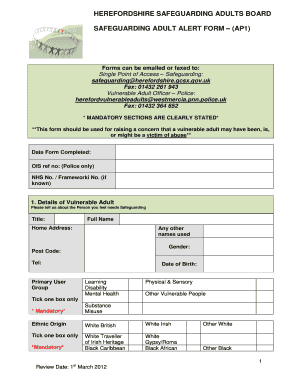
Safeguarding Adult Alert Form


What is the Safeguarding Adult Alert Form
The Safeguarding Adult Alert Form is a crucial document used to report concerns regarding the safety and well-being of vulnerable adults. This form is typically utilized by professionals in health and social care settings, as well as by concerned individuals, to formally notify relevant authorities about potential abuse or neglect. It serves as a structured way to ensure that incidents are documented and addressed promptly, facilitating the protection of adults who may be at risk.
How to use the Safeguarding Adult Alert Form
Using the Safeguarding Adult Alert Form involves several key steps to ensure that all necessary information is accurately captured. First, identify the individual who is at risk and gather relevant details about their situation. Next, complete the form by providing specific information about the concerns, including the nature of the risk and any observed behaviors. Once filled out, submit the form to the appropriate safeguarding authority, which may vary depending on the state or local jurisdiction.
Steps to complete the Safeguarding Adult Alert Form
Completing the Safeguarding Adult Alert Form requires careful attention to detail. Follow these steps:
- Begin by entering the personal information of the individual at risk, including their name, age, and contact details.
- Describe the specific concerns or incidents that prompted the alert, ensuring to include dates and any relevant observations.
- Provide information about any witnesses or other individuals involved in the situation.
- Sign and date the form to confirm that the information provided is accurate to the best of your knowledge.
- Submit the completed form to the designated safeguarding authority via the preferred method, whether online, by mail, or in person.
Legal use of the Safeguarding Adult Alert Form
The legal use of the Safeguarding Adult Alert Form is essential for ensuring that reports of abuse or neglect are taken seriously and acted upon. When completed correctly, the form serves as a formal notification to authorities, which can initiate investigations and protective measures. It is important to understand that submitting false information can have legal repercussions, so accuracy and honesty are paramount when filling out the form.
Key elements of the Safeguarding Adult Alert Form
Several key elements must be included in the Safeguarding Adult Alert Form to ensure its effectiveness:
- Identifying Information: Details about the individual at risk, including their name, age, and address.
- Nature of Concerns: A clear description of the issues or incidents that have raised concern.
- Witness Information: Names and contact details of any witnesses or individuals who can provide additional context.
- Reporting Individual: Information about the person completing the form, including their relationship to the individual at risk.
State-specific rules for the Safeguarding Adult Alert Form
Each state may have specific rules and regulations governing the use of the Safeguarding Adult Alert Form. It is important to familiarize yourself with your state’s guidelines, as these can dictate how the form should be completed, submitted, and processed. Some states may require additional documentation or have different reporting protocols, so understanding local laws is essential for effective safeguarding practices.
Quick guide on how to complete safeguarding adult alert form
Effortlessly Prepare Safeguarding Adult Alert Form on Any Device
Digital document management has gained traction among businesses and individuals alike. It offers an excellent eco-friendly alternative to traditional printed and signed documents since you can access the necessary form and securely store it online. airSlate SignNow equips you with all the tools required to create, modify, and eSign your documents swiftly without delays. Handle Safeguarding Adult Alert Form on any platform using airSlate SignNow's Android or iOS applications and streamline any document-related process today.
Effortless Editing and eSigning of Safeguarding Adult Alert Form
- Find Safeguarding Adult Alert Form and select Get Form to begin.
- Utilize the tools we provide to fill out your form.
- Emphasize important sections of your documents or obscure sensitive information using the tools airSlate SignNow offers specifically for that purpose.
- Create your eSignature with the Sign tool, which takes just seconds and carries the same legal significance as a conventional wet ink signature.
- Review all the details and click on the Done button to save your changes.
- Select your preferred delivery method for the form, whether by email, SMS, invitation link, or by downloading it to your computer.
Eliminate the hassle of lost or misplaced files, tedious searches for forms, and corrections that require printing new document copies. airSlate SignNow addresses all your document management needs in just a few clicks from any device you choose. Edit and eSign Safeguarding Adult Alert Form to ensure smooth communication at any stage of the form preparation process using airSlate SignNow.
Create this form in 5 minutes or less
Create this form in 5 minutes!
How to create an eSignature for the safeguarding adult alert form
How to create an electronic signature for a PDF online
How to create an electronic signature for a PDF in Google Chrome
How to create an e-signature for signing PDFs in Gmail
How to create an e-signature right from your smartphone
How to create an e-signature for a PDF on iOS
How to create an e-signature for a PDF on Android
People also ask
-
What is a Safeguarding Adult Alert Form?
A Safeguarding Adult Alert Form is a document designed to notify appropriate authorities about potential safeguarding concerns regarding vulnerable adults. Using airSlate SignNow, you can easily create and manage these alert forms, ensuring that your compliance and reporting needs are met efficiently.
-
How can airSlate SignNow help with Safeguarding Adult Alert Forms?
airSlate SignNow provides an intuitive platform to generate, send, and eSign Safeguarding Adult Alert Forms quickly and securely. This solution streamlines the process, allowing users to focus on addressing the safeguarding concerns rather than getting bogged down by paperwork.
-
Is airSlate SignNow cost-effective for managing Safeguarding Adult Alert Forms?
Yes, airSlate SignNow offers a cost-effective solution for managing Safeguarding Adult Alert Forms with various pricing plans. Our competitive pricing ensures that you can access essential features without straining your budget, making it a valuable investment for your organization.
-
Are there any features specifically for Safeguarding Adult Alert Forms in airSlate SignNow?
Absolutely! airSlate SignNow includes features tailored for Safeguarding Adult Alert Forms, such as customizable templates, automated workflows, and secure eSigning. These features enhance efficiency and ensure that all necessary steps are followed in safeguarding processes.
-
Can I integrate airSlate SignNow with other applications for Safeguarding Adult Alert Forms?
Yes, airSlate SignNow supports integrations with numerous applications, allowing for seamless management of Safeguarding Adult Alert Forms across different platforms. This integration fosters better collaboration and data management for your safeguarding processes.
-
What benefits do I gain from using airSlate SignNow for Safeguarding Adult Alert Forms?
Using airSlate SignNow for Safeguarding Adult Alert Forms provides increased efficiency, enhanced compliance, and improved document tracking. The platform helps ensure that all forms are properly completed and stored securely, reducing the risk of errors and enhancing the safeguarding process.
-
Is it easy to track submissions of Safeguarding Adult Alert Forms in airSlate SignNow?
Yes, airSlate SignNow offers robust tracking capabilities for all submissions of Safeguarding Adult Alert Forms. This feature allows you to monitor the status of each form in real-time, providing peace of mind and ensuring that safeguarding concerns are addressed promptly.
Get more for Safeguarding Adult Alert Form
Find out other Safeguarding Adult Alert Form
- Sign Colorado Courts LLC Operating Agreement Mobile
- Sign Connecticut Courts Living Will Computer
- How Do I Sign Connecticut Courts Quitclaim Deed
- eSign Colorado Banking Rental Application Online
- Can I eSign Colorado Banking Medical History
- eSign Connecticut Banking Quitclaim Deed Free
- eSign Connecticut Banking Business Associate Agreement Secure
- Sign Georgia Courts Moving Checklist Simple
- Sign Georgia Courts IOU Mobile
- How Can I Sign Georgia Courts Lease Termination Letter
- eSign Hawaii Banking Agreement Simple
- eSign Hawaii Banking Rental Application Computer
- eSign Hawaii Banking Agreement Easy
- eSign Hawaii Banking LLC Operating Agreement Fast
- eSign Hawaii Banking Permission Slip Online
- eSign Minnesota Banking LLC Operating Agreement Online
- How Do I eSign Mississippi Banking Living Will
- eSign New Jersey Banking Claim Mobile
- eSign New York Banking Promissory Note Template Now
- eSign Ohio Banking LLC Operating Agreement Now