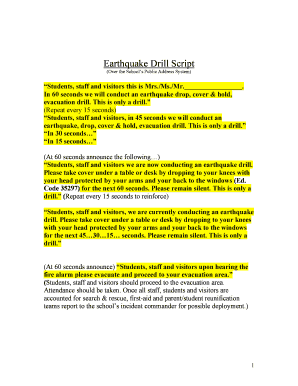
Earthquake Drill Announcement Script Form


What is the earthquake drill announcement script
The earthquake drill announcement script is a structured document designed to guide participants through an earthquake drill. It outlines the procedures to follow during the drill, ensuring that everyone understands their roles and responsibilities. This script typically includes instructions for initiating the drill, safety protocols, and communication guidelines. It serves as a crucial tool for schools, businesses, and organizations to prepare for potential earthquake scenarios effectively.
Key elements of the earthquake drill announcement script
Essential components of the earthquake drill announcement script include:
- Introduction: A brief overview of the drill's purpose and importance.
- Instructions: Clear steps on what participants should do when the drill begins.
- Safety protocols: Guidelines for safe practices during the drill, such as "Drop, Cover, and Hold On."
- Communication: Information on how to communicate during the drill, including designated roles for staff or leaders.
- Conclusion: A summary of the drill and a reminder of the importance of preparedness.
Steps to complete the earthquake drill announcement script
Completing the earthquake drill announcement script involves several key steps:
- Define the objectives: Determine what you want to achieve with the drill.
- Draft the script: Write a clear and concise script that includes all necessary elements.
- Review and revise: Ensure the script is accurate and easy to understand, making adjustments as needed.
- Distribute the script: Share the final version with all participants ahead of the drill.
- Conduct a rehearsal: Practice the drill using the script to identify any areas for improvement.
How to use the earthquake drill announcement script
Using the earthquake drill announcement script effectively involves following a few straightforward guidelines:
- Preparation: Ensure all participants have access to the script before the drill.
- Timing: Clearly announce when the drill will start, using the script to guide the process.
- Engagement: Encourage participants to ask questions about the script and the drill procedures.
- Feedback: After the drill, gather feedback on the script's clarity and effectiveness for future improvements.
Legal use of the earthquake drill announcement script
To ensure the earthquake drill announcement script is legally compliant, it is important to consider the following:
- Compliance with regulations: Ensure the script adheres to local safety regulations and guidelines.
- Documentation: Keep a record of the drill and the script used for accountability and future reference.
- Training: Provide training for participants on the legal aspects of earthquake preparedness and response.
Examples of using the earthquake drill announcement script
Practical examples of how the earthquake drill announcement script can be utilized include:
- School drills: Schools can use the script to guide students and staff through a simulated earthquake scenario.
- Corporate training: Businesses can implement the script during safety training sessions to prepare employees for emergencies.
- Community events: Local organizations can host community drills using the script to raise awareness about earthquake preparedness.
Quick guide on how to complete earthquake drill announcement script
Complete Earthquake Drill Announcement Script effortlessly on any device
Digital document management has gained popularity among businesses and individuals. It offers a perfect eco-friendly substitute for traditional printed and signed documents, allowing you to locate the right form and securely store it online. airSlate SignNow provides you with all the resources you require to create, modify, and eSign your documents quickly without delays. Manage Earthquake Drill Announcement Script on any device through airSlate SignNow Android or iOS applications and streamline any document-related process today.
The easiest way to edit and eSign Earthquake Drill Announcement Script smoothly
- Obtain Earthquake Drill Announcement Script and click Get Form to begin.
- Utilize the tools we provide to fill out your form.
- Emphasize pertinent sections of the documents or redact sensitive information with tools that airSlate SignNow specifically offers for that purpose.
- Create your eSignature using the Sign tool, which takes seconds and has the same legal validity as a conventional wet ink signature.
- Verify all the information and click the Done button to save your modifications.
- Choose how you want to send your form, via email, SMS, or invite link, or download it to your computer.
Forget about lost or misplaced files, tedious form searches, or mistakes that necessitate reprinting document copies. airSlate SignNow meets all your document management needs in just a few clicks from a device of your choice. Modify and eSign Earthquake Drill Announcement Script and ensure excellent communication at every stage of your form preparation process with airSlate SignNow.
Create this form in 5 minutes or less
Create this form in 5 minutes!
How to create an eSignature for the earthquake drill announcement script
How to create an electronic signature for a PDF online
How to create an electronic signature for a PDF in Google Chrome
How to create an e-signature for signing PDFs in Gmail
How to create an e-signature right from your smartphone
How to create an e-signature for a PDF on iOS
How to create an e-signature for a PDF on Android
People also ask
-
What is an earthquake drill scenario sample?
An earthquake drill scenario sample is a pre-defined set of actions and procedures to practice during an earthquake drill. It helps organizations prepare their employees for real-life earthquake situations. By implementing an earthquake drill scenario sample, businesses can ensure everyone knows their roles and responsibilities.
-
How can airSlate SignNow help in creating an earthquake drill scenario sample?
airSlate SignNow allows you to easily create, send, and eSign documents that outline your earthquake drill scenario sample. You can include protocols, checklists, and roles to ensure everyone is well-informed. This streamlined process enhances training efficiency and keeps your team aligned.
-
What are the benefits of using an earthquake drill scenario sample?
Utilizing an earthquake drill scenario sample can signNowly improve safety awareness within your organization. It provides a structured approach for employees to practice evacuation and safety procedures, reducing panic during an actual earthquake. Regular training based on a well-defined scenario also enhances team confidence and preparedness.
-
Can airSlate SignNow integrate with other tools to enhance the earthquake drill scenario sample process?
Yes, airSlate SignNow can integrate with numerous applications to optimize the earthquake drill scenario sample process. Whether you need project management tools or communication platforms, the integrations help streamline the planning, execution, and documentation of your drills. This interconnected approach ensures better coordination and follow-up.
-
Is airSlate SignNow cost-effective for small businesses planning an earthquake drill scenario sample?
Absolutely! airSlate SignNow offers pricing plans tailored to fit small businesses, making it a cost-effective solution for creating an earthquake drill scenario sample. With its user-friendly interface and flexible plans, small businesses can easily manage their documentation and compliance without breaking the bank.
-
What features does airSlate SignNow offer for managing an earthquake drill scenario sample?
airSlate SignNow provides several robust features for managing your earthquake drill scenario sample, including customizable templates, real-time collaboration, and electronic signatures. These features ensure that everyone involved can easily access, review, and sign essential documents. This efficiency keeps your preparations organized and up to date.
-
How can I ensure my earthquake drill scenario sample is compliant with safety regulations?
To ensure your earthquake drill scenario sample complies with safety regulations, you can use airSlate SignNow to document all necessary procedures and obtain electronic signatures for acknowledgment. This method not only verifies that the plan is reviewed by all employees but also keeps records easily accessible for audits. Regularly updating your scenario sample will also help maintain compliance.
Get more for Earthquake Drill Announcement Script
Find out other Earthquake Drill Announcement Script
- eSign Hawaii Medical Power of Attorney Template Free
- eSign Washington Nanny Contract Template Free
- eSignature Ohio Guaranty Agreement Myself
- eSignature California Bank Loan Proposal Template Now
- Can I eSign Indiana Medical History
- eSign Idaho Emergency Contract Form Myself
- eSign Hawaii General Patient Information Fast
- Help Me With eSign Rhode Island Accident Medical Claim Form
- eSignature Colorado Demand for Payment Letter Mobile
- eSignature Colorado Demand for Payment Letter Secure
- eSign Delaware Shareholder Agreement Template Now
- eSign Wyoming Shareholder Agreement Template Safe
- eSign Kentucky Strategic Alliance Agreement Secure
- Can I eSign Alaska Equipment Rental Agreement Template
- eSign Michigan Equipment Rental Agreement Template Later
- Help Me With eSignature Washington IOU
- eSign Indiana Home Improvement Contract Myself
- eSign North Dakota Architectural Proposal Template Online
- How To eSignature Alabama Mechanic's Lien
- Can I eSign Alabama Car Insurance Quotation Form