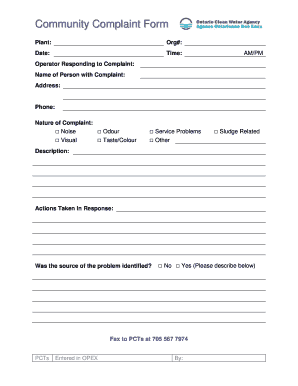
Community Complaint Form


What is the Community Complaint Form
The community complaint form is a formal document used by individuals to report grievances or issues within their community. This form serves as a structured way for residents to express concerns regarding various matters, such as noise complaints, property disputes, or violations of local regulations. By submitting this form, individuals can ensure their complaints are documented and addressed by the relevant authorities or community organizations.
How to Use the Community Complaint Form
Using the community complaint form involves several straightforward steps. First, gather all necessary information regarding the issue you wish to report. This may include specific details about the incident, the location, and any parties involved. Next, fill out the form accurately, ensuring all required fields are completed. Once the form is filled out, review it for clarity and completeness before submission. Finally, submit the form through the designated method, which may include online submission, mailing, or delivering it in person to the appropriate office.
Steps to Complete the Community Complaint Form
Completing the community complaint form effectively requires attention to detail. Follow these steps:
- Identify the correct form for your specific complaint.
- Provide your contact information, including your name, address, and phone number.
- Clearly describe the nature of your complaint, including dates and times of incidents.
- Include any relevant evidence, such as photographs or witness statements, if applicable.
- Sign and date the form to certify that the information provided is accurate.
Legal Use of the Community Complaint Form
The community complaint form can have legal implications, as it serves as an official record of grievances. When completed and submitted correctly, it may be used in legal proceedings or investigations. It is important to ensure that the information provided is truthful and accurate, as submitting false information could lead to legal consequences. Understanding the legal framework surrounding community complaints can help individuals navigate the process more effectively.
Key Elements of the Community Complaint Form
Several key elements are essential to include in the community complaint form to ensure its effectiveness:
- Contact Information: Your name, address, and phone number.
- Description of Complaint: A detailed account of the issue being reported.
- Date and Time: When the incident occurred.
- Location: Specific address or area where the issue took place.
- Signature: Your signature to validate the complaint.
Form Submission Methods
Submitting the community complaint form can typically be done through various methods, depending on local regulations. Common submission methods include:
- Online Submission: Many jurisdictions offer an online portal for easy submission.
- Mail: You can print the form and send it via postal service to the designated office.
- In-Person: Delivering the form directly to the appropriate local office or agency.
Quick guide on how to complete community complaint form
Complete community complaint form effortlessly on any device
Managing documents online has gained immense traction among companies and individuals alike. It offers an ideal environmentally-friendly substitute for conventional printed and signed papers, allowing you to obtain the correct format and securely archive it online. airSlate SignNow provides all the tools necessary to craft, modify, and eSign your documents promptly and without issues. Manage community complaint form on any device with airSlate SignNow's Android or iOS applications and streamline your document-related processes today.
How to modify and eSign complaint form effortlessly
- Obtain community complaint form and click Get Form to initiate the process.
- Utilize the tools available to complete your document.
- Emphasize pertinent sections of your documents or redact sensitive information with specialized tools offered by airSlate SignNow.
- Create your eSignature using the Sign feature, which only takes a few seconds and holds the same legal validity as a traditional handwritten signature.
- Review all details and click on the Done button to finalize your changes.
- Choose your preferred method for sharing your form, whether by email, SMS, or invitation link, or download it to your computer.
Eliminate the hassle of lost or misplaced files, tedious document searches, or mistakes that necessitate reprinting copies. airSlate SignNow fulfills your document management needs in just a few clicks from any device you prefer. Edit and eSign complaint form while ensuring exceptional communication at every stage of the document preparation workflow with airSlate SignNow.
Create this form in 5 minutes or less
Related searches to community complaint form
Create this form in 5 minutes!
How to create an eSignature for the complaint form
How to create an electronic signature for a PDF online
How to create an electronic signature for a PDF in Google Chrome
How to create an e-signature for signing PDFs in Gmail
How to create an e-signature right from your smartphone
How to create an e-signature for a PDF on iOS
How to create an e-signature for a PDF on Android
People also ask complaint form
-
What is a community complaint form and how does it work with airSlate SignNow?
A community complaint form is a document used to formally report issues or grievances within a community. With airSlate SignNow, you can easily create, send, and eSign these forms online, streamlining the process and ensuring accountability.
-
How can I customize the community complaint form using airSlate SignNow?
airSlate SignNow allows you to fully customize your community complaint form by adding fields, changing layouts, and incorporating your branding. This ensures that the form meets your specific needs and matches your organization’s identity.
-
What are the benefits of using airSlate SignNow for community complaint forms?
Using airSlate SignNow for community complaint forms improves efficiency and accuracy. It allows for real-time tracking of submissions and provides a secure environment for document management, ultimately enhancing your community's responsiveness to concerns.
-
Is there a mobile app for managing community complaint forms?
Yes, airSlate SignNow offers a mobile app that enables users to access and manage community complaint forms on the go. This feature is particularly beneficial for staff who are out in the field and need to respond to complaints promptly.
-
Can I integrate airSlate SignNow with other tools for community complaint management?
Absolutely! airSlate SignNow supports integration with various platforms such as CRM systems and project management tools. This allows for seamless workflows and better management of your community complaint form data.
-
What pricing plans are available for using airSlate SignNow for community complaint forms?
airSlate SignNow offers flexible pricing plans that cater to different organization sizes and needs. You can choose from a variety of plans that grant you access to advanced features for managing community complaint forms efficiently.
-
How secure is the data collected through the community complaint form?
The data collected through your community complaint form is protected with industry-standard encryption and security protocols by airSlate SignNow. This ensures that all sensitive information remains confidential and safe from unauthorized access.
Get more for community complaint form
Find out other complaint form
- eSignature South Carolina Charity Confidentiality Agreement Easy
- Can I eSignature Tennessee Car Dealer Limited Power Of Attorney
- eSignature Utah Car Dealer Cease And Desist Letter Secure
- eSignature Virginia Car Dealer Cease And Desist Letter Online
- eSignature Virginia Car Dealer Lease Termination Letter Easy
- eSignature Alabama Construction NDA Easy
- How To eSignature Wisconsin Car Dealer Quitclaim Deed
- eSignature California Construction Contract Secure
- eSignature Tennessee Business Operations Moving Checklist Easy
- eSignature Georgia Construction Residential Lease Agreement Easy
- eSignature Kentucky Construction Letter Of Intent Free
- eSignature Kentucky Construction Cease And Desist Letter Easy
- eSignature Business Operations Document Washington Now
- How To eSignature Maine Construction Confidentiality Agreement
- eSignature Maine Construction Quitclaim Deed Secure
- eSignature Louisiana Construction Affidavit Of Heirship Simple
- eSignature Minnesota Construction Last Will And Testament Online
- eSignature Minnesota Construction Last Will And Testament Easy
- How Do I eSignature Montana Construction Claim
- eSignature Construction PPT New Jersey Later