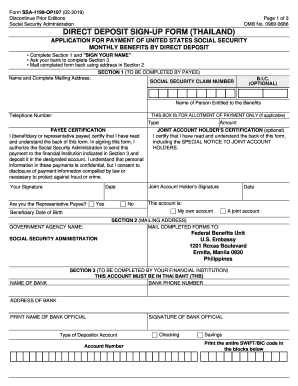
SSA 1199 OP107 Direct Deposit Sign Up Form Thailand 2019


What makes the ssa 1199 op107 direct deposit sign up form thailand legally binding?
As the world takes a step away from in-office work, the execution of paperwork increasingly occurs online. The ssa 1199 op107 direct deposit sign up form thailand isn’t an any different. Working with it using digital tools is different from doing this in the physical world.
An eDocument can be considered legally binding given that specific requirements are fulfilled. They are especially critical when it comes to signatures and stipulations related to them. Entering your initials or full name alone will not ensure that the institution requesting the form or a court would consider it executed. You need a trustworthy solution, like airSlate SignNow that provides a signer with a digital certificate. In addition to that, airSlate SignNow maintains compliance with ESIGN, UETA, and eIDAS - leading legal frameworks for eSignatures.
How to protect your ssa 1199 op107 direct deposit sign up form thailand when completing it online?
Compliance with eSignature laws is only a portion of what airSlate SignNow can offer to make form execution legal and secure. In addition, it gives a lot of opportunities for smooth completion security wise. Let's quickly run through them so that you can stay certain that your ssa 1199 op107 direct deposit sign up form thailand remains protected as you fill it out.
- SOC 2 Type II and PCI DSS certification: legal frameworks that are set to protect online user data and payment details.
- FERPA, CCPA, HIPAA, and GDPR: major privacy regulations in the USA and Europe.
- Dual-factor authentication: adds an extra layer of protection and validates other parties identities through additional means, such as a Text message or phone call.
- Audit Trail: serves to capture and record identity authentication, time and date stamp, and IP.
- 256-bit encryption: sends the data safely to the servers.
Submitting the ssa 1199 op107 direct deposit sign up form thailand with airSlate SignNow will give greater confidence that the output form will be legally binding and safeguarded.
Quick guide on how to complete ssa 1199 op107 direct deposit sign up form thailand
Complete SSA 1199 OP107 Direct Deposit Sign Up Form Thailand seamlessly on any gadget
Online document administration has become widely embraced by businesses and individuals alike. It offers an ideal eco-friendly alternative to traditional printed and signed documents, as you can access the correct form and securely store it online. airSlate SignNow equips you with all the tools necessary to create, modify, and eSign your documents swiftly without hold-ups. Manage SSA 1199 OP107 Direct Deposit Sign Up Form Thailand on any gadget with airSlate SignNow Android or iOS applications and simplify any document-related process today.
The easiest way to modify and eSign SSA 1199 OP107 Direct Deposit Sign Up Form Thailand effortlessly
- Obtain SSA 1199 OP107 Direct Deposit Sign Up Form Thailand and click on Get Form to begin.
- Utilize the tools we provide to complete your form.
- Highlight pertinent sections of your documents or conceal sensitive details with tools that airSlate SignNow offers specifically for that purpose.
- Generate your signature using the Sign tool, which takes mere seconds and holds the same legal validity as a conventional wet ink signature.
- Review the information and click on the Done button to save your modifications.
- Choose how you wish to deliver your form—via email, SMS, or invitation link, or download it to your computer.
Say goodbye to lost or misplaced documents, tedious form searches, or mistakes that necessitate printing new document copies. airSlate SignNow meets all your document management needs in just a few clicks from any device you prefer. Alter and eSign SSA 1199 OP107 Direct Deposit Sign Up Form Thailand to ensure excellent communication at every stage of the form preparation process with airSlate SignNow.
Create this form in 5 minutes or less
Find and fill out the correct ssa 1199 op107 direct deposit sign up form thailand
Create this form in 5 minutes!
How to create an eSignature for the ssa 1199 op107 direct deposit sign up form thailand
How to create an electronic signature for a PDF online
How to create an electronic signature for a PDF in Google Chrome
How to create an e-signature for signing PDFs in Gmail
How to create an e-signature right from your smartphone
How to create an e-signature for a PDF on iOS
How to create an e-signature for a PDF on Android
People also ask
-
Can I receive my Social Security in Thailand?
Social security registration is mandatory for employees in Thailand under the labour law and allows employees to access to the social security benefits. If you are an employer or employee in Thailand, it is useful to know the following social security information.
-
What is the form for international Direct Deposit?
Use the SSA-1199 sign-up form to enroll in International Direct Deposit (IDD). Forms are available on this site for all participating IDD countries.
-
What is social security benefits Thailand?
All employees are required to contribute to a social security fund an amount equal to 5% of their salary, up to a maximum contribution of THB 750 per month. Employers and the government are also required to contribute an equal amount.
-
Who pays social security in Thailand?
The current rate of contributions to the Social Security Fund is 5% of the employee's gross salary per month. These contributions are paid by both the employer and the employee (5% each). A supplement of 2.75% is paid by the government. In total, the contribution to the Fund is 12.75 % per month.
-
What is social security Fund concept?
In ESSPROS, a social security fund is a central, state or local institutional unit whose main activity is to provide social benefits.
-
How do I set up Direct Deposit for Social Security?
Quick – It's easy to receive your benefit by Direct Deposit. You can sign up online at Go Direct®, by calling 1-800-333-1795, in person at your bank, savings and loan or credit union, or calling Social Security. Then, just relax. Your benefit will go automatically into your account every month.
-
What is Social Security Fund Thailand?
Social security contributions All employees are required to contribute to a social security fund an amount equal to 5% of their salary, up to a maximum contribution of THB 750 per month. Employers and the government are also required to contribute an equal amount.
-
What is the benefit of SSF?
Social Security Fund (SSF) aims to provide social security protection for maternity, sickness, employment injury, old age and retrenchment in ance with internationally accepted principles. A medical scheme in addition cover payments for the treatment of medical conditions of the employees.
Get more for SSA 1199 OP107 Direct Deposit Sign Up Form Thailand
- 10 damages personal injury susceptible plaintiff form
- Consumer products mass tort defense form
- Monsanto co new form s 1a received 08302000 093920
- Includes deposition exhibits submitted for admission into evidence form
- Survival actions vs wrongful death claimsalllaw form
- Life table life expectancy for cp vs tbi and sci form
- Psychic interest in continuation of ones own life penn law form
- What is a loss of consortium claimalllaw form
Find out other SSA 1199 OP107 Direct Deposit Sign Up Form Thailand
- Sign Wyoming Courts LLC Operating Agreement Online
- How To Sign Wyoming Courts Quitclaim Deed
- eSign Vermont Business Operations Executive Summary Template Mobile
- eSign Vermont Business Operations Executive Summary Template Now
- eSign Virginia Business Operations Affidavit Of Heirship Mobile
- eSign Nebraska Charity LLC Operating Agreement Secure
- How Do I eSign Nevada Charity Lease Termination Letter
- eSign New Jersey Charity Resignation Letter Now
- eSign Alaska Construction Business Plan Template Mobile
- eSign Charity PPT North Carolina Now
- eSign New Mexico Charity Lease Agreement Form Secure
- eSign Charity PPT North Carolina Free
- eSign North Dakota Charity Rental Lease Agreement Now
- eSign Arkansas Construction Permission Slip Easy
- eSign Rhode Island Charity Rental Lease Agreement Secure
- eSign California Construction Promissory Note Template Easy
- eSign Colorado Construction LLC Operating Agreement Simple
- Can I eSign Washington Charity LLC Operating Agreement
- eSign Wyoming Charity Living Will Simple
- eSign Florida Construction Memorandum Of Understanding Easy