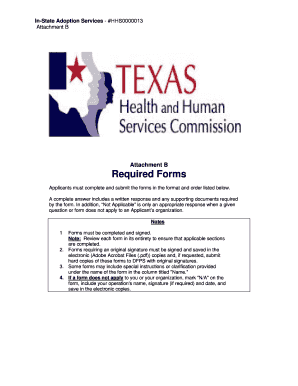
Texas Health and Human Services Forms


What are the Texas Health and Human Services Forms?
The Texas Health and Human Services forms are essential documents used for various applications and services provided by the Texas Department of Health and Human Services (HHSC). These forms facilitate access to health care, social services, and financial assistance programs. They are designed to gather necessary information from individuals seeking support or benefits, ensuring that the application process is streamlined and efficient.
How to Use the Texas Health and Human Services Forms
Using the Texas Health and Human Services forms involves several key steps. First, identify the specific form required for your needs, whether it’s for healthcare enrollment, food assistance, or another service. Next, download the appropriate form in PDF format from the official HHSC website or other authorized sources. After obtaining the form, fill it out completely and accurately, ensuring you provide all requested information. Once completed, you can submit the form electronically, by mail, or in person, depending on the submission guidelines for that specific form.
Steps to Complete the Texas Health and Human Services Forms
Completing the Texas Health and Human Services forms requires careful attention to detail. Follow these steps:
- Download the relevant form in PDF format.
- Read the instructions thoroughly to understand the requirements.
- Provide accurate personal information, including your name, address, and contact details.
- Fill in any specific sections related to your eligibility or circumstances.
- Review the completed form for accuracy and completeness.
- Sign and date the form as required.
- Submit the form according to the specified method (online, by mail, or in person).
Legal Use of the Texas Health and Human Services Forms
The Texas Health and Human Services forms are legally binding documents when completed and submitted according to the guidelines established by the HHSC. To ensure their legal validity, it is crucial to provide accurate information and comply with any additional requirements, such as signatures and supporting documentation. Utilizing trusted electronic signature solutions, like signNow, can enhance the legal standing of these forms by providing a digital certificate and ensuring compliance with relevant eSignature laws.
Key Elements of the Texas Health and Human Services Forms
Each Texas Health and Human Services form includes several key elements that must be addressed for successful completion:
- Personal Information: Basic details such as name, address, and contact information.
- Eligibility Criteria: Questions or sections that determine your eligibility for specific programs.
- Signature: A required affirmation of the accuracy of the information provided.
- Date: The date of submission, which may be crucial for processing timelines.
Form Submission Methods
Texas Health and Human Services forms can be submitted through various methods, depending on the specific form and its requirements. Common submission methods include:
- Online: Many forms can be filled out and submitted electronically through the HHSC website.
- Mail: Completed forms can be printed and sent via postal service to designated addresses.
- In-Person: Some forms may require submission at local HHSC offices or designated centers.
Quick guide on how to complete texas health and human services forms
Manage Texas Health And Human Services Forms effortlessly on any device
Digital document handling has become increasingly popular among businesses and individuals. It serves as an ideal eco-friendly alternative to traditional printed and signed papers, allowing you to locate the right form and securely store it online. airSlate SignNow provides you with all the tools necessary to create, edit, and electronically sign your documents quickly and without delays. Handle Texas Health And Human Services Forms on any device using airSlate SignNow's Android or iOS applications and enhance any document-related process today.
The easiest way to modify and electronically sign Texas Health And Human Services Forms seamlessly
- Obtain Texas Health And Human Services Forms and then click Get Form to begin.
- Utilize the tools we offer to complete your form.
- Emphasize important sections of the documents or redact sensitive information with the tools that airSlate SignNow specifically provides for this purpose.
- Create your signature using the Sign feature, which takes moments and holds the same legal authority as a conventional handwritten signature.
- Review all the details and then click on the Done button to save your changes.
- Choose how you wish to send your form, via email, SMS, or invite link, or download it to your computer.
Say goodbye to lost or misplaced documents, tedious form searching, or errors that require new document copies. airSlate SignNow meets all your document management requirements in just a few clicks from any device of your choosing. Edit and electronically sign Texas Health And Human Services Forms to ensure outstanding communication at every step of the form preparation process with airSlate SignNow.
Create this form in 5 minutes or less
Create this form in 5 minutes!
How to create an eSignature for the texas health and human services forms
How to create an electronic signature for a PDF online
How to create an electronic signature for a PDF in Google Chrome
How to create an e-signature for signing PDFs in Gmail
How to create an e-signature right from your smartphone
How to create an e-signature for a PDF on iOS
How to create an e-signature for a PDF on Android
People also ask
-
What are HHSC forms and how can airSlate SignNow help?
HHSC forms refer to the various documents required by the Texas Health and Human Services Commission. airSlate SignNow provides a user-friendly platform for businesses to easily send and eSign these forms, enhancing efficiency and reducing processing time.
-
How does airSlate SignNow ensure the security of HHSC forms?
airSlate SignNow employs advanced encryption protocols to protect your HHSC forms during transmission and storage. This ensures that sensitive information remains confidential and is only accessible to authorized users.
-
What features does airSlate SignNow offer for managing HHSC forms?
airSlate SignNow offers features such as customizable templates, automated workflows, and tracking capabilities specifically designed for managing HHSC forms. These tools streamline the form management process and improve overall productivity.
-
Are there any integrations available to manage HHSC forms with airSlate SignNow?
Yes, airSlate SignNow integrates seamlessly with a variety of third-party applications, making it easy to manage HHSC forms alongside your other business tools. This connectivity enhances workflow efficiency and data consistency.
-
What is the pricing structure for using airSlate SignNow for HHSC forms?
airSlate SignNow offers flexible pricing plans tailored to various business needs, including options for managing HHSC forms. Each plan provides access to essential features that facilitate efficient document handling without breaking your budget.
-
Can I customize HHSC forms using airSlate SignNow?
Absolutely! airSlate SignNow allows you to customize HHSC forms to meet your specific requirements. You can add fields, alter layouts, and incorporate branding, ensuring that your forms are tailored to your organization.
-
What benefits can I expect when using airSlate SignNow for HHSC forms?
Using airSlate SignNow for HHSC forms can signNowly enhance your document workflow by reducing turnaround times, improving accuracy, and minimizing paper usage. This not only increases productivity but also promotes a more sustainable business practice.
Get more for Texas Health And Human Services Forms
- Idaho state police forensics form
- Request to examinecopy public records ibol idaho bureau of secure ibol idaho form
- Written of report form
- Claim medical treatment form
- Form 4 5083 expungement certificate maryland courts courts state md
- Form 37 written reprimand dgs maryland capitol police mcp maryland
- Free port warehouse report of inventory movement dor ms form
- Bill of sale missouri form
Find out other Texas Health And Human Services Forms
- eSignature South Dakota Real Estate Lease Termination Letter Simple
- eSignature Tennessee Real Estate Cease And Desist Letter Myself
- How To eSignature New Mexico Sports Executive Summary Template
- Can I eSignature Utah Real Estate Operating Agreement
- eSignature Vermont Real Estate Warranty Deed Online
- eSignature Vermont Real Estate Operating Agreement Online
- eSignature Utah Real Estate Emergency Contact Form Safe
- eSignature Washington Real Estate Lease Agreement Form Mobile
- How Can I eSignature New York Sports Executive Summary Template
- eSignature Arkansas Courts LLC Operating Agreement Now
- How Do I eSignature Arizona Courts Moving Checklist
- eSignature Wyoming Real Estate Quitclaim Deed Myself
- eSignature Wyoming Real Estate Lease Agreement Template Online
- How Can I eSignature Delaware Courts Stock Certificate
- How Can I eSignature Georgia Courts Quitclaim Deed
- Help Me With eSignature Florida Courts Affidavit Of Heirship
- Electronic signature Alabama Banking RFP Online
- eSignature Iowa Courts Quitclaim Deed Now
- eSignature Kentucky Courts Moving Checklist Online
- eSignature Louisiana Courts Cease And Desist Letter Online