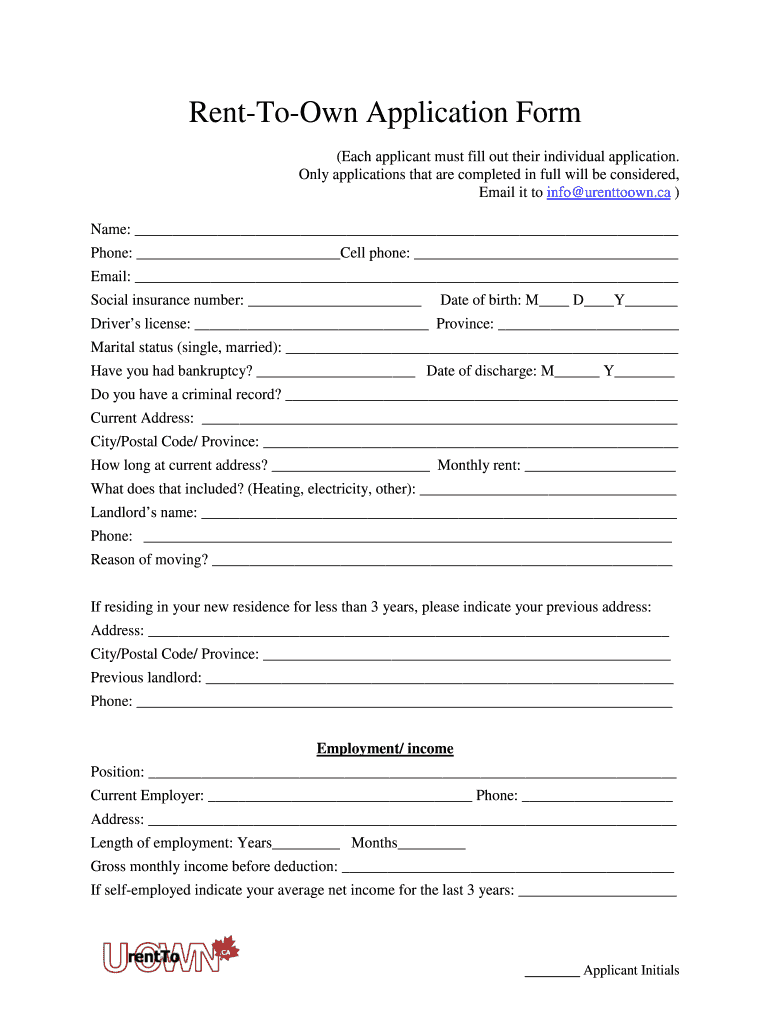
Rent to Own Application Form Urenttoown


What is the Rent To Own Application Form Urenttoown
The Rent To Own Application Form Urenttoown is a specialized document used by individuals seeking to enter into a rent-to-own agreement for real estate. This form collects essential information about the applicant, including personal details, financial status, and rental history. It serves as a preliminary step for landlords or property managers to evaluate potential tenants and determine their eligibility for the rent-to-own program. This application is crucial in establishing the terms of the rental agreement and ensuring that both parties understand their rights and responsibilities.
Steps to complete the Rent To Own Application Form Urenttoown
Completing the Rent To Own Application Form Urenttoown involves several key steps to ensure accuracy and compliance. Follow these guidelines for a smooth application process:
- Gather necessary documents: Collect identification, proof of income, and rental history.
- Fill out personal information: Provide your full name, contact details, and current address.
- Detail financial information: Include your income sources, monthly expenses, and any outstanding debts.
- Review rental history: List previous landlords, rental durations, and reasons for leaving.
- Sign and date the form: Ensure you provide an electronic signature if submitting online.
Legal use of the Rent To Own Application Form Urenttoown
The legal use of the Rent To Own Application Form Urenttoown is governed by various regulations that ensure the form's validity and enforceability. To be legally binding, the form must comply with federal and state laws regarding rental agreements and e-signatures. This includes adherence to the ESIGN Act and UETA, which recognize electronic signatures as valid. It is essential for both parties to understand their obligations as outlined in the application, as this document can serve as evidence in legal disputes.
Key elements of the Rent To Own Application Form Urenttoown
The Rent To Own Application Form Urenttoown contains several key elements that are vital for both the applicant and the landlord. These include:
- Applicant information: Personal details such as name, address, and contact information.
- Financial details: Income, employment information, and credit history.
- Rental history: Previous rental agreements and references from past landlords.
- Property details: Information about the property being rented, including its address and rental terms.
- Signature section: A place for the applicant to sign and date the form, confirming the accuracy of the information provided.
How to use the Rent To Own Application Form Urenttoown
Using the Rent To Own Application Form Urenttoown is straightforward. Applicants can access the form online, fill it out with the required information, and submit it electronically. It is important to ensure that all fields are completed accurately to avoid delays in processing. Once submitted, the landlord or property manager will review the application and may contact the applicant for further information or clarification. Keeping a copy of the completed application for personal records is advisable.
Eligibility Criteria
Eligibility criteria for the Rent To Own Application Form Urenttoown typically include factors such as creditworthiness, income level, and rental history. Applicants should demonstrate a stable income that meets the property’s financial requirements. Additionally, a positive rental history with no evictions or significant issues can enhance the chances of approval. Each landlord may have specific criteria, so it is beneficial to inquire about any additional requirements before submitting the application.
Quick guide on how to complete rent to own application form urenttoown
Effortlessly Prepare Rent To Own Application Form Urenttoown on Any Device
Managing documents online has become increasingly popular among businesses and individuals. It serves as an ideal eco-friendly alternative to conventional printed and signed documents, allowing you to easily locate the required form and securely store it online. airSlate SignNow offers you all the necessary tools to generate, modify, and electronically sign your documents quickly without any delays. Handle Rent To Own Application Form Urenttoown on any device using airSlate SignNow's Android or iOS applications and simplify any document-related tasks today.
Your Guide to Editing and eSigning Rent To Own Application Form Urenttoown with Ease
- Locate Rent To Own Application Form Urenttoown and click on Get Form to commence.
- Utilize the tools we offer to complete your form.
- Mark important sections of your documents or conceal sensitive information with features that airSlate SignNow provides specifically for that purpose.
- Generate your signature using the Sign tool, which takes just seconds and carries the same legal validity as a conventional wet ink signature.
- Review all information and click the Done button to store your changes.
- Select your preferred method for delivering your form, whether by email, SMS, invitation link, or download it to your computer.
Say goodbye to lost or misplaced documents, tedious form searches, or errors that require printing new document copies. airSlate SignNow fulfills your document management requirements with just a few clicks from any device you choose. Edit and eSign Rent To Own Application Form Urenttoown to ensure seamless communication at any stage of the form preparation process with airSlate SignNow.
Create this form in 5 minutes or less
Create this form in 5 minutes!
How to create an eSignature for the rent to own application form urenttoown
How to create an electronic signature for a PDF online
How to create an electronic signature for a PDF in Google Chrome
How to create an e-signature for signing PDFs in Gmail
How to create an e-signature right from your smartphone
How to create an e-signature for a PDF on iOS
How to create an e-signature for a PDF on Android
People also ask
-
What is the Rent To Own Application Form Urenttoown?
The Rent To Own Application Form Urenttoown is a specialized document designed for individuals seeking rental properties with the option to purchase. This form streamlines the application process, ensuring that potential tenants can easily submit their information. By using this form, applicants can increase their chances of approval for rental agreements.
-
How much does the Rent To Own Application Form Urenttoown cost?
The Rent To Own Application Form Urenttoown is cost-effective, often included in property management services or available at an affordable price. By utilizing this form, landlords and tenants can save on costly application processing fees. This economical choice streamlines the rental and purchase process.
-
What features does the Rent To Own Application Form Urenttoown include?
The Rent To Own Application Form Urenttoown includes essential fields for personal information, rental history, and financial data. Additionally, it offers user-friendly functions such as electronic signatures and customizable options. These features help facilitate a smooth application experience for both tenants and landlords.
-
What are the benefits of using the Rent To Own Application Form Urenttoown?
Using the Rent To Own Application Form Urenttoown allows for faster processing of rental applications and minimizes paperwork. It enhances communication between tenants and property owners, fostering transparency during the rental process. Overall, it contributes to a more efficient rent-to-own experience.
-
Can the Rent To Own Application Form Urenttoown be integrated with other tools?
Yes, the Rent To Own Application Form Urenttoown can be seamlessly integrated with various property management tools and CRM systems. This integration enhances data management and organization for landlords. By combining these technologies, users can elevate their rental operations.
-
Is the Rent To Own Application Form Urenttoown easy to fill out?
Absolutely! The Rent To Own Application Form Urenttoown is designed to be user-friendly, making it simple for applicants to navigate. Clear instructions guide users through the necessary steps, ensuring that they provide all required information effortlessly. This simplicity helps improve the application success rate.
-
How secure is the Rent To Own Application Form Urenttoown?
Security is a top priority with the Rent To Own Application Form Urenttoown. The platform implements advanced encryption and data protection measures to safeguard personal information. Applicants can submit their forms with confidence, knowing that their data is secure throughout the process.
Get more for Rent To Own Application Form Urenttoown
- Voluntary 0920 form
- Forcible sexual offense form
- 14 32a form
- State and federal prisoners bureau of justice statistics bjs form
- Mediated settlement agreement msc program msc rule 4c form
- Robbery with dangerous weapon 1222 form
- 556pdf file no state of north carolina in the general form
- 14 72a 14 71 form
Find out other Rent To Own Application Form Urenttoown
- Electronic signature Tennessee Agreement contract template Mobile
- How To Electronic signature Florida Basic rental agreement or residential lease
- Electronic signature California Business partnership agreement Myself
- Electronic signature Wisconsin Business associate agreement Computer
- eSignature Colorado Deed of Indemnity Template Safe
- Electronic signature New Mexico Credit agreement Mobile
- Help Me With Electronic signature New Mexico Credit agreement
- How Do I eSignature Maryland Articles of Incorporation Template
- How Do I eSignature Nevada Articles of Incorporation Template
- How Do I eSignature New Mexico Articles of Incorporation Template
- How To Electronic signature Georgia Home lease agreement
- Can I Electronic signature South Carolina Home lease agreement
- Can I Electronic signature Wisconsin Home lease agreement
- How To Electronic signature Rhode Island Generic lease agreement
- How Can I eSignature Florida Car Lease Agreement Template
- How To eSignature Indiana Car Lease Agreement Template
- How Can I eSignature Wisconsin Car Lease Agreement Template
- Electronic signature Tennessee House rent agreement format Myself
- How To Electronic signature Florida House rental agreement
- eSignature Connecticut Retainer Agreement Template Myself